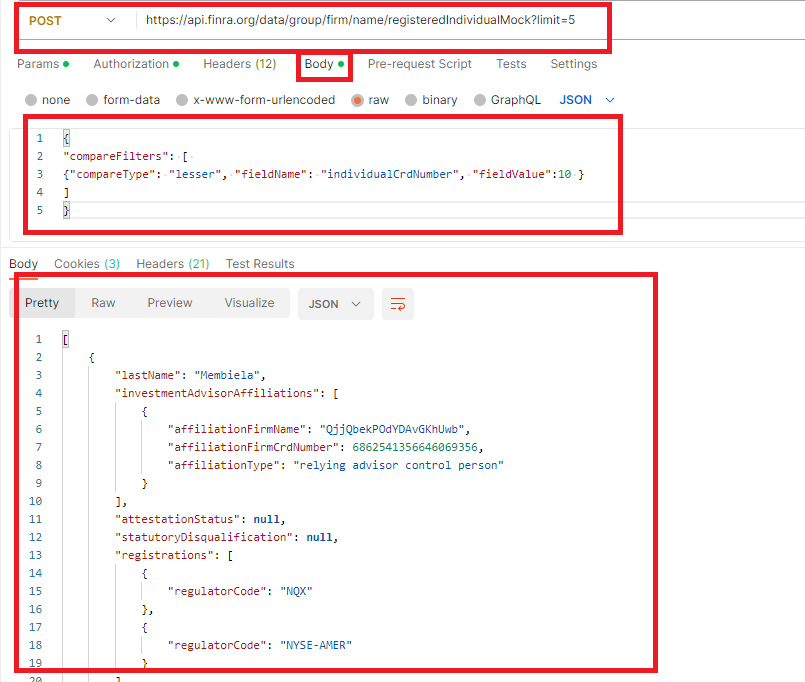Using Postman to call the FINRA API Platform
Follow the three steps below to use postman to call the FINRA API Platform
Step 1: Once you create API Client(user) using API Console in FINRA Gateway, next step is to call FINRA Identify Platform (FIP) to get access token using the configuration below in screenshot 1 and screenshot 2.
The FIP endpoint for generating an access token is : https://ews.fip.finra.org/fip/rest/ews/oauth2/access_token
Screenshot 1
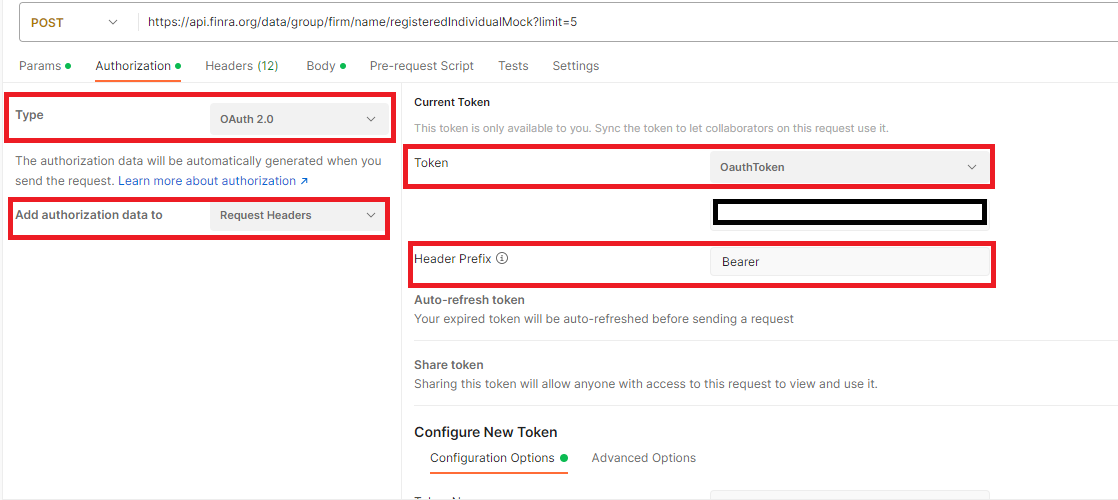
Screenshot 2
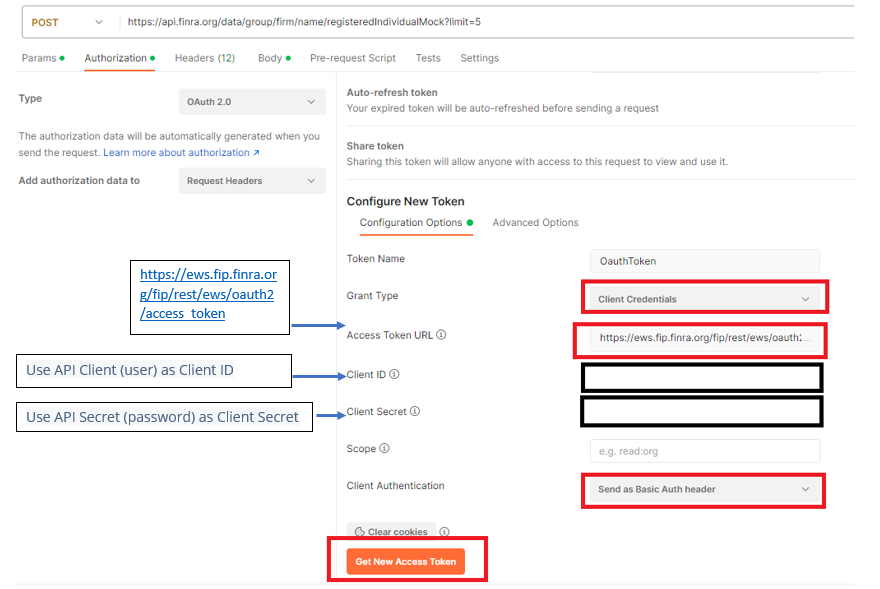
Step 2: Use Token to call a dataset within FINRA API Platform
Screenshot 3
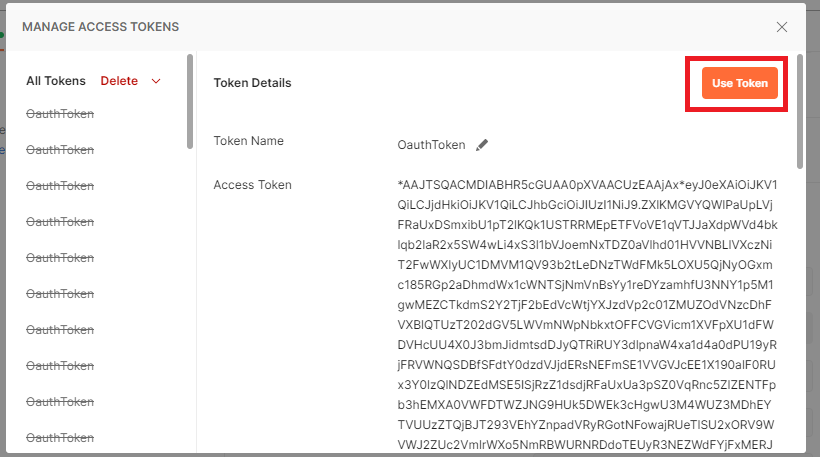
Step 3: Add full URL for post as well as filters under Body as shown in screenshot 4 to get the results
Screenshot 4