Introduction
The API Developer Center is about making it faster and easier for developers to find the information they need to build automated compliance solutions that improve risk management and lower regulatory cost using the FINRA API Platform.
The API Developer Center along with the API Console App on FINRA Gateway are the essential components neccessary for discovering, learning, and using the API Platform.
If you have any questions or difficulty getting started, reach out to the API team.
Getting Started
To get started with FINRA's API Platform first familiarize yourself with the content published here on the API Developer Center. FINRA's API platform is a sophisticated REST based solution with advanced querying capabilities. Becoming familiar with its features will help you build a proper connection to the platform.
Once familiar with the features of the platform, the next step will be to complete any preliminary steps that your organization may need to complete in order to onboard to the API Platform and get access to the API Console hosted on FINRA Gateway.
The API Console provides self-service API Credential provisioning and management features for API Developers.
Please contact the API team with any questions on getting started.
Info for the Firm SAA
The Super Account Administrator (SAA) for your firm is responsible for managing the accounts at your organization that require access to the FINRA API Console.
API Console Access
The API Console is a FINRA Gateway hosted app that allows appropriate individuals in your firm, authorized by the SAA or a designated Account Administrator (AA), to provision API Credentials for use with the FINRA API platform.
Provisioned API Credentials will be displayed in the Account Administration App in FINRA Gateway (labeled as Machine to Machine) and will be part of the annual FINRA entitlement account certification process, but can only be managed (create, update, delete) via the API Console.
The first step in providing authorized users with access to the FINRA API Console is to request that the FINRA Entitlement Team assign the API Console Entitlement to the SAA's FINRA Entitlement Admin Account. This step is required because as an extra level of security, FINRA has not automatically assigned the API Console Entitlement to SAA Admin Accounts.
To request access to this entitlement the firm SAA must complete and submit an API Console Entitlement Request.This request will be processed by the FINRA Entitlement Team within 3 business days and the SAA will receive an email indicating that the API Console entitlement has been assigned to the SAA's Admin account. Please note that the API Console entitlement is assigned to the SAA's Admin account by default. The SAA may then delegate the entitlement by assigning it to an authorized account administrator (AA).
Once the SAA has been notified that the API Console Entitlement Request has been completed, the API Console entitlement can be added to appropriate User Accounts at your firm. That API User will then have access to the API Console app on FINRA Gateway and can create API Credentials on behalf of the firm. The API Console entitlement is the only entitlement required to access the API Console. Optionally, the SAA/AA may wish to entitle the API User's account with the E-Bill Invoices entitlement if the user is authorized/responsible for reviewing/paying invoices for any fees associated with the FINRA API Service.
Here are some important considerations when entitling user accounts with access to the FINRA API Console app:
- Only users that have the authority to bind the organization to the FINRA API Terms of Service and the payment of any fees associated with the use of the FINRA API Service should be granted access to the API Console app.
- All fees associated with the use of the API Service will be invoiced through E-Bill, thus it may be appropriate to add the E-Bill Invoices entitlement to an API User account.
Please reach out to the API team if you have any questions regarding the API Console entitlement process.
Note: The above steps are ONLY for the access to the API Console application. Refer to this for access to other FINRA Gateway applications.
Affiliate Program
The FINRA API Platform allows affiliated FINRA member firms to use the FIRM API Credential without a fee, provided the parent firm maintains an active PAID credential. Only the firm identified as the parent will receive the API invoice on a monthly basis. Affiliated firms, however, are accountable for monitoring their data usage and will incur charges for any overages. Before establishing the parent-affiliate relationship, the following requirements must be met:
- All firms must be registered in the CRD System as affiliates.
- All firms must request access to the FINRA API Console using the API Console Entitlement Request Form.
- All firms must have an active FIRM API Credential in production.
- Once these requirements are met, the SAA of the parent firm can contact API Support to establish the parent-affiliate relationship.
Both parent and affiliate firms can create up to five FIRM credentials each, and each FIRM Credential has a data limit of 10GB per month. Monitoring data usage for each credential is possible via the API Console. It's crucial for affiliated firms to manage their data usage within the designated limits to avoid overage charges. To learn more about data overage fee see FAQs here. Once the parent-affiliate relationship is established, it cannot be changed except in cases of organization changes such as mergers or acquisitions.
Info for Other Organizations
Organization's within the financial services industry, that are not regulated by FINRA, can still access the FINRA API platform by following the steps outlined here.
The first step is to determine if your organization has a previous relationship with FINRA, defined as having a signed FINRA Entitlement Agreement (FEA) in place. Your organization will also have an Organization ID provided by FINRA and a designated Account Certification Representative(CRep) who is also an Account Administrator(AA) -- CRep(AA) -- for your organization.
If you are unable to determine if you organization has a FINRA Entitlement Agreement in place, contact the FINRA Support Center at (301) 869-6699.
Organizations without an FEA
If your organization does not have a previous relationship with FINRA, then step one is requesting onboarding to the FINRA Entitlement Program for the API Platform.
To request onboarding an officer of your organization should complete and submit a FINRA Entitlement Account Administrator request.This request will be processed by the FINRA Entitlement Team within 3 business days and the individual designated as the Account Administrator (AA) and Certification Representative (CRep) -- CRep(AA) -- will receive an email when their FINRA Entitlement Admin Account has been created. Please visit FINRA.org for more information about the FINRA Entitlement Program and the FINRA Account Management System.
Once the CRep(AA) has been notified that the FINRA Entitlement Account Administrator request has been completed, the API Console entitlement can be added to appropriate User Accounts at your organization (see the Account Management User's Guide). That user will then have access to the API Console app on FINRA Gateway and can create API Accounts on behalf of the organization. The API Console entitlement is the only entitlement required to access the API Console. Optionally, the CRep(AA) may wish to entitle the API User's account with the E-Bill Invoices entitlement if the user is authorized/responsible for reviewing/paying invoices for any fees associated with the FINRA API Service.
Here are some important considerations when entitling users with access to the FINRA API Console app:
- Only users that have the authority to bind your organization to the FINRA API Terms of Service and the payment of any fees associated with the use of the API Service should be granted access to the API Console app.
- All fees associated with the use of the API Service will be invoiced through through FINRA's E-Bill app on FINRA Gateway, thus it may be appropriate to add the E-Bill Invoices entitlement to an API User account.
- the E-Bill Invoices entitlement to an API User account.
Please reach out to the API team if you have any questions regarding the API Console entitlement process.
Note: The above steps are ONLY for the access to the API Console application. Refer to this for access to other FINRA Gateway applications.
Organizations with an Existing FEA
If your organization has a previous relationship with FINRA, defined as having a signed FINRA Entitlement Agreement (FEA) in place and a designated Certification Representative (CRep) who is also an Account Administrator (AA) -- CRep(AA) --, then that CRep(AA) should request that the FINRA Entitlement Team assign the API Console Entitlement to their FINRA Entitlement Admin Account. This step is required because as an extra level of security, FINRA has not automatically assigned the API Console Entitlement to AA Admin Accounts.
To request access to this entitlement the CRep(AA) of your organization should complete and submit an API Console Entitlement Request.This request will be processed by the FINRA Entitlement Team within 3 business days and the CRep(AA) will receive an email indicating that the API Console entitlement has been assigned to their Admin account. Please note that the API Console entitlement is assigned to the CRep(AA) who filled out the form by default. The CRep(AA) may then delegate the entitlement by assigning it to another authorized account administrator(AA).
Once the CRep(AA) has been notified that the API Console Entitlement request has been completed, the API Console entitlement can be added to appropriate User Accounts at your organization (see the Account Management User's Guide). That user will then have access to the API Console app on FINRA Gateway and can create API Accounts on behalf of the organization. The API Console entitlement is the only entitlement required to access the API Console. Optionally, the CRep(AA) may wish to entitle the API User's account with the E-Bill Invoices entitlement if the user is authorized/responsible for reviewing/paying invoices for any fees associated with the FINRA API Service.
Here are some important considerations when entitling users with access to the FINRA API Console app:
- Only users that have the authority to bind your organization to the FINRA API Terms of Service and the payment of any fees associated with the use of the API Service should be granted access to the API Console app.
- All fees associated with the use of the API Service will be invoiced through FINRA's E-Bill app on FINRA Gateway, thus it may be appropriate to add the E-Bill Invoices entitlement to an API User account.
Please reach out to the API team if you have any questions regarding the API Console entitlement process.
Note: The above steps are ONLY for the access to the API Console application. Refer to this for access to other FINRA Gateway applications.
The API Console
The API Console is a FINRA Gateway hosted app that provides a fully automated, self-service API credential management capability to FINRA’s API customers.
The process for accessing the API Console depends on whether you are affiliated with an organization regulated by FINRA, affiliated with an another organization not regulated by FINRA (e.g. vendor, service provider, insurance company), or an individual just interested in learning about the API Platform and testing it out, or using the platform for your own non-commercial purpose.
The sections below describe the two key concepts necessary for understanding how access to the API platform is determined(API User Types and API Credential Types), and provide detailed instructions for getting started with the API console depending on your role and purpose.
Please feel free to contact the API Team with any questions regarding the API Console or for a demonstration of its capabilities.
API User Types
Firm User
You are a Firm User if you are affiliated with an organization regulated by FINRA such as broker-dealer or a dually registered broker-dealer/investment advisor.
You will obtain access to the FINRA API Console via your firm's designated Super Account Administrator (SAA) or an Account Administrator (AA).
If your firm is new to the API platform, the firm's SAA will first need to request that the API Console entitlement is assigned to the SAA's FINRA Entitlement Admin Account. Please direct the SAA to this page for specific details on getting access to the API Console Entitlement from the FINRA Entitlement team.
Once the SAA's Admin Account is assigned the API Console entitlement, the SAA will authorize your access to the API Console by either creating a FINRA Gateway User Account for you with the API Console entitlement, or by adding the API Console entitlement to your existing FINRA Gateway User Account.
If you have responsibility for reviewing/paying invoices associated with the FINRA API Platform via via FINRA's E-Bill application (also accessed via FINRA Gateway), the SAA will also have to add the E-Bill Invoices entitlement to your account. Please discuss this need with your SAA.
Once your account is created/update you can login to the console by selecting the Console button in the navigation bar. This will redirect you directly to the API Console app in FINRA Gateway.
As a Firm user you will be able to provision three types of API Credentials:
- Firm Credential
- Public Credential
- Mock Credential
See the API Fee Page for more details on the capabilities provided by each type of credential.
You may wish to create an Individual API User Account to begin testing and learning about the API Platform, before requesting access to the API Console via your firm SAA. This is possible by following the instructions for the Individual User Type below and is a good way to get started quickly. However, a Firm Credential is the only way to get access to data associated with your specific firm, such as registration data, and the Individual Account only allows provisioning of Public and Mock Credentials.
TIPS:
- If you do not know who the SAA is for your firm, contact the FINRA Support Center at (301) 869-6699.
- If you create an Individual API User Account to get started, you will still need to request a Firm User Account from your SAA to access Firm information and other datasets. An Individual Account cannot be upgraded to a Firm Account.
Organization User
The Organization Credential type is available to other organizations not regulated by FINRA, including product manufacturers (example insurance companies, mutual fund organizations), transfer agents, clearing firms, vendors and service providers.
You will obtain access to the FINRA API Console via your organizations's designated Account Administrator (AA).
If your organization does not have a previous relationship with FINRA, then step one is to have an officer of your organization request onboarding to the FINRA Entitlement Program for the API Platform.
A previous relationship with FINRA is defined as having a signed FINRA Entitlement Agreement in place. Your organization will also have an Organization ID provided by FINRA and a designated Account Certification Representative(CRep) who is also an Account Administrator(AA) for your organization. Please direct an officer to this page for specific details on requesting onboarding which includes designating an individual to be an AA and CRep -- CRep(AA) -- for your organization.
If your organization has a FINRA Entitlement Agreement in place but is new to the API platform, then the CRep(AA) will first need to request that the API Console entitlement be assigned to their FINRA Entitlement Admin Account. Please direct the CRep(AA) to this page for specific details on getting access to the API Console Entitlement from the FINRA Entitlement team.
Once the CRep(AA) Admin Account is assigned the API Console entitlement, the CRep(AA) will authorize user access to the API Console by either creating a FINRA Gateway User Account for you with the API Console entitlement, or by adding the API Console entitlement to your existing FINRA Gateway User Account.
If you have responsibility for reviewing/paying invoices associated with the FINRA API Platform via FINRA's E-Bill application (also accessed via FINRA Gateway), the CRep(AA) will also have to add the E-Bill Invoices entitlement to your account. Please discuss this need with your CRep(AA).
Once your account is created/update you can login to the console by selecting the Console button in the navigation bar. This will redirect you directly to the API Console app in FINRA Gateway.
As an Organization User you will be able to provision three types of API Credentials:
- Organization Credential
- Public Credential
- Mock Credential
See the API Fee Page for more details on the access provided by each type of credential.
You may wish to create an Individual API User Account to begin testing and learning about the API Platform, before requesting access to the API Console via your organization CRep(AA). This is possible by following the instructions for the Individual User Type below and is a good way to get started quickly. However, the Individual Account only allows provisioning of Public and Mock Credentials, and an Organization Credential will be required to access the capabilities associated with the Organization Credential Type.
TIPS:
- If you do not know if your organization has a FINRA Entitlement Agreement in place, or who the CRep(AA) is for your organization, contact the FINRA Support Center at (301) 869-6699.
- If you create an Individual API User Account to get started, you will still need to request an Organization User Account from your CRep(AA) to access the capabilities associated with an Organization Credential Type. An Individual Account cannot be upgraded to an Organization Account.
Individual User
You are an Individual User if you plan to access the API Platform for your own purpose, regardless of your affiliation with a firm or other organization.
You will obtain access to the API Console by creating an Individual API User Account by selecting the Console button in the Navigation Bar and then selecting the Create Account Here link on the FINRA login page.
You will receive the credentials for your Individual User Account via email including a password reset link.
NOTES:
- Check your SPAM filter or JUNK MAIL folders for the credential email
- The password reset link expires in 1 hour so prompt action is required. If the link expires you must contact the FINRA Support Center at (301) 869-6699 to have another password reset link sent to your email address.
- The account password expires and will have to be changed every 120 days. Obtain a new password here.
Once your account is created you will be redirected directly to the API Console app in FINRA Gateway.
As an Individual User you will be able to provision two types of API Credentials:
- Public Credential
- Mock Credential
Individual Accounts are intended for developers who want to begin exploring and testing the API Platform before committing to an integration effort, and for individual investors, researchers, etc. that need access to public data provided by FINRA via the API Platform. It is not intended for commercial purposes at this time.
API Credential Types
Firm Credential Type
The Firm Credential Type can be provisioned by Firm Users who have been granted access to the API Console by the firm's SAA or AA.
See the Fee Structure page for details on the capabilities offered by the Firm Credential.
Organization Credential Type
The Organization Credential Type can be provisioned by Organization Users who have been granted access to the API Console by the organization's AA.
See the Fee Structure page for details on the capabilities offered by the Organization Credential.
Public Credential Type
The Public Credential Type can be provisioned by Firm, Organization, and Individual Users who have access to the API Console.
See the Fee Structure page for details on the capabilities offered by the Public Credential.
Mock Credential Type
The Mock Credential Type can be provisioned by Firm, Organization, and Individual Users who have access to the API Console.
Each dataset delivered via the API platform will have mock data available. The mock data will be a representative sample but may be randomized. This data can be used by developers to evaluate available APIs and to test their integrations with the FINRA API platform.
See the Dataset Catalog for details on available datasets.
Creating an API Credential
An API Credential is required to make API requests on the FINRA API platform. It is the equivalent of a username and password for logging into a website or application, but is used in the Authorization header of all API requests to authenticate the API client (AuthZ) with the API platform, and to authorize (AuthN) the API client to access the data and services on the platform.
Your First Credential
Each API credential you create will have an API Client ID (created by the API Console) and an API Client Secret (provided by you when activating the API credential as described below). Each API credential is linked to the UserID you used to login to FINRA Gateway and access the API Console app.
Once you have access to the API Console and have logged in to FINRA Gateway, you will see the API Credentials view with an empty My Credentials tab.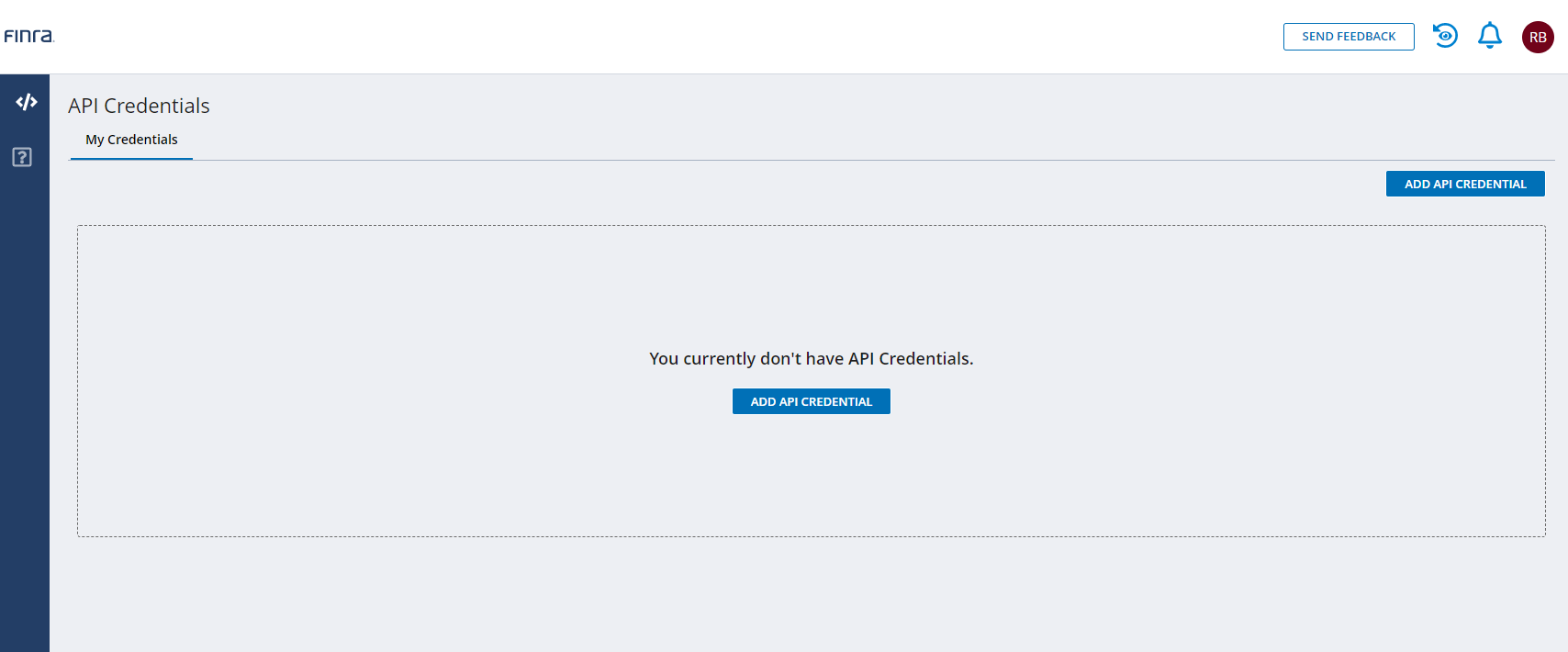
To create your first credential select either ADD API CREDENTIAL button to access the API Credential Details form.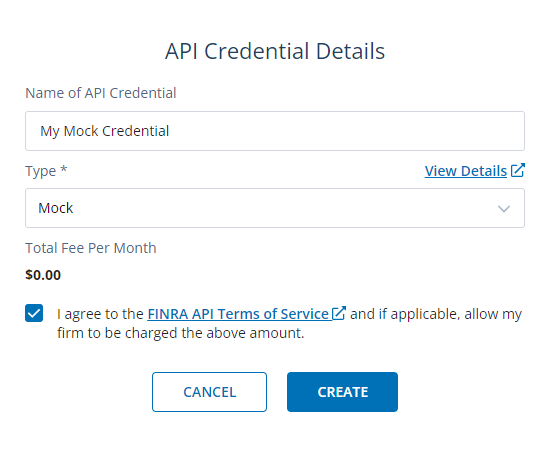
Complete this form, agree to the FINRA API Terms of Service and select the CREATE button to submit the request.
Once created the new credential will be added to the credential list in the My Credentials tab.
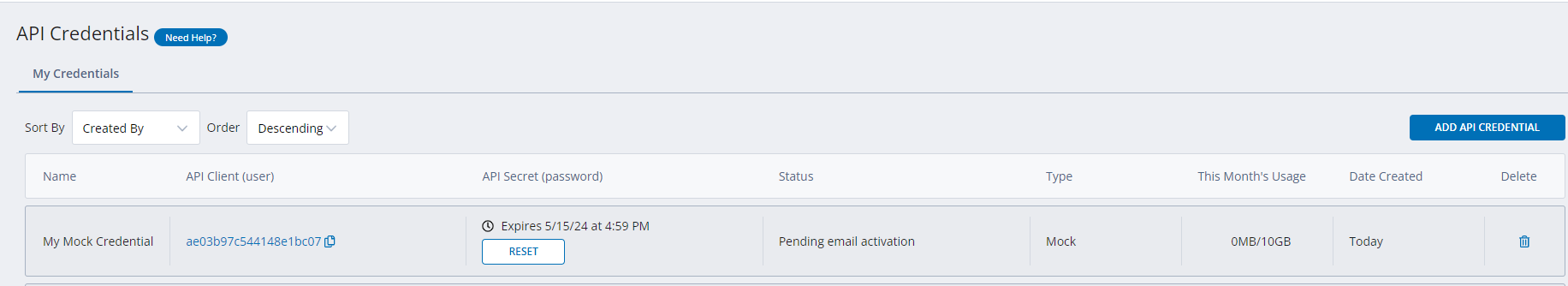
Note that the API Secret create link is sent to the email address of the API Console user (subject: FINRA API Developer Center – Action Required) and must be used to choose an API Secret and complete the process of activating the API Credential. See the API Credential Creation Tips below for important information about activating the API Credential.
When you have received the activation email select the Create API Client Secret button in the message to be taken to the FINRA Reset Password page.
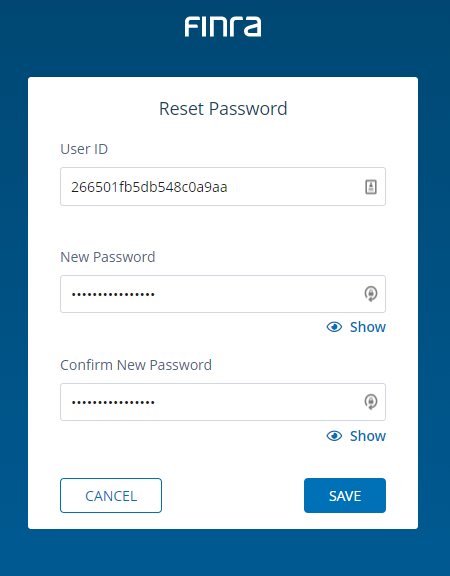
Enter the API Client ID in the User ID text box and provide your chosen password (API Client Secret). Select the SAVE button and the API Credential will now be activated.
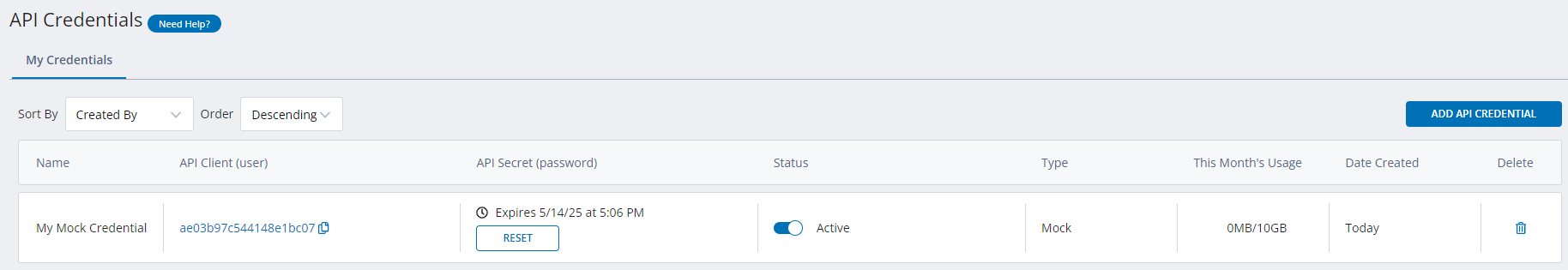
Congratulations you have created your first API Credential for use with the FINRA API Platform. Now review these details to put the new credential to work.
API Password Expiration Reminder
An email notification reminder regarding the expiration of API Credential passwords will be sent 30 days and 7 days before the password expiration date. The email notification will be sent to the owner of the API Credential.
Reset or Renew API Credentials
To reset the password for an API credential, please login to FINRA Gateway using your human account and access the API Console Dashboard. In the dashboard, click the “Reset” button (as shown below), which will send you a “Reset API Client Secret” email for the client ID:
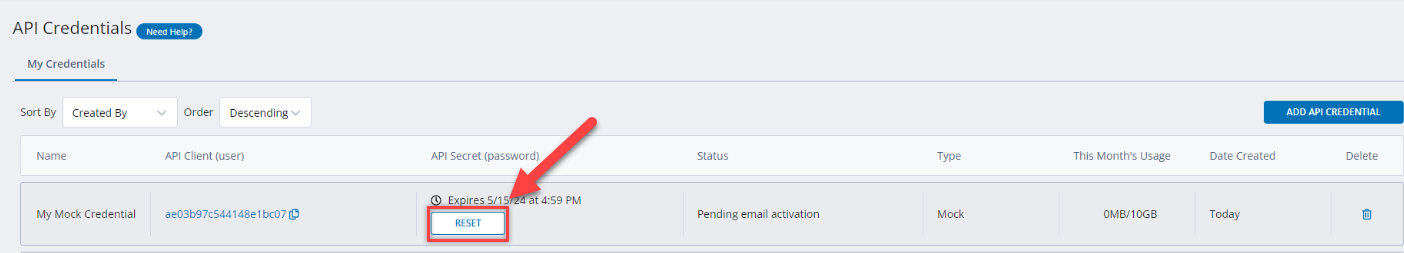
You will then be redirected to a “Reset Password” page via the link in the email. In this page, please enter the API Client ID in the User ID field, and for password, enter a password you would like to set. Once you hit “Save”, it will complete the password reset process for the credential/client ID.
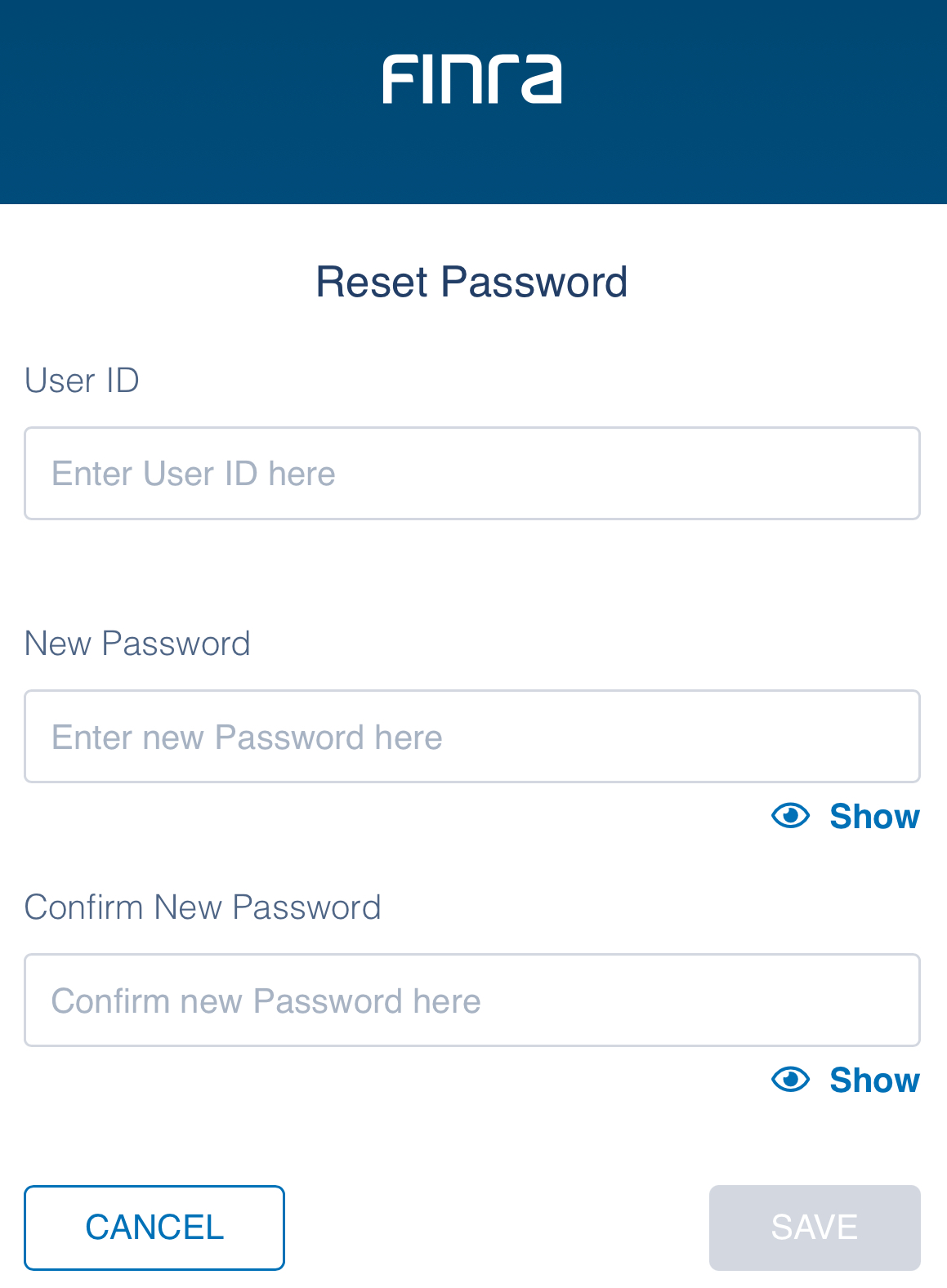
API Credential Transfer
You have the ability to transfer API credentials from one user to another within your organization using API Console in FINRA Gateway. Transferring a credential is a two-step process:
- The credential owner releases the credential, which sets it to an "orphaned" status
- Once in orphaned status, the credential can be claimed by users with the "API Account Transfer" entitlement
For FIRM and SRO Customers:
- SAAs automatically have "administrator" level access to the "API Account Transfer" entitlement and they MUST self-entitle "user" access to themselves or other users within their firm/organization to claim orphaned credentials
- SAAs are responsible for managing this entitlement distribution
- Account Administrators (AA) Do NOT automatically have this entitlement and must be granted access by an SAA
For Other Organizations:
- Account Administrators (AA) automatically have both "administrator" and "user" level access to the "API Account Transfer" entitlement to claim orphaned credentials
- AAs can grant this entitlement to other users within their organization/firm who need to manage API credentials
Releasing an API Credential
- Users have an option to "Release Ownership" of credentials they created
- The Release button
 can be found under action column under My credentials tab
can be found under action column under My credentials tab - Only FIRM, ORG, SRO and Fingerprint Credentials can be released
- Once ownership is released:
- The credential is locked and cannot be used
- It must be claimed by a user with the "API Account Transfer" entitlement by the end of the current month
- After claiming, the new user must set a new API Secret/Password
Claiming an Orphaned API Credential
- Orphaned credentials will display with status "Orphaned" in the status column
- Any credential with "Orphaned" status will have a claim button under the action column in the All Firms/Orgs Credential Tab
- Only users with "API Account Transfer" entitlement can see this button
- To claim a credential:
- Use the claim button

- Once claimed, the user will receive an email from FINRA to set their password
- Use the claim button
- If an orphaned credential is not claimed by the end of the month, the credential will be deleted on the first of the following month.
Important:
- Credentials are also automatically set to an orphaned status if the credential owner's human account is deleted after August 21st 2025.
- If an orphaned credential is not claimed by the end of the month, the credential will be deleted on the first of the following month.
API Platform Basics
The sections below provide an overview of the basic features of the FINRA API Platform.
Authorization
The FINRA API Platform authentication and authorization scheme is based on OAuth 2.0.
OAuth 2.0 enhances security by replacing the use of long-lasting credentials with limited life span tokens, reducing the potential of exposing an API Credential.
The overall authentication flow is:
- API client sends a POST request to the FINRA Identify Platform (FIP) using the API Client ID and API Client Secret associated with an API credential (created via the API Console) as a Basic Auth token in the Authorization Header.
- Use "access_token" returned from FIP as a Bearer token in the Authorization Header to invoke the required FINRA API endpoint(s).
- Use "expires_in", returned from FIP as the number of seconds until expiry, to determine the expiration time of the "access_token" and regenerate the access_token via another FIP request before this time, or cache the access_token for 30 minutes before regenerating.
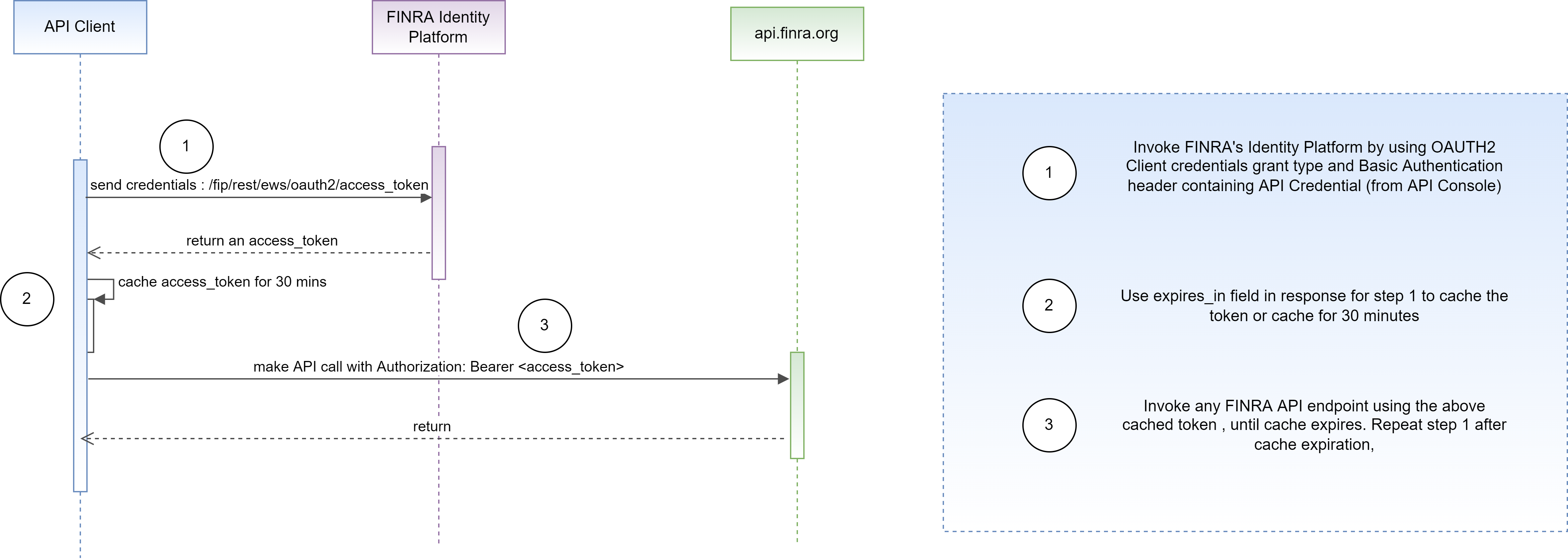
NOTES:
- The FIP endpoint for generating an access_token is: https://ews.fip.finra.org/fip/rest/ews/oauth2/access_token?grant_type=client_credentials.
- API Client must use a POST request
- The Basic Authorization header sent to the FIP access_token endpoint contains the word Basic followed by a space and a base64-encoded string containing "apiclientid:apiclientsecret". Note that the colon ":" is required in the token string before it is base64 encoded.
- The API Client ID and API Client Secret are provisioned through the API Console.
- The access_token returned by FIP is used as a BEARER token in the Authorization header (Bearer access_token) of API requests and not a Basic Auth token.
Example FIP Access Token Request/Response
curl --location --request POST "https://ews.fip.finra.org/fip/rest/ews/oauth2/access_token?grant_type=client_credentials" --header "Authorization: Basic NzVjNzQ2YTEwNjY2NGJjZmJiNGM6UkVWIGluIGdvIGnRzIQ=="
{
"access_token": "*AAJTSQACMDIABHR5cGUAA0pXVAACUzEAAjAx*eyJ0eXAiOiJKV1QiLCJjdHkiOiJKV1QiLCJhbGciOiJIUzI1NiJ9.ZXlKMGVYQWlPaU pLVjFRaUxDSmxibU1pT2lKQk1USTRRMEpETFVoVE1qVTJJaXdpWVd4bklqb2laR2x5SW4wLi56RlNXS09XZklKX1FJT3htWEZtalpB LjF4LVVCMF9OdG85WmhkZlRvTW10dXNNZkxGMUN6MS0tVVVKYTYzYXBwdm8xWExVYzRLXy1raUVEOHFpRXpLZU14aUtLWDc1eTRwcVc4eVlDMs",
"scope": "any",
"token_type": "Bearer",
"expires_in":"43170"
}
Request Headers
The API platform supports the following headers in all API requests:
| header | required | description | default |
|---|---|---|---|
| Authorization | required | Contains the word Bearer followed by a space and an access_token generated from the FINRA Identity Platform (FIP) | n/a |
| Accept | optional | Can be used to specify a format for the data returned. Supports (application/json and text/plain). If the native data format cannot convert between JSON/CSV, then a status code of 400 will be returned. If an unsupported MIME type is supplied, then a 406 is returned. | text/plain |
| Data-Version | optional | Used to specify version of the API to use. | lowest supported version |
Response Headers
All responses to API requests may include the following response headers:
| header | description |
|---|---|
| Content-Type | Set to match the value of the request's Accept header unless an error occurred, in which case it will be set to application/json. Possible values include application/json and text/plain. |
| FINRA-api-request-id | This is the unique tracking id for the request made. Use this if contacting FINRA about this request. |
| Record-Total | Total records found at the time of the request. Use this value when paging through large datasets to determine when all data has been retrieved. |
| Record-Offset | Set to match the offset value provided with the request. |
| Record-Limit | Set to match the limit value provided with the request or the platform maximum limit, whichever is smaller. |
| Total-Records-On-Page | Total number of records returned for this page. This will be default number of records for the page, except for the last page, this might be less than the default. |
| Record-Max-Limit | Set to the maximum number of records that will be returned by the platform, regardless of the size of the response payload. Use this header to build an API client that can adapt to future record limit value changes. |
| Response-Payload-Max-Size | Set to the maximum payload size (in MB) that will be returned by the platform, regardless of the number of records returned. Use this header to build an API client that can adapt to future response payload size changes. |
| Location | Contains a URL that will be used as the second leg of the operation to check the status of the asynchronous request. |
Platform Usage Limits
FINRA reserves the right to limit the number of requests made by an API Client, the number of records returned in a response or the size of a response payload, as well as other parameters as necessary to ensure the reliability, performance, and integrity of the API platform.
Request Throttling
The API platform enforces the following throttling limits for Query, Submission and Notification APIs:
- Synchronous requests: 1200 requests per minute per IP address.
- Asynchronous requests: 20 requests per minute per dataset per API account
Responsible Use Guidelines
Maintaining a reliable, performant API platform is a joint responsibility of the FINRA API team and all API users. Adhering to the following guidelines will help ensure the integrity of the platform:
- Only access as much data as needed to accomplish your objective or use case. Use compare filters and the other POST filter parameters to reduce the amount of data returned in a response whenever possible.
- Utilize a GET request only when trying to sample a small number of records using the limit parameter. Otherwise, the POST request should be used in order to filter the data on each request. NOTE: This guideline does not apply when using asynchronous requests and polling for the async result or accessing the async response file, which should utilize GET requests.
- Understand the data you are trying to access. In many cases, the data is static after a period of time and there is no need to repeatedly download historical data. For example, most of the data available via the Equity API is generally static after one year. Therefore adjust your access patterns to avoid downloading historical data over one year old on a recurring basis.
- Develop sound algorithms that access available data in smaller traunches rather than simply accessing as many records as possible on each requests. Each dataset offers a number of fields that can be used in filters such as trade dates, week and month start dates, tier levels, CRD numbers, etc.
- Utilize asynchronous requests whenever accessing a large number of records as this will allow you to obtain more records per API request while helping to protect the platform.
- Utilize asynchronous requests in combination with the available historical datasets (e.g. weeklySummaryHistorical).
- Brute force algorithms that simply run 24*7*365 and continuously access the same data are never appropriate and are subject to being blocked.
Response Size Limits
The API platform enforces two limits regarding the maximum amount of data returned by an API request:
- Maximum Record Limit: the maximum number of records returned by an API request.
- Maximum Payload Size: the maximum payload size returned in the response payload.
- Whichever limit is reached first will govern the amount of data returned.
Record Limit
The API platform limits the number of records that can be returned from a individual API request:
- Synchronous requests will return a maximum of 5000 records for any one API request
- Asynchronous requests will return a maximum or 100,000 records for any one API request.
NOTE : The API record limit defaults to 1000 unless a larger number is specified using the limit query string (GET) or request parameter (POST).
Payload Size Limit
The API platform limits the amount of data that can be returned in the body of an individual API request:
- Synchronous requests will return a maximum of 3MB of data in the response body of any one API request.
- Asynchronous requests can return any amount of data and are not limited to the 3MB response body size.
Working with Large Datasets
When working with large datasets that contain more records than the maximum record limits (5,000 synchronous /100,000 asynchronous) the API user must design an algorithm to access the data in traunches that honor the platform usage limits.
The key request parameters that facilitate accessing data in traunches include:
- Limit parameter: Number of records to return. The default value (if limit parameter is not provided on a request) is 1000.
- Offset parameter: Record number to start with (exclusive). For example, if the offset is 0 and the limit is 20, then records 1 to 20 are returned for a total of 20 records. If the offset is 10 and the limit is 10, then records 11 to 20 are returned.
IMPORTANT:
The offset parameter has a maximum value of 500,000. The effect of this limit is that a maximum of 505,000 records can be accessed synchronously, and a maximum of 600,000 records can be accessed asynchronously, without the use of additional filters. For example, the weeklySummary dataset contains more than 20 million records. Because of the 500,000 offset limit it is not possible to access all 20M+ records simply by increasing the offset parameter until all data is accessed.
Instead the API user would need to utilize filters in conjunction with the limit and offset parameters to access the entire range of records in the dataset. In the case of the weeklySummary dataset, for example, the API user might filter the dataset by the weekStartDate and tierIdentifier fields to reduce the overall size of the data and then page through that traunch of data using the limit and offset parameters as needed. The data access algorithm can then step through the available weekStartDate and tierIdentifier values to access the entire dataset in a manner consistent with the platform usage limits.
Response Headers
There are a number of response headers that can be used to page through larger datasets in compliance with the response size and offset limits, including:
- Record-Total response header: Total records found at the time of the request. Use this value when paging through large datasets to determine when all data has been retrieved.
- Record-Offset response header: Set to match the offset value provided with the request.
- Record-Limit response header: Set to match the limit value provided with the request or the platform maximum limit, whichever is smaller.
- Record-Max-Limit response header: Returns the current maximum number of records that will be returned by the API platform. Use to build a flexible integration that can adapt to future record limit changes.
- Response-Payload_Max_Size response header: Returns the current maximum payload size (in MB) returned by the API platform. Use to build a flexible integration that can adapt to future payload response size changes. Applies only to synchronous API requests.
Notes:
- To maximize the number of records returned in a response minimize the number of fields you return and use the text/plain Accept header on your requests whenever possible (e.g. the Equity datasets support text/plain).
- API clients should count the number of records returned in each response in order to ensure all expected data is returned, and to adapt future requests if less data than expected was returned because the record and/or the response payload size limits are reached.
Time Zones
All date and time related fields in the API requests are interpreted as Eastern Time unless otherwise indicated. Date/time fields returned in an API response use the same time zone as the raw data when initially stored. No time zone conversion is performed.
Troubleshooting
The following API response codes are returned by the Data API platform:
| HTTP status code | Reason | Details |
|---|---|---|
| 200 | OK | Indicates that the request has succeeded |
| 201 | Created | Indicates that the request has succeeded and a new resource has been created or updated as a result (POST or PUT calls only) |
| 202 | Accepted | Indicates the initial async request has been accepted and the location header has been set to the status URL OR the async request is still pending. |
| 204 | No Content | Indicates no data to be returned in the response body |
| 400 | Bad Request | Indicates the endpoint could understand the request due to a a syntax error OR the credential used does not exist OR credential exists but password has expired |
| 401 | Unauthorized | Indicates invalid OAuth2 token OR null/missing OAuth2 token OR credential being used is incorrect for this environment |
| 403 | Forbidden | Unauthorized request. The credential is valid however it does not have sufficient permissions for the request |
| 404 | Not Found | Indicates the endpoint cannot find the requested resource |
| 405 | Method Not Allowed | Indicates the endpoint knows the request HTTP method however that method cannot be used for that resource (i.e. using a GET method for a POST request) |
| 406 | Not Acceptable | Indicates the request does not conform with an acceptable format (i.e. invalid request header) |
| 409 | Conflict | Indicates the request could not be completed because it conflicts with an existing resource (i.e. resource already exists) |
| 415 | Unsupported Media Type | Indicates the media type in Content-type of the request is not supported by the endpoint |
| 500 | Internal Server Error | Indicates the endpoint encountered an unexpected condition that prevented it from fulfilling the request |
| 502 | Bad Gateway | Indicates the endpoint received an invalid response from the gateway and cannot handle the request |
| 503 | Service Unavailable | Indicates resources needed to handle this request are not available |
| 504 | Gateway Timeout | Indicates the endpoint took too long to retrieve the requested information before the gateway timed out, usually for a very large sync request |
The 200 status code is returned for successful requests even when the request returns no data. For requests receiving application/json output the response body will contain any empty JSON array. For requests receiving text/plain output the response body will contain the header row with no data rows.
The 4xx status codes are returned when a problem exists with a request. The response body will contain a JSON structure with additional information about the error.
5xx status codes are returned when there is a service level error that cannot be identified. The API support team is notified of all error conditions therefore it is not necessary to report these errors via the Support Center, unless the error persists for an extended period of time.
Example Error Response
{
"statusCode": 400,
"statusDescription": "Bad Request",
"requestId": "ba7c841a-5322-4e07-863a-a44f09a5fc59",
"message": "Invalid date field format. Must be yyyy-MM-dd or yyyy-MM-dd HH:mm:ss.SSS",
"dataRequest": {
"action": "POST",
"internalParams": {},
"datasetGroup": "OTCMarket",
"datasetName": "weeklySummary",
"fields": [],
"dateRangeFilters": [
{
"description": "Filter used to specify a date time range of format (yyyy-MM-dd | yyyy-MM-dd HH:mm:ss(.SSS)). For example, 2017-02-10 21:30:23. Start and End dates are inclusive.",
"startDate": "2017-01-01",
"endDate": "2399-12-31",
"fieldName": "weekStartDate"
}
],
"domainFilters": [],
"compareFilters": [
{
"description": "Filter used to compare field values using traditional equal, not equal, gt, lt, gte, or lte logic.",
"fieldName": "tierIdentifier",
"fieldValue": "T2",
"compareType": "EQUAL"
},
{
"description": "Filter used to compare field values using traditional equal, not equal, gt, lt, gte, or lte logic.",
"fieldName": "weekStartDate",
"fieldValue": "201-03-11",
"compareType": "EQUAL"
},
{
"description": "Filter used to compare field values using traditional equal, not equal, gt, lt, gte, or lte logic.",
"fieldName": "summaryTypeCode",
"fieldValue": "ATS_W_SMBL",
"compareType": "EQUAL"
},
{
"description": "Filter used to compare field values using traditional equal, not equal, gt, lt, gte, or lte logic.",
"fieldName": "issueSymbolIdentifier",
"fieldValue": "ELAN.V",
"compareType": "EQUAL"
}
],
"sortFields": [
"issueSymbolIdentifier",
"marketParticipantName"
],
"limit": 1000,
"offset": 0,
"delimiter": ",",
"quoteValues": true,
"format": "text/plain"
}
}
Service Availability
The API platform is available 24/7. All scheduled maintenance is done outside the window of 8am-8pm on weekdays.
Base URL
QA Test Environment
The FINRA API Platform has added a QA Test Environment to help customers identify and resolve any issues or bugs in the integration process prior to production deployment.
Key Features and Benefits:
- Seamless Integration Testing: The QA Test Environment replicates all the functionality available in the production environment, providing you with a reliable and accurate testing environment.
- Requirements to Access: Accessing the Test Environment is simple and straightforward. You can create API credentials through the user-friendly API Console in our dedicated FINRA Gateway (QA). To request FINRA Gateway (QA) account, the SAA/AA must complete and submit an API Console Test Environment Account Request and meet the following requirements.
- The firm/organization must already be onboarded to production. To learn more about how to get access to API Console in production, see here.
- An Individual whose test account is being requested must already have a FINRA Gateway account with an entitlement to access API Console in production
- At least one Firm or Organization credential must be provisioned using the API Console in FINRA Gateway production for the firm/organization. To learn more about how to create credential see here.
- Cost-Effective Testing: We understand the importance of efficient testing without incurring additional costs. Therefore, creating and using credentials in the Test Environment are entirely free of charge.
- Data Limit Exemption: Usage in the Test Environment does not count against the 10GB monthly data limit per credential. This allows you to thoroughly test your integrations without any limitations.
- Data Refresh: To ensure the utmost accuracy, data in the Test Environment is refreshed from the production environment twice a year. Please note that Social Security Numbers (SSNs) and Dates of Birth (DOBs) are obfuscated, while the remaining Personally Identifiable Information (PII) remains consistent with the production environment.
- Availability: While we consistently work towards ensuring high availability, the environment may experience intermittent periods of downtime due to scheduled releases and essential maintenance. We are committed to minimizing disruptions and will make every effort to provide advance notice whenever possible to keep you informed about any scheduled downtime.
Environment links:
- FIP endpoint for generating an access_token: https://ews-qaint.fip.qa.finra.org/fip/rest/ews/oauth2/access_token?grant_type=client_credentials
- API Console (QA): https://gateway-qaint.qa.finra.org/app/
- The base resource URL for the test FINRA API Platform is https://api-int.qa.finra.org
Query API
API Basics
Datasets
The API platform utilizes datasets as part of the Query API to deliver a variety of data via the /data endpoint. All datasets are associated with a dataset group and have a dataset name. The /data endpoint utilizes one of the following structures:
/data/group/{group name}/name/{dataset name}
or
/data/group/{group name}/name/{dataset name}/id/{id}
Each dataset has a mock version associated with it as well as the production version. The mock dataset appends the word "MOCK" to the end of the production dataset name to signify that the data returned is mock and not production data.
You can explore documentation for available datasets in each category of Query API from the navigation menu on the left.
Mock datasets provide sample responses similar to what you receive from regular datasets. They're helpful for basic testing and initial development. However, for more comprehensive, production-like responses that showcase the full range of data scenarios, edge cases, and real-world complexity, we strongly recommend requesting access to the QA Test environment. The QA environment provides richer, more diverse datasets that better simulate actual production conditions, enabling more thorough testing and validation of your integration. Additionally, the QA Test environment allows you to access both regular datasets and mock datasets, giving you complete flexibility in your testing approach.
Single Record Datasets
Single record datasets return a single record based on the user specified primary id field and follow the /data/group/{group name}/name/{dataset name}/id/{id} structure.
The metadata for the dataset will identify a Primary ID if the dataset supports the single record structure.
An example of a single record dataset is the Registration Validation dataset.
Historical Datasets
In addition to the production and mock dataset versions, a dataset may also have a historical version.
Historical datasets contain data that is typically more than a year old and facilitate access to a large span of prior period data. Historical datasets are identified by appending "HISTORIC" to the end of the production dataset name. Utilize the historical datasets to access previous period data and the production dataset for current period data (generally the last rolling twelve months of data).
Historical datasets provide limited filtering capability:
- Only specific fields in the dataset can be used in a compareFilter.
- The compareType must be EQUAL
- Only one time based field can be filtered (e.g. date field).
In addition, historical datasets do not support sorting.
Explore the filtering details for each specific historical dataset by selecting the dataset links in the navigation menu on the left. Or use the /metadata endpoint to see more information about available filtering options for specific historical datasets.
API Request Types
The API platform supports both synchronous and asynchronous requests.
The request type is specified using the "async" query parameter on GET requests: api.finra.org/{resource path}?async=true and as a request parameter on POST requests: "async" : true.
The async parameter defaults to false if not provided, which indicates a synchronous request.
Synchronous Requests
Synchronous requests (async=false) are RESTful API requests that return a status code and a response body. Once the response body is received, the synchronous operation is complete. A status code of 200 indicates a successful request.
Synchronous requests are best used when the API client is filtering a large dataset to return a limited dataset, or when downloading data within a small time period such as a day. If a synchronous request times out, an asynchronous request should be used.
Asynchronous Requests
Aynchronous requests (async=true) behave differently in that they are a three-legged operation. The first leg of the operation is identical to the request that is made using the synchronous request type except the async parameter is set to true.
The response to this request includes a status code but DOES NOT include the response body. Instead the response includes a Location header that contains a URL that will be used as the second leg of the operation to check the status of the asynchronous request. Note that the status code will be set to 202 when the initial async request is successful and the Location header has been set to the status URL.
The format of the URL in the Location header is: api.finra.org/async-requests/{resource path}/{request id}.
The API client should invoke the status URL on a recurring basis (polling) until a status code of 200 is received. Note that this request requies a Bearer Token. A status code of 202 will be returned if the asynchronous request is still pending. The recommendation is to poll using the status URL no more than once per minute until a status code of 200 is received.
The response body of the status request will contain the request id parameter (requestId) of the asynchronous operation and a status parameter (status). The status will be set to pending when the status code returned is 202. It will be set to complete when the status code returned is 200.
The response body also contains two additional parameters when the status is complete. The resultLink parameter contains a pre-signed AWS S3 URL that points to the request results (the dataset). The expires parameter will contain an ISSO 9001 UTC time code indicating when the pre-signed resultLink will expire. The API client must invoke the pre-signed URL to obtain the dataset result prior to it expiring, or must restart the asynchronous operation from the beginning. The result will expire 2 hours after a status code of 200 is received from invoking the status URL or 24 hours after the result dataset is created, whichever is earlier
Asynchronous Request Example
| Action | Request | Response | |
|---|---|---|---|
| 1 |
Submit Async Request |
GET: api.finra.org/data/group/firm/name/registeredindividual?async=true POST: api.finra.org/data/group/firm/name/registeredindividual { "limit":100000, "offset":200000, |
StatusCode: 202 Response header "Location" has the status link. The response payload is empty. |
| 2 | Check status of request |
GET: api.finra.org/async-requests/group/firm/name/registeredindividual/0ba2c6e6-c13b-4a47-989a- c47106ab98ce |
StatusCode: 202 { |
| 3 | Check status of request |
GET: api.finra.org/async-requests/group/firm/name/registeredindividual/0ba2c6e6-c13b-4a47-989a-c47106ab98ce |
StatusCode: 200 { |
Additional Considerations
Platform Usage Limits apply for both synchronous and asynchronous requests. Please review this information in order to design an API integration that is performant and that protects the overall integrity of the API platform.
The response from both synchronous and asynchronous requests include Response Headers that are important when dealing with the platform usage limits. Note that the reponse headers are only included for asynchronous requests when the status is complete (status code 200).
Sorting Restrictions
Due to the performance implications of API users trying to sort large datasets (some of which contain tens of millions of records) utilizing the FINRA API platform, the use of the sortFields request parameter is restricted.
The use of the sortFields parameter requires that the API request also includes a compareFilter with a compareType of EQUAL on any partition fields associated with the dataset. For example:
1. The weeklySummary dataset contains the weekStartDate and tierIdentifier partition fields. A compareFilter with compareType EQUAL is required for both of these fields when including the sortFields parameter in an API request.
2. The blocksSummary dataset contains the monthStartDate partition field. A compareFilter with compareType EQUAL is required for this field when including the sortFields parameter in an API request.
If the request does not contain the required partition field compare filters, an error response will be returned.
You can use the metadata endpoint to identify the partition fields for each dataset, and the partitions endpoint provides the available values for a partiion field.
NOTES:
- If a dataset does not have partition fields (e.g. the Registration API datasets) then a compareFilter for the partition field(s) is not required.
- Sorting is not supported on historical datasets (.e.g weeklySummaryHistoric).
Data Versioning
Overview
FINRA API Platform provides data versioning for Query datasets to ensure seamless collaboration and maintain trust with API consumers. As FINRA's data requirements evolve, data versioning will prevent breaking changes from disrupting user applications by providing backward compatibility for existing integrations, and controlled transitions with minimum 6-month support windows. Rule-based changes that require firm compliance will not follow standard versioning but will be immediately effective based on the rule's implementation date. FINRA will provide advance notice of such changes.
Data versioning governs field structure and data representation for API consumers using whole number versioning. All existing Query datasets begin at version 1, with version increments occurring only for breaking changes.
Request Headers
Use data-version: {number} to specify the desired version in the request header (e.g., data-version: 1)
Version Resolution
- If no version is specified, the response provided will be the oldest supported version
- If there are multiple versions available for a dataset, users must specify version number for the latest version
- If an invalid version is provided, the API will return error response
- All existing Query datasets are set as version 1
Response & Schema
- Response header includes dataset version number being returned
- Dataset Schema will be versioned in the URI. Examples below
Version Change Criteria
| Breaking Changes (Version Increment Required) | No Breaking Changes (No version Increment) |
|---|---|
|
|
Version Management
Support Policy
- Deprecation period: Minimum 6 months (exceptions for regulatory changes)
- Release cadence per dataset: 2-3 times annually or as required
User Support
- Available versions for all Query Datasets is available via the datasets resource endpoint
- Comprehensive guides for each new version with differences from the previous version are provided as new versions are introduced
Resource Endpoints
GET Metadata
Returns the dataset metadata including which fields are available, the data type of the field, and a description. Use this endpoint to discover what fields are available in a dataset.
GET /metadata/group/{group name}/name/{dataset name}
Optional Request Parameters
None.
Request Headers
| header | required | description | default |
|---|---|---|---|
| Authorization | optional |
Contains the word Bearer followed by a space and an access_token generated from the FINRA Identity Platform (FIP) |
n/a |
| Data-API-Version | optional | Used to specify version of the API to use. | Version 1 |
Sample
https://api.finra.org/metadata/group/otcmarket/name/weeklysummary
{
"datasetGroup": "OTCMARKET",
"datasetName": "WEEKLYSUMMARY",
"partitionFields": [
"weekStartDate",
"tierIdentifier"
],
"fields": [
{
"name": "issueSymbolIdentifier",
"type": "String",
"description": "Assigned by the NASDAQ listing market and ACT Symbol for Other Exchange Listed (NMS stocks), or by FINRA (OTCE securities). Suffix is separated from root symbol with a special character"
},
{
"name": "issueName",
"type": "String",
"description": "Company name associated with the Symbol"
},
{
"name": "firmCRDNumber",
"type": "Number",
"description": "Firm CRD Number"
},
{
"name": "MPID",
"type": "String",
"description": "ATS/OTC identifier"
},
{
"name": "marketParticipantName",
"type": "String",
"description": "Company name of the ATS/OTC or or De Minimis Firm"
},
{
"name": "tierIdentifier",
"type": "String",
"description": "T1 - Securities included in the S&P 500, Russell 1000 and selected exchange-traded products; T2 - All other NMS stocks; OTC - Over-the-Counter equity securities"
},
{
"name": "tierDescription",
"type": "String",
"description": "NMS Tier 1 - Securities included in the S&P 500, Russell 1000 and selected exchange-traded products; NMS Tier 2 - All other NMS stocks; OTCE - Over-the-Counter equity securities"
},
{
"name": "summaryStartDate",
"type": "Date",
"format": "yyyy-MM-dd",
"description": "Report Start Date (Monday)"
},
{
"name": "totalWeeklyTradeCount",
"type": "Number",
"description": "Aggregate weekly total number of trades reported by each ATS for the Symbol"
},
{
"name": "totalWeeklyShareQuantity",
"type": "Number",
"description": "Aggregate weekly total number of shares reported by each ATS for the Symbol"
},
{
"name": "productTypeCode",
"type": "String",
"description": "Product Type"
},
{
"name": "summaryTypeCode",
"type": "String",
"description": "Report Type Identifier ( OTC_ W_FIRM: OTC Weekly Firm, OTC_ W_SMBL: OTC Weekly Symbol, OTC_ W_SMBL_FIRM: OTC Weekly Symbol Firm, OTC_ W_VOL_STATS: OTC Volume Statistics, ATS_ W_Firm: ATS Weekly Firm, ATS_ W_SMBL: ATS Weekly Symbol, ATS_ W_SMBL_FIRM: ATS Weekly Symbol Firm, ATS_ W_VOL_STATS: ATS Volume Statistics)"
},
{
"name": "weekStartDate",
"type": "Date",
"format": "yyyy-MM-dd",
"description": "Partition Key - the first business day of the week (Monday)"
},
{
"name": "lastUpdateDate",
"type": "Date",
"format": "yyyy-MM-dd",
"description": "Most recent date on which total trades is updated based on data received from each ATS/OTC"
},
{
"name": "initialPublishedDate",
"type": "Date",
"format": "yyyy-MM-dd",
"description": "The initial publish date is the first Monday or next business day after the reporting delay based on NMS Tier 1 (two week delay), NMS Tier 2 (four week delay) and OTC securities (four week delay)"
},
{
"name": "lastReportedDate",
"type": "Date",
"format": "yyyy-MM-dd",
"description": "This date represents the last time a firm sent an update to any underlying data that contributes to the aggregate count"
}
]
}
GET Partitions
Returns unique values and versions of those values for the partition(s) of a dataset.
GET /partitions/group/{group name}/name/{dataset name}
Optional Request Parameters
None.
Sample
https://api.finra.org/partitions/group/fixedincomemarket/name/treasuryweeklyaggregates
{
"datasetGroup": "fixedincomemarket",
"datasetName": "treasuryweeklyaggregates",
"partitionFields": [
"beginningOfWeekDate"
],
"availablePartitions": [
{
"partitions": [
"2021-02-15"
]
},
{
"partitions": [
"2021-02-08"
]
},
{
"partitions": [
"2021-02-01"
]
},
{
"partitions": [
"2021-01-25"
]
},
{
"partitions": [
"2021-01-18"
]
},
{
"partitions": [
"2021-01-11"
]
},
{
"partitions": [
"2021-01-04"
]
},
{
"partitions": [
"2020-12-28"
]
},
{
"partitions": [
"2020-12-21"
]
}
]
}
GET Data
Returns data from specified dataset in deliminated (default) or JSON format depending on the value of the ACCEPT header in the request.
GET /data/group/{group name}/name/{dataset name}
Optional Request Parameters
| parameter | description | default |
|---|---|---|
| fields | Comma delimited list of field names to retrieve | all fields are returned |
| limit |
Number of records to return. NOTE: See the Platform Usage Limits page for more details. |
1000 |
| quotevalues | Can be used to specify if values should be quoted if the Accept header is text/plain. | true |
| async | The API request type. Set to true to specify an asynchronous request. Set to false to specify an synchronous request. | false |
| sortFields | Comma delimited list of field names to sort by. You can prepend a + or - before the field name to specify an ascending or descending sort on that field respectively. See the Sorting Restrictions page for more details. | no sorting performed |
Request Headers
| header | required | description | default |
|---|---|---|---|
| Authorization | required |
Contains the word Bearer followed by a space and an access_token generated from the FINRA Identity Platform (FIP) |
n/a |
| Accept | optional | Can be used to specify a format for the data returned. Supports (application/json, text/plain). If the native data format cannot be converted between JSON/CSV then a status code of 400 will be returned. If an unsupported MIME type is supplied, then a status code 406 is returned. | text/plain |
| Data-API-Version | optional | Used to specify version of the API to use. | version 1 |
Sample
https://api.finra.org/data/group/OTCMarket/name/weeklysummary?limit=10&fields=issueSymbolIdentifier,issueName,weekStartDate,totalWeeklyShareQuantity
"issueSymbolIdentifier","issueName","totalWeeklyShareQuantity"
"A","Agilent Technologies","5841"
"A","Agilent Technologies","9700"
"A","Agilent Technologies","92700"
"A","Agilent Technologies","14217"
"A","Agilent Technologies","141400"
"A","Agilent Technologies","69700"
"A","Agilent Technologies","1851131"
"A","Agilent Technologies","181689"
"A","Agilent Technologies","13800"
"A","Agilent Technologies","32711"
POST Data
Returns data from specified dataset in delimited (default) or JSON format depending on the value of the ACCEPT header in the request. Advanced selection criteria including filters are available via the request payload. The request payload must be a validly formatted JSON object.
POST /data/group/{group name}/name/{dataset name}
Request Payload Parameters
| parameter | description | example | default |
|---|---|---|---|
| fields | Comma delimited list of field names to retrieve. | "fields" : ["mpid","issuesymbolidentifier" ] | all fields are returned |
| compareFilters | Used for field value comparisons with standard operators. GREATER, LESSER, EQUALS, GTE, LTE, NOT_EQUAL,BEGINS_WITH. | "compareFilters": [{ "fieldName" : "ats_mp_id", "fieldValue" : "ADAM", "compareType" : "EQUAL" }] | n/a |
| dateRangeFilters | Used for providing a date range for a specific field value. Date format is YYYY-MM-DD or YYYY-MM-DD HH:mm:ss.SSS. | "dateRangeFilters": [ { "startDate" : "2017-02-10", "endDate" : "2017-05-10", "fieldName" : "trade_time" } ] | n/a |
| domainFilters | Used for specifying a filter based on specific values for a field. | "domainFilters": [{ "fieldName" : "MarketCenter", "values" : [ "A", "B", "C", "J" ] }] | n/a |
| limit | Number of records to return. NOTE: See the Platform Usage Limits page for more details. | "limit" : 5000 | 1000 |
| offset | Record number to start with (exclusive). Range of records to be returned is offset record plus limit. If offset is 0 and limit is 20, then records 1 to 20 are returned for a total of 20 records. If offset is 10 and limit is 100, then records 11 to 110 are returned. IMPORTANT: The offset has a max value of 500,000. See the Platform Usage Limits page for details on using filters in conjunction with the offset parameter to access records beyond a 500,000 offset range. | "offset" : 2000
| 0 |
| quoteValues | Can be used to specify quoted values when Accept header is set to text/plain. | "quoteValues" : false
| true |
| delimiter | Can be used to specify a character delimiter when Accept header isset to text/plain. Allowed values are pipe (|), comma, tab, or control A. | "delimiter" : "|"
| comma |
| async | The API request type. Set to true to specify an asynchronous request. Set to false to specify an synchronous request. | "async" : true
| false |
| sortFields | Comma delimited list of field names to sort by. You can prepend a + or - before the field name to specify an ascending or descending sort on that field respectively. See the Sorting Restrictions page for more details. | [ "-last_updated"]
| sorting not performed |
Request Headers
| header | required | description | default |
|---|---|---|---|
| Authorization | required | Contains the word Bearer followed by a space and an access_token generated from the FINRA Identity Platform (FIP) | n/a |
| Accept | optional | Can be used to specify a format for the data returned. Supports (application/json, text/plain). If the native data format cannot be converted between JSON/CSV then a status code of 400 will be returned. If an unsupported MIME type is supplied, then a status code 406 is returned. | text/plain |
| Data-API-Version | optional | Used to specify version of the API to use. | version 1 |
Sample
POST https://api.finra.org/data/group/otcmarket/name/weeklysummary
{
"fields":["issueSymbolIdentifier", "issueName", "totalWeeklyShareQuantity","totalWeeklyTradeCount","lastUpdateDate"],
"compareFilters": [
{ "compareType": "equal", "fieldName": "tierIdentifier", "fieldValue": "T1" },
{ "compareType": "greater", "fieldName": "summaryStartDate", "fieldValue":"2019-09-01"},
{ "compareType": "equal", "fieldName": "summaryTypeCode", "fieldValue": "OTC_W_SMBL" },
{ "compareType": "equal", "fieldName": "issueSymbolIdentifier", "fieldValue" : "AAPL"}
]
}
[
{
"totalWeeklyShareQuantity": 26209776,
"totalWeeklyTradeCount": 123120,
"issueSymbolIdentifier": "AAPL",
"issueName": "Apple Inc. Common Stock",
"lastUpdateDate": "2019-09-23"
},
{
"totalWeeklyShareQuantity": 59995277,
"totalWeeklyTradeCount": 296668,
"issueSymbolIdentifier": "AAPL",
"issueName": "Apple Inc. Common Stock",
"lastUpdateDate": "2019-09-30"
},
{
"totalWeeklyShareQuantity": 59932154,
"totalWeeklyTradeCount": 256271,
"issueSymbolIdentifier": "AAPL",
"issueName": "Apple Inc. Common Stock",
"lastUpdateDate": "2019-10-21"
},
{
"totalWeeklyShareQuantity": 36183038,
"totalWeeklyTradeCount": 157411,
"issueSymbolIdentifier": "AAPL",
"issueName": "Apple Inc. Common Stock",
"lastUpdateDate": "2019-10-17"
},
{
"totalWeeklyShareQuantity": 46913014,
"totalWeeklyTradeCount": 167054,
"issueSymbolIdentifier": "AAPL",
"issueName": "Apple Inc. Common Stock",
"lastUpdateDate": "2019-10-07"
}
]
GET Datasets
Provides a comprehensive list of all Query API datasets, including version information, whether each dataset is currently active, and the various capabilities and features supported by each dataset.
Schema: https://schemas.api.finra.org/FINRAApiPlatformDatasetsDetail.json
Request Parameters
| Field | Required | Description |
|---|---|---|
| group | no | group name for the dataset |
| name | no | dataset name |
GET Sample
https://api.finra.org/datasets?group=firm&name=4530FILINGS
{
"datasets": [
{
"group": "FIRM",
"name": "4530FILINGS",
"description": "4530 Filing Data",
"supportedFormats": [
"text/plain",
"application/json"
],
"supportsRecordOffset": true,
"supportsRecordLimit": true,
"supportsQuery": true,
"supportsGetById": false,
"supportedMethods": [
"GET",
"POST"
],
"status": "Active",
"dataVersion": 1
}
]
}
API Explorer
The FINRA API Explorer provides interactive API documentation that lets you try out API calls directly via the developer.finra.org website. Note that the API calls made via the API Explorer only work against mock or test data.
It is available for many of the Query API datasets below. Such datasets will have 'API Explorer (Playground)' as an option in their respective sections and a 'TEST IT OUT' button which you can click to go to the dataset's explorer page and try it out.
Equity
The Equity API datasets provide access to OTC trade and equity data.
Terms of Service
Access to the Equity datasets are governed by the following specific Terms of Service:
The specific Terms of Service for the Registration datasets are included by reference in the FINRA API Terms of Service.
Alternative Display Facility
The Alternative Display Facility (ADF) is an SRO display only facility that is operated by FINRA.
The ADF provides members with a facility for the display of quotations, the reporting of trades, and the comparison of trades. The ADF best bid and offer and trade reports are included in the consolidated data stream for Nasdaq and CQS listed securities.
Please note: ADF API is not part of the FINRA API Platform. To learn more about how to access the ADF API, click here.
Blocks Summary
Aggregated ATS trade data in NMS stocks that meets certain share based and dollar based thresholds.
Dataset Info:
| group | dataset | test dataset |
|---|---|---|
| otcMarket | blocksSummary | blocksSummaryMock |
GET /data/group/{group}/name/{dataset}
https://api.finra.org/data/group/otcMarket/name/blocksSummaryMock?limit=5
[
{
"atsOtc": "ATS",
"ATSBlockSharePercent": 12.55,
"lastUpdateDate": "2020-01-06",
"ATSBlockBusinessSharePercent": 8.08,
"averageTradeSize": 133,
"averageBlockSizeRank": 22,
"ATSBlockCount": 73653,
"initialPublishedDate": "2020-01-06",
"summaryStartDate": "2019-11-01",
"ATSBlockQuantity": 255646555,
"ATSShareRank": 1,
"averageBlockSize": 3471,
"ATSBlockTradeRank": 1,
"averageTradeSizeRank": 30,
"ATSTradeRank": 1,
"ATSBlockBusinessTradePercent": 0.31,
"MPID": "UBSA",
"monthStartDate": "2019-11-01",
"ATSSharePercent": 18.9,
"ATSBlockShareRank": 1,
"ATSBlockTradePercent": 13.28,
"marketParticipantName": "UBS ATS",
"summaryTypeCode": "2K",
"ATSTradePercent": 27.05,
"lastReportedDate": "2019-11-29",
"ATSBlockBusinessTradeRank": 27,
"totalShareQuantity": 3165347832,
"ATSBlockBusinessShareRank": 26,
"summaryTypeDescription": "2K to <10K",
"totalTradeCount": 23787089
},
{
"atsOtc": "ATS",
"ATSBlockSharePercent": 10.41,
"lastUpdateDate": "2020-01-06",
"ATSBlockBusinessSharePercent": 20.95,
"averageTradeSize": 964,
"averageBlockSizeRank": 7,
"ATSBlockCount": 46437,
"initialPublishedDate": "2020-01-06",
"summaryStartDate": "2019-11-01",
"ATSBlockQuantity": 212032300,
"ATSShareRank": 7,
"averageBlockSize": 4566,
"ATSBlockTradeRank": 5,
"averageTradeSizeRank": 10,
"ATSTradeRank": 18,
"ATSBlockBusinessTradePercent": 4.42,
"MPID": "BIDS",
"monthStartDate": "2019-11-01",
"ATSSharePercent": 6.05,
"ATSBlockShareRank": 2,
"ATSBlockTradePercent": 8.38,
"marketParticipantName": "BIDS ATS",
"summaryTypeCode": "2K",
"ATSTradePercent": 1.19,
"lastReportedDate": "2019-11-29",
"ATSBlockBusinessTradeRank": 9,
"totalShareQuantity": 1012322720,
"ATSBlockBusinessShareRank": 7,
"summaryTypeDescription": "2K to <10K",
"totalTradeCount": 1049737
},
{
"atsOtc": "ATS",
"ATSBlockSharePercent": 9.16,
"lastUpdateDate": "2020-01-06",
"ATSBlockBusinessSharePercent": 12.21,
"averageTradeSize": 172,
"averageBlockSizeRank": 20,
"ATSBlockCount": 53337,
"initialPublishedDate": "2020-01-06",
"summaryStartDate": "2019-11-01",
"ATSBlockQuantity": 186496493,
"ATSShareRank": 2,
"averageBlockSize": 3497,
"ATSBlockTradeRank": 2,
"averageTradeSizeRank": 26,
"ATSTradeRank": 3,
"ATSBlockBusinessTradePercent": 0.6,
"MPID": "CROS",
"monthStartDate": "2019-11-01",
"ATSSharePercent": 9.12,
"ATSBlockShareRank": 3,
"ATSBlockTradePercent": 9.62,
"marketParticipantName": "CROSSFINDER",
"summaryTypeCode": "2K",
"ATSTradePercent": 10.07,
"lastReportedDate": "2019-12-02",
"ATSBlockBusinessTradeRank": 24,
"totalShareQuantity": 1527483198,
"ATSBlockBusinessShareRank": 18,
"summaryTypeDescription": "2K to <10K",
"totalTradeCount": 8857884
},
{
"atsOtc": "ATS",
"ATSBlockSharePercent": 8.6,
"lastUpdateDate": "2020-01-06",
"ATSBlockBusinessSharePercent": 13.16,
"averageTradeSize": 210,
"averageBlockSizeRank": 23,
"ATSBlockCount": 51462,
"initialPublishedDate": "2020-01-06",
"summaryStartDate": "2019-11-01",
"ATSBlockQuantity": 175131200,
"ATSShareRank": 3,
"averageBlockSize": 3403,
"ATSBlockTradeRank": 3,
"averageTradeSizeRank": 18,
"ATSTradeRank": 5,
"ATSBlockBusinessTradePercent": 0.81,
"MPID": "MSPL",
"monthStartDate": "2019-11-01",
"ATSSharePercent": 7.95,
"ATSBlockShareRank": 4,
"ATSBlockTradePercent": 9.28,
"marketParticipantName": "MS POOL (ATS-4)",
"summaryTypeCode": "2K",
"ATSTradePercent": 7.21,
"lastReportedDate": "2019-11-29",
"ATSBlockBusinessTradeRank": 18,
"totalShareQuantity": 1331038011,
"ATSBlockBusinessShareRank": 17,
"summaryTypeDescription": "2K to <10K",
"totalTradeCount": 6337247
},
{
"atsOtc": "ATS",
"ATSBlockSharePercent": 8.33,
"lastUpdateDate": "2020-01-06",
"ATSBlockBusinessSharePercent": 13.53,
"averageTradeSize": 172,
"averageBlockSizeRank": 18,
"ATSBlockCount": 48314,
"initialPublishedDate": "2020-01-06",
"summaryStartDate": "2019-11-01",
"ATSBlockQuantity": 169548640,
"ATSShareRank": 5,
"averageBlockSize": 3509,
"ATSBlockTradeRank": 4,
"averageTradeSizeRank": 26,
"ATSTradeRank": 4,
"ATSBlockBusinessTradePercent": 0.66,
"MPID": "JPMX",
"monthStartDate": "2019-11-01",
"ATSSharePercent": 7.48,
"ATSBlockShareRank": 5,
"ATSBlockTradePercent": 8.71,
"marketParticipantName": "JPM-X",
"summaryTypeCode": "2K",
"ATSTradePercent": 8.29,
"lastReportedDate": "2019-11-29",
"ATSBlockBusinessTradeRank": 20,
"totalShareQuantity": 1252865110,
"ATSBlockBusinessShareRank": 16,
"summaryTypeDescription": "2K to <10K",
"totalTradeCount": 7291405
}
]
POST /data/group/{group}/name/{dataset}
https://api.finra.org/data/group/otcMarket/name/blocksSummaryMock
{
"limit":5,
"fields":["MPID","marketParticipantName","summaryStartDate","totalTradeCount","totalShareQuantity"],
"compareFilters": [
{"compareType": "greater", "fieldName": "summaryStartDate", "fieldValue": "2019-11-01" }
]
}
[
{
"totalShareQuantity": 2872284803,
"MPID": "UBSA",
"totalTradeCount": 22078770,
"summaryStartDate": "2019-12-01",
"marketParticipantName": "UBS ATS"
},
{
"totalShareQuantity": 863401533,
"MPID": "BIDS",
"totalTradeCount": 909301,
"summaryStartDate": "2019-12-01",
"marketParticipantName": "BIDS ATS"
},
{
"totalShareQuantity": 1109037768,
"MPID": "JPMX",
"totalTradeCount": 6911113,
"summaryStartDate": "2019-12-01",
"marketParticipantName": "JPM-X"
},
{
"totalShareQuantity": 1550565641,
"MPID": "CROS",
"totalTradeCount": 9020187,
"summaryStartDate": "2019-12-01",
"marketParticipantName": "CROSSFINDER"
},
{
"totalShareQuantity": 1141992930,
"MPID": "MSPL",
"totalTradeCount": 5589283,
"summaryStartDate": "2019-12-01",
"marketParticipantName": "MS POOL (ATS-4)"
}
]
Consolidated Short Interest
The Consolidated Short Interest data provides a single view of OTC short interest positions submissions across all exchanges.
Dataset Info:
| group | dataset | test dataset |
|---|---|---|
| otcMarket | consolidatedShortInterest | consolidatedShortInterestMock |
GET /data/group/{group}/name/{dataset}
https://api.finra.org/data/group/otcmarket/name/consolidatedShortInterestMock?limit=5
[
{
"stockSplitFlag": null,
"previousShortPositionQuantity": 50584440,
"averageDailyVolumeQuantity": 1279692,
"issueName": "Bombardier Inc. Class B Shares",
"currentShortPositionQuantity": 52552196,
"changePreviousNumber": 1967756,
"accountingYearMonthNumber": 20200415,
"settlementDate": "2020-04-15",
"marketClassCode": "OTC",
"symbolCode": "BDRBF",
"daysToCoverQuantity": 41.07,
"issuerServicesGroupExchangeCode": "S",
"revisionFlag": null,
"changePercent": 3.89
},
{
"stockSplitFlag": null,
"previousShortPositionQuantity": 339755063,
"averageDailyVolumeQuantity": 4092,
"issueName": "GCL Poly Energy Holdings Ltd O",
"currentShortPositionQuantity": 402680063,
"changePreviousNumber": 62925000,
"accountingYearMonthNumber": 20200415,
"settlementDate": "2020-04-15",
"marketClassCode": "OTC",
"symbolCode": "GCPEF",
"daysToCoverQuantity": 999.99,
"issuerServicesGroupExchangeCode": "S",
"revisionFlag": null,
"changePercent": 18.52
},
{
"stockSplitFlag": null,
"previousShortPositionQuantity": 3,
"averageDailyVolumeQuantity": 8973314,
"issueName": "Healthier Choices Management C",
"currentShortPositionQuantity": 3,
"changePreviousNumber": 0,
"accountingYearMonthNumber": 20200415,
"settlementDate": "2020-04-15",
"marketClassCode": "OTC",
"symbolCode": "HCMC",
"daysToCoverQuantity": 1,
"issuerServicesGroupExchangeCode": "S",
"revisionFlag": null,
"changePercent": 0
},
{
"stockSplitFlag": null,
"previousShortPositionQuantity": 62437967,
"averageDailyVolumeQuantity": 1904182,
"issueName": "Bombardier Inc. Class B Shares",
"currentShortPositionQuantity": 50584440,
"changePreviousNumber": -11853527,
"accountingYearMonthNumber": 20200331,
"settlementDate": "2020-03-31",
"marketClassCode": "OTC",
"symbolCode": "BDRBF",
"daysToCoverQuantity": 26.56,
"issuerServicesGroupExchangeCode": "S",
"revisionFlag": null,
"changePercent": -18.98
},
{
"stockSplitFlag": null,
"previousShortPositionQuantity": 198015562,
"averageDailyVolumeQuantity": 695,
"issueName": "GCL Poly Energy Holdings Ltd O",
"currentShortPositionQuantity": 339755063,
"changePreviousNumber": 141739501,
"accountingYearMonthNumber": 20200331,
"settlementDate": "2020-03-31",
"marketClassCode": "OTC",
"symbolCode": "GCPEF",
"daysToCoverQuantity": 999.99,
"issuerServicesGroupExchangeCode": "S",
"revisionFlag": null,
"changePercent": 71.58
}
]
POST /data/group/{group}/name/{dataset}
https://api.finra.org/data/group/otcmarket/name/consolidatedShortInterestMock
{
"limit":5,
"compareFilters": [
{"compareType": "lesser", "fieldName": "averageDailyVolumeQuantity", "fieldValue": "5000" }
]
}
[
{
"stockSplitFlag": null,
"previousShortPositionQuantity": 339755063,
"averageDailyVolumeQuantity": 4092,
"issueName": "GCL Poly Energy Holdings Ltd O",
"currentShortPositionQuantity": 402680063,
"changePreviousNumber": 62925000,
"accountingYearMonthNumber": 20200415,
"settlementDate": "2020-04-15",
"marketClassCode": "OTC",
"symbolCode": "GCPEF",
"daysToCoverQuantity": 999.99,
"issuerServicesGroupExchangeCode": "S",
"revisionFlag": null,
"changePercent": 18.52
},
{
"stockSplitFlag": null,
"previousShortPositionQuantity": 198015562,
"averageDailyVolumeQuantity": 695,
"issueName": "GCL Poly Energy Holdings Ltd O",
"currentShortPositionQuantity": 339755063,
"changePreviousNumber": 141739501,
"accountingYearMonthNumber": 20200331,
"settlementDate": "2020-03-31",
"marketClassCode": "OTC",
"symbolCode": "GCPEF",
"daysToCoverQuantity": 999.99,
"issuerServicesGroupExchangeCode": "S",
"revisionFlag": null,
"changePercent": 71.58
},
{
"stockSplitFlag": null,
"previousShortPositionQuantity": 260908415,
"averageDailyVolumeQuantity": 2400,
"issueName": "GCL Poly Energy Holdings Ltd O",
"currentShortPositionQuantity": 198015562,
"changePreviousNumber": -62892853,
"accountingYearMonthNumber": 20200313,
"settlementDate": "2020-03-13",
"marketClassCode": "OTC",
"symbolCode": "GCPEF",
"daysToCoverQuantity": 999.99,
"issuerServicesGroupExchangeCode": "S",
"revisionFlag": null,
"changePercent": -24.11
},
{
"stockSplitFlag": null,
"previousShortPositionQuantity": 252551355,
"averageDailyVolumeQuantity": 522,
"issueName": "GCL Poly Energy Holdings Ltd O",
"currentShortPositionQuantity": 260908415,
"changePreviousNumber": 8357060,
"accountingYearMonthNumber": 20200228,
"settlementDate": "2020-02-28",
"marketClassCode": "OTC",
"symbolCode": "GCPEF",
"daysToCoverQuantity": 999.99,
"issuerServicesGroupExchangeCode": "S",
"revisionFlag": null,
"changePercent": 3.31
},
{
"stockSplitFlag": null,
"previousShortPositionQuantity": 232973034,
"averageDailyVolumeQuantity": 1120,
"issueName": "GCL Poly Energy Holdings Ltd O",
"currentShortPositionQuantity": 252551355,
"changePreviousNumber": 19578321,
"accountingYearMonthNumber": 20200214,
"settlementDate": "2020-02-14",
"marketClassCode": "OTC",
"symbolCode": "GCPEF",
"daysToCoverQuantity": 999.99,
"issuerServicesGroupExchangeCode": "S",
"revisionFlag": null,
"changePercent": 8.4
}
]
Monthly Summary
Monthly aggregate trade data for OTC (non-ATS) trading data for each firm with trade reporting obligations under FINRA rules.
Dataset Info:
| group | dataset | test dataset |
|---|---|---|
| otcMarket | monthlySummary | monthlySummaryMock |
GET /data/group/{group}/name/{dataset}
https://api.finra.org/data/group/otcMarket/name/monthlySummaryMock?limit=5
[
{
"issueSymbolIdentifier": null,
"issueName": null,
"lastUpdateDate": "2020-01-06",
"lastReportedDate": "2019-11-29",
"initialPublishedDate": "2020-01-06",
"tierIdentifier": "OTCE",
"summaryStartDate": "2019-11-01",
"monthStartDate": "2019-11-01",
"totalMonthlyTradeCount": 6543,
"firmCRDNumber": 281867,
"productTypeCode": null,
"marketParticipantName": "OLD MISSION MARKETS LLC",
"totalMonthlyShareQuantity": 100117725,
"summaryTypeCode": "OTC_M_FIRM"
},
{
"issueSymbolIdentifier": "AAVMY",
"issueName": "Abn Amro BK N V Amsterdam Brh American Depositary Receipts - Unsponsored (Netherlands)",
"lastUpdateDate": "2020-01-06",
"lastReportedDate": "2019-11-29",
"initialPublishedDate": "2020-01-06",
"tierIdentifier": "OTCE",
"summaryStartDate": "2019-11-01",
"monthStartDate": "2019-11-01",
"totalMonthlyTradeCount": 1720,
"firmCRDNumber": 0,
"productTypeCode": null,
"marketParticipantName": "De Minimis Firms",
"totalMonthlyShareQuantity": 3684028,
"summaryTypeCode": "OTC_M_SMBL_FIRM"
},
{
"issueSymbolIdentifier": "ACAN",
"issueName": "Americann, Inc. Common Stock",
"lastUpdateDate": "2020-01-06",
"lastReportedDate": "2019-11-29",
"initialPublishedDate": "2020-01-06",
"tierIdentifier": "OTCE",
"summaryStartDate": "2019-11-01",
"monthStartDate": "2019-11-01",
"totalMonthlyTradeCount": 645,
"firmCRDNumber": 0,
"productTypeCode": null,
"marketParticipantName": "De Minimis Firms",
"totalMonthlyShareQuantity": 449681,
"summaryTypeCode": "OTC_M_SMBL_FIRM"
},
{
"issueSymbolIdentifier": "ACNDF",
"issueName": "Ascendas India Trust Units (Singapore)",
"lastUpdateDate": "2020-01-06",
"lastReportedDate": "2019-11-21",
"initialPublishedDate": "2020-01-06",
"tierIdentifier": "OTCE",
"summaryStartDate": "2019-11-01",
"monthStartDate": "2019-11-01",
"totalMonthlyTradeCount": 9,
"firmCRDNumber": 0,
"productTypeCode": null,
"marketParticipantName": "De Minimis Firms",
"totalMonthlyShareQuantity": 35000,
"summaryTypeCode": "OTC_M_SMBL_FIRM"
},
{
"issueSymbolIdentifier": "ALGWF",
"issueName": "Alliance Growers Corp Ordinary Shares (Canada)",
"lastUpdateDate": "2020-01-06",
"lastReportedDate": "2019-11-29",
"initialPublishedDate": "2020-01-06",
"tierIdentifier": "OTCE",
"summaryStartDate": "2019-11-01",
"monthStartDate": "2019-11-01",
"totalMonthlyTradeCount": 45,
"firmCRDNumber": 0,
"productTypeCode": null,
"marketParticipantName": "De Minimis Firms",
"totalMonthlyShareQuantity": 189960,
"summaryTypeCode": "OTC_M_SMBL_FIRM"
}
]
POST /data/group/{group}/name/{dataset}
https://api.finra.org/data/group/otcMarket/name/monthlySummaryMock
{
"limit":5,
"fields":["issueSymbolIdentifier","issueName","firmCRDNumber","marketParticipantName","tierIdentifier"],
"compareFilters": [
{"compareType": "greater", "fieldName": "totalMonthlyTradeCount", "fieldValue": 5000 }
]
}
[
{
"issueSymbolIdentifier": null,
"issueName": null,
"firmCRDNumber": 281867,
"tierIdentifier": "OTCE",
"marketParticipantName": "OLD MISSION MARKETS LLC"
},
{
"issueSymbolIdentifier": "GRWG",
"issueName": "Growgeneration Corp Common Stock",
"firmCRDNumber": 0,
"tierIdentifier": "OTCE",
"marketParticipantName": "De Minimis Firms"
},
{
"issueSymbolIdentifier": null,
"issueName": null,
"firmCRDNumber": 139515,
"tierIdentifier": "OTCE",
"marketParticipantName": "MCAP LLC"
},
{
"issueSymbolIdentifier": "RHHBY",
"issueName": "Roche Holdings AG Basel American Depositary Shares",
"firmCRDNumber": null,
"tierIdentifier": "OTCE",
"marketParticipantName": null
},
{
"issueSymbolIdentifier": "SPRWF",
"issueName": "The Supreme Cannabis Co Inc. Ordinary Shares",
"firmCRDNumber": null,
"tierIdentifier": "OTCE",
"marketParticipantName": null
}
]
OTC Block Summary
Aggregated OTC (Non-ATS) trade data in NMS stocks that meets certain share based and dollar based thresholds.
Dataset Info:
| group | dataset | test dataset |
|---|---|---|
| otcMarket | otcBlocksSummary | otcBlocksSummaryMock |
GET /data/group/{group}/name/{dataset}
https://api.finra.org/data/group/otcMarket/name/otcBlocksSummaryMock?limit=5
[
{
"OTCBlockTradePercent": 0,
"atsOtc": "OTC",
"OTCBlockShareRank": 77,
"lastUpdateDate": "2020-01-06",
"averageTradeSize": 1155000,
"averageBlockSizeRank": 1,
"initialPublishedDate": "2020-01-06",
"summaryStartDate": "2019-11-01",
"crdFirmName": "H.C.WAINWRIGHT & CO., LLC",
"OTCTradePercent": 0,
"averageBlockSize": 1155000,
"averageTradeSizeRank": 1,
"monthStartDate": "2019-11-01",
"OTCBlockSharePercent": 0.04,
"summaryTypeCode": "10K",
"OTCBlockTradeRank": 140,
"lastReportedDate": "2019-11-19",
"OTCSharePercent": 0.02,
"OTCBlockCount": 5,
"OTCBlockBusinessShareRank": 1,
"OTCBlockQuantity": 5775000,
"OTCTradeRank": 169,
"totalShareQuantity": 5775000,
"OTCShareRank": 86,
"OTCBlockBusinessSharePercent": 100,
"summaryTypeDescription": "10K+ Shares",
"OTCBlockBusinessTradeRank": 1,
"totalTradeCount": 5,
"OTCBlockBusinessTradePercent": 100
},
{
"OTCBlockTradePercent": 0,
"atsOtc": "OTC",
"OTCBlockShareRank": 87,
"lastUpdateDate": "2020-01-06",
"averageTradeSize": 687500,
"averageBlockSizeRank": 3,
"initialPublishedDate": "2020-01-06",
"summaryStartDate": "2019-11-01",
"crdFirmName": "TRADITION SECURITIES AND DERIVATIVES INC.",
"OTCTradePercent": 0,
"averageBlockSize": 687500,
"averageTradeSizeRank": 2,
"monthStartDate": "2019-11-01",
"OTCBlockSharePercent": 0.03,
"summaryTypeCode": "10K",
"OTCBlockTradeRank": 134,
"lastReportedDate": "2019-12-02",
"OTCSharePercent": 0.01,
"OTCBlockCount": 6,
"OTCBlockBusinessShareRank": 1,
"OTCBlockQuantity": 4125000,
"OTCTradeRank": 162,
"totalShareQuantity": 4125000,
"OTCShareRank": 94,
"OTCBlockBusinessSharePercent": 100,
"summaryTypeDescription": "10K+ Shares",
"OTCBlockBusinessTradeRank": 1,
"totalTradeCount": 6,
"OTCBlockBusinessTradePercent": 100
},
{
"OTCBlockTradePercent": 0,
"atsOtc": "OTC",
"OTCBlockShareRank": 97,
"lastUpdateDate": "2020-01-06",
"averageTradeSize": 562400,
"averageBlockSizeRank": 5,
"initialPublishedDate": "2020-01-06",
"summaryStartDate": "2019-11-01",
"crdFirmName": "EARLYBIRDCAPITAL, INC.",
"OTCTradePercent": 0,
"averageBlockSize": 562400,
"averageTradeSizeRank": 3,
"monthStartDate": "2019-11-01",
"OTCBlockSharePercent": 0.02,
"summaryTypeCode": "10K",
"OTCBlockTradeRank": 143,
"lastReportedDate": "2019-11-25",
"OTCSharePercent": 0.01,
"OTCBlockCount": 4,
"OTCBlockBusinessShareRank": 1,
"OTCBlockQuantity": 2249600,
"OTCTradeRank": 174,
"totalShareQuantity": 2249600,
"OTCShareRank": 104,
"OTCBlockBusinessSharePercent": 100,
"summaryTypeDescription": "10K+ Shares",
"OTCBlockBusinessTradeRank": 1,
"totalTradeCount": 4,
"OTCBlockBusinessTradePercent": 100
},
{
"OTCBlockTradePercent": 0,
"atsOtc": "OTC",
"OTCBlockShareRank": 134,
"lastUpdateDate": "2020-01-06",
"averageTradeSize": 381640,
"averageBlockSizeRank": 7,
"initialPublishedDate": "2020-01-06",
"summaryStartDate": "2019-11-01",
"crdFirmName": "TD AMERITRADE CLEARING, INC.",
"OTCTradePercent": 0,
"averageBlockSize": 381640,
"averageTradeSizeRank": 5,
"monthStartDate": "2019-11-01",
"OTCBlockSharePercent": 0,
"summaryTypeCode": "10K",
"OTCBlockTradeRank": 168,
"lastReportedDate": "2019-11-18",
"OTCSharePercent": 0,
"OTCBlockCount": 1,
"OTCBlockBusinessShareRank": 1,
"OTCBlockQuantity": 381640,
"OTCTradeRank": 198,
"totalShareQuantity": 381640,
"OTCShareRank": 143,
"OTCBlockBusinessSharePercent": 100,
"summaryTypeDescription": "10K+ Shares",
"OTCBlockBusinessTradeRank": 1,
"totalTradeCount": 1,
"OTCBlockBusinessTradePercent": 100
},
{
"OTCBlockTradePercent": 0,
"atsOtc": "OTC",
"OTCBlockShareRank": 99,
"lastUpdateDate": "2020-01-06",
"averageTradeSize": 352144,
"averageBlockSizeRank": 8,
"initialPublishedDate": "2020-01-06",
"summaryStartDate": "2019-11-01",
"crdFirmName": "CIBC WORLD MARKETS CORP.",
"OTCTradePercent": 0,
"averageBlockSize": 352144,
"averageTradeSizeRank": 6,
"monthStartDate": "2019-11-01",
"OTCBlockSharePercent": 0.01,
"summaryTypeCode": "10K",
"OTCBlockTradeRank": 134,
"lastReportedDate": "2019-11-26",
"OTCSharePercent": 0.01,
"OTCBlockCount": 6,
"OTCBlockBusinessShareRank": 1,
"OTCBlockQuantity": 2112863,
"OTCTradeRank": 162,
"totalShareQuantity": 2112863,
"OTCShareRank": 105,
"OTCBlockBusinessSharePercent": 100,
"summaryTypeDescription": "10K+ Shares",
"OTCBlockBusinessTradeRank": 1,
"totalTradeCount": 6,
"OTCBlockBusinessTradePercent": 100
}
]
POST /data/group/{group}/name/{dataset}
https://api.finra.org/data/group/otcMarket/name/otcBlocksSummaryMock
{
"limit":5,
"fields":["crdFirmName","summaryStartDate","totalTradeCount","totalShareQuantity","averageTradeSize"],
"compareFilters": [
{"compareType": "greater", "fieldName": "totalTradeCount", "fieldValue": 5 }
]
}
[
{
"crdFirmName": "TRADITION SECURITIES AND DERIVATIVES INC.",
"totalShareQuantity": 4125000,
"averageTradeSize": 687500,
"totalTradeCount": 6,
"summaryStartDate": "2019-11-01"
},
{
"crdFirmName": "CIBC WORLD MARKETS CORP.",
"totalShareQuantity": 2112863,
"averageTradeSize": 352144,
"totalTradeCount": 6,
"summaryStartDate": "2019-11-01"
},
{
"crdFirmName": "FBN SECURITIES, INC.",
"totalShareQuantity": 3748198,
"averageTradeSize": 187410,
"totalTradeCount": 20,
"summaryStartDate": "2019-11-01"
},
{
"crdFirmName": "ITAU BBA USA SECURITIES, INC.",
"totalShareQuantity": 533632,
"averageTradeSize": 88939,
"totalTradeCount": 6,
"summaryStartDate": "2019-11-01"
},
{
"crdFirmName": "AEGIS CAPITAL CORP.",
"totalShareQuantity": 301320,
"averageTradeSize": 50220,
"totalTradeCount": 6,
"summaryStartDate": "2019-11-01"
}
]
Over-the-Counter Reporting Facility
The OTC Reporting Facility (ORF) is FINRA's service for reporting and disseminating trades in OTC Equity Securities executed off-exchange and trades in Restricted Equity Securities under Rule 144A.
For those OTC Equity Securities and Restricted Equity Securities that are not eligible for clearance and settlement through the facilities of the National Securities Clearing Corporation, the ORF comparison function will not be available. However, the ORF will support the entry and dissemination of last sale data on such securities.
Members that report transactions in OTC Equity Securities and Restricted Equity Securities to the ORF must comply with the 6600 and 7300 Series, as well as all other applicable rules and regulations.
Please note: ORF API is not part of the FINRA API Platform. To learn more about how to access the ORF API, click here.
Reg SHO Daily Short Sale Volume
Daily short sale aggregated volume by security for all short sale trades executed and reported to a FINRA trade reporting facility.
Dataset Info:
| group | dataset | test dataset |
|---|---|---|
| otcMarket | regShoDaily | regShoDailyMock |
Dataset Details
- The dataset provides data for a rolling 12-month period only.
GET /data/group/{group}/name/{dataset}
https://api.finra.org/data/group/otcMarket/name/regShoDailyMock?limit=5
[
{
"reportingFacilityCode": "NQTRF",
"totalParQuantity": 134248,
"shortParQuantity": 41895,
"marketCode": "Q",
"tradeReportDate": "2021-05-03",
"securitiesInformationProcessorSymbolIdentifier": "A",
"shortExemptParQuantity": 1014
},
{
"reportingFacilityCode": "NYTRF",
"totalParQuantity": 15639,
"shortParQuantity": 4234,
"marketCode": "N",
"tradeReportDate": "2021-05-03",
"securitiesInformationProcessorSymbolIdentifier": "A",
"shortExemptParQuantity": 0
},
{
"reportingFacilityCode": "NCTRF",
"totalParQuantity": 9046,
"shortParQuantity": 5147,
"marketCode": "B",
"tradeReportDate": "2021-05-03",
"securitiesInformationProcessorSymbolIdentifier": "AA",
"shortExemptParQuantity": 0
},
{
"reportingFacilityCode": "NQTRF",
"totalParQuantity": 1376022,
"shortParQuantity": 786567,
"marketCode": "Q",
"tradeReportDate": "2021-05-03",
"securitiesInformationProcessorSymbolIdentifier": "AA",
"shortExemptParQuantity": 1885
},
{
"reportingFacilityCode": "NYTRF",
"totalParQuantity": 411504,
"shortParQuantity": 214497,
"marketCode": "N",
"tradeReportDate": "2021-05-03",
"securitiesInformationProcessorSymbolIdentifier": "AA",
"shortExemptParQuantity": 0
}
]
POST /data/group/{group}/name/{dataset}
https://api.finra.org/data/group/otcMarket/name/regShoDailyMock
{
"limit":5,
"fields":["tradeReportDate","securitiesInformationProcessorSymbolIdentifier","shortParQuantity","shortExemptParQuantity","totalParQuantity"],
"compareFilters": [
{"compareType": "equal", "fieldName": "marketCode", "fieldValue": "Q" }
]
}
[
{
"totalParQuantity": 134248,
"shortParQuantity": 41895,
"tradeReportDate": "2021-05-03",
"securitiesInformationProcessorSymbolIdentifier": "A",
"shortExemptParQuantity": 1014
},
{
"totalParQuantity": 1376022,
"shortParQuantity": 786567,
"tradeReportDate": "2021-05-03",
"securitiesInformationProcessorSymbolIdentifier": "AA",
"shortExemptParQuantity": 1885
},
{
"totalParQuantity": 1,
"shortParQuantity": 1,
"tradeReportDate": "2021-05-03",
"securitiesInformationProcessorSymbolIdentifier": "AAA",
"shortExemptParQuantity": 0
},
{
"totalParQuantity": 33511,
"shortParQuantity": 11369,
"tradeReportDate": "2021-05-03",
"securitiesInformationProcessorSymbolIdentifier": "AAAU",
"shortExemptParQuantity": 0
},
{
"totalParQuantity": 2119435,
"shortParQuantity": 473687,
"tradeReportDate": "2021-05-03",
"securitiesInformationProcessorSymbolIdentifier": "AAC",
"shortExemptParQuantity": 0
}
]
Threshold List
OTC Regulation SHO and Rule 4320 Threshold Securities.
Dataset Info:
| group | dataset | test dataset |
|---|---|---|
| otcMarket | thresholdList | thresholdListMock |
GET /data/group/{group}/name/{dataset}
https://api.finra.org/data/group/otcMarket/name/thresholdListMock?limit=5
[
{
"regShoThresholdFlag": "N",
"issueSymbolIdentifier": "AACAY",
"issueName": "AAC Technologies Holdings Inc Unsponsored ADR (Cayman Islands)",
"thresholdListFlag": "NR",
"marketCategoryDescription": "Other OTC",
"rule4320Flag": "Y",
"tradeDate": "2019-01-14",
"marketClassCode": "OTC"
},
{
"regShoThresholdFlag": "N",
"issueSymbolIdentifier": "AHKSY",
"issueName": "Asahi Kaisai Corporation American Depositary Shares",
"thresholdListFlag": "NR",
"marketCategoryDescription": "Other OTC",
"rule4320Flag": "Y",
"tradeDate": "2019-01-14",
"marketClassCode": "OTC"
},
{
"regShoThresholdFlag": "N",
"issueSymbolIdentifier": "ASGLY",
"issueName": "AGC Inc. American Depositary Receipts - Unsponsored",
"thresholdListFlag": "NR",
"marketCategoryDescription": "Other OTC",
"rule4320Flag": "Y",
"tradeDate": "2019-01-14",
"marketClassCode": "OTC"
},
{
"regShoThresholdFlag": "N",
"issueSymbolIdentifier": "BKRIY",
"issueName": "Bank Ireland Group PLC American Depositary Receipts - Unsponsored (Ireland)",
"thresholdListFlag": "NR",
"marketCategoryDescription": "Other OTC",
"rule4320Flag": "Y",
"tradeDate": "2019-01-14",
"marketClassCode": "OTC"
},
{
"regShoThresholdFlag": "N",
"issueSymbolIdentifier": "BNTGY",
"issueName": "Brenntag AG, Muehleim/Ruhr Unsponsored American Depository Receipt (Germany)",
"thresholdListFlag": "NR",
"marketCategoryDescription": "Other OTC",
"rule4320Flag": "Y",
"tradeDate": "2019-01-14",
"marketClassCode": "OTC"
}
]
POST /data/group/{group}/name/{dataset}
https://api.finra.org/data/group/otcMarket/name/thresholdListMock
{
"limit":5,
"fields":["tradeDate","issueSymbolIdentifier","issueName","marketClassCode","thresholdListFlag","regShoThresholdFlag"],
"compareFilters": [
{"compareType": "equal", "fieldName": "regShoThresholdFlag", "fieldValue": "Y" }
]
}
[
{
"regShoThresholdFlag": "Y",
"issueSymbolIdentifier": "RYSMF",
"issueName": "Royal Standard Minerals Inc Ordinary Shares",
"thresholdListFlag": "R",
"tradeDate": "2019-01-14",
"marketClassCode": "OTC"
},
{
"regShoThresholdFlag": "Y",
"issueSymbolIdentifier": "RYSMF",
"issueName": "Royal Standard Minerals Inc Ordinary Shares",
"thresholdListFlag": "R",
"tradeDate": "2019-01-11",
"marketClassCode": "OTC"
},
{
"regShoThresholdFlag": "Y",
"issueSymbolIdentifier": "RYSMF",
"issueName": "Royal Standard Minerals Inc Ordinary Shares",
"thresholdListFlag": "R",
"tradeDate": "2019-01-10",
"marketClassCode": "OTC"
},
{
"regShoThresholdFlag": "Y",
"issueSymbolIdentifier": "RYSMF",
"issueName": "Royal Standard Minerals Inc Ordinary Shares",
"thresholdListFlag": "R",
"tradeDate": "2019-01-09",
"marketClassCode": "OTC"
},
{
"regShoThresholdFlag": "Y",
"issueSymbolIdentifier": "RYSMF",
"issueName": "Royal Standard Minerals Inc Ordinary Shares",
"thresholdListFlag": "R",
"tradeDate": "2019-01-08",
"marketClassCode": "OTC"
}
]
Weekly Summary
Weekly aggregate trade data for OTC (ATS and non-ATS) trading data for each ATS/firm with trade reporting obligations under FINRA rules.
Dataset Info:
| group | dataset | test dataset | historical dataset |
|---|---|---|---|
| otcMarket | weeklySummary | weeklySummaryMock | weeklySummaryHistoric |
Dataset Details
- weeklySummary: The weeklySummary production dataset contains a rolling twelve months of data.
- weeklySummaryHistoric: The weeklySummary historic dataset provides a rolling 4 years of data starting with one year prior to the current date.
- One (and only one) of the following fields must be used to query the dataset:
- weekStartDate - a date field in yyyy-MM-dd format that must be a Monday. If a date other than a Monday is provided no data will be returned.
- historicalWeek - a date field in yyyy-MM-dd format. If a date other than a Monday is provided the platform will calculate the corresponding weekStartDate for the provided date.
- historicalMonth - a date field in yyyy-MMM format. The platform will provide all data with a weekStartDate within the month provided.
- The tierIdentifier field can also be used to filter the data.
- No other fields can be used to filter the data.
- Sorting is not supported.
- Data older than one year is static and is not updated. Do not repeatedly download older data looking for updates.
- Async API request type should be used for weeklySummaryHistoric data if timeout errors occur when retrieving large volumes of data.
- One (and only one) of the following fields must be used to query the dataset:
GET /data/group/{group}/name/{dataset}
https://api.finra.org/data/group/otcMarket/name/weeklysummaryMock?limit=5
[
{
"totalWeeklyShareQuantity": 186876,
"issueSymbolIdentifier": "EIDO",
"issueName": "iShares MSCI Indonesia ETF",
"lastUpdateDate": "2019-12-16",
"lastReportedDate": "2019-11-29",
"tierDescription": "NMS Tier 1",
"initialPublishedDate": "2019-12-16",
"tierIdentifier": "T1",
"summaryStartDate": "2019-11-25",
"totalWeeklyTradeCount": 1394,
"weekStartDate": "2019-11-25",
"MPID": null,
"firmCRDNumber": null,
"productTypeCode": "CTS",
"marketParticipantName": null,
"summaryTypeCode": "ATS_W_SMBL"
},
{
"totalWeeklyShareQuantity": 117725,
"issueSymbolIdentifier": "BKU",
"issueName": "Bankunited, Inc.",
"lastUpdateDate": "2019-12-16",
"lastReportedDate": "2019-11-29",
"tierDescription": "NMS Tier 1",
"initialPublishedDate": "2019-12-16",
"tierIdentifier": "T1",
"summaryStartDate": "2019-11-25",
"totalWeeklyTradeCount": 1103,
"weekStartDate": "2019-11-25",
"MPID": null,
"firmCRDNumber": null,
"productTypeCode": "CTS",
"marketParticipantName": null,
"summaryTypeCode": "ATS_W_SMBL"
},
{
"totalWeeklyShareQuantity": 3084305,
"issueSymbolIdentifier": "MO",
"issueName": "Altria Group, Inc.",
"lastUpdateDate": "2019-12-16",
"lastReportedDate": "2019-11-29",
"tierDescription": "NMS Tier 1",
"initialPublishedDate": "2019-12-16",
"tierIdentifier": "T1",
"summaryStartDate": "2019-11-25",
"totalWeeklyTradeCount": 20877,
"weekStartDate": "2019-11-25",
"MPID": null,
"firmCRDNumber": null,
"productTypeCode": "CTS",
"marketParticipantName": null,
"summaryTypeCode": "ATS_W_SMBL"
},
{
"totalWeeklyShareQuantity": 920769,
"issueSymbolIdentifier": "CAT",
"issueName": "Caterpillar Inc.",
"lastUpdateDate": "2019-12-16",
"lastReportedDate": "2019-11-29",
"tierDescription": "NMS Tier 1",
"initialPublishedDate": "2019-12-16",
"tierIdentifier": "T1",
"summaryStartDate": "2019-11-25",
"totalWeeklyTradeCount": 8343,
"weekStartDate": "2019-11-25",
"MPID": null,
"firmCRDNumber": null,
"productTypeCode": "CTS",
"marketParticipantName": null,
"summaryTypeCode": "ATS_W_SMBL"
},
{
"totalWeeklyShareQuantity": 443378,
"issueSymbolIdentifier": "RPM",
"issueName": "RPM International, Inc.",
"lastUpdateDate": "2019-12-16",
"lastReportedDate": "2019-11-29",
"tierDescription": "NMS Tier 1",
"initialPublishedDate": "2019-12-16",
"tierIdentifier": "T1",
"summaryStartDate": "2019-11-25",
"totalWeeklyTradeCount": 3637,
"weekStartDate": "2019-11-25",
"MPID": null,
"firmCRDNumber": null,
"productTypeCode": "CTS",
"marketParticipantName": null,
"summaryTypeCode": "ATS_W_SMBL"
}
]
POST /data/group/{group}/name/{dataset}
https://api.finra.org/data/group/otcMarket/name/weeklysummaryMock
{
"limit":5,
"fields":["issueSymbolIdentifier", "issueName", "totalWeeklyShareQuantity","totalWeeklyTradeCount","lastUpdateDate"],
"compareFilters": [
{ "compareType": "equal", "fieldName": "tierIdentifier", "fieldValue": "T1" },
{ "compareType": "greater", "fieldName": "summaryStartDate", "fieldValue":"2019-09-01"},
{ "compareType": "equal", "fieldName": "summaryTypeCode", "fieldValue": "OTC_W_SMBL" },
{ "compareType": "equal", "fieldName": "issueSymbolIdentifier", "fieldValue" : "AAPL"}
]
}
[
{
"totalWeeklyShareQuantity": 26751538,
"totalWeeklyTradeCount": 122064,
"issueSymbolIdentifier": "AAPL",
"issueName": "Apple Inc. Common Stock",
"lastUpdateDate": "2019-12-16"
},
{
"totalWeeklyShareQuantity": 61066753,
"totalWeeklyTradeCount": 344312,
"issueSymbolIdentifier": "AAPL",
"issueName": "Apple Inc. Common Stock",
"lastUpdateDate": "2020-01-21"
},
{
"totalWeeklyShareQuantity": 38534334,
"totalWeeklyTradeCount": 194504,
"issueSymbolIdentifier": "AAPL",
"issueName": "Apple Inc. Common Stock",
"lastUpdateDate": "2019-11-19"
},
{
"totalWeeklyShareQuantity": 46491641,
"totalWeeklyTradeCount": 237714,
"issueSymbolIdentifier": "AAPL",
"issueName": "Apple Inc. Common Stock",
"lastUpdateDate": "2020-01-13"
},
{
"totalWeeklyShareQuantity": 44012751,
"totalWeeklyTradeCount": 217716,
"issueSymbolIdentifier": "AAPL",
"issueName": "Apple Inc. Common Stock",
"lastUpdateDate": "2019-12-02"
}
]
FINRA Content
Datasets in the FINRA Content category include data and content typically found on FINRA.org including the FINRA Rulebook.
See the available datasets below.
FINRA Rulebook
FINRA's current and historical rules and regulations
Dataset Info:
| group | dataset | test dataset |
|---|---|---|
| finra | finraRulebook | finraRulebookMock |
Tagged FINRA Rulebook
The finraRulebook dataset now provides additional fields - summaryTopics and detailedTopics along with rule content. Summary topics and detailed topics are taxonomy terms that have been applied, or "tagged", to FINRA Rules and can be defined as
summaryTopics: List of high-level fundamental regulatory topics associated with the rule
detailedTopics: List of comprehensive topics, regulatory or otherwise, associated with the rule
Please note that currently summaryTopics and detailedTopics are only available for limited versions of the 40 FINRA Rules. You can learn more about this initiative here.
GET /data/group/{group}/name/{dataset}
https://api.finra.org/data/group/finra/name/finraRulebookMock
[
{
"effectiveEndDate": null,
"rulebookHierarchy": "2000. DUTIES AND CONFLICTS > 2090. Know Your Customer",
"ruleTitle": "2090. Know Your Customer",
"detailedTopics": [
"Defined Terms within the Rule or Rule Series (DT)>Essential Facts",
"Terminology (TR)>Supervisory & Compliance>Account Supervision",
"Terminology (TR)>Regulatory, Legal & Ethical>Acting on Behalf",
"Terminology (TR)>Regulatory, Legal & Ethical>Applicable",
"Terminology (TR)>Customers, Clients, Investors & Agents>Authorized Agents",
"Terminology (TR)>Regulatory, Legal & Ethical>Authorized or Unauthorized",
"Terminology (TR)>Customers, Clients, Investors & Agents>Beneficial or Equity Owner",
"Terminology (TR)>Settlement, Clearance, Operations & Financial>Client or Customer On-Boarding (eg, Account Opening Process, Account Data & Documentation)",
"Terminology (TR)>Legal Entities, Relationships & Physical Locations>Customer-Authorized Agent Relationship",
"Terminology (TR)>Investment Products>Debt Securities",
"Terminology (TR)>Legal Entities, Relationships & Physical Locations>Delegation of Authority",
"Terminology (TR)>Regulatory, Legal & Ethical>Discretionary Authority or Investment Decisions",
"Terminology (TR)>Investment Products>Equity Securities",
"Terminology (TR)>Customers, Clients, Investors & Agents>Existing Customer, Client or Investor",
"Terminology (TR)>Industry Participants>FINRA Member",
"Terminology (TR)>Customers, Clients, Investors & Agents>Legal Entity Customers or Clients",
"Terminology (TR)>Legal Entities, Relationships & Physical Locations>Letter of Authorization",
"Terminology (TR)>Regulatory, Legal & Ethical>Made, Maintained, Kept, Retained or Preserved",
"Terminology (TR)>Legal Entities, Relationships & Physical Locations>Power of Attorney (POA)",
"Terminology (TR)>Customers, Clients, Investors & Agents>Prospective Customer, Client or Investor",
"Terminology (TR)>Supervisory & Compliance>Written Supervisory Procedures (WSPs)"
],
"summaryTopics": [
"Account Information & Management (ACC)>Account Instructions",
"Account Information & Management (ACC)>Account Opening, Servicing or Termination",
"Account Information & Management (ACC)>Customer Notification, Verification, Authorization, Representation, Acknowledgement or Consent>Affirmative Indication or Consent",
"Account Information & Management (ACC)>Beneficial Interest, Ownership or Control",
"Account Information & Management (ACC)>Account Information>Essential Facts Regarding the Customer",
"Business Unit (BU)>Compliance or Supervision",
"Business Unit (BU)>Financial or Operations",
"Business Unit (BU)>Sales",
"Customer Type (CT)>Institutional or Non-Retail",
"Customer Type (CT)>Retail",
"Firm Type (FT)>Clearing & Carrying",
"Firm Type (FT)>Diversified",
"Firm Type (FT)>Retail",
"Firm Type (FT)>Trading & Execution",
"Obligations & Duties (OD)>Recordkeeping & Documentation>Correspondence, Complaints or Other Customer Communications or Documentation",
"Obligations & Duties (OD)>Communications>Customer or Public Interactions",
"Obligations & Duties (OD)>Customers, Accounts & Transactions>Exercise of Discretion or Discretionary Accounts",
"Obligations & Duties (OD)>Customers, Accounts & Transactions>Know Your Customer (KYC) or Anti-Money Laundering (AML)",
"Obligations & Duties (OD)>Recordkeeping & Documentation>Names, Titles, Dates, Locations, Sources or Other Identifying Information",
"Obligations & Duties (OD)>Recordkeeping & Documentation>Policies, Procedures or Programs",
"Obligations & Duties (OD)>Supervision, Compliance & Inspections>Policies, Procedures, Systems, Processes, Programs or Plans",
"Obligations & Duties (OD)>Supervision, Compliance & Inspections>Reasonable Investigation, Diligence, Analysis, Basis or Efforts",
"Security Type (ST)>Debt",
"Security Type (ST)>Equity"
],
"ruleNumber": "2090",
"effectiveStartDate": "2012-07-09",
"ruleTextAscii": " Every member shall use reasonable diligence, in regard to the opening and maintenance of every account, to know (and retain) the essential facts concerning every customer and concerning the authority of each person acting on behalf of such customer. • • • Supplementary Material: -------------- .01 Essential Facts. For purposes of this Rule, facts \"essential\" to \"knowing the customer\" are those required to (a) effectively service the customer's account, (b) act in accordance with any special handling instructions for the account, (c) understand the authority of each person acting on behalf of the customer, and (d) comply with applicable laws, regulations, and rules. Adopted by SR-FINRA-2010-039 and amended by SR-FINRA-2011-016 eff. July 9, 2012.Selected Notices: 11-02, 11-25, 12-25. ",
"ruleTextHtml": "<div class=\"indent_firstpara\"> <span class=\"us\">Every member shall use reasonable diligence, in regard to the opening and maintenance of every account, to know (and retain) the essential facts concerning every customer and concerning the authority of each person acting on behalf of such customer.</span> </div> <hr style=\"height:1px;\" /> <p> <span class=\"us\"><strong>• • • Supplementary Material: --------------</strong></span> </p> <p> <span class=\"us\"><strong>.01 Essential Facts.</strong> For purposes of this Rule, facts \"essential\" to \"knowing the customer\" are those required to (a) effectively service the customer's account, (b) act in accordance with any special handling instructions for the account, (c) understand the authority of each person acting on behalf of the customer, and (d) comply with applicable laws, regulations, and rules.</span> </p><!-- m:annotable --> <table width=\"500\" border=\"1\" cellspacing=\"0\" cellpadding=\"4\" class=\"footnote\" bordercolor=\"#D9E3FF\"> <tr> <td align=\"left\" valign=\"top\"> Adopted by SR-FINRA-2010-039 and amended by SR-FINRA-2011-016 eff. July 9, 2012.<br /> <br /> <strong>Selected Notices:</strong> <ref>11-02</ref>, <ref>11-25</ref>, <ref>12-25</ref>. </td> </tr> </table><!-- /m:annotable -->"
}
]
POST /data/group/{group}/name/{dataset}
https://api.finra.org/data/group/finra/name/finraRulebookMock
{
"fields":["rulebookHierarchy","effectiveStartDate","effectiveEndDate","ruleTextAscii","summaryTopics"],
"compareFilters": [
{"compareType": "equal", "fieldName": "summaryTopics", "fieldValue": "Customer Type (CT)>Retail" }
]
}
[
{
"rulebookHierarchy": "2000. DUTIES AND CONFLICTS > 2090. Know Your Customer",
"effectiveEndDate": null,
"ruleNumber": "2090",
"effectiveStartDate": "2012-07-09",
"ruleTextAscii": " Every member shall use reasonable diligence, in regard to the opening and maintenance of every account, to know (and retain) the essential facts concerning every customer and concerning the authority of each person acting on behalf of such customer. • • • Supplementary Material: -------------- .01 Essential Facts. For purposes of this Rule, facts \"essential\" to \"knowing the customer\" are those required to (a) effectively service the customer's account, (b) act in accordance with any special handling instructions for the account, (c) understand the authority of each person acting on behalf of the customer, and (d) comply with applicable laws, regulations, and rules. Adopted by SR-FINRA-2010-039 and amended by SR-FINRA-2011-016 eff. July 9, 2012.Selected Notices: 11-02, 11-25, 12-25. "
}
]
Industry Snapshot: Firm Registration Types
Breakdown of securities industry registered firms by type of registration.
Dataset Info:
| group | dataset | test dataset |
|---|---|---|
| finra | industrySnapshotFirmsByRegistrationType | industrySnapshotFirmsByRegistrationTypeMock |
GET /data/group/{group}/name/{dataset}
https://api.finra.org/data/group/FINRA/name/IndustrySnapshotFirmsByRegistrationTypeMock
[
{
"leavingOrEntering": "Entering",
"numberOfFirms": 247,
"reportDate": "2021-12-31",
"year": 2006,
"individualOrFirm": "Firm"
},
{
"leavingOrEntering": "Leaving",
"numberOfFirms": 327,
"reportDate": "2021-12-31",
"year": 2006,
"individualOrFirm": "Firm"
},
{
"leavingOrEntering": "Entering",
"numberOfFirms": 288,
"reportDate": "2021-12-31",
"year": 2007,
"individualOrFirm": "Firm"
},
{
"leavingOrEntering": "Leaving",
"numberOfFirms": 312,
"reportDate": "2021-12-31",
"year": 2007,
"individualOrFirm": "Firm"
},
{
"leavingOrEntering": "Entering",
"numberOfFirms": 218,
"reportDate": "2021-12-31",
"year": 2008,
"individualOrFirm": "Firm"
},
{
"leavingOrEntering": "Leaving",
"numberOfFirms": 324,
"reportDate": "2021-12-31",
"year": 2008,
"individualOrFirm": "Firm"
},
{
"leavingOrEntering": "Entering",
"numberOfFirms": 162,
"reportDate": "2021-12-31",
"year": 2009,
"individualOrFirm": "Firm"
},
{
"leavingOrEntering": "Leaving",
"numberOfFirms": 341,
"reportDate": "2021-12-31",
"year": 2009,
"individualOrFirm": "Firm"
},
{
"leavingOrEntering": "Entering",
"numberOfFirms": 189,
"reportDate": "2021-12-31",
"year": 2010,
"individualOrFirm": "Firm"
},
{
"leavingOrEntering": "Leaving",
"numberOfFirms": 329,
"reportDate": "2021-12-31",
"year": 2010,
"individualOrFirm": "Firm"
},
{
"leavingOrEntering": "Entering",
"numberOfFirms": 172,
"reportDate": "2021-12-31",
"year": 2011,
"individualOrFirm": "Firm"
},
{
"leavingOrEntering": "Leaving",
"numberOfFirms": 294,
"reportDate": "2021-12-31",
"year": 2011,
"individualOrFirm": "Firm"
},
{
"leavingOrEntering": "Entering",
"numberOfFirms": 137,
"reportDate": "2021-12-31",
"year": 2012,
"individualOrFirm": "Firm"
},
{
"leavingOrEntering": "Leaving",
"numberOfFirms": 303,
"reportDate": "2021-12-31",
"year": 2012,
"individualOrFirm": "Firm"
},
{
"leavingOrEntering": "Entering",
"numberOfFirms": 106,
"reportDate": "2021-12-31",
"year": 2013,
"individualOrFirm": "Firm"
},
{
"leavingOrEntering": "Leaving",
"numberOfFirms": 249,
"reportDate": "2021-12-31",
"year": 2013,
"individualOrFirm": "Firm"
},
{
"leavingOrEntering": "Entering",
"numberOfFirms": 144,
"reportDate": "2021-12-31",
"year": 2014,
"individualOrFirm": "Firm"
},
{
"leavingOrEntering": "Leaving",
"numberOfFirms": 222,
"reportDate": "2021-12-31",
"year": 2014,
"individualOrFirm": "Firm"
},
{
"leavingOrEntering": "Entering",
"numberOfFirms": 119,
"reportDate": "2021-12-31",
"year": 2015,
"individualOrFirm": "Firm"
},
{
"leavingOrEntering": "Leaving",
"numberOfFirms": 244,
"reportDate": "2021-12-31",
"year": 2015,
"individualOrFirm": "Firm"
},
{
"leavingOrEntering": "Entering",
"numberOfFirms": 123,
"reportDate": "2021-12-31",
"year": 2016,
"individualOrFirm": "Firm"
},
{
"leavingOrEntering": "Leaving",
"numberOfFirms": 231,
"reportDate": "2021-12-31",
"year": 2016,
"individualOrFirm": "Firm"
},
{
"leavingOrEntering": "Entering",
"numberOfFirms": 96,
"reportDate": "2021-12-31",
"year": 2017,
"individualOrFirm": "Firm"
},
{
"leavingOrEntering": "Leaving",
"numberOfFirms": 205,
"reportDate": "2021-12-31",
"year": 2017,
"individualOrFirm": "Firm"
},
{
"leavingOrEntering": "Entering",
"numberOfFirms": 100,
"reportDate": "2021-12-31",
"year": 2018,
"individualOrFirm": "Firm"
},
{
"leavingOrEntering": "Leaving",
"numberOfFirms": 219,
"reportDate": "2021-12-31",
"year": 2018,
"individualOrFirm": "Firm"
},
{
"leavingOrEntering": "Entering",
"numberOfFirms": 116,
"reportDate": "2021-12-31",
"year": 2019,
"individualOrFirm": "Firm"
},
{
"leavingOrEntering": "Leaving",
"numberOfFirms": 206,
"reportDate": "2021-12-31",
"year": 2019,
"individualOrFirm": "Firm"
},
{
"leavingOrEntering": "Entering",
"numberOfFirms": 128,
"reportDate": "2021-12-31",
"year": 2020,
"individualOrFirm": "Firm"
},
{
"leavingOrEntering": "Leaving",
"numberOfFirms": 210,
"reportDate": "2021-12-31",
"year": 2020,
"individualOrFirm": "Firm"
},
{
"leavingOrEntering": "Entering",
"numberOfFirms": 109,
"reportDate": "2021-12-31",
"year": 2021,
"individualOrFirm": "Firm"
},
{
"leavingOrEntering": "Leaving",
"numberOfFirms": 150,
"reportDate": "2021-12-31",
"year": 2021,
"individualOrFirm": "Firm"
}
]
Firm
The Firm API datasets provide access to data specific to individual FINRA member firms.
See the available datasets below.
4530 Customer Complaints
4530 customer complaint filings submitted by your firm.
Dataset Info:
| group | dataset | test dataset |
|---|---|---|
| firm | 4530filings | 4530filingsMock |
GET /data/group/{group}/name/{dataset}
https://api.finra.org/data/group/firm/name/4530filingsMock?limit=5
[
{
"branchStateCode": "CA",
"contactFirstName": "Alex",
"securityDescription3": "The only danger Im in is financial crisis.",
"securityDescription2": "That one way to find out your financial status",
"securityDescription1": "British Special Operations Executive (SOE) to communicate with their agents",
"explanation": "British Special Operations Executive (SOE) to communicate with their agents",
"representativeEmploymentStateCode": "Y",
"problemCode": "63",
"investigatorLastName": "Lauren",
"statutoryDisqualificationPartyLastName": "Haro",
"filingPeriod": "2019Q2",
"securitySymbol2": "QWQWQW",
"securitySymbol3": "UYUYU",
"securitySymbol1": "ZZZ",
"branchCrdNumber": "0101010000",
"filingNumber": 1,
"allegedActivityPeriodDateFlag1": "N",
"allegedActivityPeriodDateFlag2": "N",
"complaintRelatedToFirmFlag": "1",
"discoveryDate": "2019-01-22 00:00:00.0",
"filingStatus": "S",
"representativeSupervisorFirstName": "Ashrook",
"contactTelephoneNumber": "000-000-1234",
"branchPostalCode": "20878",
"customerFirstName": "Donna",
"complaintRelatedToRepresentativeFlag": "0",
"contactLastName": "Posin",
"disputedAmountIndicator": "0",
"totalDisputedAmount": 58383,
"statutoryDisqualificationPartyCompanyName": "XYZ Company",
"complaintRelatedToAccountsPayableFlag": "1",
"commentSummary": "Close the window airforce is coming",
"disciplinaryActionCode": "W",
"dispositionCode": "A",
"responseDate": "2019-03-04 12:11:29.0",
"statutoryDisqualificationPartyFirstName": "Jess",
"allegedActivityPeriodDate2": "2019/00/00",
"transactionDate2": "2019-01-01 00:00:00.0",
"filingTypeCode": "C",
"allegedActivityPeriodDate1": "2019/00/00",
"transactionAmount": 111326,
"representativeCity": "Orefield",
"customerLastName": "Samueal",
"representativeCrdNumber": 1245675444,
"subjectsName": "Adam Cuce",
"complaintRelatedToMunicipalFlag": "1",
"submissionDate": "2019-04-04 16:24:29.0",
"firmCrdNumber": 76543210,
"transactionDate": "2019-01-01 00:00:00.0",
"investigatorFirstName": "RALPH",
"versionNumber": 1,
"eventCode": "19",
"productCode": "00",
"statutoryDisqualificationsMemberRelationCode": "A ",
"firmSequenceNumber": "123",
"complaintRelatedToAffiliateFlag": "0",
"complaintRelatedToOtherFlag": "1",
"comment": "The client has no problem",
"representativeSupervisorLastName": "sussilk",
"representativeZipCodeNumber": 20878,
"otherPartyName": "Siddset"
},
{
"branchStateCode": "MD",
"contactFirstName": "Ismael",
"securityDescription3": "The only danger Im in is financial crisis. ",
"securityDescription2": "That one way to find out your financial status",
"securityDescription1": "British Special Operations Executive (SOE) to communicate with their agents",
"explanation": "British Special Operations Executive (SOE) to communicate with their agents",
"representativeEmploymentStateCode": "Y",
"problemCode": "60",
"investigatorLastName": "Repa",
"statutoryDisqualificationPartyLastName": "ALOI",
"filingPeriod": "2010Q2",
"securitySymbol2": "QWQWQW",
"securitySymbol3": "UYUYU",
"securitySymbol1": "ZZZ",
"branchCrdNumber": "0101010000",
"filingNumber": 1,
"allegedActivityPeriodDateFlag1": "N",
"allegedActivityPeriodDateFlag2": "N",
"complaintRelatedToFirmFlag": "1",
"discoveryDate": "2010-01-22 00:00:00.0",
"filingStatus": "X",
"representativeSupervisorFirstName": "RAFFAELE",
"contactTelephoneNumber": "000-000-1234",
"branchPostalCode": "12345",
"customerFirstName": "Abby",
"complaintRelatedToRepresentativeFlag": "1",
"contactLastName": "Anthony",
"disputedAmountIndicator": "0",
"totalDisputedAmount": 39224,
"statutoryDisqualificationPartyCompanyName": "XYZ Company",
"complaintRelatedToAccountsPayableFlag": "1",
"commentSummary": "Close the window airforce is coming",
"disciplinaryActionCode": "W",
"dispositionCode": "J",
"responseDate": "2010-03-04 12:11:29.0",
"statutoryDisqualificationPartyFirstName": "ANDREW",
"allegedActivityPeriodDate2": "2010/00/00",
"transactionDate2": "2010-10-01 00:00:00.0",
"filingTypeCode": "D",
"allegedActivityPeriodDate1": "2010/00/00",
"transactionAmount": 56405,
"representativeCity": "CUMMING",
"customerLastName": "Romain",
"representativeCrdNumber": 1245675444,
"subjectsName": "ANDERSON, ERIC",
"complaintRelatedToMunicipalFlag": "1",
"submissionDate": "2010-02-04 16:24:29.0",
"firmCrdNumber": 76543210,
"transactionDate": "2010-01-01 00:00:00.0",
"investigatorFirstName": "Belle",
"versionNumber": 12,
"eventCode": "18",
"productCode": "01",
"statutoryDisqualificationsMemberRelationCode": "F ",
"firmSequenceNumber": "123",
"complaintRelatedToAffiliateFlag": "0",
"complaintRelatedToOtherFlag": "1",
"comment": "The client has no problem",
"representativeSupervisorLastName": "HOFFMAN",
"representativeZipCodeNumber": 22180,
"otherPartyName": "Kaplan, Robert"
},
{
"branchStateCode": "VA",
"contactFirstName": "Menachem",
"securityDescription3": "The only danger Im in is financial crisis",
"securityDescription2": "That one way to find out your financial status",
"securityDescription1": "British Special Operations Executive (SOE) to communicate with their agents",
"explanation": "British Special Operations Executive (SOE) to communicate with their agents",
"representativeEmploymentStateCode": "Y",
"problemCode": "61",
"investigatorLastName": "LOKENSKY",
"statutoryDisqualificationPartyLastName": "Aliaga",
"filingPeriod": "2011Q2",
"securitySymbol2": "QWQWQW",
"securitySymbol3": "UYUYU",
"securitySymbol1": "ZZZ",
"branchCrdNumber": "0101010000",
"filingNumber": 3,
"allegedActivityPeriodDateFlag1": "Y",
"allegedActivityPeriodDateFlag2": "Y",
"complaintRelatedToFirmFlag": "1",
"discoveryDate": "2011-01-22 00:00:00.0",
"filingStatus": "D",
"representativeSupervisorFirstName": "Meisheng",
"contactTelephoneNumber": "000-000-1234",
"branchPostalCode": "64333",
"customerFirstName": "Lacey",
"complaintRelatedToRepresentativeFlag": "0",
"contactLastName": "Cruz",
"disputedAmountIndicator": "0",
"totalDisputedAmount": 11233,
"statutoryDisqualificationPartyCompanyName": "XYZ Company",
"complaintRelatedToAccountsPayableFlag": "1",
"commentSummary": "Close the window airforce is coming",
"disciplinaryActionCode": "T",
"dispositionCode": "S",
"responseDate": "2011-01-04 12:11:29.0",
"statutoryDisqualificationPartyFirstName": "Albert",
"allegedActivityPeriodDate2": "2011/00/00",
"transactionDate2": "2011-10-01 00:00:00.0",
"filingTypeCode": "D",
"allegedActivityPeriodDate1": "2011/00/00",
"transactionAmount": 8873,
"representativeCity": "Kennebunk",
"customerLastName": "ELOSEILY",
"representativeCrdNumber": 1245675444,
"subjectsName": "ANDERSON, LINDA",
"complaintRelatedToMunicipalFlag": "1",
"submissionDate": "2011-02-20 16:24:29.0",
"firmCrdNumber": 76543210,
"transactionDate": "2011-08-01 00:00:00.0",
"investigatorFirstName": "DANETTE",
"versionNumber": 3,
"eventCode": "17",
"productCode": "02",
"statutoryDisqualificationsMemberRelationCode": "R ",
"firmSequenceNumber": "123",
"complaintRelatedToAffiliateFlag": "1",
"complaintRelatedToOtherFlag": "1",
"comment": "The client has no problem",
"representativeSupervisorLastName": "FRONTERA",
"representativeZipCodeNumber": 12345,
"otherPartyName": "Ed Sabo"
},
{
"branchStateCode": "OH",
"contactFirstName": "Jolyon",
"securityDescription3": "The only danger Im in is financial crisis",
"securityDescription2": "That one way to find out your finance",
"securityDescription1": "British Special Operations Executive (SOE) to communicate with their agents",
"explanation": "British Special Operations Executive (SOE) to communicate with their agents",
"representativeEmploymentStateCode": "N",
"problemCode": "63",
"investigatorLastName": "Carolyn",
"statutoryDisqualificationPartyLastName": "Allen",
"filingPeriod": "2018Q2",
"securitySymbol2": "QWQWQW",
"securitySymbol3": "UYUYU",
"securitySymbol1": "ZZZ",
"branchCrdNumber": "0101010000",
"filingNumber": 4,
"allegedActivityPeriodDateFlag1": "Y",
"allegedActivityPeriodDateFlag2": "Y",
"complaintRelatedToFirmFlag": "1",
"discoveryDate": "2018-11-22 00:00:00.0",
"filingStatus": "S",
"representativeSupervisorFirstName": "KNIGHT",
"contactTelephoneNumber": "000-000-1234",
"branchPostalCode": "65745",
"customerFirstName": "Felix",
"complaintRelatedToRepresentativeFlag": "1",
"contactLastName": "Melia",
"disputedAmountIndicator": "1",
"totalDisputedAmount": 11235,
"statutoryDisqualificationPartyCompanyName": "XYZ Company",
"complaintRelatedToAccountsPayableFlag": "1",
"commentSummary": "Close the window airforce is coming",
"disciplinaryActionCode": "W",
"dispositionCode": "A",
"responseDate": "2018-12-04 12:11:29.0",
"statutoryDisqualificationPartyFirstName": "Amber",
"allegedActivityPeriodDate2": "2018/00/00",
"transactionDate2": "2018-10-01 00:00:00.0",
"filingTypeCode": "C",
"allegedActivityPeriodDate1": "2018/00/00",
"transactionAmount": 322974,
"representativeCity": "SOUTHWICK",
"customerLastName": "kaltenbaugh",
"representativeCrdNumber": 1245675444,
"subjectsName": "ANDERSON, STEVEN",
"complaintRelatedToMunicipalFlag": "1",
"submissionDate": "2018-11-25 16:24:29.0",
"firmCrdNumber": 76543210,
"transactionDate": "2018-12-01 00:00:00.0",
"investigatorFirstName": "Suzannd",
"versionNumber": 11,
"eventCode": "16",
"productCode": "18",
"statutoryDisqualificationsMemberRelationCode": "O ",
"firmSequenceNumber": "123",
"complaintRelatedToAffiliateFlag": "1",
"complaintRelatedToOtherFlag": "0",
"comment": "The client has no problem",
"representativeSupervisorLastName": "SCHIEFFER",
"representativeZipCodeNumber": 78563,
"otherPartyName": "james greer"
},
{
"branchStateCode": "CA",
"contactFirstName": "Talha",
"securityDescription3": "The only danger Im in is financial situation cant be ignored completely ",
"securityDescription2": "That one way to find out your financial status",
"securityDescription1": "British Special Operations Executive (SOE) to communicate with their agents",
"explanation": "It is not recommended",
"representativeEmploymentStateCode": "Y",
"problemCode": "63",
"investigatorLastName": "Irish",
"statutoryDisqualificationPartyLastName": "Amanat",
"filingPeriod": "2016Q4",
"securitySymbol2": "QWQWQW",
"securitySymbol3": "QWQWQW",
"securitySymbol1": "AAAA",
"branchCrdNumber": "0101010000",
"filingNumber": 5,
"allegedActivityPeriodDateFlag1": "Y",
"allegedActivityPeriodDateFlag2": "N",
"complaintRelatedToFirmFlag": "1",
"discoveryDate": "2016-01-22 00:00:00.0",
"filingStatus": "X",
"representativeSupervisorFirstName": "STOKES",
"contactTelephoneNumber": "000-000-1234",
"branchPostalCode": "98356",
"customerFirstName": "Lucia",
"complaintRelatedToRepresentativeFlag": "0",
"contactLastName": "Orr",
"disputedAmountIndicator": "2",
"totalDisputedAmount": 11134,
"statutoryDisqualificationPartyCompanyName": "XYZ Companye",
"complaintRelatedToAccountsPayableFlag": "1",
"commentSummary": "Blue is the definition of purple squared by green",
"disciplinaryActionCode": "W",
"dispositionCode": "J",
"responseDate": "2016-12-04 12:11:29.0",
"statutoryDisqualificationPartyFirstName": "Andrew",
"allegedActivityPeriodDate2": "2016/00/00",
"transactionDate2": "2016-10-01 00:00:00.0",
"filingTypeCode": "C",
"allegedActivityPeriodDate1": "2016/00/00",
"transactionAmount": 322232,
"representativeCity": "COLLEGEVILLE",
"customerLastName": "KANE",
"representativeCrdNumber": 1245675444,
"subjectsName": "ANDREWS, JASON",
"complaintRelatedToMunicipalFlag": "1",
"submissionDate": "2016-06-25 16:24:29.0",
"firmCrdNumber": 76543210,
"transactionDate": "2016-09-01 00:00:00.0",
"investigatorFirstName": "JONES",
"versionNumber": 12,
"eventCode": "15",
"productCode": "17",
"statutoryDisqualificationsMemberRelationCode": "R ",
"firmSequenceNumber": " 123",
"complaintRelatedToAffiliateFlag": "1",
"complaintRelatedToOtherFlag": "0",
"comment": "The client has no problem",
"representativeSupervisorLastName": "Acuff",
"representativeZipCodeNumber": 20174,
"otherPartyName": "BAUDENDISTEL, ROBERT"
}
]
POST /data/group/{group}/name/{dataset}
https://api.finra.org/data/group/firm/name/4530filingsMock
{
"limit":5,
"fields":["filingNumber","versionNumber","filingTypeCode","filingStatus","firmSequenceNumber","explanation"],
"compareFilters": [
{"compareType": "equal", "fieldName": "disciplinaryActionCode", "fieldValue": "W" }
]
}
[
{
"filingNumber": 1,
"filingStatus": "S",
"filingTypeCode": "C",
"firmSequenceNumber": "123",
"explanation": "British Special Operations Executive (SOE) to communicate with their agents",
"versionNumber": 1
},
{
"filingNumber": 1,
"filingStatus": "X",
"filingTypeCode": "D",
"firmSequenceNumber": "123",
"explanation": "British Special Operations Executive (SOE) to communicate with their agents",
"versionNumber": 12
},
{
"filingNumber": 4,
"filingStatus": "S",
"filingTypeCode": "C",
"firmSequenceNumber": "123",
"explanation": "British Special Operations Executive (SOE) to communicate with their agents",
"versionNumber": 11
},
{
"filingNumber": 5,
"filingStatus": "X",
"filingTypeCode": "C",
"firmSequenceNumber": " 123",
"explanation": "It is not recommended",
"versionNumber": 12
},
{
"filingNumber": 7,
"filingStatus": "S",
"filingTypeCode": "D",
"firmSequenceNumber": " 454",
"explanation": "It is not recommended",
"versionNumber": 14
}
]
Fixed Income
The Fixed Income API datasets provide access to OTC secondary market transaction data for fixed income securities as reported to TRACE.
Key highlights:
- Weekly Treasury Aggregates - TRACE reported trading volume in US Treasury Securities aggregated weekly by security subtype.
- Market Breadth & Sentiment - TRACE fixed income market breadth and sentiment data.
- Capped Volume - TRACE structured product and coporate/agency capped volume data.
See the available datasets below.
Terms of Service
Access to the Fixed Income datasets are governed by the following specific Terms of Service:
The specific Terms of Service for the Registration datasets are included by reference in the FINRA API Terms of Service.
Agency Debt Market Breadth
Market breadth calculations for Agency debt securities.
Dataset Info:
| group | dataset | test dataset |
|---|---|---|
| fixedIncomeMarket | agencyMarketBreadth | agencyMarketBreadthMock |
GET /data/group/{group}/name/{dataset}
https://api.finra.org/data/group/fixedIncomeMarket/name/agencyMarketBreadthMock?limit=5
[
{
"declines": 115,
"totalVolume": 5521.238468,
"advances": 227,
"unchanged": 13,
"totalTrades": 434,
"tradeReportDate": "2020-03-31",
"fiftyTwoWeekHigh": 126,
"productCategory": "all securities",
"fiftyTwoWeekLow": 15
},
{
"declines": 17,
"totalVolume": 1161.404774,
"advances": 31,
"unchanged": 5,
"totalTrades": 67,
"tradeReportDate": "2020-03-31",
"fiftyTwoWeekHigh": 14,
"productCategory": "freddie mac",
"fiftyTwoWeekLow": 6
},
{
"declines": 20,
"totalVolume": 1513.166915,
"advances": 45,
"unchanged": 0,
"totalTrades": 77,
"tradeReportDate": "2020-03-31",
"fiftyTwoWeekHigh": 18,
"productCategory": "fannie mae",
"fiftyTwoWeekLow": 2
},
{
"declines": 42,
"totalVolume": 2058.135606,
"advances": 69,
"unchanged": 2,
"totalTrades": 128,
"tradeReportDate": "2020-03-31",
"fiftyTwoWeekHigh": 37,
"productCategory": "fhlb",
"fiftyTwoWeekLow": 5
},
{
"declines": 126,
"totalVolume": 2991.444765,
"advances": 242,
"unchanged": 10,
"totalTrades": 464,
"tradeReportDate": "2020-03-30",
"fiftyTwoWeekHigh": 136,
"productCategory": "all securities",
"fiftyTwoWeekLow": 20
}
]
POST /data/group/{group}/name/{dataset}
https://api.finra.org/data/group/fixedIncomeMarket/name/agencyMarketBreadthMock
{
"limit":5,
"fields":["tradeReportDate","productCategory","totalTrades","advances","declines"],
"compareFilters": [
{"compareType": "lesser", "fieldName": "declines", "fieldValue": 50 }
]
}
[
{
"declines": 17,
"advances": 31,
"totalTrades": 67,
"tradeReportDate": "2020-03-31",
"productCategory": "freddie mac"
},
{
"declines": 20,
"advances": 45,
"totalTrades": 77,
"tradeReportDate": "2020-03-31",
"productCategory": "fannie mae"
},
{
"declines": 42,
"advances": 69,
"totalTrades": 128,
"tradeReportDate": "2020-03-31",
"productCategory": "fhlb"
},
{
"declines": 19,
"advances": 23,
"totalTrades": 67,
"tradeReportDate": "2020-03-30",
"productCategory": "freddie mac"
},
{
"declines": 25,
"advances": 39,
"totalTrades": 75,
"tradeReportDate": "2020-03-30",
"productCategory": "fannie mae"
}
]
Agency Debt Market Sentiment
Market sentiment calculations for Agency debt securities.
Dataset Info:
| group | dataset | test dataset |
|---|---|---|
| fixedIncomeMarket | agencyMarketSentiment | agencyMarketSentimentMock |
GET /data/group/{group}/name/{dataset}
https://api.finra.org/data/group/fixedIncomeMarket/name/agencyMarketSentimentMock?limit=5
[
{
"totalVolume": 5521.23847,
"totalTransactions": 1872,
"totalTrades": 434,
"tradeReportDate": "2020-03-31",
"tradeType": "all securities",
"productCategory": "all securities"
},
{
"totalVolume": 1635.70833,
"totalTransactions": 412,
"totalTrades": 211,
"tradeReportDate": "2020-03-31",
"tradeType": "all securities",
"productCategory": "customer buy"
},
{
"totalVolume": 2845.65913,
"totalTransactions": 683,
"totalTrades": 304,
"tradeReportDate": "2020-03-31",
"tradeType": "all securities",
"productCategory": "customer sell"
},
{
"totalVolume": 26.522,
"totalTransactions": 14,
"totalTrades": 10,
"tradeReportDate": "2020-03-31",
"tradeType": "all securities",
"productCategory": "affiliate buy"
},
{
"totalVolume": 0.528,
"totalTransactions": 2,
"totalTrades": 2,
"tradeReportDate": "2020-03-31",
"tradeType": "all securities",
"productCategory": "affiliate sell"
}
]
POST /data/group/{group}/name/{dataset}
https://api.finra.org/data/group/fixedIncomeMarket/name/agencyMarketSentimentMock
{
"limit":5,
"fields":["tradeReportDate","tradeType","productCategory","totalTransactions","totalTrades"],
"compareFilters": [
{"compareType": "greater", "fieldName": "totalTrades", "fieldValue": 300 }
]
}
[
{
"totalTransactions": 1872,
"totalTrades": 434,
"tradeReportDate": "2020-03-31",
"tradeType": "all securities",
"productCategory": "all securities"
},
{
"totalTransactions": 683,
"totalTrades": 304,
"tradeReportDate": "2020-03-31",
"tradeType": "all securities",
"productCategory": "customer sell"
},
{
"totalTransactions": 1954,
"totalTrades": 464,
"tradeReportDate": "2020-03-30",
"tradeType": "all securities",
"productCategory": "all securities"
},
{
"totalTransactions": 740,
"totalTrades": 352,
"tradeReportDate": "2020-03-30",
"tradeType": "all securities",
"productCategory": "customer sell"
},
{
"totalTransactions": 1857,
"totalTrades": 471,
"tradeReportDate": "2020-03-27",
"tradeType": "all securities",
"productCategory": "all securities"
}
]
Corporate 144A Debt Market Breadth
Market breadth calculations for Rule 144A corporate debt securities.
Dataset Info:
| group | dataset | test dataset |
|---|---|---|
| fixedIncomeMarket | corporate144AMarketBreadth | corporate144AMarketBreadthMock |
GET /data/group/{group}/name/{dataset}
https://api.finra.org/data/group/fixedIncomeMarket/name/corporate144AMarketBreadthMock?limit=5
[
{
"declines": 592,
"totalVolume": 11093.5282,
"advances": 1018,
"unchanged": 53,
"totalTrades": 1746,
"tradeReportDate": "2020-03-31",
"fiftyTwoWeekHigh": 19,
"productCategory": "all securities",
"fiftyTwoWeekLow": 101
},
{
"declines": 165,
"totalVolume": 3710.398133,
"advances": 430,
"unchanged": 19,
"totalTrades": 661,
"tradeReportDate": "2020-03-31",
"fiftyTwoWeekHigh": 14,
"productCategory": "investment grade",
"fiftyTwoWeekLow": 32
},
{
"declines": 401,
"totalVolume": 6847.515149,
"advances": 551,
"unchanged": 33,
"totalTrades": 1020,
"tradeReportDate": "2020-03-31",
"fiftyTwoWeekHigh": 5,
"productCategory": "high yield",
"fiftyTwoWeekLow": 66
},
{
"declines": 26,
"totalVolume": 535.92,
"advances": 37,
"unchanged": 1,
"totalTrades": 65,
"tradeReportDate": "2020-03-31",
"fiftyTwoWeekHigh": 0,
"productCategory": "convertibles",
"fiftyTwoWeekLow": 3
},
{
"declines": 460,
"totalVolume": 9120.73982,
"advances": 934,
"unchanged": 70,
"totalTrades": 1543,
"tradeReportDate": "2020-03-30",
"fiftyTwoWeekHigh": 19,
"productCategory": "all securities",
"fiftyTwoWeekLow": 113
}
]
POST /data/group/{group}/name/{dataset}
https://api.finra.org/data/group/fixedIncomeMarket/name/corporate144AMarketBreadthMock
{
"limit":5,
"fields":["productCategory","fiftyTwoWeekLow","declines","unchanged","totalVolume"],
"compareFilters": [
{"compareType": "greater", "fieldName": "fiftyTwoWeekLow", "fieldValue": 50 }
]
}
[
{
"declines": 592,
"totalVolume": 11093.5282,
"unchanged": 53,
"productCategory": "all securities",
"fiftyTwoWeekLow": 101
},
{
"declines": 401,
"totalVolume": 6847.515149,
"unchanged": 33,
"productCategory": "high yield",
"fiftyTwoWeekLow": 66
},
{
"declines": 460,
"totalVolume": 9120.73982,
"unchanged": 70,
"productCategory": "all securities",
"fiftyTwoWeekLow": 113
},
{
"declines": 298,
"totalVolume": 5435.334856,
"unchanged": 40,
"productCategory": "high yield",
"fiftyTwoWeekLow": 62
},
{
"declines": 489,
"totalVolume": 10635.742387,
"unchanged": 65,
"productCategory": "all securities",
"fiftyTwoWeekLow": 126
}
]
Corporate 144A Debt Market Sentiment
Market sentiment calculations for Rule 144A corporate debt securities.
Dataset Info:
| group | dataset | test dataset |
|---|---|---|
| fixedIncomeMarket | corporate144AMarketSentiment | corporate144AMarketSentimentMock |
GET /data/group/{group}/name/{dataset}
https://api.finra.org/data/group/fixedIncomeMarket/name/corporate144AMarketSentimentMock?limit=5
[
{
"totalVolume": 11193.43528,
"totalTransactions": 7937,
"totalTrades": 1754,
"tradeReportDate": "2020-03-31",
"tradeType": "all securities",
"productCategory": "all securities"
},
{
"totalVolume": 4893.34163,
"totalTransactions": 3124,
"totalTrades": 1355,
"tradeReportDate": "2020-03-31",
"tradeType": "all securities",
"productCategory": "customer buy"
},
{
"totalVolume": 4574.51531,
"totalTransactions": 2437,
"totalTrades": 1147,
"tradeReportDate": "2020-03-31",
"tradeType": "all securities",
"productCategory": "customer sell"
},
{
"totalVolume": 178.928,
"totalTransactions": 154,
"totalTrades": 133,
"tradeReportDate": "2020-03-31",
"tradeType": "all securities",
"productCategory": "affiliate buy"
},
{
"totalVolume": 345.381,
"totalTransactions": 144,
"totalTrades": 127,
"tradeReportDate": "2020-03-31",
"tradeType": "all securities",
"productCategory": "affiliate sell"
}
]
POST /data/group/{group}/name/{dataset}
https://api.finra.org/data/group/fixedIncomeMarket/name/corporate144AMarketSentimentMock
{
"limit":5,
"fields":["totalVolume","totalTransactions","totalTrades","tradeReportDate","tradeType"],
"compareFilters": [
{"compareType": "equal", "fieldName": "productCategory", "fieldValue": "affiliate buy" }
]
}
[
{
"totalVolume": 178.928,
"totalTransactions": 154,
"totalTrades": 133,
"tradeReportDate": "2020-03-31",
"tradeType": "all securities"
},
{
"totalVolume": 68.855,
"totalTransactions": 72,
"totalTrades": 63,
"tradeReportDate": "2020-03-31",
"tradeType": "investment grade"
},
{
"totalVolume": 109.384,
"totalTransactions": 81,
"totalTrades": 69,
"tradeReportDate": "2020-03-31",
"tradeType": "high yield"
},
{
"totalVolume": 0.689,
"totalTransactions": 1,
"totalTrades": 1,
"tradeReportDate": "2020-03-31",
"tradeType": "convertible bonds"
},
{
"totalVolume": 0,
"totalTransactions": 0,
"totalTrades": 0,
"tradeReportDate": "2020-03-31",
"tradeType": "church bonds"
}
]
Corporate And Agency Capped Volume
Capped volume calculations for corporate and agency debt.
Dataset Info:
| group | dataset | test dataset |
|---|---|---|
| fixedIncomeMarket | corporatesAndAgenciesCappedVolume | corporatesAndAgenciesCappedVolumeMock |
GET /data/group/{group}/name/{dataset}
https://api.finra.org/data/group/fixedIncomeMarket/name/corporatesAndAgenciesCappedVolumeMock?limit=5
[
{
"parMaturityGreaterThan25YearsQuantity": 43804286000,
"customerBuyParGreaterThan5YearsLessThan10YearsQuantity": 26402324801.22,
"tradeLessThan5MillionCount": 0,
"interdealerParGreaterThan10yCountearsLessThan25YearsQuantity": 2036754000,
"interdealerTradeMaturityGreaterThan25YearsCount": 392,
"tradeMaturityGreaterThan10YearsLessThan25YearsCount": 2705,
"interdealerParLessThan5yearsQuantity": 6791411000,
"interdealerTradeMaturityGreaterThan5yearsLessThan10YearsCount": 612,
"customerBuyTradeMaturityLessThan5YearsCount": 2953,
"parGreaterThan10MillionLessThan25MillionQuantity": 117561509467.43,
"parMaturityGreaterThan10YearsLessThan25YearsQuantity": 29060132844.95,
"customerSellTradeMaturityGreaterThan25YearsCount": 1811,
"parMaturityGreaterThan5YearsLessThan10YearsQuantity": 66676020980.07,
"customerSellTradeMaturityGreaterThan5YearsLessThan10YearsCount": 3014,
"tradeGreaterThan25MillionCount": 1120,
"interdealerParGreaterThan25YearsQuantity": 3399482000,
"parLessThan5MillionQuantity": 0,
"interdealerMaturityTradeLessThan5yearsCount": 689,
"customerSellParGreaterThan10YearsLessThan25YearsQuantity": 13177509048.28,
"tradeReportDate": "2020-07-01",
"tradeGreaterThan5MillionLessThan10MillionCount": 9661,
"customerBuyTradeMaturityGreaterThan10YearsLessThan25YearsCount": 1282,
"customerBuyParGreaterThan25YearsQuantity": 20373951000,
"interdealerParGreaterThan5yearsLessThan10YearsQuantity": 5328053617.65,
"customerSellTradeMaturityGreaterThan10YearsLessThan25YearsCount": 1184,
"tradeYear": 2020,
"customerSellParGreaterThan25YearsQuantity": 20030853000,
"tradeGreaterThan10MillionLessThan25MillionCount": 9018,
"tradeMaturityLessThan5YearsCount": 6974,
"customerBuyParLessThan5YearsQuantity": 35315591685.65,
"parGreaterThan25MillionQuantity": 40002509798.63,
"tradeMonth": 6,
"customerSellParLessThan5YearsQuantity": 42842671816.48,
"tradeMaturityGreaterThan25YearsCount": 4083,
"144AFlag": "N",
"parMaturityLessThan5YearsQuantity": 84949674502.13,
"customerBuyTradeMaturityGreaterThan5YearsLessThan10YearsCount": 2411,
"parGreaterThan5MillionLessThan10MillionQuantity": 66926095061.09,
"customerSellParGreaterThan5YearsLessThan10YearsQuantity": 34945642561.2,
"customerBuyTradeMaturityGreaterThan25YearsCount": 1880,
"tradeMaturityGreaterThan5YearsLessThan10YearsCount": 6037,
"gradeCode": "IG",
"customerSellTradeMaturityLessThan5YearsCount": 3332,
"interdealerTradeMaturityGreaterThan10yearsLessThan25YearsCount": 239,
"totalTradeCount": 19799,
"totalVolumeQuantity": 224490114.33,
"customerBuyParGreaterThan10YearsLessThan25YearsQuantity": 13845869796.67
},
{
"parMaturityGreaterThan25YearsQuantity": 3741177794.94,
"customerBuyParGreaterThan5YearsLessThan10YearsQuantity": 5298976836.63,
"tradeLessThan5MillionCount": 0,
"interdealerParGreaterThan10yCountearsLessThan25YearsQuantity": 351590000,
"interdealerTradeMaturityGreaterThan25YearsCount": 34,
"tradeMaturityGreaterThan10YearsLessThan25YearsCount": 428,
"interdealerParLessThan5yearsQuantity": 1010591000,
"interdealerTradeMaturityGreaterThan5yearsLessThan10YearsCount": 75,
"customerBuyTradeMaturityLessThan5YearsCount": 865,
"parGreaterThan10MillionLessThan25MillionQuantity": 20736632000,
"parMaturityGreaterThan10YearsLessThan25YearsQuantity": 4689981552.37,
"customerSellTradeMaturityGreaterThan25YearsCount": 165,
"parMaturityGreaterThan5YearsLessThan10YearsQuantity": 11449094678.53,
"customerSellTradeMaturityGreaterThan5YearsLessThan10YearsCount": 491,
"tradeGreaterThan25MillionCount": 271,
"interdealerParGreaterThan25YearsQuantity": 309803000,
"parLessThan5MillionQuantity": 0,
"interdealerMaturityTradeLessThan5yearsCount": 101,
"customerSellParGreaterThan10YearsLessThan25YearsQuantity": 2264808872.31,
"tradeReportDate": "2020-07-01",
"tradeGreaterThan5MillionLessThan10MillionCount": 1832,
"customerBuyTradeMaturityGreaterThan10YearsLessThan25YearsCount": 189,
"customerBuyParGreaterThan25YearsQuantity": 1660881000,
"interdealerParGreaterThan5yearsLessThan10YearsQuantity": 640368000,
"customerSellTradeMaturityGreaterThan10YearsLessThan25YearsCount": 198,
"tradeYear": 2020,
"customerSellParGreaterThan25YearsQuantity": 1770493794.94,
"tradeGreaterThan10MillionLessThan25MillionCount": 1590,
"tradeMaturityLessThan5YearsCount": 1840,
"customerBuyParLessThan5YearsQuantity": 12699406000,
"parGreaterThan25MillionQuantity": 13059048000,
"tradeMonth": 6,
"customerSellParLessThan5YearsQuantity": 12976067000,
"tradeMaturityGreaterThan25YearsCount": 360,
"144AFlag": "Y",
"parMaturityLessThan5YearsQuantity": 26686064000,
"customerBuyTradeMaturityGreaterThan5YearsLessThan10YearsCount": 499,
"parGreaterThan5MillionLessThan10MillionQuantity": 12770638025.84,
"customerSellParGreaterThan5YearsLessThan10YearsQuantity": 5509749841.9,
"customerBuyTradeMaturityGreaterThan25YearsCount": 161,
"tradeMaturityGreaterThan5YearsLessThan10YearsCount": 1065,
"gradeCode": "IG",
"customerSellTradeMaturityLessThan5YearsCount": 874,
"interdealerTradeMaturityGreaterThan10yearsLessThan25YearsCount": 41,
"totalTradeCount": 3693,
"totalVolumeQuantity": 46566318.03,
"customerBuyParGreaterThan10YearsLessThan25YearsQuantity": 2073582680.06
},
{
"parMaturityGreaterThan25YearsQuantity": 20878434182.92,
"customerBuyParGreaterThan5YearsLessThan10YearsQuantity": 18205801651.04,
"tradeLessThan5MillionCount": 29069,
"interdealerParGreaterThan10yCountearsLessThan25YearsQuantity": 3639537365.17,
"interdealerTradeMaturityGreaterThan25YearsCount": 1119,
"tradeMaturityGreaterThan10YearsLessThan25YearsCount": 5332,
"interdealerParLessThan5yearsQuantity": 6687933146.79,
"interdealerTradeMaturityGreaterThan5yearsLessThan10YearsCount": 2743,
"customerBuyTradeMaturityLessThan5YearsCount": 5446,
"parGreaterThan10MillionLessThan25MillionQuantity": 25715408879.37,
"parMaturityGreaterThan10YearsLessThan25YearsQuantity": 21190653051.67,
"customerSellTradeMaturityGreaterThan25YearsCount": 2178,
"parMaturityGreaterThan5YearsLessThan10YearsQuantity": 45325772157.94,
"customerSellTradeMaturityGreaterThan5YearsLessThan10YearsCount": 5516,
"tradeGreaterThan25MillionCount": 207,
"interdealerParGreaterThan25YearsQuantity": 3267701000,
"parLessThan5MillionQuantity": 66018073172.4,
"interdealerMaturityTradeLessThan5yearsCount": 2721,
"customerSellParGreaterThan10YearsLessThan25YearsQuantity": 9092144039.55,
"tradeReportDate": "2020-07-01",
"tradeGreaterThan5MillionLessThan10MillionCount": 6376,
"customerBuyTradeMaturityGreaterThan10YearsLessThan25YearsCount": 1897,
"customerBuyParGreaterThan25YearsQuantity": 8459478631.46,
"interdealerParGreaterThan5yearsLessThan10YearsQuantity": 7003842304.8,
"customerSellTradeMaturityGreaterThan10YearsLessThan25YearsCount": 2205,
"tradeYear": 2020,
"customerSellParGreaterThan25YearsQuantity": 9151254551.46,
"tradeGreaterThan10MillionLessThan25MillionCount": 2013,
"tradeMaturityLessThan5YearsCount": 13861,
"customerBuyParLessThan5YearsQuantity": 20695515479.28,
"parGreaterThan25MillionQuantity": 7669944261.03,
"tradeMonth": 6,
"customerSellParLessThan5YearsQuantity": 22107966891.82,
"tradeMaturityGreaterThan25YearsCount": 5193,
"144AFlag": "N",
"parMaturityLessThan5YearsQuantity": 49491415517.89,
"customerBuyTradeMaturityGreaterThan5YearsLessThan10YearsCount": 5020,
"parGreaterThan5MillionLessThan10MillionQuantity": 37482848597.62,
"customerSellParGreaterThan5YearsLessThan10YearsQuantity": 20116128202.1,
"customerBuyTradeMaturityGreaterThan25YearsCount": 1896,
"tradeMaturityGreaterThan5YearsLessThan10YearsCount": 13279,
"gradeCode": "HY",
"customerSellTradeMaturityLessThan5YearsCount": 5694,
"interdealerTradeMaturityGreaterThan10yearsLessThan25YearsCount": 1230,
"totalTradeCount": 37665,
"totalVolumeQuantity": 136886274.91,
"customerBuyParGreaterThan10YearsLessThan25YearsQuantity": 8458971646.95
},
{
"parMaturityGreaterThan25YearsQuantity": 3362489424.78,
"customerBuyParGreaterThan5YearsLessThan10YearsQuantity": 27952177472.96,
"tradeLessThan5MillionCount": 28241,
"interdealerParGreaterThan10yCountearsLessThan25YearsQuantity": 1843668218.5,
"interdealerTradeMaturityGreaterThan25YearsCount": 89,
"tradeMaturityGreaterThan10YearsLessThan25YearsCount": 2725,
"interdealerParLessThan5yearsQuantity": 3848546773.45,
"interdealerTradeMaturityGreaterThan5yearsLessThan10YearsCount": 3642,
"customerBuyTradeMaturityLessThan5YearsCount": 4731,
"parGreaterThan10MillionLessThan25MillionQuantity": 19224338889.17,
"parMaturityGreaterThan10YearsLessThan25YearsQuantity": 10001594259.06,
"customerSellTradeMaturityGreaterThan25YearsCount": 368,
"parMaturityGreaterThan5YearsLessThan10YearsQuantity": 67516167607.56,
"customerSellTradeMaturityGreaterThan5YearsLessThan10YearsCount": 9057,
"tradeGreaterThan25MillionCount": 116,
"interdealerParGreaterThan25YearsQuantity": 358367000,
"parLessThan5MillionQuantity": 64315954799.58,
"interdealerMaturityTradeLessThan5yearsCount": 1611,
"customerSellParGreaterThan10YearsLessThan25YearsQuantity": 4254535703.08,
"tradeReportDate": "2020-07-01",
"tradeGreaterThan5MillionLessThan10MillionCount": 5568,
"customerBuyTradeMaturityGreaterThan10YearsLessThan25YearsCount": 954,
"customerBuyParGreaterThan25YearsQuantity": 1386356000,
"interdealerParGreaterThan5yearsLessThan10YearsQuantity": 8657287213.67,
"customerSellTradeMaturityGreaterThan10YearsLessThan25YearsCount": 1073,
"tradeYear": 2020,
"customerSellParGreaterThan25YearsQuantity": 1617766424.78,
"tradeGreaterThan10MillionLessThan25MillionCount": 1515,
"tradeMaturityLessThan5YearsCount": 11029,
"customerBuyParLessThan5YearsQuantity": 18089793419.85,
"parGreaterThan25MillionQuantity": 4813666566,
"tradeMonth": 6,
"customerSellParLessThan5YearsQuantity": 18295135468.17,
"tradeMaturityGreaterThan25YearsCount": 758,
"144AFlag": "Y",
"parMaturityLessThan5YearsQuantity": 40233475661.47,
"customerBuyTradeMaturityGreaterThan5YearsLessThan10YearsCount": 8229,
"parGreaterThan5MillionLessThan10MillionQuantity": 32759766698.12,
"customerSellParGreaterThan5YearsLessThan10YearsQuantity": 30906702920.93,
"customerBuyTradeMaturityGreaterThan25YearsCount": 301,
"tradeMaturityGreaterThan5YearsLessThan10YearsCount": 20928,
"gradeCode": "HY",
"customerSellTradeMaturityLessThan5YearsCount": 4687,
"interdealerTradeMaturityGreaterThan10yearsLessThan25YearsCount": 698,
"totalTradeCount": 35440,
"totalVolumeQuantity": 121113726.95,
"customerBuyParGreaterThan10YearsLessThan25YearsQuantity": 3903390337.48
},
{
"parMaturityGreaterThan25YearsQuantity": 239442820,
"customerBuyParGreaterThan5YearsLessThan10YearsQuantity": 7231862337.76,
"tradeLessThan5MillionCount": 0,
"interdealerParGreaterThan10yCountearsLessThan25YearsQuantity": 1144701000,
"interdealerTradeMaturityGreaterThan25YearsCount": 0,
"tradeMaturityGreaterThan10YearsLessThan25YearsCount": 280,
"interdealerParLessThan5yearsQuantity": 13186342000,
"interdealerTradeMaturityGreaterThan5yearsLessThan10YearsCount": 237,
"customerBuyTradeMaturityLessThan5YearsCount": 1423,
"parGreaterThan10MillionLessThan25MillionQuantity": 24462156940.22,
"parMaturityGreaterThan10YearsLessThan25YearsQuantity": 4126340808.62,
"customerSellTradeMaturityGreaterThan25YearsCount": 7,
"parMaturityGreaterThan5YearsLessThan10YearsQuantity": 12666687208.82,
"customerSellTradeMaturityGreaterThan5YearsLessThan10YearsCount": 138,
"tradeGreaterThan25MillionCount": 883,
"interdealerParGreaterThan25YearsQuantity": 0,
"parLessThan5MillionQuantity": 0,
"interdealerMaturityTradeLessThan5yearsCount": 803,
"customerSellParGreaterThan10YearsLessThan25YearsQuantity": 866309429.64,
"tradeReportDate": "2020-07-01",
"tradeGreaterThan5MillionLessThan10MillionCount": 1007,
"customerBuyTradeMaturityGreaterThan10YearsLessThan25YearsCount": 131,
"customerBuyParGreaterThan25YearsQuantity": 160442820,
"interdealerParGreaterThan5yearsLessThan10YearsQuantity": 3108391000,
"customerSellTradeMaturityGreaterThan10YearsLessThan25YearsCount": 58,
"tradeYear": 2020,
"customerSellParGreaterThan25YearsQuantity": 79000000,
"tradeGreaterThan10MillionLessThan25MillionCount": 1783,
"tradeMaturityLessThan5YearsCount": 2585,
"customerBuyParLessThan5YearsQuantity": 49894795497.36,
"parGreaterThan25MillionQuantity": 69453789000,
"tradeMonth": 6,
"customerSellParLessThan5YearsQuantity": 20991290203.47,
"tradeMaturityGreaterThan25YearsCount": 19,
"144AFlag": "N",
"parMaturityLessThan5YearsQuantity": 84072427700.83,
"customerBuyTradeMaturityGreaterThan5YearsLessThan10YearsCount": 414,
"parGreaterThan5MillionLessThan10MillionQuantity": 7188952598.05,
"customerSellParGreaterThan5YearsLessThan10YearsQuantity": 2326433871.06,
"customerBuyTradeMaturityGreaterThan25YearsCount": 12,
"tradeMaturityGreaterThan5YearsLessThan10YearsCount": 789,
"gradeCode": "AGCY",
"customerSellTradeMaturityLessThan5YearsCount": 359,
"interdealerTradeMaturityGreaterThan10yearsLessThan25YearsCount": 91,
"totalTradeCount": 3673,
"totalVolumeQuantity": 101104898.54,
"customerBuyParGreaterThan10YearsLessThan25YearsQuantity": 2115330378.98
}
]
POST /data/group/{group}/name/{dataset}
https://api.finra.org/data/group/fixedIncomeMarket/name/corporatesAndAgenciesCappedVolumeMock
{
"limit":5,
"fields":["tradeReportDate","tradeMonth","tradeYear","gradeCode","totalTradeCount"],
"compareFilters": [
{"compareType": "equal", "fieldName": "144AFlag", "fieldValue": "N" }
]
}
[
{
"tradeMonth": 6,
"tradeYear": 2020,
"tradeReportDate": "2020-07-01",
"gradeCode": "IG",
"totalTradeCount": 19799
},
{
"tradeMonth": 6,
"tradeYear": 2020,
"tradeReportDate": "2020-07-01",
"gradeCode": "HY",
"totalTradeCount": 37665
},
{
"tradeMonth": 6,
"tradeYear": 2020,
"tradeReportDate": "2020-07-01",
"gradeCode": "AGCY",
"totalTradeCount": 3673
},
{
"tradeMonth": 5,
"tradeYear": 2020,
"tradeReportDate": "2020-07-01",
"gradeCode": "IG",
"totalTradeCount": 20423
},
{
"tradeMonth": 5,
"tradeYear": 2020,
"tradeReportDate": "2020-07-01",
"gradeCode": "HY",
"totalTradeCount": 38784
}
]
Corporate Debt Market Breadth
Market breadth calculations for corporate debt securities.
Dataset Info:
| group | dataset | test dataset |
|---|---|---|
| fixedIncomeMarket | corporateMarketBreadth | corporateMarketBreadthMock |
GET /data/group/{group}/name/{dataset}
https://api.finra.org/data/group/fixedIncomeMarket/name/corporateMarketBreadthMock?limit=5
[
{
"declines": 2995,
"totalVolume": 57356.579941,
"advances": 5801,
"unchanged": 86,
"totalTrades": 9322,
"tradeReportDate": "2020-03-31",
"fiftyTwoWeekHigh": 245,
"productCategory": "all securities",
"fiftyTwoWeekLow": 451
},
{
"declines": 2181,
"totalVolume": 32882.185821,
"advances": 4439,
"unchanged": 42,
"totalTrades": 6889,
"tradeReportDate": "2020-03-31",
"fiftyTwoWeekHigh": 196,
"productCategory": "investment grade",
"fiftyTwoWeekLow": 215
},
{
"declines": 710,
"totalVolume": 22990.974119,
"advances": 1270,
"unchanged": 40,
"totalTrades": 2227,
"tradeReportDate": "2020-03-31",
"fiftyTwoWeekHigh": 48,
"productCategory": "high yield",
"fiftyTwoWeekLow": 221
},
{
"declines": 104,
"totalVolume": 1483.42,
"advances": 92,
"unchanged": 4,
"totalTrades": 206,
"tradeReportDate": "2020-03-31",
"fiftyTwoWeekHigh": 1,
"productCategory": "convertibles",
"fiftyTwoWeekLow": 15
},
{
"declines": 2799,
"totalVolume": 41606.71201,
"advances": 5530,
"unchanged": 88,
"totalTrades": 8807,
"tradeReportDate": "2020-03-30",
"fiftyTwoWeekHigh": 188,
"productCategory": "all securities",
"fiftyTwoWeekLow": 495
}
]
POST /data/group/{group}/name/{dataset}
https://api.finra.org/data/group/fixedIncomeMarket/name/corporateMarketBreadthMock
{
"limit":5,
"fields":["declines","totalVolume","advances","unchanged","totalTrades"],
"compareFilters": [
{"compareType": "equal", "fieldName": "productCategory", "fieldValue": "investment grade" }
]
}
[
{
"declines": 2181,
"totalVolume": 32882.185821,
"advances": 4439,
"unchanged": 42,
"totalTrades": 6889
},
{
"declines": 1919,
"totalVolume": 26562.651906,
"advances": 4355,
"unchanged": 37,
"totalTrades": 6536
},
{
"declines": 2149,
"totalVolume": 26834.453353,
"advances": 4118,
"unchanged": 39,
"totalTrades": 6557
},
{
"declines": 1910,
"totalVolume": 30816.176167,
"advances": 4436,
"unchanged": 40,
"totalTrades": 6630
},
{
"declines": 1538,
"totalVolume": 30097.984563,
"advances": 4870,
"unchanged": 29,
"totalTrades": 6726
}
]
Corporate Debt Market Sentiment
Market sentiment calculations for corporate debt securities.
Dataset Info:
| group | dataset | test dataset |
|---|---|---|
| fixedIncomeMarket | corporateMarketSentiment | corporateMarketSentimentMock |
GET /data/group/{group}/name/{dataset}
https://api.finra.org/data/group/fixedIncomeMarket/name/corporateMarketSentimentMock?limit=5
[
{
"totalVolume": 57375.46495,
"totalTransactions": 89383,
"totalTrades": 9431,
"tradeReportDate": "2020-03-31",
"tradeType": "all securities",
"productCategory": "all securities"
},
{
"totalVolume": 23615.53967,
"totalTransactions": 25342,
"totalTrades": 7232,
"tradeReportDate": "2020-03-31",
"tradeType": "all securities",
"productCategory": "customer buy"
},
{
"totalVolume": 21534.8051,
"totalTransactions": 26037,
"totalTrades": 6820,
"tradeReportDate": "2020-03-31",
"tradeType": "all securities",
"productCategory": "customer sell"
},
{
"totalVolume": 1577.14683,
"totalTransactions": 2170,
"totalTrades": 1405,
"tradeReportDate": "2020-03-31",
"tradeType": "all securities",
"productCategory": "affiliate buy"
},
{
"totalVolume": 2079.14393,
"totalTransactions": 2214,
"totalTrades": 1399,
"tradeReportDate": "2020-03-31",
"tradeType": "all securities",
"productCategory": "affiliate sell"
}
]
POST /data/group/{group}/name/{dataset}
https://api.finra.org/data/group/fixedIncomeMarket/name/corporateMarketSentimentMock
{
"limit":5,
"fields":["totalVolume","totalTransactions","totalTrades"],
"compareFilters": [
{"compareType": "equal", "fieldName": "productCategory", "fieldValue": "customer sell" }
]
}
[
{
"totalVolume": 21534.8051,
"totalTransactions": 26037,
"totalTrades": 6820
},
{
"totalVolume": 12064.95103,
"totalTransactions": 18666,
"totalTrades": 5014
},
{
"totalVolume": 8754.9289,
"totalTransactions": 6966,
"totalTrades": 1631
},
{
"totalVolume": 713.935,
"totalTransactions": 373,
"totalTrades": 153
},
{
"totalVolume": 0.074,
"totalTransactions": 11,
"totalTrades": 9
}
]
Securitized Product Capped Volume
Capped volume calculations for securitized products.
Dataset Info:
| group | dataset | test dataset |
|---|---|---|
| fixedIncomeMarket | securitizedProductsCappedVolume | securitizedProductsCappedVolumeMock |
GET /data/group/{group}/name/{dataset}
https://api.finra.org/data/group/fixedIncomeMarket/name/securitizedProductsCappedVolumeMock?limit=5
[
{
"tradeMonth": 4,
"tradeYear": 2020,
"averageTransactionCount": 63423,
"securitySubtype": null,
"tradeReportDate": "2020-05-01",
"productType": "MBS"
},
{
"tradeMonth": 4,
"tradeYear": 2020,
"averageTransactionCount": 144406,
"securitySubtype": "GD",
"tradeReportDate": "2020-05-01",
"productType": "TBA"
},
{
"tradeMonth": 4,
"tradeYear": 2020,
"averageTransactionCount": 31987,
"securitySubtype": "NGD",
"tradeReportDate": "2020-05-01",
"productType": "TBA"
},
{
"tradeMonth": 4,
"tradeYear": 2020,
"averageTransactionCount": 24498,
"securitySubtype": null,
"tradeReportDate": "2020-05-01",
"productType": "ABS"
},
{
"tradeMonth": 3,
"tradeYear": 2020,
"averageTransactionCount": 67586,
"securitySubtype": null,
"tradeReportDate": "2020-05-01",
"productType": "MBS"
}
]
POST /data/group/{group}/name/{dataset}
https://api.finra.org/data/group/fixedIncomeMarket/name/securitizedProductsCappedVolumeMock
{
"limit":5,
"fields":["tradeMonth","tradeYear","averageTransactionCount"],
"compareFilters": [
{"compareType": "equal", "fieldName": "productType", "fieldValue": "TBA" }
]
}
[
{
"tradeMonth": 4,
"tradeYear": 2020,
"averageTransactionCount": 144406
},
{
"tradeMonth": 4,
"tradeYear": 2020,
"averageTransactionCount": 31987
},
{
"tradeMonth": 3,
"tradeYear": 2020,
"averageTransactionCount": 147129
},
{
"tradeMonth": 3,
"tradeYear": 2020,
"averageTransactionCount": 29330
},
{
"tradeMonth": 2,
"tradeYear": 2020,
"averageTransactionCount": 153064
}
]
TRACE
Trade Reporting and Compliance Engine (TRACE)
The Trade Reporting and Compliance Engine is the FINRA-developed vehicle that facilitates the mandatory reporting of over-the-counter transactions in eligible fixed income securities.
All broker-dealers who are FINRA member firms have an obligation to report transactions in TRACE-eligible securities under an SEC-approved set of rules.
Please note: TRACE API is not part of the FINRA API Platform. To learn more about how to access the TRACE API, click here.
Treasury Daily Aggregates
Daily trading volume in US Treasury Securities reported to TRACE.
Dataset Info:
| group | dataset | test dataset |
|---|---|---|
| fixedIncomeMarket | treasuryDailyAggregates | treasuryDailyAggregatesMock |
GET /data/group/{group}/name/{dataset}
https://api.finra.org/data/group/fixedIncomeMarket/name/treasuryDailyAggregatesMock?limit=5
[
{
"yearsToMaturity": null,
"dealerCustomerVolume": 73.7,
"atsInterdealerCount": 25064,
"tradeDate": "2023-02-13",
"dealerCustomerCount": 27886,
"volumeWeightedAveragePrice": null,
"benchmark": null,
"atsInterdealerVolume": 46.4,
"productCategory": "Bills"
},
{
"yearsToMaturity": null,
"dealerCustomerVolume": 0.7,
"atsInterdealerCount": 109,
"tradeDate": "2023-02-13",
"dealerCustomerCount": 215,
"volumeWeightedAveragePrice": null,
"benchmark": null,
"atsInterdealerVolume": 0.1,
"productCategory": "FRNs"
},
{
"yearsToMaturity": "<= 2 years",
"dealerCustomerVolume": 17.6,
"atsInterdealerCount": 16066,
"tradeDate": "2023-02-13",
"dealerCustomerCount": 2232,
"volumeWeightedAveragePrice": 99.232,
"benchmark": "On-the-run",
"atsInterdealerVolume": 33.4,
"productCategory": "Nominal Coupons"
},
{
"yearsToMaturity": "<= 2 years",
"dealerCustomerVolume": 19.1,
"atsInterdealerCount": 21201,
"tradeDate": "2023-02-13",
"dealerCustomerCount": 22922,
"volumeWeightedAveragePrice": null,
"benchmark": "Off-the-run",
"atsInterdealerVolume": 10.5,
"productCategory": "Nominal Coupons"
},
{
"yearsToMaturity": "> 2 years and <= 3 years",
"dealerCustomerVolume": 18.4,
"atsInterdealerCount": 13266,
"tradeDate": "2023-02-13",
"dealerCustomerCount": 1189,
"volumeWeightedAveragePrice": 99.388,
"benchmark": "On-the-run",
"atsInterdealerVolume": 27.3,
"productCategory": "Nominal Coupons"
}
]
POST /data/group/{group}/name/{dataset}
https://api.finra.org/data/group/fixedIncomeMarket/name/treasuryDailyAggregatesMock
{
"limit":5,
"fields":["yearsToMaturity","dealerCustomerVolume","atsInterdealerVolume", "tradeDate", "dealerCustomerCount"]
}
[
{
"yearsToMaturity": null,
"dealerCustomerVolume": 73.7,
"tradeDate": "2023-02-13",
"dealerCustomerCount": 27886,
"atsInterdealerVolume": 46.4
},
{
"yearsToMaturity": null,
"dealerCustomerVolume": 0.7,
"tradeDate": "2023-02-13",
"dealerCustomerCount": 215,
"atsInterdealerVolume": 0.1
},
{
"yearsToMaturity": "<= 2 years",
"dealerCustomerVolume": 17.6,
"tradeDate": "2023-02-13",
"dealerCustomerCount": 2232,
"atsInterdealerVolume": 33.4
},
{
"yearsToMaturity": "<= 2 years",
"dealerCustomerVolume": 19.1,
"tradeDate": "2023-02-13",
"dealerCustomerCount": 22922,
"atsInterdealerVolume": 10.5
},
{
"yearsToMaturity": "> 2 years and <= 3 years",
"dealerCustomerVolume": 18.4,
"tradeDate": "2023-02-13",
"dealerCustomerCount": 1189,
"atsInterdealerVolume": 27.3
}
]
Treasury Monthly Aggregates
Monthly trading volume in US Treasury Securities reported to TRACE.
Dataset Info:
| group | dataset | test dataset |
|---|---|---|
| fixedIncomeMarket | treasuryMonthlyAggregates | treasuryMonthlyAggregatesMock |
GET /data/group/{group}/name/{dataset}
https://api.finra.org/data/group/fixedIncomeMarket/name/treasuryMonthlyAggregatesMock?limit=5
[
{
"beginningOfTheMonthDate": "2023-02-01",
"yearsToMaturity": null,
"dealerCustomerVolume": 1802.3,
"dealerCustomerCount": 780389,
"atsInterdealerVolume": 1066.1,
"productCategory": "Bills"
},
{
"beginningOfTheMonthDate": "2023-02-01",
"yearsToMaturity": null,
"dealerCustomerVolume": 78.8,
"dealerCustomerCount": 4554,
"atsInterdealerVolume": 17.3,
"productCategory": "FRNs"
},
{
"beginningOfTheMonthDate": "2023-02-01",
"yearsToMaturity": "<= 2 years",
"dealerCustomerVolume": 478,
"dealerCustomerCount": 47444,
"atsInterdealerVolume": 865,
"productCategory": "Nominal Coupons"
},
{
"beginningOfTheMonthDate": "2023-02-01",
"yearsToMaturity": "<= 2 years",
"dealerCustomerVolume": 544.1,
"dealerCustomerCount": 605349,
"atsInterdealerVolume": 352.1,
"productCategory": "Nominal Coupons"
},
{
"beginningOfTheMonthDate": "2023-02-01",
"yearsToMaturity": "> 2 years and <= 3 years",
"dealerCustomerVolume": 427.2,
"dealerCustomerCount": 31290,
"atsInterdealerVolume": 780,
"productCategory": "Nominal Coupons"
}
]
POST /data/group/{group}/name/{dataset}
https://api.finra.org/data/group/fixedIncomeMarket/name/treasuryMonthlyAggregatesMock
{
"limit":5,
"fields":["beginningOfTheMonthDate", "yearsToMaturity","dealerCustomerVolume","atsInterdealerVolume", "dealerCustomerCount", "productCategory"]
}
[
{
"beginningOfTheMonthDate": "2023-02-01",
"yearsToMaturity": null,
"dealerCustomerVolume": 1802.3,
"dealerCustomerCount": 780389,
"atsInterdealerVolume": 1066.1,
"productCategory": "Bills"
},
{
"beginningOfTheMonthDate": "2023-02-01",
"yearsToMaturity": null,
"dealerCustomerVolume": 78.8,
"dealerCustomerCount": 4554,
"atsInterdealerVolume": 17.3,
"productCategory": "FRNs"
},
{
"beginningOfTheMonthDate": "2023-02-01",
"yearsToMaturity": "<= 2 years",
"dealerCustomerVolume": 478,
"dealerCustomerCount": 47444,
"atsInterdealerVolume": 865,
"productCategory": "Nominal Coupons"
},
{
"beginningOfTheMonthDate": "2023-02-01",
"yearsToMaturity": "<= 2 years",
"dealerCustomerVolume": 544.1,
"dealerCustomerCount": 605349,
"atsInterdealerVolume": 352.1,
"productCategory": "Nominal Coupons"
},
{
"beginningOfTheMonthDate": "2023-02-01",
"yearsToMaturity": "> 2 years and <= 3 years",
"dealerCustomerVolume": 427.2,
"dealerCustomerCount": 31290,
"atsInterdealerVolume": 780,
"productCategory": "Nominal Coupons"
}
]
Registration
The Registration API datasets provide member firms access to their registration records as stored in the Central Registration Depository (CRD).
Terms of Service
Access to the Registration datasets are governed by the following specific Terms of Service:
The specific Terms of Service for the Registration datasets are included by reference in the FINRA API Terms of Service.
Accounting
Provides accounting transactions for a given date range.
Dataset Info:
| group | dataset | mock dataset |
|---|---|---|
| registration | accounting | accountingMock |
Terms of Service
The specific Terms of Service for the Registration datasets are included by reference in the FINRA API Terms of Service.
Dataset Details
The Accounting Dataset returns the requesting firm's CRD Accounting transactions for a given date range in ET. The firm can look for accounting transactions for the last 30 days.
Following are the available parameters for the dataset
Field Required Format startDate Yes YYYY-MM-DD endDate No YYYY-MM-DD - The dataset compares the provided date range with the invoice date. The transaction is included in the response if the invoice date falls within the specified date range.
- An accounting transaction is included in the response if the invoice date is within the last 30 days from the current date. For example: If the transaction invoice date is 5/1/2024 , the transaction will appear in the accounting dataset response until 5/31/2024, based on the specified date range.
- For transaction types such as "transfer" and "deposit" which do not have an invoice date, the dataset compares the provided date range with the posting date. The transaction is included in the response if the posting date falls within the specified date range.
- The dataset encompasses fields covered in the Post Accounting WebEFT report.
- The dataset support synchronous calls and can be utilized using only GET operation.
GET /data/group/{group}/name/{dataset}
https://api.finra.org/data/group/registration/name/accountingMock?startDate=2024-05-01
[
{
"controlTotal": 330,
"accountTransactions": [
{
"amountInDollars": 175,
"branchNumber": 92988,
"transactionNumber": 48538610,
"accountType": "CRDRG",
"individualCRDNumber": 6032248,
"individualName": "JEWETT,WADE,D",
"transactionDescription": "S10 Exam",
"postingDate": "2023-07-25",
"invoiceDate": "2023-06-28",
"feeType": "INDV",
"transactionType": "Transaction",
"billingCode": "050207",
"name": {
"middle": "Juliano",
"last": "Rodriguez",
"suffix": "JR",
"first": "Fuser"
},
"recipientOfFunds": "FINRA"
},
{
"amountInDollars": 155,
"branchNumber": 93124,
"transactionNumber": 48535866,
"accountType": "CRDRG",
"individualCRDNumber": 7616453,
"individualName": "EHRET,ALISON,R",
"transactionDescription": "FINRA Member Disc Proc Fee",
"postingDate": "2023-08-14",
"invoiceDate": "2023-07-21",
"feeType": "INDV",
"transactionType": "Transaction",
"billingCode": "050207",
"name": {
"middle": "N",
"last": "Smith",
"suffix": "JR",
"first": "Stephanie"
},
"recipientOfFunds": "FINRA"
}
]
}
]Altered SSN and DOB
Get altered identifiers of registered individuals in the QA Test Environment.
Dataset Info:
| group | dataset |
|---|---|
| registration | alteredSSNandDOB |
Terms Of Service
The specific Terms of Service for the Registration datasets are included by reference in the FINRA API Terms of Service.
Dataset Details
The Altered SSN and DOB Dataset provides an ability for firms to get altered SSN and DOB of registered individuals in the QA Test Environment.
- The dataset is available only in QA Test environment and NOT in production.
- The dataset supports synchronous calls and can be utilized using only POST.
Dataset returns the following fields:
Field Description individualCRDNumber Individual CRD Number dateOfBirth Altered DOB of the individual ssn Altered SSN of the individual Parameter for the dataset
Field Required Format Array Limit individualCrdNumbers Yes array Supports upto 25 indivdiualCrdNumbers per call
POST /data/group/{group}/name/{dataset}
https://api.finra.org/data/group/registration/name/alteredSSNandDOB
{
"metaData": {
"individualCrdNumbers": [
111172,12222,123456,78910
]
}
}
[
{
"unreportedIndividuals": [
78910
],
"individuals": [
{
"individualCRDNumber": 111172,
"dateOfBirth": "1973-04-11",
"ssn": "452-44-1163"
},
{
"individualCRDNumber": 12222,
"dateOfBirth": "1996-06-08",
"ssn": "709-72-1132"
},
{
"individualCRDNumber": 123456,
"dateOfBirth": "1993-11-28",
"ssn": "042-80-7049"
}
]
}
]
Branch Delta
The dataset provides the ability to identify firm's branches whose information has changed within a given datetime range.
Dataset Info:
| group | dataset | test dataset |
|---|---|---|
| registration | branchDelta | branchDeltaMock |
Terms Of Service
The specific Terms of Service for the Registration datasets are included by reference in the FINRA API Terms of Service.
Dataset Details
The Branch Delta Dataset provides the ability to identify branches whose information has changed within a given datetime range. The dataset return only returns active branches or the ones closed in the last 30 days.
Dataset returns the following fields:
Field Format Description lastUpdatedDateTime dateTime in UTC dateTime when the branch information was updated or added hasAdditionalChanges boolean Indicates that the branch has additional changes for a given dateTime range duration besides being created/added branchCRDNumber number Branch CRD Number updateType enum Possible values are "I" or "U"
I: Indicates a new branch has been added
U: Indicates the branch's information has been updatedFollowing are the available parameters for the dataset
Field Required Format startDateTime Yes YYYY-MM-DDTHH:MM:SS.SSSZ endDateTime No YYYY-MM-DDTHH:MM:SS.SSSZ - Branch is returned only upto 30 days from the closure date. Example: If the branch is closed on 7/1/2023 , it can show up in the branch delta dataset until 7/31.
- The dataset support synchronous calls and can be utilized using only GET
GET /data/group/{group}/name/{dataset}
https://api.finra.org/data/group/registration/name/branchDeltaMock?startDateTime=2024-05-05T19:45:00.000z
[
{
"lastUpdatedTimestamp": "2025-09-16T04:24:03.000Z",
"hasAdditionalChanges": true,
"branchCrdNumber": 677791,
"updateType": "I"
},
{
"lastUpdatedTimestamp": "2025-09-17T02:41:53.000Z",
"hasAdditionalChanges": false,
"branchCrdNumber": 999648,
"updateType": "U"
},
{
"lastUpdatedTimestamp": "2025-09-13T04:17:29.000Z",
"hasAdditionalChanges": false,
"branchCrdNumber": 468925,
"updateType": "U"
}
]Branch List
Provides a list of active branches for a calling FIRM.
Dataset Info:
| group | dataset | test dataset |
|---|---|---|
| registration | branchList | branchListMock |
Terms Of Service
The specific Terms of Service for the Registration datasets are included by reference in the FINRA API Terms of Service.
Dataset Details
The Branch List Dataset provides a list of active branches for a calling FIRM.
Dataset returns the following field:
Field Description branchCRDNumber Branch CRD Number - The dataset support synchronous calls and can be utilized using only GET
GET /data/group/{group}/name/{dataset}
https://api.finra.org/data/group/registration/name/branchListMock
{
"activeBranches": [
123,
234,
456,
567
]
}Composite Branch
Provides comprehensive real-time data that FINRA has for a given Branch CRD.
Dataset Info:
| group | dataset | mock dataset |
|---|---|---|
| registration | compositeBranch | compositeBranchMock |
Terms of Service
The specific Terms of Service for the Registration datasets are included by reference in the FINRA API Terms of Service.
Dataset Details
The Composite Branch dataset offers comprehensive information about a firm's branch based on the Branch CRD Number. The dataset includes registration records of the branch associated with the requesting firm, along with information about branches which have been inactivated in the last 30 days.
- The dataset encompasses fields covered in following WebEFT reports. The mapping between Composite Branch fields and webeft report fields is included in the Composite Branch schema.
- Branch Information Report
- Post Branch Deficiencies Report
- Post Branch Individual Report
- Post Branch Status Report
- The dataset supports only synchronous calls.
Available parameters for the dataset are
Parameter Required Example branchCRDNumber Yes 12345
Following sections are available for the dataset. The sections are not required. Users can use one or many sections at a time.
Composite Branch Dataset Sections Details registrations Includes branch registration details. clearedDeficiencies Includes cleared deficiencies for the branch generalInformation
generalInformation section includes following details
- financialActivity
- records
- identifyingInformation
- otherBusiness
- location
- arrangements
- status
deficiencies Includes active deficiencies individuals Includes individuals associated with the branch
GET /data/group/{group}/name/{dataset}
https://api.finra.org/data/group/registration/name/compositebranchmock?branchCrdNumber=12345
{
"branchCrdNumber": 12345,
"id": "f8c3de3d-1fea-4d7c-a8b0-29f63c4c3454",
"identifyingInformation": {
"firmBillingCode": "44Q17",
"phoneNumber": "0",
"isOfficeOfSupervisoryJurisdiction": false,
"district": {
"code": "11BO"
},
"businessTypeCode": [
"BROKERDEALER"
]
},
"location": {
"isPrivateResidence": false,
"address": {
"line1": "111 MAIN ROAD",
"city": "ZAINSVILLE",
"stateCode": "CT",
"postalCode": "06333",
"country": {
"code": "USA"
}
}
},
"status": {
"date": "2011-03-03",
"code": "ACTV",
"contact": {
"name": {}
}
},
"financialActivity": {
"codes": [
"SALES",
"SALESRETAIL"
]
},
"otherBusiness": {
"hasActivities": true,
"hasNames": true,
"hasWebsites": true,
"activities": [
{
"id": "f8c3de3d-1fab-4d7c-a8b0-29f63c4c3454",
"instanceNumber": 187449,
"name": "ROCK FINANCIAL SERVICES",
"detailText": "INVESTMENT ADVISORY SERVICES",
"isOnBehalfOfAffiliate": true
}
],
"names": [
{
"id": "f8c3de5c-1fea-4d7c-a8b0-29f63c4c3454",
"instanceNumber": 133405,
"name": "NEW BANK INVESTMENT SERVICES"
}
],
"websites": [
{
"id": "f8c3de5d-1fea-4e7c-a8b0-29f63c4c3454",
"url": "WWW.TEST.COM",
"instanceNumber": 72125
}
]
},
"arrangements": {
"hasSharedSpaceWithOtherFirms": true,
"hasContracts": true,
"hasExpensesOrFinancialInterest": true,
"sharedSpaceEntities": [
{
"id": "f8c3de3d-1fea-4d7c-a8b0-29f63e5e3454",
"firmName": "TEST BANK",
"typeCode": [
"BANK"
],
"instanceNumber": 163923,
"isAffiliate": false
}
],
"contracts": [
{
"id": "f8c3de3d-1fea-4d7c-b9b0-29f63c4c3454",
"name": "ROCK FINANCIAL SERVICES, INC.",
"typeCode": "FIRM",
"instanceNumber": 159879,
"firmCrdNumber": 6111
}
],
"expensesOrFinancialInterest": {
"explanationText": "ROCK BANK IS RESPONSIBLE FOR PAYING ALL EXPENSES AT THIS LOCATION.",
"entities": [
{
"id": "f8c3de3d-1fea-4d7c-a8b0-45f63c4c3454",
"instanceNumber": 217772,
"isRegistered": false,
"typeCode": "FIRM",
"individualCrdNumber": 123,
"einIdentifier": "XXXXXXXXX",
"name": "ROCK BANK"
}
]
}
},
"records": {
"hasOtherRecordLocations": false,
"recordLocations": [
{
"id": "f8c3dg5h-1fea-4d7c-a8b0-29f63c4c3454",
"instanceNumber": 163937,
"contact": {
"phoneNumber": "6169879220",
"emailAddress": "[email protected]",
"name": {
"firstName": "Rachel",
"lastName": "Green"
}
},
"address": {
"line1": "16500 Space Center Blvd",
"line2": "Apt 307",
"city": "Houston",
"stateCode": "TX",
"postalCode": "77062",
"country": {
"code": "USA",
"name": "United States"
}
}
}
]
},
"registrations": [
{
"id": "g9c3de3d-1fea-4d7c-a8b0-29f63c4c3454",
"instanceNumber": 511020,
"regulatorIdentifier": 50015,
"typeCode": "RGSTN",
"status": {
"code": "APRVD",
"date": "2011-03-03",
"reasonText": "BD BRANCH APPROVAL 03/04/2011"
},
"deficiencies": [
{
"id": "g9c3de3d-1fea-4d7c-a8b0-28g63c4c3454",
"instanceNumber": 511020,
"typeCode": "PNDNGFIRM",
"deficiencyDate": "2023-04-03"
}
],
"clearedDeficiencies": [
{
"id": "g9c3dc5d-1fea-4d7c-a8b0-28g63c4c3454",
"instanceNumber": 511033,
"typeCode": "PNDNGFIRM",
"deficiencyDate": "2023-08-03"
}
]
},
{
"id": "g9c3de3d-1fea-4d7d-a8b0-29f63c4c3454",
"instanceNumber": 511019,
"regulatorIdentifier": 1,
"typeCode": "NTCFLNG",
"status": {
"code": "OPEN",
"date": "2011-03-03"
},
"deficiencies": [
{
"id": "g9c3de3d-1fcd-4d7c-a8b0-28g63c4c3454",
"instanceNumber": 511045,
"typeCode": "PNDNGFIRM",
"deficiencyDate": "2023-04-03"
}
],
"clearedDeficiencies": [
{
"id": "g9c3dc5d-1fef-4d7c-a8b0-28g63c4c3454",
"instanceNumber": 511047,
"typeCode": "PNDNGFIRM",
"deficiencyDate": "2023-08-03"
}
]
}
],
"deficiencies": [
{
"instanceNumber": 217773,
"regulatorIdentifier": 217789,
"individualCrdNumber": 217890,
"id": "f9c3de3d-1fea-4d7c-a8b0-29f63e5c3454",
"typeCode": "PNDNGFIRM",
"deficiencyDate": "2015-04-29",
"officeOfSupervisoryJurisdiction": {
"branchCrdNumber": 7637289
}
}
],
"clearedDeficiencies": [
{
"instanceNumber": 601145,
"regulatorIdentifier": 1,
"individualCrdNumber": 112334,
"id": "f9c3de3d-1fea-3d5f-a8b0-29f63e5c3454",
"typeCode": "OSJNOSPRVEMPLT",
"deficiencyDate": "2015-04-29",
"officeOfSupervisoryJurisdiction": {
"branchCrdNumber": 91119
},
"clearDate": "2015-05-04"
},
{
"instanceNumber": 601147,
"regulatorIdentifier": 1,
"typeCode": "FINRAPRNCPLOSJSPRVQL",
"deficiencyDate": "2015-04-29",
"officeOfSupervisoryJurisdiction": {
"branchCrdNumber": 91119
},
"clearDate": "2015-05-04"
},
{
"instanceNumber": 601146,
"regulatorIdentifier": 1,
"typeCode": "OSJNOSPRV",
"deficiencyDate": "2015-04-29",
"officeOfSupervisoryJurisdiction": {
"branchCrdNumber": 91119
},
"clearDate": "2015-05-04"
},
{
"instanceNumber": 601229,
"typeCode": "NOSPRVPIC",
"deficiencyDate": "2015-04-29",
"officeOfSupervisoryJurisdiction": {},
"clearDate": "2015-05-04"
},
{
"instanceNumber": 947122,
"regulatorIdentifier": 1,
"typeCode": "OSJNOSPRV",
"deficiencyDate": "2019-01-25",
"officeOfSupervisoryJurisdiction": {
"branchCrdNumber": 91119
},
"clearDate": "2019-01-28"
},
{
"instanceNumber": 947123,
"regulatorIdentifier": 1,
"typeCode": "FINRAPRNCPLOSJSPRVQL",
"deficiencyDate": "2019-01-25",
"officeOfSupervisoryJurisdiction": {
"branchCrdNumber": 91119
},
"clearDate": "2019-01-28"
},
{
"instanceNumber": 947121,
"regulatorIdentifier": 1,
"individualCrdNumber": 1874,
"typeCode": "OSJNOSPRVEMPLT",
"deficiencyDate": "2019-01-25",
"officeOfSupervisoryJurisdiction": {
"branchCrdNumber": 91119
},
"clearDate": "2019-01-28"
}
],
"individuals": [
{
"instanceNumber": "78292",
"individualCrdNumber": 2539627,
"role": {
"code": "OSJSUPERVISOR"
},
"activityText": "activity Text for branch individuals",
"officeOfSupervisoryJurisdiction": [
{
"activityText": "activity Text",
"firmBillingCode": "275",
"branchCrdNumber": 782971
}
]
}
]
}GET /data/group/{group}/name/{dataset} - Using Section Filters
https://api.finra.org/data/group/registration/name/compositebranchmock?branchCrdNumber=12345§ions=registrations,individuals
[
{
"registrations":[
{
"clearedDeficiencies":[
],
"regulatorIdentifier":1,
"instanceNumber":33911,
"deficiencies":[
],
"typeCode":"NTCFLNG",
"status":{
"date":"1986-01-05",
"code":"OPEN"
}
},
{
"clearedDeficiencies":[
],
"regulatorIdentifier":50006,
"instanceNumber":96508,
"deficiencies":[
],
"typeCode":"NTCFLNG",
"status":{
"date":"2014-04-04",
"code":"OPEN"
}
}
],
"firmCrdNumber":111,
"branchCrdNumber":12345,
"individuals":[
{
"role":{
"code":"OSJSUPERVISOR"
},
"officeOfSupervisoryJurisdiction":[
{
"firmBillingCode":"1213",
"branchCrdNumber":825
}
],
"individualCrdNumber":60000
},
{
"role":{
"beginDate":"2021-05-21",
"code":"PERSONINCHARGE"
},
"instanceNumber":"17142565",
"individualCrdNumber":7000
}
]
}
]Composite Individual
Delivers comprehensive real-time data that FINRA has for a given Individual CRD number.
Dataset Info:
| group | dataset | test dataset |
|---|---|---|
| registration | compositeIndividual | compositeIndividualMock |
Terms Of Service
The specific Terms of Service for the Registration datasets are included by reference in the FINRA API Terms of Service.
Dataset Details
The Composite Individual dataset offers comprehensive information about an individual based on their Individual CRD Number. The dataset includes registration records of the individual associated with the requesting firm, along with information about individuals who have left the firm in the last 30 days.
- The dataset supports synchronous calls.
Available parameters for the dataset are
Parameter Required Example Note individualCRDNumber Yes 12345 sections No AnnualContinuingEducation
AnnualContinuingEducation,eventsEach API call can support one or more filters at once Following sections are available for the dataset.
Composite Individual Dataset Sections Description Notes WebEFT IIR section AnnualContinuingEducation Annual CE CEInformation InvestmentAdviserContinuingEducation IA CE CEInformation occurrences Disclosure Occurrences ReportableDisclosureInformation
NonReportableDisclosureInformationevents Filing Events FilingHistory exams Exam History ExamInformation
ExamWaiverInformationfirmAssociations Firm Associations Information provided for only calling firm
- Fingerprint
- Registration
- Firm Info
- Location Detail
Information provided for affiliated firms
- Firm Info
- Location Detail
FingerprintInformation
RegistrationsByCurrentEmployment
AffiliatedFirm
OfficeOfEmploymentHistoryindividual Individual OtherNames
IdentifyingInformation
ProfessionalDesignations
ResidentialHistory
EmploymentHistory
OtherBusiness- Logic to determine typeCode for terminated individuals.
| typeCode | Logic | |
|---|---|---|
| 1 | RR | The individual is considered an "RR" when the following conditions are met
|
| 2 | IAR | The individual is considered an "IAR" when the following conditions are met
|
| 3 | RRIAR | The individual is considered RRIAR if both 1 and 2 are true, i.e:
|
| 4 | OWNROFCR | Use firmAssociations.ownerOfficerFlag. The flag returns "true" if the individual is an owner/officer (page2), otherwise "false". |
| 5 | NRF | Use firmAssociations.nonRegisteredFingerprintFlag. The flag returns "true" if the individual is a Non-Registered Fingerprint (NRF/back_ofc), otherwise "false". |
GET /data/group/{group}/name/{dataset}
https://api.finra.org/data/group/registration/name/compositeindividualmock?individualCrdNumber=12345
[
{
"occurrences": [
{
"reportableFlag": "Y",
"occurrenceIdentifier": 2199959,
"disclosures": [
{
"disclosureTypeCode": "JUDGEMNT",
"amendment": false,
"identifier": 85755,
"disclosureVersion": "05/2009",
"finraReceivedDate": "2022-04-26",
"questions": "14M",
"submittingFirmCrdNumber": 249,
"filingIdentifier": 5000410,
"judgementLien": {
"disclosureDiscoveredDateDetails": {
"date": "2022-04-21"
},
"courtDetails": {
"courtTypeCode": "STATE",
"courtName": "SUPREME COURT OF THE STATE OF NEW YORK",
"courtLocation": "MINEOLA, NY"
},
"disclosureEventPendingFlag": "Y",
"courtCaseNumberPIIFlag": "N",
"disclosureEventDateDetails": {
"date": "2022-04-11"
},
"disclosureEventTypeCode": "CIVIL",
"judgementLienOwedAmount": 395445.46,
"lienHolderName": "XYZ, INC."
}
}
],
"discloseToPublicFlag": "Y"
},
{
"reportableFlag": "N",
"occurrenceIdentifier": 2014951,
"disclosures": [
{
"disclosureTypeCode": "JUDGEMNT",
"amendment": false,
"identifier": 8038792,
"disclosureVersion": "05/2009",
"finraReceivedDate": "2019-01-30",
"questions": "14M",
"submittingFirmCrdNumber": 249,
"filingIdentifier": 50892905,
"judgementLien": {
"disclosureDiscoveredDateDetails": {
"date": "2019-01-25",
"dateExplanation": "FINRA INQUIRY LETTER"
},
"courtDetails": {
"courtTypeCode": "OTHER",
"courtName": "KMT GROUP LLC",
"courtLocation": "NASSAU COUNTY, NY",
"courtTypeOtherText": "KMT GROUP LLC"
},
"disclosureEventPendingFlag": "N",
"courtCaseNumberPIIFlag": "N",
"disclosureEventDateDetails": {
"date": "2009-11-25"
},
"dispositionTypeCode": "REMOVED",
"disclosureEventTypeCode": "CIVIL",
"judgementLienOwedAmount": 8231,
"lienHolderName": "KMT GROUP LLC",
"dispositionDateDetails": {
"date": "2010-08-10",
"dateExplanation": "FILED THROUGH CHAPTER 7 BANKRUPTCY FILING, CASE # 10-76287"
}
}
}
],
"discloseToPublicFlag": "N"
},
{
"reportableFlag": "N",
"occurrenceIdentifier": 1826610,
"disclosures": [
{
"disclosureTypeCode": "JUDGEMNT",
"amendment": false,
"identifier": 7841506,
"disclosureVersion": "05/2009",
"finraReceivedDate": "2015-09-21",
"questions": "14M",
"submittingFirmCrdNumber": 793,
"filingIdentifier": 41899188,
"judgementLien": {
"disclosureDiscoveredDateDetails": {
"date": "2008-11-23",
"dateExplanation": "not sure of the exact date"
},
"courtDetails": {
"courtTypeCode": "OTHER",
"courtName": "NY State Deparment of Taxation and Finance",
"courtLocation": "Albany,NY",
"courtTypeOtherText": "Recorder of Deeds"
},
"disclosureEventPendingFlag": "N",
"courtCaseNumberPIIFlag": "N",
"disclosureEventDateDetails": {
"date": "2008-10-23"
},
"dispositionTypeCode": "PAID",
"disclosureEventTypeCode": "TAX",
"judgementLienOwedAmount": 6771.19,
"lienHolderName": "Commissioner of Taxation and Finance",
"dispositionDateDetails": {
"date": "2009-05-19"
}
}
}
],
"discloseToPublicFlag": "N"
},
{
"reportableFlag": "N",
"occurrenceIdentifier": 1826609,
"disclosures": [
{
"disclosureTypeCode": "JUDGEMNT",
"amendment": false,
"identifier": 7841510,
"disclosureVersion": "05/2009",
"finraReceivedDate": "2015-09-21",
"questions": "14M",
"submittingFirmCrdNumber": 793,
"filingIdentifier": 41899188,
"judgementLien": {
"disclosureDiscoveredDateDetails": {
"date": "2009-08-10",
"dateExplanation": "Not sure of the exact date"
},
"courtDetails": {
"courtTypeCode": "OTHER",
"courtName": "Internal Revenue Service",
"courtLocation": "Mineola,NY",
"courtTypeOtherText": "Recorder of Deeds"
},
"disclosureEventPendingFlag": "N",
"courtCaseNumberPIIFlag": "N",
"disclosureEventDateDetails": {
"date": "2009-07-10"
},
"dispositionTypeCode": "RELEASED",
"disclosureEventTypeCode": "TAX",
"judgementLienOwedAmount": 117255.98,
"lienHolderName": "IRS",
"dispositionDateDetails": {
"date": "2014-01-17"
}
}
}
],
"discloseToPublicFlag": "N"
},
{
"reportableFlag": "N",
"occurrenceIdentifier": 1826608,
"disclosures": [
{
"disclosureTypeCode": "JUDGEMNT",
"amendment": false,
"identifier": 7841515,
"disclosureVersion": "05/2009",
"finraReceivedDate": "2015-09-21",
"questions": "14M",
"submittingFirmCrdNumber": 793,
"filingIdentifier": 41899188,
"judgementLien": {
"disclosureDiscoveredDateDetails": {
"date": "2008-04-03",
"dateExplanation": "not sure of the exact date"
},
"courtDetails": {
"courtTypeCode": "OTHER",
"courtName": "Internal Revenue Service",
"courtLocation": "Mineola,NY",
"courtTypeOtherText": "IRS"
},
"disclosureEventPendingFlag": "N",
"courtCaseNumberPIIFlag": "N",
"disclosureEventDateDetails": {
"date": "2008-03-03"
},
"dispositionTypeCode": "RELEASED",
"disclosureEventTypeCode": "TAX",
"judgementLienOwedAmount": 36805.18,
"lienHolderName": "IRS",
"dispositionDateDetails": {
"date": "2012-09-12"
}
}
}
],
"discloseToPublicFlag": "N"
},
{
"reportableFlag": "N",
"occurrenceIdentifier": 1826607,
"disclosures": [
{
"disclosureTypeCode": "JUDGEMNT",
"amendment": false,
"identifier": 7841525,
"disclosureVersion": "05/2009",
"finraReceivedDate": "2015-09-21",
"questions": "14M",
"submittingFirmCrdNumber": 793,
"filingIdentifier": 41899188,
"judgementLien": {
"disclosureDiscoveredDateDetails": {
"date": "2007-07-26",
"dateExplanation": "Not Sure of the exact date"
},
"courtDetails": {
"courtTypeCode": "OTHER",
"courtName": "Internal Revenue Service",
"courtLocation": "Mineola,NY",
"courtTypeOtherText": "IRS"
},
"disclosureEventPendingFlag": "N",
"courtCaseNumberPIIFlag": "N",
"disclosureEventDateDetails": {
"date": "2007-06-26"
},
"dispositionTypeCode": "RELEASED",
"disclosureEventTypeCode": "TAX",
"judgementLienOwedAmount": 33092.78,
"lienHolderName": "IRS",
"dispositionDateDetails": {
"date": "2012-08-22"
}
}
}
],
"discloseToPublicFlag": "N"
},
{
"reportableFlag": "N",
"occurrenceIdentifier": 1523769,
"disclosures": [
{
"disclosureTypeCode": "BANKRUPT",
"amendment": false,
"identifier": 1466607,
"disclosureVersion": "05/2009",
"finraReceivedDate": "2011-02-08",
"questions": "14K(1)",
"submittingFirmCrdNumber": 249,
"bankruptcy": {
"courtActionDetails": {
"courtTypeCode": "FEDERAL",
"courtName": "UHITED STATES BANKRUPTYC COURT",
"courtLocation": "EASTERN DISTRICT OF NEW YORK"
},
"disclosureEventPendingFlag": "N",
"courtCaseNumberPIIFlag": "N",
"bankruptcyActionTypeCode": "BANKRUPTCY",
"disclosureEventDateDetails": {
"date": "2010-08-10",
"exactDate": "Y"
},
"dispositionDetails": {
"dispositionTypeCode": "DISCHARGED",
"dispositionDateDetails": {
"date": "2011-01-14",
"exactDate": "Y"
}
},
"bankruptcyActionChapterTypeCode": "CHAPTER07"
},
"filingIdentifier": 51453261
}
],
"discloseToPublicFlag": "N"
},
{
"reportableFlag": "N",
"occurrenceIdentifier": 1508722,
"disclosures": [
{
"disclosureTypeCode": "JUDGEMNT",
"amendment": true,
"identifier": 1452216,
"disclosureVersion": "05/2009",
"finraReceivedDate": "2012-02-10",
"questions": "14M",
"submittingFirmCrdNumber": 793,
"filingIdentifier": 31929715,
"judgementLien": {
"courtDetails": {
"courtTypeCode": "STATE",
"courtName": "SUPREME",
"courtLocation": "NASSAU COUNTY, NEW YORK"
},
"disclosureEventPendingFlag": "N",
"courtCaseNumberPIIFlag": "N",
"disclosureEventDateDetails": {
"date": "2009-09-02"
},
"dispositionTypeCode": "DISCHARGED",
"disclosureEventTypeCode": "CIVIL",
"judgementLienOwedAmount": 61506.27,
"lienHolderName": "KEN WEINSTIEN",
"dispositionDateDetails": {
"date": "2012-01-14"
}
}
}
],
"discloseToPublicFlag": "N"
},
{
"reportableFlag": "N",
"occurrenceIdentifier": 1466638,
"disclosures": [
{
"disclosureTypeCode": "JUDGEMNT",
"amendment": true,
"identifier": 1409515,
"disclosureVersion": "05/2009",
"finraReceivedDate": "2015-12-17",
"questions": "14M",
"submittingFirmCrdNumber": 793,
"filingIdentifier": 42556065,
"judgementLien": {
"disclosureDiscoveredDateDetails": {
"date": "2009-07-07",
"dateExplanation": "DO NOT KNOW THE DATE IT WAS FILED BY THE IRS"
},
"courtDetails": {
"courtTypeCode": "OTHER",
"courtName": "IRS",
"courtLocation": "KANSAS CITY, MD",
"courtTypeOtherText": "IRS"
},
"disclosureEventPendingFlag": "N",
"courtCaseNumberPIIFlag": "Y",
"disclosureEventDateDetails": {
"date": "2009-07-07",
"dateExplanation": "DO NOT KNOW THE DATE IT WAS FILED BY THE IRS"
},
"dispositionTypeCode": "RELEASED",
"disclosureEventTypeCode": "TAX",
"judgementLienOwedAmount": 66412.17,
"lienHolderName": "IRS",
"commentText": "THE AMOUNT OF THIS LEVY IS NOT CORRECT AS MY 2008 TAXES WERE FILED IN JUNE 2009 AND THERE IS A REFUND DUE THAT WOULD CHANGE AMOUNT OF LEVY. ALSO I HAVE HAD AND CONTINUE TO HAVE DISUCSSIONS WITH IRS TO CREATE AN INSTALLMENT AGREEMENT FOR TAXES OWED AND COMPLETE A PAYMENT AGREEMENT.",
"dispositionDateDetails": {
"date": "2014-01-17"
}
}
}
],
"discloseToPublicFlag": "N"
},
{
"reportableFlag": "N",
"occurrenceIdentifier": 1544,
"disclosures": [
{
"disclosureTypeCode": "ARBTN",
"regulatorName": "FINRA",
"amendment": false,
"identifier": 400159,
"sroArbitration": {
"arbitrationAuthorityName": "NASD",
"employingFirmName": "SHEARSON LEHMAN BROTHERS, INC.",
"disclosureEventDetailText": "MISREPRESENTATION; BRCH OF FIDUCIARY DT;\r\nACCOUNT RELATED - FAILURE TO SUPERVISE; OMISSION OF FACTS",
"disclosureEventDate": "1993-05-17",
"caseNumberText": "93-01713",
"disclosureEventPendingFlag": "N",
"caseName": "EDWARD NORDAN VS. SHEARSON LEHMAN BROTHERS,\r\nINC., JONATHAN S. GOLD, ROBERT FINKELSTEIN AND JODY EISENMAN",
"allegationAmount": 65627,
"dispositionDetails": {
"dispositionTypeCode": "OTHER",
"dispositionDetailText": "CASE IS CLOSED, BY HEARING\r\nPUNITIVE/EXEMPLARY DAMAGES, RELIEF\r\nREQUEST HAS BEEN DENIED IN FULL; ACTUAL/COMPENSATORY DAMAGES,\r\nRELIEF REQUEST HAS BEEN DENIED IN FULL; ATTORNEY'S FEES, RELIEF\r\nREQUEST HAS BEEN DENIED IN FULL; INTEREST, RELIEF REQUEST HAS\r\nBEEN DENIED IN FULL; OTHER MONETARY RELIEF, RELIEF REQUEST HAS\r\nBEEN DENIED IN FULL; TREBLE DAMAGES, RELIEF REQUEST HAS BEEN\r\nDENIED IN FULL",
"dispositionDate": "1994-02-11"
}
},
"disclosureVersion": "10/2005",
"finraReceivedDate": "1994-02-11",
"filingIdentifier": 152713
}
],
"discloseToPublicFlag": "N"
}
],
"exams": [
{
"score": "0",
"code": "S65",
"enrollmentIdentifier": 0,
"id": 17425033,
"updateTimestamp": "1999-06-18T00:00:00",
"status": {
"date": "1999-06-18",
"code": "EXPIRED"
}
},
{
"code": "S63",
"enrollmentIdentifier": 0,
"gradeCode": "PASSED",
"validity": "Y",
"id": 17425032,
"dateTaken": "1982-10-05",
"updateTimestamp": "2018-09-29T15:17:49.185381",
"status": {
"date": "1982-10-05",
"code": "OFFICIAL_RESULT"
}
},
{
"code": "S63",
"enrollmentIdentifier": 0,
"gradeCode": "PASSED",
"id": 17425032,
"dateTaken": "1982-10-05",
"updateTimestamp": "2018-09-29T11:59:01.47111",
"status": {
"date": "1982-10-05",
"code": "OFFICIAL_RESULT"
}
},
{
"score": "76",
"code": "S63",
"enrollmentIdentifier": 0,
"gradeCode": "PASSED",
"id": 17425032,
"dateTaken": "1982-10-05",
"updateTimestamp": "1982-10-05T00:00:00",
"status": {
"date": "1982-10-05",
"code": "OFFICIAL_RESULT"
}
},
{
"code": "S65",
"enrollmentIdentifier": 0,
"windowBeginDate": "2012-03-16",
"id": 17425035,
"updateTimestamp": "2012-07-16T00:15:34",
"status": {
"date": "2012-07-16",
"code": "EXPIRED"
},
"windowEndDate": "2012-07-14"
},
{
"score": "194",
"code": "S7",
"enrollmentIdentifier": 0,
"gradeCode": "PASSED",
"id": 17425037,
"dateTaken": "1982-01-16",
"updateTimestamp": "1982-01-16T00:00:00",
"status": {
"date": "1982-01-16",
"code": "OFFICIAL_RESULT"
}
},
{
"code": "SIE",
"validity": "Y",
"id": 37127971,
"updateTimestamp": "2018-09-29T15:17:49.179676",
"status": {
"date": "2018-10-01",
"code": "CREDIT"
}
},
{
"code": "S65",
"enrollmentIdentifier": 57342946,
"id": 35289612,
"updateTimestamp": "2015-10-29T09:48:05.804166",
"status": {
"date": "2015-10-29",
"code": "REQUESTED"
}
}
],
"individual": {
"employmentHistory": [
{
"employmentStartDate": "2017-08-01",
"nonIndustryEmploymentsInstanceNumber": 11019534,
"address": {
"cityName": "JERICHO",
"countryCode": "USA",
"countryLongName": "United States",
"postalCode": null,
"stateCode": "NY"
},
"employerFirmName": "FINRA",
"investmentRelatedIndicator": "Y",
"positionDescription": "FINANCIAL ADVISOR"
},
{
"employmentStartDate": "2012-02-01",
"nonIndustryEmploymentsInstanceNumber": 7229675,
"address": {
"cityName": "GARDEN CITY",
"countryCode": "USA",
"countryLongName": "United States",
"postalCode": null,
"stateCode": "NY"
},
"employerFirmName": "STIFEL NICOLAUS & CO INC",
"investmentRelatedIndicator": "Y",
"positionDescription": "FINANCIAL ADVISOR",
"employmentEndDate": "2017-08-01"
},
{
"employmentStartDate": "2007-12-01",
"nonIndustryEmploymentsInstanceNumber": 4252505,
"address": {
"cityName": "PHILADELPHIA",
"countryCode": "USA",
"countryLongName": "United States",
"postalCode": null,
"stateCode": "PA"
},
"employerFirmName": "TEST FIRM 2",
"investmentRelatedIndicator": "Y",
"positionDescription": "REGISTERED REPRESENTATIVE",
"employmentEndDate": "2012-02-01"
}
],
"regulatoryStatus": {
"militaryDeferralApproved": "N",
"statutorilyDisqualifiedStatusCode": "BLNK"
},
"biometrics": {
"genderCode": "M",
"heightInInches": 11,
"heightInFeet": 5,
"hairColorCode": "BRO",
"weight": 185,
"eyeColorCode": "BRO"
},
"aliases": [],
"personalInformation": {
"countryCodeOfBirth": "USA",
"individualName": {
"firstName": "MATT",
"lastName": "SMITH",
"middleName": "SCOTT"
},
"dateOfBirth": "1962-06-01",
"stateOfBirth": "NY"
},
"crdNumber": 12345,
"iaAffiliations": [],
"anyDisclosureMaterialUpdates": false,
"otherBusinesses": [
{}
],
"professionalDesignations": [],
"residentialHistory": [
{
"addressEndDate": "2005-12-01",
"address": {
"cityName": "FLOWER HILL",
"countryCode": "USA",
"countryLongName": "United States",
"postalCode": "11050",
"addressLine1": "123 WALPOLE COURT",
"stateCode": "NY"
},
"addressStartDate": "2005-11-01",
"id": 1188363
},
{
"addressEndDate": "2009-07-01",
"address": {
"cityName": "PORT WASHINGTON",
"countryCode": "USA",
"countryLongName": "United States",
"postalCode": "11050",
"addressLine1": "10 TIN COURT",
"stateCode": "NY"
},
"addressStartDate": "2005-12-01",
"id": 1230754
},
{
"addressEndDate": "2011-11-01",
"address": {
"cityName": "ROSLYN",
"countryCode": "USA",
"countryLongName": "United States",
"postalCode": "11576",
"addressLine1": "123 BRASS ROAD",
"stateCode": "NY"
},
"addressStartDate": "2009-07-01",
"id": 2716061
}
]
},
"firmAssociations": [
{
"isIndependentContractor": "N",
"registrations": [
{
"beginDate": "2017-08-31",
"reviewMethod": {
"code": "MNL",
"reasonCode": "DISCLR"
},
"endDate": "2018-12-31",
"registrationCategoryCode": "AG",
"regulatorIdentifier": 50013,
"instanceNumber": 1,
"deficiencies": [
{
"isCleared": "Y",
"code": "SRR_RVW",
"clearedDate": "2017-08-31",
"createDate": "2017-08-31"
},
{
"isCleared": "Y",
"code": "FINRA",
"clearedDate": "2017-08-31",
"createDate": "2017-08-31"
}
],
"status": {
"code": "TERMED"
}
},
{
"beginDate": "2019-02-07",
"reviewMethod": {
"code": "MNL",
"reasonCode": "DISCLR"
},
"registrationCategoryCode": "AG",
"regulatorIdentifier": 50018,
"instanceNumber": 2,
"deficiencies": [
{
"isCleared": "Y",
"code": "SRR_RVW",
"clearedDate": "2017-08-31",
"createDate": "2017-08-31"
},
{
"isCleared": "Y",
"code": "FINRA",
"clearedDate": "2017-08-31",
"createDate": "2017-08-31"
}
],
"status": {
"code": "APPROVED"
}
},
{
"beginDate": "2017-09-08",
"reviewMethod": {
"code": "MNL",
"reasonCode": "DISCLR"
},
"registrationCategoryCode": "AG",
"regulatorIdentifier": 50039,
"instanceNumber": 1,
"deficiencies": [
{
"isCleared": "Y",
"code": "SRR_RVW",
"clearedDate": "2017-08-31",
"createDate": "2017-08-31"
},
{
"isCleared": "Y",
"code": "FINRA",
"clearedDate": "2017-08-31",
"createDate": "2017-08-31"
}
],
"status": {
"code": "APPROVED"
}
},
{
"beginDate": "2017-08-31",
"reviewMethod": {
"code": "SUPERATMTC"
},
"endDate": "2018-10-01",
"registrationCategoryCode": "BM",
"regulatorIdentifier": 50006,
"instanceNumber": 1,
"deficiencies": [
{
"isCleared": "Y",
"code": "SRR_RVW",
"clearedDate": "2017-08-31",
"createDate": "2017-08-31"
}
],
"status": {
"code": "ADMTERM"
}
},
{
"beginDate": "2017-08-31",
"reviewMethod": {
"code": "SUPERATMTC"
},
"endDate": "2018-10-01",
"registrationCategoryCode": "BM",
"regulatorIdentifier": 50098,
"instanceNumber": 1,
"deficiencies": [
{
"isCleared": "Y",
"code": "SRR_RVW",
"clearedDate": "2017-08-31",
"createDate": "2017-08-31"
}
],
"status": {
"code": "ADMTERM"
}
},
{
"beginDate": "2017-08-31",
"reviewMethod": {
"code": "ATMTC",
"reasonCode": "DSCLRAUTO"
},
"registrationCategoryCode": "GS",
"regulatorIdentifier": 1,
"instanceNumber": 1,
"deficiencies": [
{
"isCleared": "Y",
"code": "SRR_RVW",
"clearedDate": "2017-08-31",
"createDate": "2017-08-31"
}
],
"status": {
"code": "APPROVED"
}
},
{
"beginDate": "2017-08-31",
"reviewMethod": {
"code": "SUPERATMTC"
},
"registrationCategoryCode": "GS",
"regulatorIdentifier": 50001,
"instanceNumber": 1,
"deficiencies": [
{
"isCleared": "Y",
"code": "SRR_RVW",
"clearedDate": "2017-08-31",
"createDate": "2017-08-31"
}
],
"status": {
"code": "APPROVED"
}
},
{
"beginDate": "2017-08-31",
"reviewMethod": {
"code": "SUPERATMTC"
},
"registrationCategoryCode": "GS",
"regulatorIdentifier": 50003,
"instanceNumber": 1,
"deficiencies": [
{
"isCleared": "Y",
"code": "SRR_RVW",
"clearedDate": "2017-08-31",
"createDate": "2017-08-31"
}
],
"status": {
"code": "APPROVED"
}
},
{
"beginDate": "2017-08-31",
"reviewMethod": {
"code": "SUPERATMTC"
},
"registrationCategoryCode": "GS",
"regulatorIdentifier": 50004,
"instanceNumber": 1,
"deficiencies": [
{
"isCleared": "Y",
"code": "SRR_RVW",
"clearedDate": "2017-08-31",
"createDate": "2017-08-31"
}
],
"status": {
"code": "APPROVED"
}
},
{
"beginDate": "2017-08-31",
"reviewMethod": {
"code": "SUPERATMTC"
},
"registrationCategoryCode": "GS",
"regulatorIdentifier": 50006,
"instanceNumber": 1,
"deficiencies": [
{
"isCleared": "Y",
"code": "SRR_RVW",
"clearedDate": "2017-08-31",
"createDate": "2017-08-31"
}
],
"status": {
"code": "APPROVED"
}
},
{
"beginDate": "2017-08-31",
"reviewMethod": {
"code": "SUPERATMTC"
},
"registrationCategoryCode": "GS",
"regulatorIdentifier": 50007,
"instanceNumber": 1,
"deficiencies": [
{
"isCleared": "Y",
"code": "SRR_RVW",
"clearedDate": "2017-08-31",
"createDate": "2017-08-31"
}
],
"status": {
"code": "APPROVED"
}
},
{
"beginDate": "2017-08-31",
"reviewMethod": {
"code": "SUPERATMTC"
},
"registrationCategoryCode": "GS",
"regulatorIdentifier": 50008,
"instanceNumber": 1,
"deficiencies": [
{
"isCleared": "Y",
"code": "SRR_RVW",
"clearedDate": "2017-08-31",
"createDate": "2017-08-31"
}
],
"status": {
"code": "APPROVED"
}
},
{
"beginDate": "2017-08-31",
"reviewMethod": {
"code": "SUPERATMTC"
},
"registrationCategoryCode": "GS",
"regulatorIdentifier": 50098,
"instanceNumber": 1,
"deficiencies": [
{
"isCleared": "Y",
"code": "SRR_RVW",
"clearedDate": "2017-08-31",
"createDate": "2017-08-31"
}
],
"status": {
"code": "APPROVED"
}
},
{
"beginDate": "2017-08-31",
"reviewMethod": {
"code": "SUPERATMTC"
},
"registrationCategoryCode": "GS",
"regulatorIdentifier": 50102,
"instanceNumber": 1,
"deficiencies": [
{
"isCleared": "Y",
"code": "SRR_RVW",
"clearedDate": "2017-08-31",
"createDate": "2017-08-31"
}
],
"status": {
"code": "APPROVED"
}
},
{
"beginDate": "2017-08-31",
"reviewMethod": {
"code": "ATMTC",
"reasonCode": "DSCLRAUTO"
},
"registrationCategoryCode": "SU",
"regulatorIdentifier": 1,
"instanceNumber": 1,
"deficiencies": [
{
"isCleared": "Y",
"code": "SRR_RVW",
"clearedDate": "2017-08-31",
"createDate": "2017-08-31"
}
],
"status": {
"code": "APPROVED"
}
},
{
"beginDate": "2018-10-01",
"reviewMethod": {
"code": "SUPERATMTC"
},
"registrationCategoryCode": "SU",
"regulatorIdentifier": 50001,
"instanceNumber": 1,
"status": {
"code": "APPROVED"
}
},
{
"beginDate": "2017-08-31",
"reviewMethod": {
"code": "SUPERATMTC"
},
"registrationCategoryCode": "SU",
"regulatorIdentifier": 50003,
"instanceNumber": 1,
"deficiencies": [
{
"isCleared": "Y",
"code": "SRR_RVW",
"clearedDate": "2017-08-31",
"createDate": "2017-08-31"
}
],
"status": {
"code": "APPROVED"
}
},
{
"beginDate": "2017-08-31",
"reviewMethod": {
"code": "SUPERATMTC"
},
"endDate": "2018-09-30",
"registrationCategoryCode": "SU",
"regulatorIdentifier": 50004,
"instanceNumber": 1,
"deficiencies": [
{
"isCleared": "Y",
"code": "SRR_RVW",
"clearedDate": "2017-08-31",
"createDate": "2017-08-31"
}
],
"status": {
"code": "ADMTERM"
}
},
{
"beginDate": "2019-03-01",
"reviewMethod": {
"code": "SUPERATMTC"
},
"registrationCategoryCode": "SU",
"regulatorIdentifier": 50004,
"instanceNumber": 2,
"deficiencies": [
{
"isCleared": "Y",
"code": "SRR_RVW",
"clearedDate": "2017-08-31",
"createDate": "2017-08-31"
}
],
"status": {
"code": "APPROVED"
}
},
{
"beginDate": "2018-10-01",
"reviewMethod": {
"code": "SUPERATMTC"
},
"registrationCategoryCode": "SU",
"regulatorIdentifier": 50006,
"instanceNumber": 1,
"status": {
"code": "APPROVED"
}
},
{
"beginDate": "2017-08-31",
"reviewMethod": {
"code": "SUPERATMTC"
},
"registrationCategoryCode": "SU",
"regulatorIdentifier": 50007,
"instanceNumber": 1,
"deficiencies": [
{
"isCleared": "Y",
"code": "SRR_RVW",
"clearedDate": "2017-08-31",
"createDate": "2017-08-31"
}
],
"status": {
"code": "APPROVED"
}
},
{
"beginDate": "2017-08-31",
"reviewMethod": {
"code": "SUPERATMTC"
},
"registrationCategoryCode": "SU",
"regulatorIdentifier": 50008,
"instanceNumber": 1,
"deficiencies": [
{
"isCleared": "Y",
"code": "SRR_RVW",
"clearedDate": "2017-08-31",
"createDate": "2017-08-31"
}
],
"status": {
"code": "APPROVED"
}
},
{
"beginDate": "2018-10-01",
"reviewMethod": {
"code": "SUPERATMTC"
},
"registrationCategoryCode": "SU",
"regulatorIdentifier": 50098,
"instanceNumber": 1,
"status": {
"code": "APPROVED"
}
},
{
"beginDate": "2017-08-31",
"reviewMethod": {
"code": "SUPERATMTC"
},
"registrationCategoryCode": "SU",
"regulatorIdentifier": 50102,
"instanceNumber": 1,
"deficiencies": [
{
"isCleared": "Y",
"code": "SRR_RVW",
"clearedDate": "2017-08-31",
"createDate": "2017-08-31"
}
],
"status": {
"code": "APPROVED"
}
}
],
"fingerprint": {
"cards": [
{
"identifier": 8269153,
"takenDate": "2017-08-31",
"areResultsProcessed": false,
"receivedDate": "2017-08-31",
"updateTimeStamp": "2017-08-31T11:21:45",
"barCode": "2540432083"
},
{
"identifier": 8270382,
"takenDate": "2017-08-31",
"areResultsProcessed": true,
"receivedDate": "2017-09-01",
"updateTimeStamp": "2017-09-06T09:44:38",
"barCode": "2540433076"
}
],
"exemptionCodes": [],
"classification": "PRVD"
},
"firmName": "FINRA",
"firmCrdNumber": 1,
"locations": [
{
"address": {
"cityName": "JERICHO",
"countryCode": "USA",
"postalCode": "11753",
"addressLine1": "2 JERICHO PLAZA",
"addressLine2": "SUITE 113",
"stateCode": "NY"
},
"firmBillingCode": "D23",
"instanceNumber": 1,
"branchCrdNumber": 190607,
"startDate": "2017-08-29",
"isPrivateResidence": "N"
},
{
"address": {
"cityName": "DELRAY BEACH",
"countryCode": "USA",
"postalCode": "33446",
"addressLine1": "16226 CABERNET DRIVE",
"stateCode": "FL"
},
"endDate": "2021-11-29",
"firmBillingCode": "D23-2",
"instanceNumber": 1,
"branchCrdNumber": 769640,
"startDate": "2021-08-20",
"isPrivateResidence": "Y"
}
],
"employeeBillingCode": "D23",
"startDate": "2017-08-29"
}
],
"annualContinuingEducation": {
"bdCeYearlyData": [
{
"year": "2023",
"assignedCourses": [
{
"courseName": "Determining Fair Prices and Markups",
"dueDate": "2023-12-31",
"courseId": "RE2023-011",
"status": {
"code": "ASSIGNED",
"description": "Assigned"
}
},
{
"courseName": "Data Access Management",
"dueDate": "2023-12-31",
"courseId": "RE2023-002",
"status": {
"code": "ASSIGNED",
"description": "Assigned"
}
},
{
"courseName": "Information Protection",
"dueDate": "2023-12-31",
"courseId": "RE2023-003",
"status": {
"code": "ASSIGNED",
"description": "Assigned"
}
},
{
"courseName": "Navigating Regulation BI",
"dueDate": "2023-12-31",
"courseId": "RE2023-004",
"status": {
"code": "ASSIGNED",
"description": "Assigned"
}
}
]
}
],
"status": {
"code": "REQUIRED",
"description": "Required",
"timestamp": "2023-01-01T00:00:00"
}
},
"investmentAdviserContinuingEducation": {
"requirements": [
{
"year": "2023",
"dueDate": "2023-12-31",
"ppEarnedCredits": 6,
"creditRequirements": [
{
"requiredCredits": 6,
"earnedCredits": 6,
"type": {
"code": "PP",
"description": "Products & Practice"
},
"status": {
"code": "COMPLETE",
"description": "Complete",
"timestamp": "2023-09-06T21:29:45.743"
}
},
{
"requiredCredits": 6,
"earnedCredits": 0,
"type": {
"code": "EPR",
"description": "Ethics & Professional Responsibility"
},
"status": {
"code": "INCOMPLETE",
"description": "Incomplete",
"timestamp": "2022-12-29T14:09:17.963"
}
}
],
"totalEarnedCredits": 6,
"status": {
"code": "INCOMPLETE",
"description": "Incomplete",
"timestamp": "2022-12-29T14:09:17.963"
},
"eprEarnedCredits": 0
},
{
"year": "2022",
"dueDate": "2022-12-31",
"ppEarnedCredits": 6,
"creditRequirements": [
{
"requiredCredits": 6,
"earnedCredits": 6,
"type": {
"code": "PP",
"description": "Products & Practice"
},
"status": {
"code": "COMPLETE",
"description": "Complete",
"timestamp": "2022-10-20T17:11:44.283"
}
},
{
"requiredCredits": 6,
"earnedCredits": 5,
"type": {
"code": "EPR",
"description": "Ethics & Professional Responsibility"
},
"status": {
"code": "INCOMPLETE",
"description": "Incomplete",
"timestamp": "2022-06-08T12:01:52.977"
}
}
],
"totalEarnedCredits": 11,
"status": {
"code": "INCOMPLETE",
"description": "Incomplete",
"timestamp": "2022-06-08T12:01:52.977"
},
"eprEarnedCredits": 5
}
],
"status": {
"code": "INACTIVE",
"description": "IARCE Inactive"
}
},
"events": [
{
"filing": {
"formTypeCode": "U4",
"filingTypeCode": "AMENDMENT",
"formVersion": "05/2009",
"id": 58762410
},
"eventTypeCode": "FLNG",
"id": 58762410,
"eventDate": "2022-04-26"
},
{
"filing": {
"formTypeCode": "U5",
"filingTypeCode": "AMENDMENT",
"formVersion": "05/2009",
"id": 57808467
},
"eventTypeCode": "FLNG",
"id": 57808467,
"eventDate": "2021-12-17"
},
{
"eventTypeCode": "BRFLNG",
"id": 57005871,
"eventDate": "2021-08-20"
},
{
"filing": {
"formTypeCode": "U4",
"filingTypeCode": "AMENDMENT",
"formVersion": "05/2009",
"id": 54601593
},
"eventTypeCode": "FLNG",
"id": 54601593,
"eventDate": "2020-08-24"
},
{
"filing": {
"formTypeCode": "U5",
"filingTypeCode": "PARTIAL",
"formVersion": "05/2009",
"id": 50465887
},
"eventTypeCode": "FLNG",
"id": 50465887,
"eventDate": "2018-12-06"
},
{
"eventTypeCode": "NFITERMRGSTN",
"regulatorIdentifier": 1,
"id": 49953299,
"eventDate": "2018-10-01"
},
{
"eventTypeCode": "NFIADDRGSTN",
"regulatorIdentifier": 1,
"id": 49929484,
"eventDate": "2018-10-01"
},
{
"eventTypeCode": "BRFLNG",
"id": 49677267,
"eventDate": "2018-08-28"
},
{
"filing": {
"formTypeCode": "U4",
"filingTypeCode": "RELICENSE",
"formVersion": "05/2009",
"id": 47144087
},
"eventTypeCode": "FLNG",
"id": 47144087,
"eventDate": "2017-08-29"
},
{
"eventTypeCode": "BRFLNG",
"id": 40442292,
"eventDate": "2006-10-31"
},
{
"eventTypeCode": "BRFLNG",
"id": 39869153,
"eventDate": "2005-12-14"
},
{
"filing": {
"formTypeCode": "U4",
"filingTypeCode": "RELICENSE",
"formVersion": "05/2009",
"id": 31929715
},
"eventTypeCode": "FLNG",
"id": 31929715,
"eventDate": "2012-02-01"
},
{
"filing": {
"formTypeCode": "U5",
"filingTypeCode": "PARTIAL",
"formVersion": "05/2009",
"id": 31615865
},
"eventTypeCode": "FLNG",
"id": 31615865,
"eventDate": "2011-12-20"
},
{
"eventTypeCode": "WLFLREGACTNQSTNS",
"id": 25706761,
"eventDate": "2009-05-29"
},
{
"filing": {
"formTypeCode": "U5",
"filingTypeCode": "PARTIAL",
"formVersion": "10/2005",
"id": 25061810
},
"eventTypeCode": "FLNG",
"id": 25061810,
"eventDate": "2009-03-27"
},
{
"filing": {
"formTypeCode": "U4",
"filingTypeCode": "AMENDMENT",
"formVersion": "10/2005",
"id": 24811468
},
"eventTypeCode": "FLNG",
"id": 24811468,
"eventDate": "2009-02-04"
},
{
"filing": {
"formTypeCode": "U4",
"filingTypeCode": "AMENDMENT",
"formVersion": "10/2005",
"id": 24227695
},
"eventTypeCode": "FLNG",
"id": 24227695,
"eventDate": "2008-10-24"
},
{
"filing": {
"formTypeCode": "U5",
"filingTypeCode": "PARTIAL",
"formVersion": "10/2005",
"id": 22961955
},
"eventTypeCode": "FLNG",
"id": 22961955,
"eventDate": "2008-04-15"
},
{
"filing": {
"formTypeCode": "U4",
"filingTypeCode": "AMENDMENT",
"formVersion": "06/2003",
"id": 16302746
},
"eventTypeCode": "FLNG",
"id": 16302746,
"eventDate": "2005-10-24"
},
{
"filing": {
"formTypeCode": "U5",
"filingTypeCode": "PARTIAL",
"formVersion": "08/1999",
"id": 9147733
},
"eventTypeCode": "FLNG",
"id": 9147733,
"eventDate": "2001-12-18"
},
{
"eventTypeCode": "U5CNVRN",
"id": 1199132,
"eventDate": "1999-07-05"
},
{
"filing": {
"formTypeCode": "U4",
"filingTypeCode": "CONVERSION",
"formVersion": "08/1999",
"id": 1199130
},
"eventTypeCode": "FLNG",
"id": 1199130,
"eventDate": "1999-08-07"
},
{
"eventTypeCode": "U5CNVRN",
"id": 1199098,
"eventDate": "1999-07-05"
},
{
"filing": {
"formTypeCode": "U4",
"filingTypeCode": "CONVERSION",
"formVersion": "08/1999",
"id": 1199097
},
"eventTypeCode": "FLNG",
"id": 1199097,
"eventDate": "1999-08-07"
},
{
"filing": {
"formTypeCode": "U5",
"filingTypeCode": "CONVERSION",
"formVersion": "08/1999",
"id": 117472
},
"eventTypeCode": "FLNG",
"id": 117472,
"eventDate": "1999-08-07"
}
]
}
]GET /data/group/{group}/name/{dataset}
https://api.finra.org/data/group/registration/name/compositeindividualmock?individualCrdNumber=12345§ions=AnnualContinuingEducation
[
{
"annualContinuingEducation": {
"bdCeYearlyData": [
{
"year": "2023",
"assignedCourses": [
{
"courseName": "Determining Fair Prices and Markups",
"dueDate": "2023-12-31",
"courseId": "RE2023-011",
"status": {
"code": "ASSIGNED",
"description": "Assigned"
}
},
{
"courseName": "Data Access Management",
"dueDate": "2023-12-31",
"courseId": "RE2023-002",
"status": {
"code": "ASSIGNED",
"description": "Assigned"
}
},
{
"courseName": "Information Protection",
"dueDate": "2023-12-31",
"courseId": "RE2023-003",
"status": {
"code": "ASSIGNED",
"description": "Assigned"
}
},
{
"courseName": "Navigating Regulation BI",
"dueDate": "2023-12-31",
"courseId": "RE2023-004",
"status": {
"code": "ASSIGNED",
"description": "Assigned"
}
}
]
}
],
"status": {
"code": "REQUIRED",
"description": "Required",
"timestamp": "2023-01-01T00:00:00"
}
}
}
]
Composite Individual Seed
Provides a JSON file download via API of all the individuals currently employed by the requesting firm and individuals terminated within the last 30 calendar days.
Dataset Info:
| group | dataset |
|---|---|
| registration | compositeindividualseed |
Terms Of Service
The specific Terms of Service for the Registration datasets are included by reference in the FINRA API Terms of Service.
Dataset Details
- The dataset returns all individuals currently employed by the requesting firm and individuals terminated within the last 30 days by default. The individual data elements for the dataset are the same as the Composite Individual Dataset.
- The dataset only supports asynchronous call. If a file is requested by 12 AM ET on a given day, it is made available the following day via a presigned URL after 7 AM ET on weekdays and 9 AM ET on weekends. Once the file is generated, it will be available for 30 days.
- The available operations for the datasets are POST and GET . POST is used to request a Composite Individual Seed file and GET is used to retrieve presigned URL link to download the file.
- Users can request for the file download up to 3 times a month in production and up to 30 times a month in the QA Test environment.
- URLs to whitelist to download the file
- PROD: 5101-9919-3688-rampweb.s3.amazonaws.com
- QA Test: 1422-4800-0760-rampweb.s3.amazonaws.com
- PROD: 5101-9919-3688-rampweb.s3.amazonaws.com
- Following filter is available for the dataset.
| Filter Name | Required (Yes/No) | Note | |
|---|---|---|---|
| 1 | sections | No | User can combine one or more section filters |
6. Following section filters are available for the dataset.
| Section Filters | Description | WebEFT IIR section | |
|---|---|---|---|
| 1 | AnnualContinuingEducation | Annual CE | CEInformation |
| 2 | InvestmentAdviserContinuingEducation | IA CE | CEInformation |
| 3 | occurrences | Disclosure Occurrences | ReportableDisclosureInformation NonReportableDisclosureInformation |
| 4 | events | Filing Events | FilingHistory |
| 5 | exams | Exam History | ExamInformation ExamWaiverInformation |
| 6 | firmAssociations | Firm Associations | FingerprintInformation RegistrationsByCurrentEmployment AffiliatedFirm OfficeOfEmploymentHistory |
| 7 | individual | Individual | OtherNames IdentifyingInformation ProfessionalDesignations ResidentialHistory EmploymentHistory OtherBusiness |
7. POST Request response fields
| Fields | Description | Max. Length | |
|---|---|---|---|
| 1 | message | Message about the request status | 25 |
| 2 | sections | Section filters used when generating the Individual Seed JSON file. | 500 |
| 3 | requestId | FINRA uuid used when processing the request. This ID is required when using GET to retrieve the Composite Individual Seed JSON file. | 36 |
| 4 | requestTimeStamp | Timestamp generated after the POST call is submitted to FINRA. | 30 |
8. GET Request Response fields:
| Fields | Description | Max Length | |
|---|---|---|---|
| 1 | resultLink | PreSigned URL for data object retrieval. ResultLink attribute will be included only when status is "completed". | 1500 |
| 2 | checkStatusLink | URI which can be called again to poll for completed data file. checkStatusLink attribute will be included only when status is "pending" or "unavailable". | 150 |
| 3 | expires | The presigned URL is valid for only 30 mins after the call is made, after which the url will no longer be valid and a new GET call must be made with the same requestId. ExpirationDate attribute will be included only when status = "completed". | 25 |
| 4 | requestId | FINRA uuid used when processing the request. This ID is required when using GET operation to retrieve the Composite Individual Seed JSON file. The Composite Individual Seed file will be available for only 30 calendar days from the request date. | 36 |
| 5 | status | Status of the file requested. Possible values are "complete", "pending", or "unavailable". | 25 |
9. Below is the format of the Composite Individual Seed JSON File Format
| Fields | Description | Data Format | |
|---|---|---|---|
| 1 | status | Result status. Possible values are "success" or "failed" | string |
| 2 | errorMessages | Error message related to the JSON file request. This attribute is only returned if there are error messages. | string |
| 3 | response | Response based on the POST Request payload. Refer to the Composite Individual Dataset schema for the data elements and format of each individual in the response. | array |
POST /data/group/{group}/name/{dataset}
https://api.finra.org/v1/data/group/registration/name/compositeindividualseed
{
}
{
"sections": [
"individual",
"exams"
]
}
{
"message": "Request received",
"sections": [
"individual",
"exams"
],
"requestId": "d733e51c-b446-4c2f-a117-91d1488e89e7",
"requestTimestamp": "2023-12-23T16:00:13.290Z"
}
GET /data/group/{group}/name/{dataset}
https://api.finra.org/v1/data/group/registration/name/compositeindividualseed/d733e51c-b446-4c2f-a117-91d1488e89e7
{
"resultLink": "https://presignedurldemo.s3.eu-east-1.amazonaws.com/image.png?X-Amz-Algorithm=AWS4-HMAC-SHA256&X-Amz-Credential=AKIAJJWZ7B6WCRGMKFGQ%2F20180210%2Feu-west-2%2Fs3%2Faws4_request&X-Amz- Date=20180210T171315Z&X-Amz-Expires=1800&X-Amz-Signature=12b74b0788aa036bc7c3d03b3f20c61f1f91cc9ad8873e3314255dc479a25351&X-Amz-SignedHeaders=host",
"expires": "2023-12-23T16:00:13.290Z",
"requestId": "d733e51c-b446-4c2f-a117-91d1488e89e7",
"status": "complete"
}
{
"requestId": "d733e51c-b446-4c2f-a117-91d1488e89e7",
"checkStatusLink": "https://api-int.finra.org/v1/data/group/{{groupName}}/name/{{datasetName}}/{{id}}"
}
Sample Seed File when status is "success"
{
"status": "success",
"response": [
{
"exams": [
{
"enrollmentIdentifier": 0,
"code": "S3",
"status": {
"code": "OFFICIAL_RESULT",
"date": "2009-07-14"
},
"dateTaken": "2009-07-14",
"gradeCode": "PASSED",
"updateTimestamp": "2018-09-29T11:58:46.464631",
"instanceNumber": 173416
},
{
"enrollmentIdentifier": 10,
"code": "S63",
"status": {
"code": "EXPIRED",
"date": "2010-04-12"
},
"score": "0",
"updateTimestamp": "2010-04-12T00:00:00",
"instanceNumber": 18417
}
],
"individual": {
"anyDisclosureMaterialUpdates": false,
"regulatoryStatus": {
"statutorilyDisqualifiedStatusCode": "BLNK",
"militaryDeferralApproved": "N"
},
"aliases": [
{
"firstName": "JANE",
"lastName": "SMITH",
"middleName": "ANNE",
"instanceNumber": 1
}
],
"iaAffiliations": [],
"otherBusinesses": [
{}
],
"professionalDesignations": [],
"biometrics": {
"eyeColorCode": "BRO",
"genderCode": "F",
"hairColorCode": "BRO",
"weight": 168,
"heightInFeet": 5,
"heightInInches": 10
},
"residentialHistory": [
{
"address": {
"addressLine1": "110 Maryland AVE",
"cityName": "ROCKVILLE",
"countryCode": "USA",
"countryLongName": "United States",
"postalCode": "20850",
"stateCode": "MD"
},
"addressStartDate": "2008-03-01",
"addressInstanceNumber": 1
}
],
"employmentHistory": [
{
"address": {
"cityName": "NEW YORK",
"countryCode": "USA",
"countryLongName": "United States",
"postalCode": "10004",
"stateCode": "NY"
},
"employerFirmName": "E. F. HUTTON & COMPANY INC",
"nonIndustryEmploymentsInstanceNumber": 8,
"investmentRelatedIndicator": "Y",
"positionDescription": "OTHER - AGENT (HAS ANOTHER CRD# 237210",
"employmentStartDate": "1981-09-14",
"employmentEndDate": "1984-04-04"
}
],
"personalInformation": {
"countryCodeOfBirth": "USA",
"dateOfBirth": "1987-06-02",
"stateOfBirth": "MD",
"individualName": {
"firstName": "JANE",
"lastName": "SMITH",
"middleName": "ANNE"
}
},
"crdNumber": 8637
}
},
{
"exams": [
{
"enrollmentIdentifier": 0,
"code": "S3",
"status": {
"code": "OFFICIAL_RESULT",
"date": "1993-07-14"
},
"dateTaken": "1993-07-14",
"gradeCode": "PASSED",
"updateTimestamp": "2018-09-29T11:58:46.464631",
"instanceNumber": 17348416
},
{
"enrollmentIdentifier": 0,
"code": "S63",
"status": {
"code": "EXPIRED",
"date": "1982-04-12"
}
}
],
"individual": {
"anyDisclosureMaterialUpdates": false,
"regulatoryStatus": {
"statutorilyDisqualifiedStatusCode": "BLNK",
"militaryDeferralApproved": "N"
},
"aliases": [
{
"firstName": "LILY",
"lastName": "GREEN",
"instanceNumber": 2
}
],
"iaAffiliations": [],
"otherBusinesses": [
{}
],
"professionalDesignations": [],
"biometrics": {
"eyeColorCode": "GRN",
"genderCode": "F",
"hairColorCode": "BRO",
"weight": 137,
"heightInFeet": 5,
"heightInInches": 9
},
"residentialHistory": [
{
"address": {
"addressLine1": "11 MAIN ST.",
"cityName": "ROCKVILLE",
"countryCode": "USA",
"countryLongName": "United States",
"postalCode": "20850",
"stateCode": "MD"
},
"addressStartDate": "1995-04-01",
"addressInstanceNumber": 1
}
],
"employmentHistory": [
{
"address": {
"cityName": "RESTON",
"countryCode": "USA",
"countryLongName": "United States",
"postalCode": "20191",
"stateCode": "VA"
},
"employerFirmName": "TEST.",
"nonIndustryEmploymentsInstanceNumber": 3,
"investmentRelatedIndicator": "Y",
"positionDescription": "DIRECTOR - Director",
"employmentStartDate": "1991-02-01"
}
],
"personalInformation": {
"dateOfBirth": "1978-12-30",
"stateProvinceOfBirth": "Unknown",
"individualName": {
"firstName": "LILY",
"lastName": "GREEN",
"middleName": "SMITH"
}
},
"crdNumber": 2130
}
}
]
}Sample Seed File when there is a processing error
{
"status": "failed",
"errorMessages": [
"System is unable to generate the Composite Individual Seed file, please check the status later using the same requestId"
]
}
Sample Seed File when the request is invalid
{
"status": "failed",
"errorMessages": [
"Invalid section(s): Test1, Test2"
]
}
Firm Disclosures
Firm disclosure information.
Dataset Info:
| group | dataset | test dataset |
|---|---|---|
| firm | firmDisclosures | firmDisclosuresMock |
GET /data/group/{group}/name/{dataset}
https://api.finra.org/data/group/firm/name/firmDisclosuresMock?limit=5
[
{
"registrations": [
{
"regulatorCode": "WV"
},
{
"regulatorCode": "NQX"
},
{
"regulatorCode": "LTSE"
},
{
"regulatorCode": "SD"
},
{
"regulatorCode": "VSE"
},
{
"regulatorCode": "SRR"
},
{
"regulatorCode": "TOSE"
},
{
"regulatorCode": "LSX"
},
{
"regulatorCode": "NQX"
},
{
"regulatorCode": "CFTC"
},
{
"regulatorCode": "PFS"
},
{
"regulatorCode": "NYSE"
},
{
"regulatorCode": "FTC"
},
{
"regulatorCode": "WA"
},
{
"regulatorCode": "TN"
},
{
"regulatorCode": "CA"
},
{
"regulatorCode": "CCFE"
},
{
"regulatorCode": "ID"
},
{
"regulatorCode": "CBOT"
},
{
"regulatorCode": "CBOE"
},
{
"regulatorCode": "CO"
},
{
"regulatorCode": "CC"
},
{
"regulatorCode": "BX"
},
{
"regulatorCode": "NFX"
},
{
"regulatorCode": "ISE MRX"
},
{
"regulatorCode": "NADF"
},
{
"regulatorCode": "USPS"
}
],
"firmCrdNumber": 3000005,
"disclosures": [
{
"disclosureType": "CRIMINAL",
"reportableFlag": "NO",
"occurrenceNumber": 1064547,
"eventDate": "1976-06-11",
"disclosableFlag": "NO",
"archivedFlag": "NO"
},
{
"disclosureType": "ARBTN",
"reportableFlag": "NO",
"occurrenceNumber": 2559338,
"eventDate": "1973-09-19",
"disclosableFlag": "NO",
"archivedFlag": "NO"
},
{
"disclosureType": "ARBTN",
"reportableFlag": "NO",
"occurrenceNumber": 1228140,
"eventDate": "1977-11-17",
"disclosableFlag": "NO",
"archivedFlag": "NO"
},
{
"disclosureType": "CUSTCOMP",
"reportableFlag": "NO",
"occurrenceNumber": 4726649,
"eventDate": "2007-07-31",
"disclosableFlag": "NO",
"archivedFlag": "NO"
},
{
"disclosureType": "ARBTN",
"reportableFlag": "NO",
"occurrenceNumber": 5185014,
"eventDate": "1974-12-22",
"disclosableFlag": "NO",
"archivedFlag": "NO"
},
{
"disclosureType": "BOND",
"reportableFlag": "NO",
"occurrenceNumber": 6750812,
"eventDate": "1989-11-02",
"disclosableFlag": "NO",
"archivedFlag": "NO"
},
{
"disclosureType": "BANKRUPT",
"reportableFlag": "NO",
"occurrenceNumber": 2694209,
"eventDate": "1977-10-31",
"disclosableFlag": "NO",
"archivedFlag": "NO"
},
{
"disclosureType": "CRIMINAL",
"reportableFlag": "NO",
"occurrenceNumber": 1327993,
"eventDate": "1978-05-20",
"disclosableFlag": "NO",
"archivedFlag": "NO"
},
{
"disclosureType": "INTRNRVW",
"reportableFlag": "NO",
"occurrenceNumber": 3082430,
"eventDate": "1993-11-29",
"disclosableFlag": "NO",
"archivedFlag": "NO"
},
{
"disclosureType": "BANKRUPT",
"reportableFlag": "NO",
"occurrenceNumber": 9242702,
"eventDate": "1970-07-04",
"disclosableFlag": "NO",
"archivedFlag": "NO"
},
{
"disclosureType": "CUSTCOMP",
"reportableFlag": "NO",
"occurrenceNumber": 7073869,
"eventDate": "2004-11-28",
"disclosableFlag": "NO",
"archivedFlag": "NO"
},
{
"disclosureType": "CUSTCOMP",
"reportableFlag": "NO",
"occurrenceNumber": 21597,
"eventDate": "1991-09-22",
"disclosableFlag": "NO",
"archivedFlag": "NO"
},
{
"disclosureType": "INVSTGTN",
"reportableFlag": "NO",
"occurrenceNumber": 1516197,
"eventDate": "1972-09-25",
"disclosableFlag": "NO",
"archivedFlag": "NO"
},
{
"disclosureType": "CUSTCOMP",
"reportableFlag": "NO",
"occurrenceNumber": 1818524,
"eventDate": "2003-01-08",
"disclosableFlag": "NO",
"archivedFlag": "NO"
},
{
"disclosureType": "JUDGEMNT",
"reportableFlag": "NO",
"occurrenceNumber": 3616978,
"eventDate": "1991-02-19",
"disclosableFlag": "NO",
"archivedFlag": "NO"
},
{
"disclosureType": "ARBTN",
"reportableFlag": "NO",
"occurrenceNumber": 2529525,
"eventDate": "1977-03-11",
"disclosableFlag": "NO",
"archivedFlag": "NO"
},
{
"disclosureType": "ARBTN",
"reportableFlag": "NO",
"occurrenceNumber": 9003604,
"eventDate": "2005-09-03",
"disclosableFlag": "NO",
"archivedFlag": "NO"
}
]
}
]
POST /data/group/{group}/name/{dataset}
https://api.finra.org/data/group/firm/name/firmDisclosuresMock
{
"limit":5,
"fields":["registrations.regulatorCode","firmCrdNumber","disclosures.disclosureType"]
}
[
{
"registrations": [
{
"regulatorCode": "WV"
},
{
"regulatorCode": "NQX"
},
{
"regulatorCode": "LTSE"
},
{
"regulatorCode": "SD"
},
{
"regulatorCode": "VSE"
},
{
"regulatorCode": "SRR"
},
{
"regulatorCode": "TOSE"
},
{
"regulatorCode": "LSX"
},
{
"regulatorCode": "NQX"
},
{
"regulatorCode": "CFTC"
},
{
"regulatorCode": "PFS"
},
{
"regulatorCode": "NYSE"
},
{
"regulatorCode": "FTC"
},
{
"regulatorCode": "WA"
},
{
"regulatorCode": "TN"
},
{
"regulatorCode": "CA"
},
{
"regulatorCode": "CCFE"
},
{
"regulatorCode": "ID"
},
{
"regulatorCode": "CBOT"
},
{
"regulatorCode": "CBOE"
},
{
"regulatorCode": "CO"
},
{
"regulatorCode": "CC"
},
{
"regulatorCode": "BX"
},
{
"regulatorCode": "NFX"
},
{
"regulatorCode": "ISE MRX"
},
{
"regulatorCode": "NADF"
},
{
"regulatorCode": "USPS"
}
],
"firmCrdNumber": 3000005,
"disclosures": [
{
"disclosureType": "CRIMINAL"
},
{
"disclosureType": "ARBTN"
},
{
"disclosureType": "ARBTN"
},
{
"disclosureType": "CUSTCOMP"
},
{
"disclosureType": "ARBTN"
},
{
"disclosureType": "BOND"
},
{
"disclosureType": "BANKRUPT"
},
{
"disclosureType": "CRIMINAL"
},
{
"disclosureType": "INTRNRVW"
},
{
"disclosureType": "BANKRUPT"
},
{
"disclosureType": "CUSTCOMP"
},
{
"disclosureType": "CUSTCOMP"
},
{
"disclosureType": "INVSTGTN"
},
{
"disclosureType": "CUSTCOMP"
},
{
"disclosureType": "JUDGEMNT"
},
{
"disclosureType": "ARBTN"
},
{
"disclosureType": "ARBTN"
}
]
}
]
Firm Profile
Basic information about a firm.
Dataset Info:
| group | dataset | test dataset |
|---|---|---|
| firm | firmProfile | firmProfileMock |
GET /data/group/{group}/name/{dataset}
https://api.finra.org/data/group/firm/name/firmProfileMock?limit=5
[
{
"sec8FirmIdentifier": "65620",
"firmApplicantName": "ATLAS ONE FINANCIAL GROUP, LLC",
"registrations": [
{
"regulatorCode": "WV"
},
{
"regulatorCode": "NQX"
},
{
"regulatorCode": "LTSE"
},
{
"regulatorCode": "SD"
},
{
"regulatorCode": "VSE"
},
{
"regulatorCode": "SRR"
},
{
"regulatorCode": "TOSE"
},
{
"regulatorCode": "LSX"
},
{
"regulatorCode": "NQX"
},
{
"regulatorCode": "CFTC"
},
{
"regulatorCode": "PFS"
},
{
"regulatorCode": "NYSE"
},
{
"regulatorCode": "FTC"
},
{
"regulatorCode": "WA"
},
{
"regulatorCode": "TN"
},
{
"regulatorCode": "CA"
},
{
"regulatorCode": "CCFE"
},
{
"regulatorCode": "ID"
},
{
"regulatorCode": "CBOT"
},
{
"regulatorCode": "CBOE"
},
{
"regulatorCode": "CO"
},
{
"regulatorCode": "CC"
},
{
"regulatorCode": "BX"
},
{
"regulatorCode": "NFX"
},
{
"regulatorCode": "ISE MRX"
},
{
"regulatorCode": "NADF"
},
{
"regulatorCode": "USPS"
}
],
"doingBusinessAsName": "ATLAS ONE FINANCIAL GROUP, LLC",
"registeredFirmTypeCode": "JOINT",
"firmFinraDistrict": "9-Woodbridge",
"firmCrdNumber": 3000005,
"sec802FirmIdentifier": null,
"firmAddress": {
"cityName": "Layton",
"stateName": "Idaho",
"countryCode": "USA",
"postalCode": "89084",
"addressLine1": "1299 Gracemar",
"addressLine2": null,
"stateCode": "ID",
"countryName": "United States of America"
},
"sec801FirmIdentifier": null
}
]
POST /data/group/{group}/name/{dataset}
https://api.finra.org/data/group/firm/name/firmProfileMock
{
"limit":5,
"fields":["registrations.regulatorCode","sec8FirmIdentifier","firmApplicantName",
"registeredFirmTypeCode","firmFinraDistrict"]
}
[
{
"sec8FirmIdentifier": "65620",
"firmApplicantName": "ATLAS ONE FINANCIAL GROUP, LLC",
"registrations": [
{
"regulatorCode": "WV"
},
{
"regulatorCode": "NQX"
},
{
"regulatorCode": "LTSE"
},
{
"regulatorCode": "SD"
},
{
"regulatorCode": "VSE"
},
{
"regulatorCode": "SRR"
},
{
"regulatorCode": "TOSE"
},
{
"regulatorCode": "LSX"
},
{
"regulatorCode": "NQX"
},
{
"regulatorCode": "CFTC"
},
{
"regulatorCode": "PFS"
},
{
"regulatorCode": "NYSE"
},
{
"regulatorCode": "FTC"
},
{
"regulatorCode": "WA"
},
{
"regulatorCode": "TN"
},
{
"regulatorCode": "CA"
},
{
"regulatorCode": "CCFE"
},
{
"regulatorCode": "ID"
},
{
"regulatorCode": "CBOT"
},
{
"regulatorCode": "CBOE"
},
{
"regulatorCode": "CO"
},
{
"regulatorCode": "CC"
},
{
"regulatorCode": "BX"
},
{
"regulatorCode": "NFX"
},
{
"regulatorCode": "ISE MRX"
},
{
"regulatorCode": "NADF"
},
{
"regulatorCode": "USPS"
}
],
"registeredFirmTypeCode": "JOINT",
"firmFinraDistrict": "9-Woodbridge"
}
]
Firm Registration Status History
A complete listing of registration notices for a firm.
Dataset Info:
| group | dataset | test dataset |
|---|---|---|
| firm | firmRegistrationStatusHistory | firmRegistrationStatusHistoryMock |
GET /data/group/{group}/name/{dataset}
https://api.finra.org/data/group/firm/name/firmRegistrationStatusHistoryMock?limit=5
[
{
"registrationStatusHistory": [
{
"regulatorName": "Oklahoma",
"noticeDate": "1970-03-25",
"noticeReason": "Withdrawn",
"statusName": "Withdrawn",
"regulatorCode": "OK",
"statusCode": "WITHDRAWN"
},
{
"regulatorName": "New York",
"noticeDate": "1970-01-28",
"noticeReason": "Terminated",
"statusName": "Terminated",
"regulatorCode": "NY",
"statusCode": "TERMINATED"
},
{
"regulatorName": "ELX Futures LP",
"noticeDate": "1995-11-15",
"noticeReason": "Withdrawn",
"statusName": "Withdrawn",
"regulatorCode": "ELX",
"statusCode": "WITHDRAWN"
},
{
"regulatorName": "Yukon Territory",
"noticeDate": "1973-04-26",
"noticeReason": "Withdrawn",
"statusName": "Withdrawn",
"regulatorCode": "YT",
"statusCode": "WITHDRAWN"
},
{
"regulatorName": "Comptroller of the Currency",
"noticeDate": "1991-02-16",
"noticeReason": "Terminated",
"statusName": "Terminated",
"regulatorCode": "CC",
"statusCode": "TERMINATED"
},
{
"regulatorName": "Chicago Board of Trade",
"noticeDate": "2012-09-12",
"noticeReason": "Withdrawn",
"statusName": "Withdrawn",
"regulatorCode": "CBOT",
"statusCode": "WITHDRAWN"
},
{
"regulatorName": "Complinet Ltd",
"noticeDate": "2014-10-18",
"noticeReason": "Terminated",
"statusName": "Terminated",
"regulatorCode": "CMPLNT",
"statusCode": "TERMINATED"
},
{
"regulatorName": "Guam",
"noticeDate": "1986-08-09",
"noticeReason": "Terminated",
"statusName": "Terminated",
"regulatorCode": "GU",
"statusCode": "TERMINATED"
},
{
"regulatorName": "Securities Investment Protection Corporation",
"noticeDate": "1971-06-28",
"noticeReason": "Withdrawn",
"statusName": "Withdrawn",
"regulatorCode": "SIPC",
"statusCode": "WITHDRAWN"
},
{
"regulatorName": "NYSE Chicago, Inc.",
"noticeDate": "1976-12-28",
"noticeReason": "Withdrawn",
"statusName": "Withdrawn",
"regulatorCode": "NYSE-CHI",
"statusCode": "WITHDRAWN"
},
{
"regulatorName": "Virgin Islands",
"noticeDate": "1980-02-24",
"noticeReason": "Terminated",
"statusName": "Terminated",
"regulatorCode": "VI",
"statusCode": "TERMINATED"
},
{
"regulatorName": "ELX Futures LP",
"noticeDate": "1986-12-22",
"noticeReason": "Withdrawn",
"statusName": "Withdrawn",
"regulatorCode": "ELX",
"statusCode": "WITHDRAWN"
},
{
"regulatorName": "U.S. Postal Inspection Service",
"noticeDate": "1981-01-04",
"noticeReason": "Withdrawn",
"statusName": "Withdrawn",
"regulatorCode": "USPS",
"statusCode": "WITHDRAWN"
},
{
"regulatorName": "MEMX LLC",
"noticeDate": "2003-04-11",
"noticeReason": "Terminated",
"statusName": "Terminated",
"regulatorCode": "MEMX",
"statusCode": "TERMINATED"
},
{
"regulatorName": "Maryland",
"noticeDate": "1979-07-13",
"noticeReason": "Withdrawn",
"statusName": "Withdrawn",
"regulatorCode": "MD",
"statusCode": "WITHDRAWN"
},
{
"regulatorName": "Massachusetts",
"noticeDate": "1997-01-02",
"noticeReason": "Terminated",
"statusName": "Terminated",
"regulatorCode": "MA",
"statusCode": "TERMINATED"
},
{
"regulatorName": "Commodity Exchange Inc",
"noticeDate": "1999-06-10",
"noticeReason": "Terminated",
"statusName": "Terminated",
"regulatorCode": "COMEX",
"statusCode": "TERMINATED"
},
{
"regulatorName": "Connecticut",
"noticeDate": "1995-09-19",
"noticeReason": "Withdrawn",
"statusName": "Withdrawn",
"regulatorCode": "CT",
"statusCode": "WITHDRAWN"
},
{
"regulatorName": "Alabama",
"noticeDate": "1982-10-04",
"noticeReason": "Withdrawn",
"statusName": "Withdrawn",
"regulatorCode": "AL",
"statusCode": "WITHDRAWN"
},
{
"regulatorName": "Montana",
"noticeDate": "1988-11-05",
"noticeReason": "Withdrawn",
"statusName": "Withdrawn",
"regulatorCode": "MT",
"statusCode": "WITHDRAWN"
},
{
"regulatorName": "Securities Information Center",
"noticeDate": "1975-08-08",
"noticeReason": "Withdrawn",
"statusName": "Withdrawn",
"regulatorCode": "SIC",
"statusCode": "WITHDRAWN"
},
{
"regulatorName": "North Dakota",
"noticeDate": "1996-09-01",
"noticeReason": "Terminated",
"statusName": "Terminated",
"regulatorCode": "ND",
"statusCode": "TERMINATED"
},
{
"regulatorName": "New Hampshire",
"noticeDate": "1988-06-23",
"noticeReason": "Terminated",
"statusName": "Terminated",
"regulatorCode": "NH",
"statusCode": "TERMINATED"
}
],
"firmCrdNumber": 3000005
}
]
POST /data/group/{group}/name/{dataset}
https://api.finra.org/data/group/firm/name/firmRegistrationStatusHistoryMock
{
"fields":["registrationStatusHistory.regulatorName","registrationStatusHistory.noticeDate",
"registrationStatusHistory.noticeReason","registrationStatusHistory.regulatorCode"]
}
[
{
"registrationStatusHistory": [
{
"regulatorName": "Oklahoma",
"noticeDate": "1970-03-25",
"noticeReason": "Withdrawn",
"regulatorCode": "OK"
},
{
"regulatorName": "New York",
"noticeDate": "1970-01-28",
"noticeReason": "Terminated",
"regulatorCode": "NY"
},
{
"regulatorName": "ELX Futures LP",
"noticeDate": "1995-11-15",
"noticeReason": "Withdrawn",
"regulatorCode": "ELX"
},
{
"regulatorName": "Yukon Territory",
"noticeDate": "1973-04-26",
"noticeReason": "Withdrawn",
"regulatorCode": "YT"
},
{
"regulatorName": "Comptroller of the Currency",
"noticeDate": "1991-02-16",
"noticeReason": "Terminated",
"regulatorCode": "CC"
},
{
"regulatorName": "Chicago Board of Trade",
"noticeDate": "2012-09-12",
"noticeReason": "Withdrawn",
"regulatorCode": "CBOT"
},
{
"regulatorName": "Complinet Ltd",
"noticeDate": "2014-10-18",
"noticeReason": "Terminated",
"regulatorCode": "CMPLNT"
},
{
"regulatorName": "Guam",
"noticeDate": "1986-08-09",
"noticeReason": "Terminated",
"regulatorCode": "GU"
},
{
"regulatorName": "Securities Investment Protection Corporation",
"noticeDate": "1971-06-28",
"noticeReason": "Withdrawn",
"regulatorCode": "SIPC"
},
{
"regulatorName": "NYSE Chicago, Inc.",
"noticeDate": "1976-12-28",
"noticeReason": "Withdrawn",
"regulatorCode": "NYSE-CHI"
},
{
"regulatorName": "Virgin Islands",
"noticeDate": "1980-02-24",
"noticeReason": "Terminated",
"regulatorCode": "VI"
},
{
"regulatorName": "ELX Futures LP",
"noticeDate": "1986-12-22",
"noticeReason": "Withdrawn",
"regulatorCode": "ELX"
},
{
"regulatorName": "U.S. Postal Inspection Service",
"noticeDate": "1981-01-04",
"noticeReason": "Withdrawn",
"regulatorCode": "USPS"
},
{
"regulatorName": "MEMX LLC",
"noticeDate": "2003-04-11",
"noticeReason": "Terminated",
"regulatorCode": "MEMX"
},
{
"regulatorName": "Maryland",
"noticeDate": "1979-07-13",
"noticeReason": "Withdrawn",
"regulatorCode": "MD"
},
{
"regulatorName": "Massachusetts",
"noticeDate": "1997-01-02",
"noticeReason": "Terminated",
"regulatorCode": "MA"
},
{
"regulatorName": "Commodity Exchange Inc",
"noticeDate": "1999-06-10",
"noticeReason": "Terminated",
"regulatorCode": "COMEX"
},
{
"regulatorName": "Connecticut",
"noticeDate": "1995-09-19",
"noticeReason": "Withdrawn",
"regulatorCode": "CT"
},
{
"regulatorName": "Alabama",
"noticeDate": "1982-10-04",
"noticeReason": "Withdrawn",
"regulatorCode": "AL"
},
{
"regulatorName": "Montana",
"noticeDate": "1988-11-05",
"noticeReason": "Withdrawn",
"regulatorCode": "MT"
},
{
"regulatorName": "Securities Information Center",
"noticeDate": "1975-08-08",
"noticeReason": "Withdrawn",
"regulatorCode": "SIC"
},
{
"regulatorName": "North Dakota",
"noticeDate": "1996-09-01",
"noticeReason": "Terminated",
"regulatorCode": "ND"
},
{
"regulatorName": "New Hampshire",
"noticeDate": "1988-06-23",
"noticeReason": "Terminated",
"regulatorCode": "NH"
}
]
}
]
Firm Registrations
Firm registration information
Dataset Info:
| group | dataset | test dataset |
|---|---|---|
| firm | firmRegistrations | firmRegistrationsMock |
GET /data/group/{group}/name/{dataset}
https://api.finra.org/data/group/firm/name/firmRegistrationsMock?limit=5
[
{
"registrations": [
{
"regulatorName": "West Virginia",
"isCurrent": "YES",
"registrationType": "BD",
"statusName": "Terminated",
"regulatorCode": "WV",
"effectiveDate": "2009-08-18",
"statusCode": "TERMINATED"
},
{
"regulatorName": "Nasdaq Stock Market",
"isCurrent": "YES",
"registrationType": "BD",
"statusName": "Withdrawn",
"regulatorCode": "NQX",
"effectiveDate": "1994-05-25",
"statusCode": "WITHDRAWN"
},
{
"regulatorName": "Long-Term Stock Exchange, Inc.",
"isCurrent": "YES",
"registrationType": "BD",
"statusName": "Withdrawn",
"regulatorCode": "LTSE",
"effectiveDate": "2010-08-13",
"statusCode": "WITHDRAWN"
},
{
"regulatorName": "South Dakota",
"isCurrent": "YES",
"registrationType": "BD",
"statusName": "Terminated",
"regulatorCode": "SD",
"effectiveDate": "1972-07-07",
"statusCode": "TERMINATED"
},
{
"regulatorName": "Canadian Venture Exchange",
"isCurrent": "YES",
"registrationType": "BD",
"statusName": "Withdrawn",
"regulatorCode": "VSE",
"effectiveDate": "1984-06-19",
"statusCode": "WITHDRAWN"
},
{
"regulatorName": "State Regulatory Registry",
"isCurrent": "YES",
"registrationType": "BD",
"statusName": "Withdrawn",
"regulatorCode": "SRR",
"effectiveDate": "2010-09-12",
"statusCode": "WITHDRAWN"
},
{
"regulatorName": "TOKYO STOCK EXCHANGE",
"isCurrent": "YES",
"registrationType": "BD",
"statusName": "Revoked",
"regulatorCode": "TOSE",
"effectiveDate": "2011-03-21",
"statusCode": "REVOKED"
},
{
"regulatorName": "London Stock Exchange",
"isCurrent": "YES",
"registrationType": "BD",
"statusName": "Withdrawn",
"regulatorCode": "LSX",
"effectiveDate": "2011-05-27",
"statusCode": "WITHDRAWN"
},
{
"regulatorName": "Nasdaq Stock Market",
"isCurrent": "YES",
"registrationType": "BD",
"statusName": "Revoked",
"regulatorCode": "NQX",
"effectiveDate": "2010-06-09",
"statusCode": "REVOKED"
},
{
"regulatorName": "Commodity Futures Trading Commission",
"isCurrent": "YES",
"registrationType": "BD",
"statusName": "Revoked",
"regulatorCode": "CFTC",
"effectiveDate": "1979-09-15",
"statusCode": "REVOKED"
},
{
"regulatorName": "American Institute of Certified Public Accountants",
"isCurrent": "YES",
"registrationType": "BD",
"statusName": "Terminated",
"regulatorCode": "PFS",
"effectiveDate": "1987-09-09",
"statusCode": "TERMINATED"
},
{
"regulatorName": "New York Stock Exchange",
"isCurrent": "YES",
"registrationType": "BD",
"statusName": "Revoked",
"regulatorCode": "NYSE",
"effectiveDate": "1984-04-17",
"statusCode": "REVOKED"
},
{
"regulatorName": "US Federal Trade Commission",
"isCurrent": "YES",
"registrationType": "BD",
"statusName": "Approved",
"regulatorCode": "FTC",
"effectiveDate": "2000-09-20",
"statusCode": "APPROVED"
},
{
"regulatorName": "Washington",
"isCurrent": "YES",
"registrationType": "BD",
"statusName": "Approved",
"regulatorCode": "WA",
"effectiveDate": "1987-06-25",
"statusCode": "APPROVED"
},
{
"regulatorName": "Tennessee",
"isCurrent": "YES",
"registrationType": "BD",
"statusName": "Approved",
"regulatorCode": "TN",
"effectiveDate": "1998-02-14",
"statusCode": "APPROVED"
},
{
"regulatorName": "California",
"isCurrent": "YES",
"registrationType": "BD",
"statusName": "Revoked",
"regulatorCode": "CA",
"effectiveDate": "2017-02-28",
"statusCode": "REVOKED"
},
{
"regulatorName": "Chicago Climate Futures Exchange",
"isCurrent": "YES",
"registrationType": "BD",
"statusName": "Terminated",
"regulatorCode": "CCFE",
"effectiveDate": "1988-12-28",
"statusCode": "TERMINATED"
},
{
"regulatorName": "Idaho",
"isCurrent": "YES",
"registrationType": "BD",
"statusName": "Withdrawn",
"regulatorCode": "ID",
"effectiveDate": "1984-08-11",
"statusCode": "WITHDRAWN"
},
{
"regulatorName": "Chicago Board of Trade",
"isCurrent": "YES",
"registrationType": "BD",
"statusName": "Approved",
"regulatorCode": "CBOT",
"effectiveDate": "2011-11-05",
"statusCode": "APPROVED"
},
{
"regulatorName": "Cboe Exchange, Inc.",
"isCurrent": "YES",
"registrationType": "BD",
"statusName": "Revoked",
"regulatorCode": "CBOE",
"effectiveDate": "1972-06-11",
"statusCode": "REVOKED"
},
{
"regulatorName": "Colorado",
"isCurrent": "YES",
"registrationType": "BD",
"statusName": "Approved",
"regulatorCode": "CO",
"effectiveDate": "2001-06-27",
"statusCode": "APPROVED"
},
{
"regulatorName": "Comptroller of the Currency",
"isCurrent": "YES",
"registrationType": "BD",
"statusName": "Withdrawn",
"regulatorCode": "CC",
"effectiveDate": "2015-10-20",
"statusCode": "WITHDRAWN"
},
{
"regulatorName": "Nasdaq BX, Inc.",
"isCurrent": "YES",
"registrationType": "BD",
"statusName": "Approved",
"regulatorCode": "BX",
"effectiveDate": "2003-02-26",
"statusCode": "APPROVED"
},
{
"regulatorName": "NASDAQ Futures Exchange",
"isCurrent": "YES",
"registrationType": "BD",
"statusName": "Revoked",
"regulatorCode": "NFX",
"effectiveDate": "1990-06-21",
"statusCode": "REVOKED"
},
{
"regulatorName": "Nasdaq MRX, LLC",
"isCurrent": "YES",
"registrationType": "BD",
"statusName": "Approved",
"regulatorCode": "ISE MRX",
"effectiveDate": "1995-01-27",
"statusCode": "APPROVED"
},
{
"regulatorName": "FINRA ALTERNATIVE DISPLAY FACILITY",
"isCurrent": "YES",
"registrationType": "BD",
"statusName": "Approved",
"regulatorCode": "NADF",
"effectiveDate": "1975-03-06",
"statusCode": "APPROVED"
},
{
"regulatorName": "U.S. Postal Inspection Service",
"isCurrent": "YES",
"registrationType": "BD",
"statusName": "Approved",
"regulatorCode": "USPS",
"effectiveDate": "2011-06-09",
"statusCode": "APPROVED"
}
],
"firmCrdNumber": 3000005
}
]
POST /data/group/{group}/name/{dataset}
https://api.finra.org/data/group/firm/name/firmRegistrationsMock
{
"fields":["registrations.regulatorName","registrations.isCurrent",
"registrations.registrationType","registrations.regulatorCode"]
}
[
{
"registrations": [
{
"regulatorName": "West Virginia",
"isCurrent": "YES",
"registrationType": "BD",
"regulatorCode": "WV"
},
{
"regulatorName": "Nasdaq Stock Market",
"isCurrent": "YES",
"registrationType": "BD",
"regulatorCode": "NQX"
},
{
"regulatorName": "Long-Term Stock Exchange, Inc.",
"isCurrent": "YES",
"registrationType": "BD",
"regulatorCode": "LTSE"
},
{
"regulatorName": "South Dakota",
"isCurrent": "YES",
"registrationType": "BD",
"regulatorCode": "SD"
},
{
"regulatorName": "Canadian Venture Exchange",
"isCurrent": "YES",
"registrationType": "BD",
"regulatorCode": "VSE"
},
{
"regulatorName": "State Regulatory Registry",
"isCurrent": "YES",
"registrationType": "BD",
"regulatorCode": "SRR"
},
{
"regulatorName": "TOKYO STOCK EXCHANGE",
"isCurrent": "YES",
"registrationType": "BD",
"regulatorCode": "TOSE"
},
{
"regulatorName": "London Stock Exchange",
"isCurrent": "YES",
"registrationType": "BD",
"regulatorCode": "LSX"
},
{
"regulatorName": "Nasdaq Stock Market",
"isCurrent": "YES",
"registrationType": "BD",
"regulatorCode": "NQX"
},
{
"regulatorName": "Commodity Futures Trading Commission",
"isCurrent": "YES",
"registrationType": "BD",
"regulatorCode": "CFTC"
},
{
"regulatorName": "American Institute of Certified Public Accountants",
"isCurrent": "YES",
"registrationType": "BD",
"regulatorCode": "PFS"
},
{
"regulatorName": "New York Stock Exchange",
"isCurrent": "YES",
"registrationType": "BD",
"regulatorCode": "NYSE"
},
{
"regulatorName": "US Federal Trade Commission",
"isCurrent": "YES",
"registrationType": "BD",
"regulatorCode": "FTC"
},
{
"regulatorName": "Washington",
"isCurrent": "YES",
"registrationType": "BD",
"regulatorCode": "WA"
},
{
"regulatorName": "Tennessee",
"isCurrent": "YES",
"registrationType": "BD",
"regulatorCode": "TN"
},
{
"regulatorName": "California",
"isCurrent": "YES",
"registrationType": "BD",
"regulatorCode": "CA"
},
{
"regulatorName": "Chicago Climate Futures Exchange",
"isCurrent": "YES",
"registrationType": "BD",
"regulatorCode": "CCFE"
},
{
"regulatorName": "Idaho",
"isCurrent": "YES",
"registrationType": "BD",
"regulatorCode": "ID"
},
{
"regulatorName": "Chicago Board of Trade",
"isCurrent": "YES",
"registrationType": "BD",
"regulatorCode": "CBOT"
},
{
"regulatorName": "Cboe Exchange, Inc.",
"isCurrent": "YES",
"registrationType": "BD",
"regulatorCode": "CBOE"
},
{
"regulatorName": "Colorado",
"isCurrent": "YES",
"registrationType": "BD",
"regulatorCode": "CO"
},
{
"regulatorName": "Comptroller of the Currency",
"isCurrent": "YES",
"registrationType": "BD",
"regulatorCode": "CC"
},
{
"regulatorName": "Nasdaq BX, Inc.",
"isCurrent": "YES",
"registrationType": "BD",
"regulatorCode": "BX"
},
{
"regulatorName": "NASDAQ Futures Exchange",
"isCurrent": "YES",
"registrationType": "BD",
"regulatorCode": "NFX"
},
{
"regulatorName": "Nasdaq MRX, LLC",
"isCurrent": "YES",
"registrationType": "BD",
"regulatorCode": "ISE MRX"
},
{
"regulatorName": "FINRA ALTERNATIVE DISPLAY FACILITY",
"isCurrent": "YES",
"registrationType": "BD",
"regulatorCode": "NADF"
},
{
"regulatorName": "U.S. Postal Inspection Service",
"isCurrent": "YES",
"registrationType": "BD",
"regulatorCode": "USPS"
}
]
}
]
Individual Delta
The dataset provides the ability to identify individual representatives whose information has changed within a given date and time range.
Dataset Info:
| group | dataset | test dataset |
|---|---|---|
| registration | individualDelta | individualDeltaMock |
Terms Of Service
The specific Terms of Service for the Registration datasets are included by reference in the FINRA API Terms of Service.
Dataset Details
The Individual Delta Dataset provides the ability to identify individual representatives whose information has changed within a given date and time range. The dataset return only those individuals who are either employed by the requesting firm or were terminated in the last 30 days.
Dataset returns the following fields:
Field Description individualCRDNumber Individual CRD Number lastUpdatedDateTime DateTime when the individual information was updated or added updateType Possible values are "I" or "U"
I: Indicates a new individual has been added
U: Indicates the individual's information has been updatedfingerprintUpdated Possible values are true or false
true: Indicates there is a change in fingerprint details for the individual.
Users are advised to get fingerprint details via Individual fingerprint dataset
false: Indicates there is no change in fingerprint details for the individual
Following are the available parameters for the dataset
Field Required Format startDateTime Yes YYYY-MM-DDTHH:MM:SS.SSSZ endDateTime No YYYY-MM-DDTHH:MM:SS.SSSZ - Returns individuals terminated in the last 30 days from the current date. Example: If an individual leaves or gets terminated on 7/1/2023 , the individuals can show up in the individual delta dataset until 7/31/2023.
- The dataset support synchronous calls and can be utilized using only GET
GET /data/group/{group}/name/{dataset}
https://api.finra.org/data/group/registration/name/individualDeltaMock?startDateTime=2023-11-25T19:45:00.000z
[
{
"lastUpdatedTimestamp": "2023-12-06T14:45",
"individualCrdNumber": 1234,
"fingerprintUpdated": true,
"updateType": "I"
},
{
"lastUpdatedTimestamp": "2023-11-29T14:45",
"individualCrdNumber": 5678,
"fingerprintUpdated": false,
"updateType": "U"
},
{
"lastUpdatedTimestamp": "2023-12-02T14:45",
"individualCrdNumber": 2345,
"fingerprintUpdated": true,
"updateType": "U"
},
{
"lastUpdatedTimestamp": "2023-12-10T14:45",
"individualCrdNumber": 6789,
"fingerprintUpdated": true,
"updateType": "I"
}
]
Individual Fingerprint
Delivers comprehensive real-time fingerprint data that FINRA has for a given Individual.
Dataset Info:
| group | dataset | test dataset |
|---|---|---|
| registration | fingerprint | fingerprintMock |
Terms Of Service
The specific Terms of Service for the Registration datasets are included by reference in the FINRA API Terms of Service.
Dataset Details
The Individual fingerprint dataset offers comprehensive individual fingerprint information based on their Individual CRD Number and Date of Birth. The dataset includes fingerprint information of the individual associated with the requesting firm, along with information about individuals who have left the firm in the last 90 days based on the termination date filed in U5.
- The dataset is accessible only using Fingerprint API Credential. In order to create a Fingerprint API Credential, the user must have "View Fingerprint Statuses (BD Only)" entitlement. Firm SAA has the ability to grant "View Fingerprint Statuses (BD Only)" entitlement to users in production. The "View Fingerprint Statuses (BD Only)"entitlement will be granted to all users by default in the QA Test environment.
- Each firm can only have one Fingerprint API Credential. This is in addition to five FIRM credential limit for firms.
- Firm must have at least one active FIRM API credential before Fingerprint API credential can be created.
- The dataset supports synchronous calls.
Available parameters for the dataset are
Parameter Required Example individualCRDNumber Yes 12345 DOB Yes 1990-07-27 URI details below
Environment Individual Fingerprint URI QA Test https://fingerprints-qaint.finrafp.qa.finra.org/data/group/registration/name/fingerprint?individualCrdNumber={CRD}&DOB={DOB}PROD https://fingerprints.finra.org/data/group/registration/name/fingerprint?individualCrdNumber={CRD}&DOB={DOB}
GET /data/group/{group}/name/{dataset}
https://fingerprints-qaint.finrafp.qa.finra.org/data/group/registration/name/fingerprint?individualCrdNumber=12345&DOB=1990-07-27
{
"individualCRDNumber": 12345,
"fName": "JULIA",
"lName": "ACKERMAN",
"mName": "MCNEILL",
"dateOfBirth": "1990-07-27",
"positionInFirm": "DIRECTOR",
"cards": [
{
"identifier": 7497748,
"barCode": "2500985902",
"statusCode": "CLER",
"isFinal": "Yes",
"receivedDate": "2015-02-11",
"resultsProcessedDate": "2015-02-12",
"takenDate": "2014-12-29",
"updateTimeStamp": "2015-02-11T19:00:00",
"isTerminated": "False"
},
{
"identifier": 7484809,
"barCode": "2500985372",
"statusCode": "CLER",
"isFinal": "Yes",
"receivedDate": "2015-01-26",
"resultsProcessedDate": "2015-01-27",
"takenDate": "2014-12-29",
"updateTimeStamp": "2015-01-26T19:00:00",
"isTerminated": "False"
},
{
"identifier": 7487874,
"barCode": "2500985496",
"statusCode": "CLER",
"isFinal": "Yes",
"receivedDate": "2014-12-29",
"resultsProcessedDate": "2015-01-30",
"takenDate": "2014-12-29",
"updateTimeStamp": "2015-01-29T19:00:00",
"isTerminated": "False",
"terminatedDate": null
},
{
"identifier": 7286347,
"barCode": "2500897289",
"statusCode": "CLRX",
"isFinal": "Yes",
"receivedDate": "2014-06-04",
"resultsProcessedDate": "2014-06-06",
"takenDate": "2014-05-21",
"updateTimeStamp": "2014-06-05T20:00:00",
"isTerminated": "False",
"terminatedDate": null
},
{
"identifier": 7280727,
"barCode": "2500897181",
"statusCode": "ILEG",
"isFinal": "No",
"receivedDate": "2014-06-01",
"resultsProcessedDate": "2014-06-02",
"takenDate": "2014-05-21",
"updateTimeStamp": "2014-06-01T20:00:00",
"isTerminated": "False",
"terminatedDate": null
}
],
"classification": "CNTND",
"exemptionCodes": [
"exemptIndividual"
]
}
Individual Pre-Registration Search
Access the registration records of industry individuals being considered for employment.
Dataset Info:
| group | dataset | test dataset |
|---|---|---|
| registration | preRegistrationIndividual | preRegistrationIndividualMock |
Terms Of Service
Access to the Individual Pre-Registration Search dataset is governed by specific Terms of Service.
The specific Terms of Service for the Registration datasets are included by reference in the FINRA API Terms of Service.
Dataset Details
The preRegistrationIndividual dataset provides an Individual Pre-Registration Search capability. This dataset will return the registration records of the individual regardless if the individual is associated with the requesting firm or not. This dataset provides the same pre-registration search functionality available via the FINRA Gateway Profiles application.
To utilize the preRegistrationIndividual dataset you must utilize a POST request and provide one of the following combinations as compare filters in the request body:
- SSN + Date of Birth of individual to search for
- Date of Birth + First Name
- Date of Birth+ Last Name
SSN should be formatted as: "###-##-####" example: 123-45-6789
DOB should be formatted as " MM-DD" example: 05-25
Notes:
- SSN must be provided if the registered individual has an SSN. You can only use the DOB + FirstName/LastName input option when an individual does not have an SSN (e.g. international individual). No data will be provided for requests without an SSN when the user has an SSN as part of their registration records.
- DOB does not include the year.
- Request using DOB + Name may receive multiple records in response.
- The purpose of this dataset is to support the pre-registration process for firms. It is not to be used for downloading bulk data or for other pre-hire purposes. Each request is logged and audited by the API Platform. FINRA reserves the right to throttle or disable any API connection that appears to be making excessive requests that do not fit normal usage patterns for pre-registration searches.
Example Payloads
-
{ "compareFilters": [ { "fieldName": "dateOfBirth", "fieldValue": "05-25", "compareType": "EQUAL" }, { "fieldName": "ssn", "fieldValue": "123-45-6789", "compareType": "EQUAL" } ] } -
{ "compareFilters": [ { "fieldName": "dateOfBirth", "fieldValue": "05-25", "compareType": "EQUAL" }, { "fieldName": "firstName", "fieldValue": "john", "compareType": "EQUAL" } ] } -
{ "compareFilters": [ { "fieldName": "dateOfBirth", "fieldValue": "05-25", "compareType": "EQUAL" }, { "fieldName": "lastname", "fieldValue": "smith", "compareType": "EQUAL" } ] }
POST /data/group/{group}/name/{dataset}
https://api.finra.org/data/group/registration/name/preRegistrationIndividualMock
{
"compareFilters": [
{
"fieldName": "dateOfBirth",
"fieldValue": "05-25",
"compareType": "EQUAL"
},
{
"fieldName": "ssn",
"fieldValue": "123-45-6789",
"compareType": "EQUAL"
}
]
}
[
{
"lastName": "Ford",
"ceStatusDate": "2019-09-11",
"personalInformation": {
"countryOfBirthCode": "USA",
"stateOfBirthCode": "MD"
},
"statutoryDisqualificationCode": "yes",
"suffixName": "JR",
"otherBusiness": null,
"outsideBusinessFlag": "NO",
"individualCrdNumber": 2076,
"statutoryDisqualificationStatusDate": "2015-01-02",
"professionalDesignations": [
{
"designationTypeName": "Certified Financial Planner",
"lastFilingDate": "2019-11-19",
"firstFilingType": "AMENDMENT",
"firstFormTypeCode": "U4",
"lastFormTypeCode": "U4",
"designationAuthorityName": "Certified Financial Planner Board of Standards",
"firstFilingDate": "2014-11-19",
"lastFilingType": "AMENDMENT",
"designationTypeCode": "CFP"
}
],
"ceSessions": [
{
"appointmentStatusCode": "INPROGRESS",
"appointmentProgress": "Scheduled",
"sessionTypeCode": "201",
"nextWindowBeginDate": "2022-07-14",
"windowBeginDate": "2022-03-26",
"gradeCode": "CMPLT",
"militaryDeferredFlag": "NO",
"requirementType": "Anniversary",
"onlineLastAccessedDate": "2021-01-01",
"windowEndDate": "2022-07-23"
}
],
"cePreviousRequirements": [
{
"ceSessionTimePeriodCode": "PREVIOUS",
"sessionTypeCode": "201",
"windowBeginDate": "2016-03-26",
"gradeCode": "CMPLT",
"militaryDeferredFlag": "NO",
"requirementType": "SEQUENCE",
"windowEndDate": "2016-07-23"
}
],
"registrations": [
{
"registrationStatusCode": "TERMED",
"registrationBeginDate": "2013-06-04",
"filingDate": "2013-06-04",
"registrationCategoryCode": "AG",
"regulatorCode": "FINRA",
"statusEffectiveDate": "2013-10-05"
},
{
"registrationStatusCode": "APPROVED",
"registrationBeginDate": "2013-06-04",
"filingDate": "2013-06-04",
"registrationCategoryCode": "AG",
"regulatorCode": "FINRA",
"statusEffectiveDate": "2013-06-07"
},
{
"registrationStatusCode": "APPRNT",
"registrationBeginDate": "2013-06-04",
"filingDate": "2013-06-04",
"registrationCategoryCode": "AG",
"regulatorCode": "FINRA",
"statusEffectiveDate": "2013-06-04"
}
],
"ceStatus": "Satisfied",
"ceInactiveHistory": [
{
"fromDate": "2019-01-01",
"toDate": "2020-01-01"
}
],
"deficiencies": [
{
"examCode": "S65",
"deficiencyDescription": "Exam",
"registrationCategoryCode": "RA",
"deficiencyCleared": "N",
"regulatorCode": "MO",
"firmCrdNumber": "877",
"registrationDeficiencyCreatedTimestamp": "2020-08-18",
"registrationDeficiencyClearedTimestamp": "2021-01-01"
}
],
"employments": [
{
"dualInvestmentAdvisorFlag": "NO",
"individualBillingCode": "11-76TT",
"employmentEndDate": "2017-01-12",
"firmCrdNumber": 16164,
"firmName": "TRANSAMERICA FINANCIAL ADVISORS, INC",
"isActive": "NO",
"firmAddress": {
"city": "ST PETERSBURG",
"postalCode": "33716-1202",
"addressLine1": "570 CARILLON PARKWAY",
"addressLine2": null,
"state": "FL"
}
},
{
"dualInvestmentAdvisorFlag": "NO",
"individualBillingCode": "34FS",
"employmentEndDate": "2015-02-12",
"firmCrdNumber": 18272,
"firmName": "ALLSTATE FINANCIAL SERVICES, LLC",
"isActive": "NO",
"firmAddress": {
"city": "LINCOLN",
"postalCode": "68506",
"addressLine1": "2920 S 84TH STREET",
"addressLine2": null,
"state": "NE"
}
},
{
"dualInvestmentAdvisorFlag": "NO",
"individualBillingCode": "2536",
"firmCrdNumber": 29604,
"firmName": "NATIONAL PLANNING CORPORATION",
"isActive": "YES",
"firmAddress": {
"city": "LOS ANGELES",
"postalCode": "90066",
"addressLine1": "12655 W. JEFFERSON BLVD.",
"addressLine2": "SUITE 03-173",
"state": "CA"
}
}
],
"nonIndustryEmployments": [
{
"employmentStartDate": "2018-02-01",
"investmentRelatedIndicator": "Y",
"address": {
"cityName": "LOS ANGELES",
"stateCode": "CA"
},
"positionDescription": "OFFICE MANAGER",
"employmentEndDate": "2019-01-01",
"firmName": "ABC SECURITIES INC."
}
],
"firstName": "Henry",
"otherNames": [
{
"firstName": "Alex",
"lastName": "Cob",
"suffixName": "JR",
"middleName": "J"
}
],
"exams": [
{
"examValidityFlag": "YES",
"appointmentStatusCode": "OFFICIAL_RESULT",
"examCode": "S64",
"examStatus": "CREDIT",
"windowBeginDate": "2013-06-03",
"waiverReasonCode": "GRNDFTHRD",
"waiverReasonName": "Grandfathered",
"ConfirmationNumber": "447852836353",
"windowEndDate": "2015-06-03",
"examGradeCode": "PASSED",
"examStatusDate": "2014-06-03",
"examValidityUntilDate": "2024-01-01",
"vendor": "Wineyard",
"examValidityStatus": "VALID",
"testCenterCity": "SAN FRANSISCO",
"examScore": "115",
"testCenterState": "CA",
"examTakenDate": "2014-06-03",
"appointmentDate": "2014-06-03",
"testCenterCountryName": "USA"
}
],
"residentialLocations": [
{
"addressEndDate": "2020-01-01",
"cityName": "GREENWICH",
"countryCode": "USA",
"postalCode": "06831",
"addressLine1": "27 PILGRIM DRIVE",
"addressStartDate": "2013-06-01",
"addressLine2": "MARK",
"stateCode": "CT"
}
],
"branchOfficeLocations": [
{
"registeredLocationFlag": "YES",
"branchBillingCode": "HAHAG",
"privateResidenceFlag": "NO",
"branchAddress": {
"cityName": "STAMFORD",
"countryCode": "USA",
"postalCode": "06902",
"addressLine1": "46 SOUTHFIELD AVE, SUITE 420",
"stateCode": "CT"
},
"officeLocationType": "LOCATED AT"
},
{
"registeredLocationFlag": "YES",
"branchBillingCode": "JAHST",
"privateResidenceFlag": "NO",
"branchAddress": {
"cityName": "HERNDON",
"countryCode": "USA",
"postalCode": "06902",
"addressLine1": "89 CLOUGH ST",
"addressLine2": "MARK",
"stateCode": "CA"
},
"officeLocationType": "LOCATED AT"
}
],
"middleName": "Roger",
"disclosures": [
{
"disclosureTypeCode": "JUDGEMNT",
"reportableFlag": "N",
"archiveReasonType": "Judgment/Lien has been satisfied; completed; released",
"publiclyDisclosableFlag": "N",
"occurrenceNumber": 2110397,
"questionAnsweredText": "14M",
"eventDate": "2019-04-01"
},
{
"disclosureTypeCode": "JUDGEMNT",
"reportableFlag": "N",
"archiveReasonType": "Judgment/Lien has been satisfied; completed; released",
"publiclyDisclosableFlag": "N",
"occurrenceNumber": 1938404,
"questionAnsweredText": "14M",
"eventDate": "2017-04-24"
},
{
"disclosureTypeCode": "BANKRUPT",
"reportableFlag": "N",
"archiveReasonType": "Filed more than 10 years ago",
"publiclyDisclosableFlag": "N",
"occurrenceNumber": 1627612,
"questionAnsweredText": "14K(1)",
"eventDate": "2010-03-25"
},
{
"disclosureTypeCode": "JUDGEMNT",
"reportableFlag": "N",
"archiveReasonType": "Judgment/Lien has been satisfied; completed; released",
"publiclyDisclosableFlag": "N",
"occurrenceNumber": 1627611,
"questionAnsweredText": "14M",
"eventDate": "2011-09-16"
}
],
"militaryDeferredFlag": "NO"
}
]
Individual Pre-Registration Search v2
Access the registration records of individuals in the industry being considered for employment, along with complete disclosure information.
Dataset Info:
| group | dataset | test dataset |
|---|---|---|
| registration | preRegistrationIndividualv2 | preRegistrationIndividualv2Mock |
Terms Of Service
Access to the Individual Pre-Registration Search dataset is governed by specific Terms of Service.
The specific Terms of Service for the Registration datasets are included by reference in the FINRA API Terms of Service.
Dataset Details
The preRegistrationIndividualv2 dataset provides an Individual Pre-Registration Search capability. This dataset returns the registration records of the individual regardless if the individual is associated with the requesting firm or not. This dataset provides the same pre-registration search functionality available via the FINRA Gateway Profiles application. The differences between preRegistrationIndividual and preRegistrationIndividualv2 datasets are as follows:
- v2 includes all of individual's disclosure information that was missing in preRegistrationIndividual.
- The new dataset is in U4 format, so it can be used to prepopulate U4 for submission (when U4 submission capability becomes available).
- Some of the field names have also been updated in v2, refer to preRegistrationIndividualv2 metadata to get field description.
- FName and LName parameters are not available in v2.
- DOB + Individual CRD parameter has been added in v2.
- v2 requires you to retrieve all the fields in the dataset, it doesn't support retrieving only a subset of fields
- v2 supports asynchronous calls only. URLs to whitelist to get asynchronous response.
- PROD: 5101-9919-3688-dapi.s3.amazonaws.com
- QA Test: 1422-4800-0760-dapi.s3.amazonaws.com
- To utilize the dataset, users must use a POST request and provide one of the following combinations as compare filters in the request body:
- SSN + Date of Birth
- SSN should be formatted as: "###-##-####" example: 123-45-6789
- DOB should be formatted as " MM-DD" example: 05-25
- Individual CRD + Date of Birth
- SSN + Date of Birth
Notes:
- SSN must be provided if the registered individual has an SSN.
- DOB does not include the year.
- The purpose of this dataset is to support the pre-registration process for firms. It is not to be used for downloading bulk data or for other pre-hire purposes. Each request is logged and audited by the API Platform. FINRA reserves the right to throttle or disable any API connection that appears to be making excessive requests that do not fit normal usage patterns for pre-registration searches.
Example Payloads
{ "compareFilters": [ { "fieldName": "dateOfBirth", "fieldValue": "05-25", "compareType": "EQUAL" }, { "fieldName": "ssn", "fieldValue": "123-45-6789", "compareType": "EQUAL" } ], "async": true }{ "compareFilters": [ { "fieldName": "dateOfBirth", "fieldValue": "01-25", "compareType": "EQUAL" }, { "fieldName": "individualCrdNumber", "fieldValue": "2400211", "compareType": "EQUAL" } ], "async": true }
POST /data/group/{group}/name/{dataset}
https://api.finra.org/data/group/registration/name/PreRegistrationIndividualv2mock
{
"compareFilters": [
{
"fieldName": "dateOfBirth",
"fieldValue": "05-25",
"compareType": "EQUAL"
},
{
"fieldName": "ssn",
"fieldValue": "123-45-6789",
"compareType": "EQUAL"
}
],
"async": true
}
{
"individualInformation": {
"individualCrdNumber": 123456,
"personalInformation": {
"individualFilingName": {
"firstName": "PETER",
"middleName": "EDWARD",
"lastName": "CUNNINGHAM"
},
"individualName": {
"firstName": "PETER",
"middleName": "EDWARD",
"lastName": "CUNNINGHAM"
},
"dateOfBirth": "1990-01-25",
"stateOfBirth": "NJ",
"countryOfBirth": "USA"
},
"individualAliases": [],
"individualBiometrics": {
"genderCode": "M",
"hairColorCode": "BRO",
"eyeColorCode": "HAZ",
"heightFeet": 5,
"heightInches": 8,
"weight": 165
},
"residentialHistory": [
{
"id": "0613d916-af90-4c36-8565-7db806c85a4c",
"addressInstanceNumber": 1,
"addressStartDate": "1993-12",
"addressEndDate": "2001-07",
"address": {
"addressLine1": "8665 BURTON WAY APT PH17",
"cityName": "LA",
"stateCode": "CA",
"postalCode": "90048",
"countryCode": "USA"
}
},
{
"id": "b38fa0f3-ae8e-405d-a3e2-158fb3e8938b",
"addressInstanceNumber": 3,
"addressStartDate": "1999-06",
"addressEndDate": "2001-07",
"address": {
"addressLine1": "2433 SAN MARCO DR.",
"cityName": "LOS ANGELES",
"stateCode": "CA",
"postalCode": "90068",
"countryCode": "USA"
}
},
{
"id": "8f94a93b-5bd1-4373-9801-527126a8e7b8",
"addressInstanceNumber": 4,
"addressStartDate": "2001-07",
"addressEndDate": "2009-11",
"address": {
"addressLine1": "3298 NORTH KNOLL DRIVE",
"cityName": "LOS ANGELES",
"stateCode": "CA",
"postalCode": "90068",
"countryCode": "USA"
}
},
{
"id": "3ff6f67b-10a8-4733-be10-1d2549088017",
"addressInstanceNumber": 2951778,
"addressStartDate": "2009-11",
"addressEndDate": "2010-09",
"address": {
"addressLine1": "6253 HOLLYWOOD BLVD.",
"addressLine2": "#1002",
"cityName": "LOS ANGELES",
"stateCode": "CA",
"postalCode": "90028",
"countryCode": "USA"
}
},
{
"id": "84dad22b-348a-47a3-a160-e0ccf1742e40",
"addressInstanceNumber": 3170553,
"addressStartDate": "2010-09",
"addressEndDate": "2011-10",
"address": {
"addressLine1": "1111 SOUTH GRAND AVE #1117",
"cityName": "LOS ANGELES",
"stateCode": "CA",
"postalCode": "90015",
"countryCode": "USA"
}
},
{
"id": "c6711736-a398-48b9-8ee9-ed19c3cf53ff",
"addressInstanceNumber": 3447921,
"addressStartDate": "2011-10",
"addressEndDate": "2012-12",
"address": {
"addressLine1": "3298 N KNOLL DRIVE",
"cityName": "LOS ANGELES",
"stateCode": "CA",
"postalCode": "90068",
"countryCode": "USA"
}
},
{
"id": "fdadf87d-2bb4-4b17-986a-22870b54cc6e",
"addressInstanceNumber": 3816075,
"addressStartDate": "2012-12",
"addressEndDate": "2016-10",
"address": {
"addressLine1": "1167 HIGH POINT STREET",
"cityName": "LOS ANGELES",
"stateCode": "CA",
"postalCode": "90035",
"countryCode": "USA"
}
},
{
"id": "63e076ee-0f7e-4e0c-9f32-43b4e66c1959",
"addressInstanceNumber": 5119124,
"addressStartDate": "2016-10",
"addressEndDate": "2018-05",
"address": {
"addressLine1": "3930 Goodland Avenue",
"cityName": "Studio City",
"stateCode": "CA",
"postalCode": "91604",
"countryCode": "USA"
}
},
{
"id": "afe8f157-b0c6-43d9-b7da-0030ea35390c",
"addressInstanceNumber": 5607407,
"addressStartDate": "2018-05",
"address": {
"addressLine1": "12230 Morrison Street",
"cityName": "Valley Village",
"stateCode": "CA",
"postalCode": "91607",
"countryCode": "USA"
}
}
]
},
"individualNonIndustryEmployments": [
{
"id": "9753ea93-3984-4319-b5f1-71aa198bef4c",
"nonIndustryEmploymentsInstanceNumber": 12379209,
"employmentStartDate": "2019-09",
"employerFirmName": "Muriel Siebert & Co., Inc.",
"address": {
"cityName": "Beverly Hills",
"stateCode": "CA",
"countryCode": "USA"
},
"positionDescription": "Registered Representative",
"investmentRelatedIndicator": true
},
{
"id": "5c3a6a74-2f96-402c-8b9f-ef3958a1d085",
"nonIndustryEmploymentsInstanceNumber": 10710790,
"employmentStartDate": "2017-03",
"employmentEndDate": "2018-08",
"employerFirmName": "Muriel Siebert & Co., Inc.",
"address": {
"cityName": "Beverly Hills",
"stateCode": "CA",
"countryCode": "USA"
},
"positionDescription": "Registered Representative",
"investmentRelatedIndicator": true
},
{
"id": "4531ebec-2c55-4fe3-be9c-0205268ac6f8",
"nonIndustryEmploymentsInstanceNumber": 6,
"employmentStartDate": "2002-01",
"employmentEndDate": "2020-01",
"employerFirmName": "STOCKCROSS",
"address": {
"cityName": "BOSTON",
"stateCode": "MA",
"countryCode": "USA"
},
"positionDescription": "REGISTERED REPRESENTATIVE",
"investmentRelatedIndicator": true
},
{
"id": "35c6ffbd-909d-4f61-aae8-fd84392b979b",
"nonIndustryEmploymentsInstanceNumber": 5,
"employmentStartDate": "1997-11",
"employmentEndDate": "2001-12",
"employerFirmName": "WATERHOUSE SECURITIES, INC.",
"address": {
"cityName": "BEVERLY HILLS",
"stateCode": "CA",
"countryCode": "USA"
},
"positionDescription": "OTHER - REPRESENTATIVE",
"investmentRelatedIndicator": true
},
{
"id": "e7677866-53df-450a-9ed6-657965a8a968",
"nonIndustryEmploymentsInstanceNumber": 4,
"employmentStartDate": "1993-09",
"employmentEndDate": "1997-11",
"employerFirmName": "KENNEDY, CABOT & CO.",
"address": {
"cityName": "BEVERLY HILLS",
"stateCode": "CA",
"countryCode": "USA"
},
"positionDescription": "NOT PROVIDED",
"investmentRelatedIndicator": true
}
],
"individualOtherBusinesses": {
"otherBusinessFlag": true,
"otherBusinessText": "The name of the business is MerryQ Enterprises and it is not investment related. It is located at 4804 Laurel Canyon Blvd Suite# 335 Valley Village, CA 91607. It is a gift box/clothing business. I will be helping in marketing and order fulfillment. The business is owned by my wife and my start date is June 4, 2021. I will be working 10-15 hours per montth but ZERO hours will be during securities trading hours. My duties will involve scheduling pickup of goods, marketing and placing shipments and dealing with vendors regarding orders."
},
"professionalDesignations": [],
"firmAssociations": {
"affiliatedFirmFlag": false,
"filingFirmAssociation": {
"baseline": true,
"firmProfile": {
"firmName": "WEDBUSH SECURITIES INC.",
"firmCrdNumber": 877
},
"officeLocations": [],
"registrations": [],
"jurisdictionRegistrations": []
},
"affiliatedFirmAssociation": []
},
"drpBond": {
"200905": [],
"200510": []
},
"drpBankruptcy": {
"200905": [],
"200510": []
},
"drpCivilJudicial": {
"200905": [],
"200510": []
},
"drpTermination": {
"200905": [],
"200510": [
{
"id": "c7e135b1-0076-4e39-8810-f21b407b8853",
"baseline": true,
"disclosureVersion": "10/2005",
"drpIdentifierDetails": {
"disclosureIdentifier": 1145215,
"filingIdentifier": 60033889,
"occurrenceIdentifier": 1154224
},
"discloseToPublicFlag": true,
"reportableFlag": true,
"formU4Termination": {
"employingFirmName": "TD WATERHOUSE INVESTOR SERVICES INC",
"terminationTypeCode": "DISCHARGED",
"disclosureEventDateDetails": {
"date": "2001-12-18",
"exactDate": true
},
"terminationAllegation": "MULTIPLE CUSTOMER COMPLAINTS",
"productType": "NOPRODUCT",
"commentText": "THE POSITIVE RESULT OF A WITHDRAWN COMPLAINT NECESSITATED THIS AMENDED FILING BY TD WATERHOUSE. HOWEVER, CUNNINGHAM DISAGREES WITH THEIR ANSWER TO NEW QUESTION 7F(1). CUNNINGHAM HAS REQUESTED FROM TD WATERHOUSE A REVIEW OF THEIR ANSWER TO 7F(1).",
"terminationU4DisclosureQuestionSelection": [
"14J(1)"
]
}
}
]
},
"drpRegulatoryAction": {
"200905": [
{
"id": "0fd583a1-bbdf-4839-9aff-ea9ad73cc72a",
"baseline": true,
"disclosureVersion": "05/2009",
"drpIdentifierDetails": {
"disclosureIdentifier": 8177887,
"filingIdentifier": 60033889,
"occurrenceIdentifier": 2140861
},
"discloseToPublicFlag": true,
"reportableFlag": true,
"formU4RegulatoryAction": {
"initiatorType": "STATEJURISDICTION",
"initiatorName": "State of California",
"disclosureEventDateDetails": {
"date": "2021-07-09",
"exactDate": true
},
"courtCaseNumber": "2400211",
"disclosureEventDetailText": "Short-term UIT trading.",
"employingFirmName": "StockCross Financial Services, Inc.",
"productType": [
"UIT"
],
"soughtReliefSanctionType": [
"OTHER",
"CIVILFINE",
"CEASEDESIST"
],
"soughtReliefSanctionTypeOtherText": "Offer of restitution",
"disclosureEventStatusType": "FINAL",
"pendingLimitationFlag": false,
"dispositionDetails": {
"dispositionTypeCode": "CONSENT",
"dispositionDateDetails": {
"date": "2021-07-19",
"exactDate": true
}
},
"finalOrderFlag": true,
"orderedSanctionType": [
"MONETARYOTHER",
"CEASEDESIST"
],
"orderedSanctionTypeOtherText": "Offer of restitution",
"sanctionSuspensionBarDetails": [],
"sanctionRequalificationDetails": [],
"sanctionMonetaryDetails": [
{
"sanctionMonetarySequenceNumber": 123884,
"sanctionMonetaryType": "CIVILFINE",
"sanctionMonetaryTotalAmount": "100000.00",
"sanctionMonetaryCollectedAmount": "0.00",
"paymentPlanDescription": "Paid",
"paymentPlanCurrentFlag": true,
"sanctionMonetaryCollectedDateDetail": {
"date": "2021-08-13",
"exactDate": true
},
"sanctionMonetaryWaivedFlag": false
},
{
"sanctionMonetarySequenceNumber": 123885,
"sanctionMonetaryType": "RESTITUTION",
"sanctionMonetaryTotalAmount": "315375.37",
"sanctionMonetaryCollectedAmount": "315375.37",
"paymentPlanDescription": "Offers of Restitution",
"paymentPlanCurrentFlag": true,
"sanctionMonetaryCollectedDateDetail": {
"date": "2021-08-10",
"exactDate": false,
"dateExplanation": "Offers of Restitution with clients having a 90 day window to respond."
},
"sanctionMonetaryWaivedFlag": false
}
],
"commentText": "Have allocated this amount to the Firm. That has not yet been determined to be the final amount.",
"regulatoryActionU4DisclosureQuestionSelection": [
"14D(1)(d)",
"14D(1)(b)"
],
"reportingObligationFlag": false
}
},
{
"id": "998183e9-a292-4a36-bab5-2f8752e12a1a",
"baseline": true,
"disclosureVersion": "05/2009",
"drpIdentifierDetails": {
"disclosureIdentifier": 8018415,
"filingIdentifier": 60033889,
"occurrenceIdentifier": 1992582
},
"discloseToPublicFlag": true,
"reportableFlag": true,
"formU4RegulatoryAction": {
"initiatorType": "STATEJURISDICTION",
"initiatorName": "Securities Division Commonwealth of Massachusetts",
"disclosureEventDateDetails": {
"date": "2018-08-14",
"exactDate": true
},
"courtCaseNumber": "E-2017-0104",
"disclosureEventDetailText": "Short term UIT trading. (From 2012-2017.)",
"employingFirmName": "StockCross Financial Services, Inc.",
"productType": [
"UIT"
],
"soughtReliefSanctionType": [
"CENSURE",
"REVOCATION",
"CEASEDESIST"
],
"disclosureEventStatusType": "FINAL",
"pendingLimitationFlag": false,
"dispositionDetails": {
"dispositionTypeCode": "SETTLED",
"dispositionDateDetails": {
"date": "2019-09-03",
"exactDate": true
}
},
"finalOrderFlag": true,
"orderedSanctionType": [
"CENSURE",
"PROHIBITION",
"CEASEDESIST"
],
"orderedSanctionTypeOtherText": "Cunningham shall take forty hours of securities industry education courses within the twelve months following September 3, 2019. He also will not sell UITs to Massachusetts Clients for a period of 15 months from September 3, 2019.",
"sanctionSuspensionBarDetails": [],
"sanctionRequalificationDetails": [],
"sanctionMonetaryDetails": [],
"regulatoryActionU4DisclosureQuestionSelection": [
"14D(1)(d)"
],
"reportingObligationFlag": false
}
}
],
"200510": []
},
"drpInvestigation": {
"200905": [],
"200510": []
},
"drpJudgmentLien": {
"200905A": [],
"200905B": [],
"200510": []
},
"drpCriminal": {
"200905": [],
"200510": []
},
"drpCustomerComplaint": {
"200905": [
{
"id": "217abb24-128d-4b51-9887-387fcdb0bc93",
"baseline": true,
"disclosureVersion": "05/2009",
"drpIdentifierDetails": {
"disclosureIdentifier": 1553390,
"filingIdentifier": 60033889,
"occurrenceIdentifier": 1614633
},
"discloseToPublicFlag": true,
"reportableFlag": true,
"formU4CustomerComplaint": {
"allegationAmount": "437635.00",
"allegationAmountExactFlag": true,
"productType": [
"OTHER",
"UIT"
],
"productTypeOtherText": "STRUCTURED PRODUCTS",
"disclosureEventDetailText": "SHE CLAIMS THAT TRANSACTIONS IN HER ACCOUNT OVER A PERIOD OF ABOUT TEN YEARS WERE UNSUITABLE, AND THAT SHE WAS NOT PROVIDED WITH MATERIAL FACTS REGARDING THE SECURITIES THAT SHE PURCHASED.",
"initiatorName": "JEAN-CLYDE MASON",
"customerResidenceStateDetails": "CA",
"employingFirmName": "STOCKCROSS FINANCIAL SERVICES, INC.",
"complaintWrittenFlag": false,
"complaintOralFlag": false,
"disclosureEventDateDetails": {
"date": "2012-05-30",
"exactDate": true
},
"disclosureEventPendingFlag": false,
"complaintDispositionTypeCode": "WITHDRAWN",
"complaintDispositionDateDetails": {
"date": "2014-01-29",
"exactDate": true
},
"complaintCompensationDetails": {
"complaintCompensationTotalAmount": "150000.00",
"complaintCompensationIndividualContributionAmount": "0.00"
},
"arbitrationLitigationFlag": true,
"arbitrationLitigationCourtDetailText": "FINRA",
"arbitrationLitigationCourtCaseNumberText": "12-01832",
"arbitrationLitigationFilingDate": "2012-05-30",
"arbitrationAuthorityName": "FINRA",
"arbitrationCaseNumberText": "FINRA 12-01832",
"arbitrationNoticeServedDateDetails": {
"date": "2012-05-30",
"exactDate": true,
"dateExplanation": "Claimant withdrew their case against registered rep. The case was subsequently settled with StockCross Financial Services"
},
"arbitrationPendingFlag": false,
"arbitrationDispositionTypeCode": "SETTLED",
"arbitrationDispositionDateDetails": {
"date": "2014-01-29",
"exactDate": true
},
"arbitrationCompensationDetails": {
"arbitrationCompensationTotalAmount": "150000.00",
"arbitrationCompensationIndividualContributionAmount": "0.00"
},
"commentText": "THE ALLEGATIONS ARE INCORRECT, FALSE, AND ENTIRELY WITHOUT MERIT. CLAIMANT WITHDREW THEIR CASE AGAINST REGISTERED REP. THE CASE WAS SUBSEQUENTLY SETTLED WITH STOCKCROSS FINANCIAL SERVICES",
"customerComplaintU4DisclosureQuestionSelection": [
"14I(1)(a)"
],
"reportingObligationFlag": false
}
},
{
"id": "cf19f1d7-c623-4cb7-94b0-6f097e120889",
"baseline": true,
"disclosureVersion": "05/2009",
"drpIdentifierDetails": {
"disclosureIdentifier": 1537838,
"filingIdentifier": 60033889,
"occurrenceIdentifier": 1597531
},
"discloseToPublicFlag": true,
"reportableFlag": true,
"formU4CustomerComplaint": {
"allegationAmount": "218381.00",
"allegationAmountExactFlag": true,
"productType": [
"OTHER",
"UIT",
"MUTUALFUND"
],
"productTypeOtherText": "STRUCTURED PRODUCT",
"disclosureEventDetailText": "CLAIMANT INVESTED FOR HIMSELF AND HIS LATE MOTHER AND IS DISSATISFIED WITH PERFORMANCE OF THE ACCOUNTS AND LOSSES INCURRED. ALLEGES NEGLIGENCE,UNSUITABLE RECOMMENDATIONS, MISREPRESENTATION OR OMISSION OF MATERIAL FACTS.",
"initiatorName": "STEVEN CHAPLES",
"customerResidenceStateDetails": "TX",
"employingFirmName": "STOCKCROSS FINANCIAL SERVICES, INC.",
"arbitrationAuthorityName": "FINRA",
"arbitrationCaseNumberText": "12-00029",
"arbitrationNoticeServedDateDetails": {
"date": "2012-01-17",
"exactDate": true
},
"arbitrationPendingFlag": false,
"arbitrationDispositionTypeCode": "SETTLED",
"arbitrationDispositionDateDetails": {
"date": "2012-10-10",
"exactDate": true
},
"arbitrationCompensationDetails": {
"arbitrationCompensationTotalAmount": "90000.00",
"arbitrationCompensationIndividualContributionAmount": "0.00"
},
"commentText": "THE ALLEGATIONS ARE FALSE AND WITHOUT MERIT. A SETTLEMENT WAS AGREED UPON ONLY FOR THE PURPOSE OF AVOIDING THE SUBSTANTIAL LEGAL COST AND TIME INVOLVED IN ARBITRATION.",
"customerComplaintU4DisclosureQuestionSelection": [
"14I(1)(a)"
],
"reportingObligationFlag": false
}
},
{
"id": "9998faff-ca95-4497-b392-c5d63dbb5253",
"baseline": true,
"disclosureVersion": "05/2009",
"drpIdentifierDetails": {
"disclosureIdentifier": 1473356,
"filingIdentifier": 32649872,
"occurrenceIdentifier": 1530667
},
"discloseToPublicFlag": false,
"reportableFlag": false,
"formU4CustomerComplaint": {
"allegationAmount": "10000.00",
"allegationAmountExactFlag": true,
"productType": [
"DEBTCORPORATE"
],
"disclosureEventDetailText": "CLIENT COMPLAINED OF UNAUTHORIZED PURCHASE IN ACCOUNT.",
"initiatorName": "RONALD KERSTEN",
"customerResidenceStateDetails": "IN",
"employingFirmName": "STOCKCROSS FINANCIAL SERVICES",
"complaintWrittenFlag": true,
"complaintOralFlag": false,
"disclosureEventDateDetails": {
"date": "2010-07-15",
"exactDate": true
},
"disclosureEventPendingFlag": false,
"complaintDispositionTypeCode": "CLOSEDNOACTION",
"complaintDispositionDateDetails": {
"date": "2010-07-29",
"exactDate": true
},
"complaintCompensationDetails": {
"complaintCompensationTotalAmount": "0.00",
"complaintCompensationIndividualContributionAmount": "0.00"
},
"arbitrationLitigationFlag": false,
"commentText": "CLIENT WROTE THAT HE DID NOT SPECIFICALLY AUTHORIZE A TRADE IN HIS ACCOUNT. FIRM CONTACTED, MISCOMMUNICATION BETWEEN CLIENT AND BROKER. CLIENT ACCEPTED TRADE, NO ACTION TAKEN.",
"customerComplaintU4DisclosureQuestionSelection": [
"14I(3)(a)"
],
"reportingObligationFlag": false
}
}
],
"200510": [
{
"id": "e6096133-88e3-4680-b23b-cfc4b3a138c8",
"baseline": true,
"disclosureVersion": "10/2005",
"drpIdentifierDetails": {
"disclosureIdentifier": 1218233,
"filingIdentifier": 60033889,
"occurrenceIdentifier": 1255506
},
"discloseToPublicFlag": true,
"reportableFlag": true,
"formU4CustomerComplaint": {
"initiatorName": "GONZALO CASTILLO",
"customerResidenceStateDetails": "CA",
"employingFirmName": "T D WATERHOUSE INVESTOR SERVICES",
"disclosureEventDetailText": "CLIENT ALLEGES NEGLIGENCE AND FRAUD",
"productType": "UIT",
"allegationAmount": "120000.00",
"disclosureEventDateDetails": {
"date": "2005-05-02",
"exactDate": true
},
"disclosureEventPendingFlag": false,
"complaintDispositionTypeCode": [
"SETTLED"
],
"complaintDispositionDateDetails": {
"date": "2005-06-05",
"exactDate": true
},
"complaintCompensationTotalAmount": "65103.00",
"complaintCompensationIndividualContributionAmount": "0.00",
"customerComplaintU4DisclosureQuestionSelection": [
"14I(2)"
]
}
},
{
"id": "785ef978-4cf0-48b1-ad5f-77c18d19ea2a",
"baseline": true,
"disclosureVersion": "10/2005",
"drpIdentifierDetails": {
"disclosureIdentifier": 1084953,
"filingIdentifier": 14285855,
"occurrenceIdentifier": 1122188
},
"discloseToPublicFlag": false,
"reportableFlag": false,
"formU4CustomerComplaint": {
"initiatorName": "LARRY MCHENRY",
"customerResidenceStateDetails": "CA",
"employingFirmName": "TD WATERHOUSE INVESTOR SERVICES INC",
"disclosureEventDetailText": "CLIENT CLAIMS HE WAS SOLICITED FOR UNSUITABLE INVESTMENTS.",
"productType": "MUTUALFUND",
"allegationAmount": "12384.00",
"disclosureEventDateDetails": {
"date": "2002-12-23",
"exactDate": true
},
"disclosureEventPendingFlag": false,
"complaintDispositionTypeCode": [
"DENIED"
],
"complaintDispositionDateDetails": {
"date": "2003-02-04",
"exactDate": true
},
"customerComplaintU4DisclosureQuestionSelection": [
"14I(3)(a)"
]
}
},
{
"id": "0d391930-69a3-49a3-bcaf-70c0c3c3dc08",
"baseline": true,
"disclosureVersion": "10/2005",
"drpIdentifierDetails": {
"disclosureIdentifier": 872399,
"filingIdentifier": 60033889,
"occurrenceIdentifier": 878788
},
"discloseToPublicFlag": true,
"reportableFlag": true,
"formU4CustomerComplaint": {
"initiatorName": "YASMIN ZIBARI",
"customerResidenceStateDetails": "CA",
"employingFirmName": "TD WATERHOUSE INVESTORS SERVICES, INC.",
"disclosureEventDetailText": "CUSTOMER ALLEGES REGISTERED REPRESENTATIVE BREACHED FIDUCIARY DUTY, MADE UNSUITABLE INVESTMENTS AND RECOMMENDATIONS CONTRARY TO INVESTMENT OBJECTIVES RELATING TO ACCOUNT ACTIVITY IN JANUARY 1999. CUSTOMER CLAIMS $111,037.47 PLUS PUNITIVE DAMAGES.",
"productType": "EQUITYOTC",
"productTypeOtherText": "UNIT INVESTMENT TRUSTS",
"allegationAmount": "111037.47",
"disclosureEventDateDetails": {
"date": "2000-07-11",
"exactDate": true
},
"disclosureEventPendingFlag": false,
"complaintDispositionTypeCode": [
"ARBITRATIONREPARATION"
],
"complaintDispositionDateDetails": {
"date": "2000-07-11",
"exactDate": true
},
"arbitrationAuthorityDetailText": "NASD ARBITRATION\r\n#00-02687",
"arbitrationNoticeServedDateDetails": {
"date": "2000-07-11",
"exactDate": true
},
"arbitrationPendingFlag": false,
"arbitrationDispositionTypeCode": "AWARDCUSTOMER",
"arbitrationDispositionDateDetails": {
"date": "2001-11-05",
"exactDate": false,
"dateExplanation": "AWARD SERVED 11/5/01"
},
"arbitrationCompensationTotalAmount": "40000.00",
"arbitrationCompensationIndividualContributionAmount": "0.00",
"litigationCompensationTotalAmount": "0.00",
"litigationCompensationIndividualContributionAmount": "0.00",
"customerComplaintU4DisclosureQuestionSelection": [
"14I(1)(b)"
]
}
}
]
},
"disclosureQuestions": {
"bankruptcyDisclosure": {
"u4K1IndividualBankruptcyCompromiseAnswerFlag": false,
"u4K2OrganizationalBankruptcyCompromiseAnswerFlag": false,
"u4K3OrganizationalBankruptcyAnswerFlag": false
},
"bondDisclosure": {
"u4LBondAnswerFlag": false
},
"judgmentLienDisclosure": {
"u4MJudgmentLienAnswerFlag": false
},
"civilJudicialDisclosure": {
"u4H1ACivilJudicialAnswerFlag": false,
"u4H1BCivilJudicialAnswerFlag": false,
"u4H1CCivilJudicialAnswerFlag": false,
"u4H2CivilJudicialAnswerFlag": false
},
"investigationDisclosure": {
"u4G2InvestigationAnswerFlag": false
},
"terminationDisclosure": {
"u4J1TerminationAnswerFlag": true,
"u4J2TerminationAnswerFlag": false,
"u4J3TerminationAnswerFlag": false
},
"criminalDisclosure": {
"u4A1AIndividualCriminalAnswerFlag": false,
"u4A1BIndividualCriminalAnswerFlag": false,
"u4A2AOrganizationCriminalAnswerFlag": false,
"u4A2BOrganizationCriminalAnswerFlag": false,
"u4B1AIndividualCriminalAnswerFlag": false,
"u4B1BIndividualCriminalAnswerFlag": false,
"u4B2AOrganizationCriminalAnswerFlag": false,
"u4B2BOrganizationCriminalAnswerFlag": false
},
"customerComplaintDisclosure": {
"u4I1ACustomerComplaintAnswerFlag": false,
"u4I1BCustomerComplaintAnswerFlag": true,
"u4I1CCustomerComplaintAnswerFlag": false,
"u4I1DCustomerComplaintAnswerFlag": true,
"u4I2ACustomerComplaintAnswerFlag": true,
"u4I2BCustomerComplaintAnswerFlag": false,
"u4I3ACustomerComplaintAnswerFlag": false,
"u4I3BCustomerComplaintAnswerFlag": false,
"u4I4ACustomerComplaintAnswerFlag": false,
"u4I4BCustomerComplaintAnswerFlag": false,
"u4I5ACustomerComplaintAnswerFlag": false,
"u4I5BCustomerComplaintAnswerFlag": false
},
"regulatoryActionDisclosure": {
"u4C1RegulatoryActionAnswerFlag": false,
"u4C2RegulatoryActionAnswerFlag": false,
"u4C3RegulatoryActionAnswerFlag": false,
"u4C4RegulatoryActionAnswerFlag": false,
"u4C5RegulatoryActionAnswerFlag": false,
"u4C6RegulatoryActionAnswerFlag": false,
"u4C7RegulatoryActionAnswerFlag": false,
"u4C8RegulatoryActionAnswerFlag": false,
"u4D1ARegulatoryActionAnswerFlag": false,
"u4D1BRegulatoryActionAnswerFlag": true,
"u4D1CRegulatoryActionAnswerFlag": false,
"u4D1DRegulatoryActionAnswerFlag": true,
"u4D1ERegulatoryActionAnswerFlag": false,
"u4D2ARegulatoryActionAnswerFlag": false,
"u4D2BRegulatoryActionAnswerFlag": false,
"u4E1RegulatoryActionAnswerFlag": false,
"u4E2RegulatoryActionAnswerFlag": false,
"u4E3RegulatoryActionAnswerFlag": false,
"u4E4RegulatoryActionAnswerFlag": false,
"u4E5RegulatoryActionAnswerFlag": false,
"u4E6RegulatoryActionAnswerFlag": false,
"u4E7RegulatoryActionAnswerFlag": false,
"u4FRegulatoryActionAnswerFlag": false,
"u4G1RegulatoryActionAnswerFlag": false
}
}
}
Individual Registration Validation
Validate the registration status of a registered individual with FINRA and the states independent of what firm they are affiliated with.
Dataset Info:
| group | dataset | test dataset |
|---|---|---|
| registration | registrationValidationIndividual | registrationValidationIndividualMock |
Terms of Service
Access to the Individual Registration Validation dataset is governed by specific Terms of Service.
The specific Terms of Service for the Registration datasets are included by reference in the FINRA API Terms of Service.
Dataset Details
This endpoint allows FINRA member firms, as well as other financial services industry participants (e.g. insurance companies, mutual fund organizations, transfer agents, clearing firms, service providers, and FinTech solution providers) to validate the registration status of an individual, regardless of the individual's firm affiliation.
The scope of individuals included in this dataset include active registered individuals who are currently registered with a broker-dealer (inclusive of individuals registered as both RR & IAR). IA Only registered individuals are not included in this dataset.
This endpoint follows the Single Record Dataset structure: /data/group/{group name}/name/{dataset name}/id/{id} where the {id} field represents and individual CRD number.
The request will return either a 404 error code, if the individual CRD# is not found/invalid, or a response payload containing the following information for a valid CRD#:
- Basic Information: Name, Individual CRD#
- Current Employment: Firm Name and Firm CRD#
- Registered States: State Name and Registration Status
- Registered SROs: SRO Name and Registration Status
Testing Tips
GET /data/group/{group}/name/{dataset}/id/{id}
https://api.finra.org/data/group/registration/name/registrationvalidationindividualmock/id/1234567
{
"firstName": "JOHN",
"lastName": "DOE",
"registrations": [
{
"regulatorName": "FINRA",
"regDate": null,
"isInactiveOrSuspended": "no",
"categories": [
"General Securities Principal",
"Full Registration/General Securities Representative"
],
"regScope": null,
"status": "APPROVED"
},
{
"regulatorName": "FINRA",
"regDate": null,
"isInactiveOrSuspended": "yes",
"categories": [
"General Securities Principal",
"Full Registration/General Securities Representative"
],
"regScope": null,
"status": "INACTIVE_PRINTS"
},
{
"regulatorName": "Arizona",
"regDate": "5/27/2016",
"isInactiveOrSuspended": "no",
"categories": null,
"regScope": "BC",
"status": "APPROVED"
}
],
"suffixName": null,
"middleName": "MICHAEL",
"employments": [
{
"doingBusinessAsName": "ABC INSTITUTIONS, INC.",
"firmCrdNumber": 37771,
"isActive": "yes"
},
{
"doingBusinessAsName": "ABC WEALTH, INC.",
"firmCrdNumber": 5555,
"isActive": "yes"
}
],
"individualCrdNumber": 1234567
}
Individual Registration Validation Details
Validate the registration status including disclosure details of a registered individual with FINRA and the states independent of what firm they are affiliated with.
Dataset Info:
| group | dataset | test dataset |
|---|---|---|
| registration | IndividualRegistrationValidationDetails | IndividualRegistrationValidationDetailsMock |
Terms of Service
Access to the Individual Registration Validation Details dataset is governed by specific Terms of Service.
The specific Terms of Service for the Registration datasets are included by reference in the FINRA API Terms of Service.
Dataset Details
This dataset allows SRO users to validate the registration status for an individual based on their Individual CRD Number. The dataset provides all the details that the Registered Individual Validation provides, plus the disclosure details for the individual.
- The scope of individuals included in this dataset include:
- All active registered individuals who are currently registered with a broker-dealer (inclusive of individuals registered as both RR & IAR)
- All those who were active in last 10 years
- All those who where active for over 10 years but have certain types of disclosure that require them being on BrokerCheck permanently
- IA Only registered individuals are not included in this dataset.
- The request will return either a 404 error code, if the individual CRD# is not found/invalid
Versions Detail
Available Versions: 1 and 2
Version 1: Deprecated with Retirement Date: July 31, 2026
Version 2 Enhancements: Provides additional disclosure information. Changes are listed below
- Request URL Structure Change
v1: Uses path parameter → /id/4145753
v2: Uses query parameter → ?individualCrdNumber=4145753 - Response Format
v1: Returns a single object {...}
v2: Returns an array of objects [{...}] - Added new fields to the v2
- disclosureLetterExists ( boolean)
- regulatoryNotesExists ( boolean)
- sdStatus ( boolean)
- disclosures.additionalDisclosures ( boolean)
- Breaking Change: Complete request and response format change requiring client updates
Version 1 (Deprecated): GET /data/group/{group}/name/{dataset}/id/{id}
https://api.finra.org/data/group/registration/name/IndividualRegistrationValidationDetailsMock/id/1234567
{
"firstName": "John",
"lastName": "Doe",
"registrations": [
{
"regulatorName": "FINRA",
"isInactiveOrSuspended": "no",
"categories": [
"General Securities Principal",
"Full Registration/General Securities Representative"
],
"status": "APPROVED"
},
{
"regulatorName": "Colorado",
"isInactiveOrSuspended": "no"
},
{
"regulatorName": "Connecticut",
"isInactiveOrSuspended": "yes",
"regScope": "BC"
}
],
"disclosureFlag": "Y",
"middleName": "Kent",
"employments": [
{
"doingBusinessAsName": "MetropolisMarkets,INC.",
"firmCrdNumber": 11111,
"isActive": "yes"
},
{
"doingBusinessAsName": "GothamInvestments,INC.",
"firmCrdNumber": 22222,
"isActive": "yes"
}
],
"disclosures": [
{
"disclosureType": "Financial",
"iaCtgryType": 10,
"isBcExcludedCCFlag": "N",
"disclosureResolution": "Final",
"bcCtgryType": 10,
"isIapdExcludedCCFlag": "N",
"disclosureDetail": {
"Type": "Compromise",
"Disposition": "Satisfied/Released"
},
"eventDate": "5/15/2024"
},
{
"disclosureType": "Financial",
"iaCtgryType": 10,
"isBcExcludedCCFlag": "N",
"disclosureResolution": "Final",
"bcCtgryType": 10,
"isIapdExcludedCCFlag": "N",
"disclosureDetail": {
"Type": "Compromise",
"Disposition": "Satisfied/Released"
},
"eventDate": "5/14/2024"
}
],
"individualCrdNumber": 1234567,
"iaDisclosureFlag": "Y"
}
Version 2: GET /data/group/{group}/name/{dataset}?individualCrdNumber={individualCrdnumber}
https://api.finra.org/data/group/registration/name/IndividualRegistrationValidationDetails?individualCrdNumber=1234567
data-version =2
[
{
"firstName": "SCOTT",
"lastName": "MCCASKILL",
"registrations": [
{
"regulatorName": "FINRA",
"isInactiveOrSuspended": "No",
"categories": [
"General Securities Principal",
"Full Registration/General Securities Representative"
],
"status": "APPROVED"
},
{
"regulatorName": "Arkansas",
"regDate": "8/9/2022",
"isInactiveOrSuspended": "No",
"regScope": "BC",
"status": "APPROVED"
},
{
"regulatorName": "Delaware",
"regDate": "8/9/2022",
"isInactiveOrSuspended": "No",
"regScope": "BC",
"status": "APPROVED"
},
{
"regulatorName": "Florida",
"regDate": "8/9/2022",
"isInactiveOrSuspended": "No",
"regScope": "BC",
"status": "APPROVED"
},
{
"regulatorName": "Illinois",
"regDate": "9/2/2022",
"isInactiveOrSuspended": "No",
"regScope": "BC",
"status": "APPROVED"
},
{
"regulatorName": "Maine",
"regDate": "8/9/2022",
"isInactiveOrSuspended": "No",
"regScope": "BC",
"status": "APPROVED"
},
{
"regulatorName": "Maryland",
"regDate": "8/10/2022",
"isInactiveOrSuspended": "No",
"regScope": "BC",
"status": "APPROVED"
},
{
"regulatorName": "New York",
"regDate": "8/9/2022",
"isInactiveOrSuspended": "No",
"regScope": "BC",
"status": "APPROVED"
},
{
"regulatorName": "North Carolina",
"regDate": "8/10/2022",
"isInactiveOrSuspended": "No",
"regScope": "BC",
"status": "APPROVED"
},
{
"regulatorName": "Pennsylvania",
"regDate": "8/9/2022",
"isInactiveOrSuspended": "No",
"regScope": "BC",
"status": "APPROVED"
},
{
"regulatorName": "South Carolina",
"regDate": "8/9/2022",
"isInactiveOrSuspended": "No",
"regScope": "BC",
"status": "APPROVED"
},
{
"regulatorName": "Texas",
"regDate": "8/9/2022",
"isInactiveOrSuspended": "No",
"regScope": "BC",
"status": "APPROVED"
},
{
"regulatorName": "Virginia",
"regDate": "8/9/2022",
"isInactiveOrSuspended": "No",
"regScope": "BC",
"status": "APPROVED"
},
{
"regulatorName": "West Virginia",
"regDate": "8/9/2022",
"isInactiveOrSuspended": "No",
"regScope": "BC",
"status": "APPROVED"
}
],
"disclosureLettersExists": true,
"disclosureFlag": "Y",
"regulatoryNotesExists": true,
"middleName": "ANDREW",
"sdStatus": false,
"employments": [
{
"doingBusinessAsName": "COMMONWEALTH FINANCIAL NETWORK",
"firmCrdNumber": 8032,
"isActive": "Yes"
}
],
"disclosures": {
"additionalDisclosure": true,
"disclosuresList": [
{
"disclosureType": "Regulatory",
"iaCtgryType": "10",
"isBcExcludedCCFlag": "N",
"disclosureResolution": "Final",
"bcCtgryType": "10",
"isIapdExcludedCCFlag": "N",
"disclosureDetail": {
"docketNumberAAO": "",
"sanctionDetails": [
{
"sanctions": "Cease and Desist"
},
{
"sanctionDetails": [
{
"amount": "$5,000.00"
}
],
"sanctions": "Civil and Administrative Penalty(ies)/Fine(s)"
}
],
"allegations": "THE DIVISION ALLEGED THAT MCCASKILL, THROUGH COMPANIES THAT HE OWNED, HELD OUT AS AN NVESTMENT ADVISER DURING A TIME THAT THE COMPANIES WERE NOT REGISTERED, IN VIOLATION OF SECTION 11-401 OF THE SECURITIES ACT. THE DIVISION FURTHER ALLEGED THAT MCCASKILL EMPLOYED AN UNREGISTERED INVESTMENT ADVISER REPRESENTATIVE, IN VIOLATION OF SECTION 11-402 OF THE ACT.",
"resolution": "Consent",
"sanctions": "FOR PERIOD OF TWO YEARS, RESPONDENT SHALL NOT APPLY OR REAPPLY, IN THE CAPACITY AS A CONTROL PERSON, PRINCIPAL, OR OWNER, FOR REGISTRATION IN MARYLAND AS A BROKER-DEALER OR INVESTMENT ADVISER.\r\n\r\nFOR A PERIOD OF TWO YEARS, RESPONDENT SHALL NOT SERVE IN A SUPERVISORY CAPACITY.\r\n\r\nRESPONDENT IS SUBJECT TO HEIGHTENED SUPERVISION.",
"docketNumberFDA": "",
"initiatedBy": "MARYLAND"
},
"eventDate": "12/9/2011"
}
]
},
"individualCrdNumber": 4145753,
"iaDisclosureFlag": "Y"
}
]
Registered Individual Search
Access CRD Numbers for registered individuals.
Dataset Info:
| group | dataset | test dataset |
|---|---|---|
| registration | RegisteredIndividualSearch | RegisteredIndividualSearchMock |
Dataset Details
The RegisteredIndividualSearch dataset enables firms and organizations to get CRD Numbers of registered individuals regardless if the individual is associated with the requesting firm/org or not.
- The dataset supports synchronous calls and can be utilized using only POST
Provide one of the following combinations as compare filters in the request body:
Parameter Description Format Example 1 SSN + dateOfBirth SSN and date of birth of the individual - SSN should be formatted as: "###-##-####"
- dateOfBirth should be formatted as " MM-DD"
SSN: "123-45-6789"
dateOfBirth: "05-25"
2 dateOfBirth + firstName Date of birth and First Name of the individual - dateOfBirth should be formatted as " MM-DD"
- firstName is a string
dateOfBirth: "05-25"
firstName: "John"
3 dateOfBirth+ lastName Date of birth and Last Name of the individual - dateOfBirth should be formatted as " MM-DD"
- firstName is a string
lastName: "Smith"
Notes:
- SSN must be provided if the registered individual has an SSN. You can only use the DOB + FirstName/LastName input option when an individual does not have an SSN (e.g. international individual). No data will be provided for requests without an SSN when the user has an SSN as part of their registration records.
Versions Detail
Available Versions: 1 and 2
Version 1: Deprecated with Retirement Date: June 30, 2026
Version 2 Enhancements: Provides enriched individual information instead of just CRD identifiers. Changes are listed below
- Response Structure: v1: Returns an object with a single property individualCrdNumbers containing an array of CRD numbers, v2: Returns an array of objects directly
- Data Enrichment: V2 provides complete individual information (names) instead of just CRD numbers
- Field Naming: Singular vs. plural field naming convention
- Breaking Change: Complete response format change requiring client updates
Example Request Payloads
{ "compareFilters": [ { "fieldName": "dateOfBirth", "fieldValue": "05-25", "compareType": "EQUAL" }, { "fieldName": "ssn", "fieldValue": "123-45-6789", "compareType": "EQUAL" } ] }{ "compareFilters": [ { "fieldName": "dateOfBirth", "fieldValue": "05-25", "compareType": "EQUAL" }, { "fieldName": "firstName", "fieldValue": "john", "compareType": "EQUAL" } ] }{ "compareFilters": [ { "fieldName": "dateOfBirth", "fieldValue": "05-25", "compareType": "EQUAL" }, { "fieldName": "lastname", "fieldValue": "smith", "compareType": "EQUAL" } ] }
Version 1 (Deprecated) : POST /data/group/{group}/name/{dataset}
https://api.finra.org/data/group/registration/name/RegisteredIndividualSearchMock
data-version =1
{
"compareFilters": [
{
"fieldName": "dateOfBirth",
"fieldValue": "05-25",
"compareType": "EQUAL"
},
{
"fieldName": "ssn",
"fieldValue": "123-45-6789",
"compareType": "EQUAL"
}
]
}
{
"individualCrdNumbers": [
207678
]
}
Version 2 : POST /data/group/{group}/name/{dataset}
https://api.finra.org/data/group/registration/name/RegisteredIndividualSearchMock
data-version = 2
{
"compareFilters": [
{
"fieldName": "dateOfBirth",
"fieldValue": "05-25",
"compareType": "EQUAL"
},
{
"fieldName": "ssn",
"fieldValue": "123-45-6789",
"compareType": "EQUAL"
}
]
}
[
{
"lastName": "HALL",
"firstName": "JANE",
"middleName": "SARAH",
"individualCrdNumber": 155045
}
]
Notification API
API Basics
Event Types
The API platform utilizes event type and action as part of the Notification API to deliver a variety of FINRA notifications. Group & event type are required parameters to call the endpoint and action is returned as a part of the response. The notification endpoint utilizes following structure.
/notifications/group/{group}/event-type/{event-type}
You can explore documentation for available event types in each category of Notification API from the navigation menu on the left.
API Request Types
Notification requests are synchronous by default and provide response only in JSON.
Chaining
Since notifications are returned between a start and end date, you can chain by using previous endDate as startDate in subsequent request.
Example: when notifications were retrieved between September 1 and September 2 then next notifications next time you want to pull can start from September 2 onwards.
API Validation Rules
- Date times are in EST
- When both startDateTime and endDateTime are not provided, only notifications published within the last one month are returned
- When startDateTime is provided and no endDateTime is provided, notifications published from startDateTime to currentDateTime are returned
- When startDateTime is not provided and endDateTime is provided, notifications published within last 12 months to endDateTime are returned
- Notifications are returned from last 12 months only.
- When date filters are provided which are past 12 months, API returns return 200 with no results
- Invalid format will return 400
Resource Endpoints
GET Notifications
Returns the notifications for the specified event type in JSON format.
GET notifications/group/{group}/event-type/{event-type}
Request Parameters
| parameter | description | required/optional | data type | format | example |
|---|---|---|---|---|---|
| group | group of the notification | required | string | string | finra |
| event-type |
event-type of the notification |
required | string | string | finrarulebook |
| startDateTime | Start Date & Time of date range between which the notification was published. | optional | string | yyyy-MM-ddTHH:mm:ss.SSS | 2022-07-01T07:03:02.123 |
| endDateTime | End Date & Time of date range between which the notification was published. | optional | string | yyyy-MM-ddTHH:mm:ss.SSS | 2022-07-01T07:03:02.123 |
| limit |
Number of records to return. NOTE: See the Platform Usage Limits page for more details. |
optional | integer | integer | 5 |
| offset |
Record number to start with (inclusive) Default: 0 |
optional | integer | integer | 2 |
Request Headers
| header | required/optional | description | default |
|---|---|---|---|
| Authorization | required | Contains the word Bearer followed by a space and an access_token generated from the FINRA Identity Platform (FIP) | n/a |
| Accept | optional | Can be used to specify a format for the data returned. Supports (application/json). | application/json |
Sample
https://api.finra.org/notifications/group/finra/event-type/finrarulebook?startDateTime=2022-06-30T12:00:33.33&endDateTime=2022-07-01T00:00:00.00
[
{
"notificationId": "7ffec52a-dd0d-49e3-9a1d-b6ef708719fb",
"eventType": "FINRA Rulebook",
"eventDateTime": "2022-06-30T13:55:31.820",
"details": {
"ruleNumber": "1210",
"action": "updated"
}
},
{
"notificationId": "77afd924-6cde-11ed-a1eb-0242ac120002",
"eventDateTime": "2022-06-30T13:57:31.820",
"eventType": "FINRA Rulebook",
"details": {
"ruleNumber": "1211",
"action": "updated"
}
}
]
FINRA Content
FINRA Rulebook Notification
FINRA Rulebook Notification allows you to stay notified of the changes to the content in the FINRA Rulebook dataset .
Event Type Info:
| group | event-type |
|---|---|
| finra | finrarulebook |
Event Type Details
Based on the action provided in details section of the Notification API response (see the sample api call below), you can determine if a call to Query API's FINRA Rulebook dataset is needed. Following actions will be provided in a FINRA Rulebook notification event:
- created : Indicates a new rule has been created
- updated: Indicates a rule has been updated
- deleted: Indicates a rule has been deleted
GET /notifications/group/{group}/event-type/{event-type}
https://api.finra.org/notifications/group/finra/event-type/finrarulebook
[
{
"notificationId": "7ffec52a-dd0d-49e3-9a1d-b6ef708719fb",
"eventType": "FINRA Rulebook",
"eventDateTime": "2022-06-30T13:55:31.820",
"details": {
"ruleNumber": "1210",
"action": "updated"
}
},
{
"notificationId": "77afd924-6cde-11ed-a1eb-0242ac120002",
"eventDateTime": "2022-06-30T13:57:31.820",
"eventType": "FINRA Rulebook",
"details": {
"ruleNumber": "1211",
"action": "updated"
}
}
]
Operation
Draft Registration Filing
Provides notifications related to draft registration filings.
Event Type Info:
| group | event-type |
|---|---|
| operation | draftRegistrationFiling |
Event Type Details
- Notifications are sent via the Notification API under event-type=draftRegistrationFiling when an individual representative completes U4 sections or provides an e-signature in the FINPRO System.
- If a representative completes U4 edits, RepCompletionStatus = "COMPLETED" will be included in the response under details.
- If a representative provides an e-signature, RepCompletionStatus = "E_SIGN_COMPLETED" will be included in the response under details.
- These notifications are useful for collaborating with an individual representative on Form U4 in the FINPRO system. Once your firm receives these notifications, you can submit the U4 either via API or manually through FINRA Gateway.
Response Details Metadata
| dataType | description | example | |
|---|---|---|---|
| individualCRDNumber | number | Individual CRD Number of an individual | 7271196 |
| apiSubmission | boolean | Indicates whether a filing was done via the Submission API.
| true or false |
| filingID | string | CRD filing ID | 84252835 |
| formType | string | type of form | U4 |
| repCompletionStatus | string | Indicates if the individual has completed U4 edits or provided an e-signature via the FINPRO system | COMPLETED, E_SIGN_COMPLETED |
| action | string | indicates whether the filing was updated or created | |
| apiSubmissionID | string | Returns "id" of the submission done via the Submission API. If the submission is not done via the Submission API, this field will return NULL | 27ed1066-0179-4a3b-ba6c-3ec48a0712d8 |
GET /notifications/group/{group}/event-type/{event-type}
https://api.finra.org/notifications/group/operation/event-type/draftRegistrationFiling
[
{
"notificationId": "26570510-fd47-48e3-9786-984d78cc6b38",
"eventType": "draftRegistrationFiling",
"eventDateTime": "2025-12-05T15:25:51-05:00",
"details": {
"individualCRDNumber": 81049957,
"apiSubmission": true,
"filingID": "84329448",
"formType": "U4",
"repCompletionStatus": "E_SIGN_COMPLETED",
"action": "updated",
"apiSubmissionID": "27ed1066-0179-4a3b-ba6c-3ec48a0712d8"
}
},
{
"notificationId": "555d3a7b-cd67-46d4-b4df-d83463fbbc79",
"eventType": "draftRegistrationFiling",
"eventDateTime": "2025-12-05T15:23:35-05:00",
"details": {
"individualCRDNumber": 81049957,
"apiSubmission": true,
"filingID": "84329448",
"formType": "U4",
"repCompletionStatus": "COMPLETED",
"action": "updated",
"apiSubmissionID": "27ed1066-0179-4a3b-ba6c-3ec48a0712d8"
}
},
{
"notificationId": "0a51501f-db65-4b37-b0cc-8f10de54d119",
"eventType": "draftRegistrationFiling",
"eventDateTime": "2025-12-05T14:01:24-05:00",
"details": {
"individualCRDNumber": 81049957,
"apiSubmission": true,
"filingID": "84329448",
"formType": "U4",
"repCompletionStatus": "COMPLETED",
"action": "updated",
"apiSubmissionID": "27ed1066-0179-4a3b-ba6c-3ec48a0712d8"
}
}
]
Submission API
Overview
The Submission API allows third-party systems to submit filings and other data to FINRA and follows REST semantics to create and/or update submission requests. It uses POST requests to create a submission and PUT/PATCH requests to update existing submissions.
API Basics
Submission Types
The API platform utilizes submission types as part of Submission API to allow a variety of submission and filings. Submission type is defined by the combination of group & name which are required parameters to call the endpoint. The submission endpoint utilizes the following structures:
v1/submissions/filings/{group}/{name}
or
v1/submissions/filings/{group}/{name}/{id}
You can explore documentation for available submission types in each category of Submission API from the navigation menu on the left.
API Request Types
Depending upon the submission type, submission requests will be processed either synchronously or asynchronously. In synchronous mode, submissions will return a status response immediately. Asynchronous submissions will be processed in the background and updates can be retrieved utilizing GET Operation.
Submission Requests
- Depending upon the submission type, the Submission API supports both the submission of a complete filing or a partial update to an existing filing.
- For example for a partial update, when filing a U4 Amendment, API users can opt to just send changes to an existing U4 filing utilizing a POST operation. The platform will apply the changes to the existing data and create a U4 amendment.
- Each submission type has a specific schema that must be adhered to (filingData).
Partial Update
While doing a partial update to an existing filing, the "path" is relative to the schema of the particular submission type.
| Key | Type | Required | Description |
|---|---|---|---|
| op | string | yes | Used to specify a particular action in JSON operation ( add, replace, or remove). Refer to the Example values for op below for additional details. |
| path | string | yes | A JSON path definition that specifies the location or traversal route within a JSON document. It is based on the standard specifications (https://www.rfc-editor.org/rfc/rfc6901) Exception: We follow json pointer syntax for everything except collections, where we support an additional syntax to represent collections uniquely instead of relying on the index location. Refer to the Example values for path below to see possible values |
| value | string | yes | can be object, primitive value etc. |
Example values for "op"
| Value | Description |
|---|---|
| add | add new value. |
| replace | replace value at the given path with the value |
| remove | remove the value at the given path |
Example values for "path"
Sample JSON and the table below that demonstrate how paths can select items from the JSON.
{
"individualInformation": {
"personalInformation": {
"individualFilingName": {
"middleName": null,
"lastName": "lexicon"
}
},
"residentialHistory": [
{
"id": "5f2df182-f6d0-4504-9e18-38a8c7268b77",
"addressStartDate": "2022-01"
},
{
"id": "c970abd7-37d2-4c7e-b695-b8cb7a0b5817",
"addressStartDate": "2022-01"
}
]
}
}
| Path | Description |
|---|---|
| /individualInformation/personalInformation | selects "personalInformation" |
| /individualInformation/residentialHistory/[id:5f2df182-f6d0-4504-9e18-38a8c7268b77] | select object matching the id with value. *note syntax is [<identifier>:<value>] identifier is the key in the collection and value to identify uniquely. |
Sample Partial Update
Based on the table above, this is a how sample json body of a partial update would look like
{
"filing":{
"metadata": {
"filingStatus": "draft",
},
"operations":[
{
"op": "add",
"path": "/individualInformation/personalInformation",
"value": {
"firstName": "John",
"lastName": "Smith"
}
},
{
"op": "remove",
"path": "/individualInformation/residentialHistory/[id:c970abd7-37d2-4c7e-b695-b8cb7a0b5817]"
}
]
}
}Overall Flow
The overall Submission API flow is
- When a submission request is created with "filingStatus" as "draft", a request is created in FINRA system and ID is returned and with the ID firms can come back and patch the request.
- When a submission request is created with "filingStatus" as "submitted"
- For synchronous submissions, FINRA will process it immediately and return the processing status provided there are no validation errors, in case of validation errors "filingStatus" will be set to DRAFT. GET Submission will provide errors related to the submission.
- For asynchronous submissions, FINRA will create a request and process offline, as long as request is a valid json and required metadata is provided.
- A POST call is used to initiate an asynchronous submission. Unless the metadata fail a validation check, this POST call essentially returns an id one can use to track this submission. This response doesn't include any information on the processing of the submission itself.
- One or more GET calls with the tracking id can be made to inquire the status of the submission.
- When a submission request is created with "filingStatus" as "validate", a draft submission is created and a completeness check is triggered for the form. To confirm completeness, GET Submission can be used to determine if the submission is successful.
- For submissions in DRAFT status, users can PATCH/PUT submission as many times as they want.
- Firms can change the filingStatus as SUBMITTED via PATCH/PUT call and FINRA will start processing the request according to the submission type.
API Request and Response Format
POST, PUT and PATCH requests include a request body. GET request omit a request body.
Request Body
| parameter | required | description | example | default |
|---|---|---|---|---|
| filing | yes | filing object. See below for details | json object | n/a |
Filing
| parameter | required | description | example | default |
|---|---|---|---|---|
| metadata (refer to the Metadata Type below) | yes | metadata for the given submission request | json object | n/a |
| filingData (refer to the Filing Data Type below) | Optional. Either filingData or operations is required for POST, PUT and PATCH request | filingData for the given submission request | json object | n/a |
| operations | optional | required with PATCH request optional with POST request | json object | n/a |
Request Metadata
| parameter | required | description | allowed values | default |
|---|---|---|---|---|
| filingStatus | yes | filing status of the request |
| n/a |
| filingtype | yes | filing type of the request | Refer to metadata for each submission type for allowed values | n/a |
Response Parameters
| parameter | description | example | default |
|---|---|---|---|
| id | unique id for the submission request that can be used in GET request | uuid format | n/a |
| group | filing group | registration | |
| name | submission name | u4, create-individual | |
| filing (refer to the Response Metadata below) | filing object | json object | n/a |
Response Metadata
| parameter | description | example | default |
|---|---|---|---|
| filingId | unique Id for submission that can be used in FINRA Gateway. The filingId will only be available once the FINRA processes the submission request. | string format | n/a |
| submissionStatus | submission status of the request | Allowed values: draft, | n/a |
| resultStatus | result status of the request | Possible values: PROCESSING, PROCESSED, FAILED_VALIDATION, FAILED | n/a |
| resultStatusDesc | Contains error messages and warnings when applicable | object format | n/a |
| submitted | Date and timestamp when submission is submitted. Only returned in Response when submissionStatus is "submitted" | User Details (refer to User Details Type below) | n/a |
| created | Date and timestamp when submission is created | User Details (refer to User Details Type below) | n/a |
| updated | Date and timestamp when submission is updated | User Details (refer to User Details Type below) | n/a |
| <key name> | In addition to these metadata fields, specific metadata for each submission type (if available) could also be provided through this parameter. | refer to specific metadata provided in U4 | n/a |
User Details Type
| parameter | description | example | default |
|---|---|---|---|
| by | api client id of the user who submitted the request | 2bd71800671b414e9703 | n/a |
| on | timestamp of submission | 2022-11-16T17:35:47Z | n/a |
Filing Data type
| Parameter | Description | Example | Default |
|---|---|---|---|
| <key name> | keys according to json schema for submission type | n/a |
Submission Warning
Warning messages are provided when sensitive data are found in a few designated free text field(s) .
- If there are warnings for the filing, the submission will fail with resultStatus = “FAILED_VALIDATION” and resultStatusDesc.warnings array will include warnings in the response to a corresponding GET Submission API call.
- Sensitive data include SSN, DOB, Account Number, Credit Card and Health Information. The complete list of fields that will be checked for sensitive data can be found on the schema by looking for the “warnOn” attribute. We recommend using the local schema files to look for the impacted fields.
- If the identified sensitive data provided are relevant for the submission, users have an ability to bypass the warning. Setting ignoreWarnings = true in the POST Submission metadata will bypass the warning(s). The default value for ignoreWarnings is false. If ignoreWarnings = true is provided, then an empty warnings array will be returned in the GET Submission API call, even if sensitive data are found in some of the fields.
- Impacted Submission Types
- Regex for the PII keys:
| PII Type Key | Regex | Case Sensitive |
|---|---|---|
| SSN | (\\d{3}(\\s|\\.|-|_)?\\d{2}(\\s|\\.|-|_)?\\d{4}) | Yes |
| SSN_AVOID_HYPHEN_NOTATION | (\\d{3}(\\s|\\.|_)?\\d{2}(\\s|\\.|_)?\\d{4}) | Yes |
| DATE_OF_BIRTH | (((DOB)|(BIRTH ON)|(BIRTH IS)|(D.O.B.)|(D.O.B)|(BIRTH)|(BIRTH,)|(DATE OF BIRTH))\\s(\\(?(\\d|\\d{2})/(\\d|\\d{2})/(\\d{4}|\\d{2})\\)?)) | Yes |
| ACCOUNT_NUMBER_AVOID_ZIP | ((#|A/C|ACCOUNT|ACCT|ANNUITY|CONTRACT|LIFE|LOAN #|LOAN NO.|LOAN NUMBER|POLICIES|POLICY|VA)\\D*(?<!--([$]|POB|P\\.O\\.B\\.|BOX|I)\\s?)\\d{6,}) | Yes |
| CREDIT_CARD_NUMBER | (((4|6)\\d|(5(1|2|3|4|5)))\\d{2}(\\s|.|-|_)\\d{4}(\\s|.|-|_)\\d{4}(\\s|.|-|_)\\d{4}) | Yes |
| CREDIT_CARD_NUMBER_AMEX | ((34|37)\\d{2}(\\s|.|-|_)\\d{6}(\\s|.|-|_)\\d{5} | Yes |
| HEALTH_INFO | (\\b(trauma|thyroid|thrombosis|syphilis|sinus|shingles|sepsis|sclera|sarcoma|rhinitis|renal|pathology| pancreatic|pancreas|obesity|neurone|myositis|meningitis|lyme|kidney|influenza|hypo|hypertension|hyper| hepatitis|hemophilia|gitis|gastrointestinal|gallbladder|flu|diagnos|congenital|chronic|bronchitis|brain| arthriti|amyotrophic lateral|allergy|WILM|Tumor|Tuberculosis|Stroke|Seizure|SWINE|SIDS|SCHIZOPHRENIA| SARS|Respiratory|Pulmonary|Pneumonia|PTSD|PSORIASIS|PROSTATE|POX|PARKINSON|PALSY|PACEMAKER|OTOMY|OSTOMY| OSTEOPOROSIS|OSCOPY|OPLASTY|Neuropathy|Muscular Dystrophy|Multiple Sclerosis|MERS|MELANOMA|Lymphoma| Lymph node|Lupus|Liver|Leukemia|LARYNX|JAUNDICE|INFLAMMATION|Hernia|Hemorrhage|HODGKIN|HIV|HEART|H1N1| GOUT|GLAUCOMA|Fracture|Fibromyalgia|FEVER|Epilepsy|Encephalitis|ENDO|ECTOMY|Diabetic|Diabetes|Depression| Dementia|DYSFUNCTION|DOWN SYNDROME|DEGENERATION|Coronary|Congenital|Cardio|Cardiac|CROHN|COVID|CORONA| COMA|COLORECTAL|COLON|CATARACT|CANCER|Bulim(ia|i)|Bipolar|Bi-Polar|BREAST|BLADDER|Autoimmune|Auti(sm|s)| Attention Deficit|Atrial fibrillation|Asthma|Arthrit(is|i)|Appendix|Appendicitis|Appendectomy|Anxiety| Anorex(ia|i)|Aneurysm|ATOSIS|ARRHYTHMIA|APNEA|AORTA|ALZHEIMER|ADHD|AIDS|ALS)\\b) | Yes |
| HEALTH_INFO_AVOID_REDACTED | ((?<!\\[REDACTED].{0,2000})(\\b(Disease|Infection|MENTAL|PSYCHIATRIC|SURGERY|Syndrome)\\b)(?!.*\\[REDACTED])) | Yes |
Resource Endpoints
GET by Id
Returns the details of a previous submission request using a "id" returned in POST submission response
GET v1/submissions/filings/{group}/{name}/{id}
Optional Request Parameters
None.
Request Headers
header | required | description | default |
|---|---|---|---|
Authorization | required | Contains the word Bearer followed by a space and an access_token generated from the FINRA Identity Platform (FIP) | n/a |
Sample
https://api.finra.org/v1/submissions/filings/{group}/{name}/{id}
{
"id": "ae4820ce-7897-4d26-a5b7-163a571e9337",
"group": "registration",
"name": "u4"
"filing": {
"metadata": {
"filingStatus": "submitted",
"created": {
"on": "2022-11-16T17:35:47Z",
"by": "2bd71800671b414e9703"
},
"updated": {
"on": "2022-11-16T17:35:47Z",
"by": "2bd71800671b414e9703"
},
"submitted": {
"on": "2022-11-16T17:35:47Z",
"by": "2bd71800671b414e9703"
}
},
"filingData": {
... json data in format of provided json schema
}
}
}
POST Submission Request
Submit a filing using filingData (full submission) or using operations (partial update).
POST v1/submissions/filings/{group}/{name}
Optional Request Parameters
Refer to request parameters in API Request and Response Parameters.
Request Headers
| header | required | description | default |
|---|---|---|---|
| Authorization | required |
Contains the word Bearer followed by a space and an access_token generated from the FINRA Identity Platform (FIP) |
n/a |
Sample
https://api.finra.org/v1/submissions/filings/registration/{name}
1. Creating with filingData
{
"filing": {
"metadata": {
"filingStatus": "submitted"
},
"filingData": {
"firstName": "Oscar",
"lastName": "Johnston",
"dateOfBirth": "1971-08-08",
"ssn": "123-45-3333"
}
}
}
2. Creating by just providing delta to the info that FINRA already has
{
"filing":{
"metadata": {
"filingStatus": "draft",
"individualCrdNumber": 23234,
"filingType": "amendment",
"dateOfBirth": "2001/05/15"
},
"operations": [
{
"op": "replace",
"path": "individualInformation/personalInformation/individualName/lastName",
"value": "adam"
}
]
}
}
{
"id": "b85e5fc0-763b-11ed-a1eb-0242ac120002",
"group": "registration",
"name": "u4",
"filing": {
"metadata": {
"individualCrdNumber": 23234,
"filingStatus": "draft",
"filingType": "amendment",
"dateOfBirth": "2001/05/15"
},
"created": {
"on": "2022-11-16T17:35:47Z",
"by": "2bd71800671b414e9703"
},
"updated": {
"on": "2022-11-16T17:35:47Z",
"by": "2bd71800671b414e9703"
}
},
"operations": [{
"op": "replace",
"path": "individualInformation/personalInformation/individualName/lastName",
"value": "adam"
}]
}
}
PUT Update Existing Submission Request
Update an existing submission
PUT /v1/submissions/filings/{group}/{name}/{id}
Optional Request Parameters
Refer to request parameters in API Request and Response Parameters.
Request Headers
| header | required | description | default |
|---|---|---|---|
| Authorization | required |
Contains the word Bearer followed by a space and an access_token generated from the FINRA Identity Platform (FIP) |
n/a |
Sample
https://api.finra.org/v1/submissions/filings/{group}/{name}/{id}
{
"filing": {
"metadata": {
"filingStatus": "submitted",
... metadata specific to submission group and name
},
"filingData": {
.... json data specific to provided json schema
}
}
}
204
PATCH Update Existing Submission Request
Update an existing request using filingData
PATCH /v1/submissions/filings/{group}/{name}/{id}
Optional Request Parameters
| parameter | description | example | default |
|---|---|---|---|
| Operations | JSON patch operations type | "operations": [ { "op": "replace", "path": "individualInformation/personalInformation/individualName/lastName", "value": "jones" }] |
Request Headers
| header | required | description | default |
|---|---|---|---|
| Authorization | required | Contains the word Bearer followed by a space and an access_token generated from the FINRA Identity Platform (FIP) | n/a |
Sample
https://api.finra.org/v1/submissions/filings/{group}/{name}/{id}
{
"filing":{
"metadata": {
"filingStatus": "submitted"
}
},
"operations": [{
"op": "replace",
"path": "individualInformation/personalInformation/individualName/lastName",
"value": "adam"
}]
}
204
Registration
Submissions can be made via the Submission API 24/7; however, registration-related submissions are processed only during CRD hours: https://www.finra.org/registration-exams-ce/classic-crd/web-crd-availability-schedule
BR
BR submission type is for submitting BR filing. Form BR establishes registration of a branch office with FINRA, the New York Stock Exchange (NYSE) and states that require branch registration.
Submission Type Info:
| group | name |
|---|---|
| registration | BR |
Submission Type Details
- BR submission (metadata, filingData and operations) must adhere to the BR schema
- Composite Branch dataset has all the information CRD system has on the firm's branch which firms can use to pre-fill BR form for filing.
- If both filingData and operations are provided in a single call, operations will be ignored.
- BR submission is an asynchronous request. Check for status update with the GET Submission API using unique "ID" received during submission. Please allow 5-15 mins processing time for each BR submission before making a GET call.
- BR filing can be made in a draft, submitted or validate mode.
- U4 Metadata includes
| key | required | value | default |
|---|---|---|---|
| filingType | yes | Permitted values:
| n/a |
| filingStatus | yes | Permitted values:
| n/a |
POST v1/submissions/filings/{group}/{name} - Validate Request before submission
https://api.finra.org/v1/submissions/filings/registration/br
{
"filing": {
"metadata": {
"branchId": 8011179,
"filingStatus": "validate",
"filingType": "amendment"
},
"filingData": {
"firm": {
"address": {
"country": {
"name": "UNITED STATES"
},
"city": "SAN DIEGO",
"postalCode": "90017-2457",
"stateCode": "CA",
"line2": "ATTN: COMPLIANCE",
"line1": "111 MAIN ST"
},
"crdNumber": 87711,
"name": "MICRO FINANCE INC."
},
"acknowledgementConsent": {
"signatureDate": "2024-01-29",
"signature": "John Smith",
"contact": {
"phoneNumber": "123-123-1234",
"name": "Test",
"title": "Test"
}
},
"branch": {
"financialActivity": {
"codes": [
"INVESTMENTBANKUNDERWRITING"
]
},
"registrations": [
{
"regulatorIdentifier": 1,
"id": "70b3ba0e-6649-4479-8cf1-0e40f6ee7057"
},
{
"regulatorIdentifier": 50006,
"id": "45e2022d-5c9a-422c-a459-333d9d676382"
},
{
"regulatorIdentifier": 50009,
"id": "950176a6-b87c-409a-9620-fd332f4390e7"
}
],
"records": {
"hasOtherRecordLocations": false
},
"identifyingInformation": {
"phoneNumber": "123-123-1234",
"faxNumber": "123-123-1234",
"branchCrdNumber": 8057479,
"isOfficeOfSupervisoryJurisdiction": true,
"businessTypeCode": [
"BROKERDEALER"
]
},
"otherBusiness": {
"hasNames": false,
"hasActivities": false,
"hasWebsites": false
},
"location": {
"address": {
"country": {
"code": "USA"
},
"city": "Test",
"postalCode": "35004",
"stateCode": "AL",
"line1": "123 Test"
},
"isPrivateResidence": false
},
"individuals": {
"supervisors": [
{
"name": {
"firstName": "MARY",
"lastName": "ANNE",
"middleName": "ALLAN",
"suffix": "SR"
},
"id": "0ed1c506-8134-47b0-8be1-f2d65521091c",
"individualCrdNumber": 59980
}
]
},
"arrangements": {
"hasSharedSpaceWithOtherFirms": false,
"hasContracts": false,
"hasPrimaryResponsibilityAssociatedIndividuals": false,
"hasExpensesOrFinancialInterest": false
}
}
}
}
}
{
"filing": {
"metadata": {
"resultStatus": "PROCESSING",
"branchId": 8011179,
"filingStatus": "draft",
"filingId": "82103044",
"filingType": "AMENDMENT",
"resultStatusDesc": {
"message": "Completeness check successfully",
"errors": []
},
"created": {
"on": "2024-03-08T17:02:13Z",
"by": "c54b260f9b044b03bdc1"
},
"updated": {
"on": "2024-03-08T17:05:33Z",
"by": "c54b260f9b044b03bdc1"
}
},
"filingData": {//filingData}
},
"group": "registration",
"name": "br",
"id": "e80f130c-752b-426b-8ef4-abab2f5d67f8"
}POST v1/submissions/filings/{group}/{name} - Initial
https://api.finra.org/v1/submissions/filings/registration/br
{
"filing": {
"metadata": {
"filingType": "initial",
"filingStatus": "submitted"
},
"filingData": {
"firm": {
"address": {
"country": {
"name": "UNITED STATES"
},
"city": "Goldsmith",
"postalCode": "90017-2457",
"stateCode": "CA",
"line1": "123 Main St"
},
"crdNumber": 877999,
"name": "MICRO ECO INC."
},
"acknowledgementConsent": {
"signatureDate": "2024-01-29",
"signature": "Test",
"contact": {
"phoneNumber": "123-123-1234",
"name": "Test",
"title": "Test"
}
},
"branch": {
"financialActivity": {
"codes": [
"INVESTMENTBANKUNDERWRITING"
]
},
"registrations": [
{
"regulatorIdentifier": 1
},
{
"regulatorIdentifier": 50006
},
{
"regulatorIdentifier": 50009
}
],
"records": {
"hasOtherRecordLocations": false
},
"identifyingInformation": {
"phoneNumber": "123-123-1234",
"faxNumber": "123-123-1234",
"businessTypeCode": [
"BROKERDEALER"
],
"isOfficeOfSupervisoryJurisdiction": true
},
"otherBusiness": {
"hasNames": false,
"hasActivities": false,
"hasWebsites": false
},
"location": {
"address": {
"country": {
"code": "USA"
},
"city": "Test",
"postalCode": "35004",
"stateCode": "AL",
"line1": "123 Test"
},
"isPrivateResidence": false
},
"individuals": {
"supervisors": [
{
"name": {
"firstName": "ANNE",
"lastName": "COOVER",
"middleName": "ALLAN",
"suffix": "SR"
},
"individualCrdNumber": 58880
}
]
},
"arrangements": {
"hasSharedSpaceWithOtherFirms": false,
"hasContracts": false,
"hasPrimaryResponsibilityAssociatedIndividuals": false,
"hasExpensesOrFinancialInterest": false
}
}
}
}
}
{
"filing": {
"metadata": {
"resultStatus": "PROCESSED",
"branchId": 8057418,
"filingStatus": "SUBMITTED",
"filingId": "82102567",
"filingType": "INITIAL",
"resultStatusDesc": {
"message": "Filing processed successfully",
"errors": []
},
"created": {
"on": "2024-03-07T20:19:22Z",
"by": "c54b260f9b044b03bdc1"
},
"updated": {
"on": "2024-03-07T20:33:32Z",
"by": "c54b260f9b044b03bdc1"
},
"submitted": {
"on": "2024-03-07T20:33:32Z",
"by": "c54b260f9b044b03bdc1"
}
},
"filingData": {}
},
"group": "registration",
"name": "br",
"id": "a8d5e20f-64ee-4137-95bd-bdab143e01f0"
}
POST v1/submissions/filings/{group}/{name} - Closure with filingData
https://api.finra.org/v1/submissions/filings/registration/br
{
"filing": {
"metadata": {
"filingType": "closure",
"filingStatus": "submitted",
"branchId": 441189
},
"filingData": {
"firm": {
"address": {
"country": {
"name": "UNITED STATES"
},
"city": "LOS ANGELES",
"postalCode": "90017-2457",
"stateCode": "CA",
"line1": "PO BOX 1111"
},
"crdNumber": 877,
"name": "WEDBUSH SECURITIES INC."
},
"acknowledgementConsent": {
"signatureDate": "2024-02-08",
"signature": "Test Signatory",
"contact": {
"phoneNumber": "111-222-3333",
"name": "Test Contact",
"title": "Test Contact Title"
}
},
"branch": {
"records": {
"recordLocations": [
{
"address": {
"country": {
"code": "USA"
},
"city": "Test City",
"postalCode": "35004",
"stateCode": "AL",
"line1": "Test B&R Street 1"
},
"contact": {
"firstName": "Test First Name",
"lastName": "Test Last Name",
"emailAddress": "[email protected]",
"phoneNumber": "123-123-1234"
},
"id": "cede801e-a8cc-411a-92f4-f0880b7b5b00"
}
]
},
"identifyingInformation": {
"phoneNumber": "123-123-1234",
"faxNumber": "123-123-1234",
"branchCrdNumber": 441389,
"isOfficeOfSupervisoryJurisdiction": true,
"businessTypeCode": [
"BROKERDEALER"
]
},
"location": {
"address": {
"country": {
"code": "USA"
},
"city": "Test",
"postalCode": "35004",
"stateCode": "AL",
"line1": "123 Test"
},
"isPrivateResidence": false
},
"close": {
"date": "2024-02-09"
}
}
}
}
}POST v1/submissions/filings/{group}/{name} - Closure with Operation
https://api.finra.org/v1/submissions/filings/registration/br
{
"filing": {
"metadata": {
"branchId": 354941,
"filingStatus": "submitted",
"filingType": "closure"
},
"operations": [
{
"op": "add",
"path": "/branch/close",
"value": {
"date": "2025-03-01"
}
},
{
"op": "add",
"path": "/branch/records/recordLocations/-",
"value": {
"address": {
"line1": "100 Washington Avenue",
"city": "Johnsburg",
"country": {
"code": "USA",
"name": "USA"
},
"stateCode": "CA",
"postalCode": 90210
},
"contact": {
"firstName": "John",
"lastName": "Smith",
"phoneNumber": "111-222-3333",
"emailAddress": "[email protected]"
}
}
},
{
"op": "add",
"path": "/acknowledgementConsent",
"value": {
"contact": {
"phoneNumber": "111-222-3333",
"name": "Test Contact Name",
"title": "Test Contact Title"
},
"signature": "Test Signatory",
"signatureDate": "2023-01-01"
}
}
]
}
}POST v1/submissions/filings/{group}/{name} - Amendment
https://api.finra.org/v1/submissions/filings/registration/br
{
"filing": {
"metadata": {
"branchId": 8055442,
"filingStatus": "submitted",
"filingType": "AMENDMENT"
},
"operations": [
{
"op": "replace",
"path": "/firm/address/city",
"value": "GLENDALE"
},
{
"op": "add",
"path": "/acknowledgementConsent",
"value": {
"contact": {
"phoneNumber": "111-222-3333",
"name": "Test Contact Name",
"title": "Test Contact Title"
},
"signature": "Test Signatory",
"signatureDate": "2023-01-01"
}
}
]
}
}POST v1/submissions/filings/{group}/{name} - Withdraw
https://api.finra.org/v1/submissions/filings/registration/br
{
"filing":{
"metadata":{
"filingType":"withdraw",
"filingStatus":"submitted",
"branchId":8064610
},
"filingData":{
"firm":{
"address":{
"city":"CLEVELAND",
"postalCode":"44114",
"stateCode":"OH",
"line2":"15TH FLOOR",
"line1":"1301 EAST NINTH STREET"
},
"crdNumber":149109,
"name":"NORTHCOAST RESEARCH PARTNERS, LLC"
},
"acknowledgementConsent":{
"signatureDate":"2024-09-11",
"signature":"Test Signatory",
"contact":{
"phoneNumber":"444-444-4444",
"name":"Test Test",
"title":"Test Title"
}
},
"branch":{
"identifyingInformation":{
"phoneNumber":"444-444-4444",
"branchCrdNumber":8064610,
"isOfficeOfSupervisoryJurisdiction":true,
"businessTypeCode":[
"BROKERDEALER"
]
},
"location":{
"address":{
"country":{
"code":"USA"
},
"city":"Test City",
"postalCode":"05001",
"stateCode":"VT",
"line1":"123 Test"
},
"isPrivateResidence":false
},
"withdraw":{
"date":"2024-09-11",
"reasonText":"Test reason",
"contact":{
"firstName":"First",
"lastName":"Last",
"phoneNumber":"444-444-4444"
}
}
}
}
}
}Create Individual
The Create Individual submission type is used to create an initial registration record for an individual that includes the generation of a CRD number.
Submission Type Info:
| group | name |
|---|---|
| registration | create-individual |
Submission Type Details
- The create individual request returns a new CRD number as a synchronous response to the request.Full registration data has to be provided for this submission type and the registration data must adhere to the following structure: https://schemas.api.finra.org/FINRAAPIPlatformCreateIndividual.json
- The "filingStatus" for Create Individual must always be "submitted". Draft submissions are not accepted for Create Individual.
POST /v1/submissions/filings/{group}/{name}
https://api.finra.org/v1/submissions/filings/registration/create-individual
{
"filing": {
"metadata": {
"filingStatus": "submitted"
},
"filingData": {
"firstName": "Oscar",
"lastName": "Johnston",
"dateOfBirth": "1971-08-08",
"ssn": "123-45-3333"
}
}
}
{
"id": "ae4820ce-7897-4d26-a5b7-163a571e9337",
"group": "registration",
"name": "create-individual",
"filing": {
"metadata": {
"filingStatus": "submitted",
"individualCrdNumber": 80036831,
"created": {
"on": "2022-11-16T17:35:47Z",
"by": "2bd71800671b414e9703",
"source": "external"
},
"submitted": {
"on": "2022-11-16T17:35:47Z",
"by": "2bd71800671b414e9703",
"source": "external"
}
},
"filingData": {
"firstName": "Oscar",
"lastName": "Johnston",
"dateOfBirth": "1971-08-08",
"ssn": "123-45-3333"
}
}
}
GET /v1/submissions/filings/{group}/{name}/{id}
The current state of the submission is returned in the response from the system.
https://api.finra.org/v1/submissions/filings/registration/create-individual/ae4820ce-7897-4d26-a5b7-163a571e9337
{
"id": "ae4820ce-7897-4d26-a5b7-163a571e9337"
"group": "registration",
"name": "create-individual",
"filing": {
"metadata": {
"filingStatus": "submitted",
"individualCrdNumber": 80036831,
"created": {
"on": "2022-11-16T17:35:47Z",
"by": "2bd71800671b414e9703",
"source": "external"
},
"submitted": {
"on": "2022-11-16T17:35:47Z",
"by": "2bd71800671b414e9703",
"source": "external"
}
},
"filingData": {
"firstName": "Oscar",
"lastName": "Johnston",
"dateOfBirth": "1971-08-08",
"ssn": "123-45-3333"
}
}
}
NRF
NRF submission type is for submitting Non Registered Fingerprint information to FINRA.
Submission Type Info:
| group | name |
|---|---|
| registration | nrf |
Submission Type Details
- NRF submission (metadata and filingData) must adhere to the NRF schema .
- NRF submission does not support operation function. filingData must be sent even for amendments. filingData can also have just the delta changes for amendments.
- Composite Individual dataset can be used as a reference to submit NRF amendments.
- NRF submission is an asynchronous request. Check for status update with the GET Submission API using unique "ID" received during submission. Please allow 5-15 mins processing time for each NRF submission before making a GET call.
- If an NRF is filed for a new individual without an Individual CRD Number, a new Individual CRD Number is automatically created and is returned in the GET Submission API call.
- NRF Metadata includes
| key | required | value |
|---|---|---|
| individualCrdNumber | no | CRD number of the individual if it exists. The value is required if the individual already has individualCRDNumber. |
| filingType | yes | Permitted values:
|
| filingStatus | yes | Permitted value:
|
POST v1/submissions/filings/{group}/{name} - Initial
https://api.finra.org/v1/submissions/filings/registration/nrf
{
"filing": {
"metadata": {
"filingType": "INITIAL",
"individualCrdNumber": 80077843,
"filingStatus": "submitted"
},
"filingData": {
"biometrics": {
"eyeColorCode": "BLK",
"genderCode": "M",
"hairColorCode": "BLN",
"heightFootQuantity": 6,
"heightInchQuantity": 2,
"weight": 80
},
"filingFirmAssociation": {
"startDate": "09/26/2023",
"title": "Mr",
"location": {
"address": {
"addressLine1": "test_street1",
"addressLine2": "test_street2",
"cityName": "Anchorage",
"countryCode": "USA",
"postalCode": "20878",
"stateCode": "AK"
}
},
"fingerPrint": {
"reassociateFPC": false
},
"firmBillingCode": "8"
},
"ssn": "847-76-0737",
"dateOfBirth": "01/01/2000",
"name": {
"firstName": "test_fn",
"lastName": "test_ln",
"middleName": "test_mn",
"suffix": "Mr"
},
"stateOfBirth": "AK",
"countryOfBirth": "USA"
}
}
}
POST v1/submissions/filings/{group}/{name} - Amendment
https://api.finra.org/v1/submissions/filings/registration/nrf
{
"filing": {
"metadata": {
"filingType": "AMENDMENT",
"individualCrdNumber": 80077843,
"filingStatus": "submitted"
},
"filingData": {
"biometrics": {
"eyeColorCode": "BLK",
"genderCode": "M",
"hairColorCode": "BLN",
"heightFootQuantity": 6,
"heightInchQuantity": 2,
"weight": 80
},
"filingFirmAssociation": {
"startDate": "09/26/2023",
"title": "Mr",
"location": {
"address": {
"addressLine1": "test_street1",
"addressLine2": "test_street2",
"cityName": "Anchorage",
"countryCode": "USA",
"postalCode": "20878",
"stateCode": "AK"
}
},
"fingerPrint": {
"reassociateFPC": false
},
"firmBillingCode": "8"
},
"ssn": "847-76-0737",
"dateOfBirth": "01/01/2000",
"name": {
"firstName": "test_fn",
"lastName": "test_ln",
"middleName": "test_mn",
"suffix": "Mr"
},
"stateOfBirth": "AK",
"countryOfBirth": "USA"
}
}
}POST v1/submissions/filings/{group}/{name} - Terminate an individual by indicating endDate
https://api.finra.org/v1/submissions/filings/registration/nrf
{
"filing": {
"metadata": {
"filingType": "AMENDMENT",
"individualCrdNumber": 80077843,
"filingStatus": "submitted"
},
"filingData": {
"filingFirmAssociation": {
"endDate": "09/30/2024"
},
"ssn": "847-76-0737"
}
}
}POST v1/submissions/filings/{group}/{name} - Initial when IndividualCrdNumber does not already exist
https://api.finra.org/v1/submissions/filings/registration/nrf
{
"filing": {
"metadata": {
"filingType": "INITIAL",
"filingStatus": "submitted"
},
"filingData": {
"biometrics": {
"eyeColorCode": "BLK",
"genderCode": "M",
"hairColorCode": "BLN",
"heightFootQuantity": 6,
"heightInchQuantity": 2,
"weight": 80
},
"filingFirmAssociation": {
"startDate": "09/26/2023",
"title": "Mr",
"location": {
"address": {
"addressLine1": "test_street1",
"addressLine2": "test_street2",
"cityName": "Anchorage",
"countryCode": "USA",
"postalCode": "20878",
"stateCode": "AK"
}
},
"fingerPrint": {
"reassociateFPC": false
},
"firmBillingCode": "8"
},
"ssn": "<UNUSED_SSN>",
"dateOfBirth": "01/01/2000",
"name": {
"firstName": "test_fn",
"lastName": "test_ln",
"middleName": "test_mn",
"suffix": "Mr"
},
"stateOfBirth": "AK",
"countryOfBirth": "USA"
}
}
}{
"filing": {
"metadata": {
"individualCrdNumber": <NEW_CRD_NUM>,
"filingType": "INITIAL",
"filingStatus": "submitted",
"resultStatus": "PROCESSED",
"filingId": "<filingId>",
"resultStatusDesc": {
"message": "successfully processed",
"errors": []
},
"created": {
"on": "<CREATE_DATE>",
"by": "<API_USER>"
},
"updated": {
"on": "<UPDATE_DATE>",
"by": "<API_USER>"
},
"submitted": {
"on": "<SUBMIT_DATE>",
"by": "<API_USER>"
}
},
"filingData": {}
},
"group": "registration",
"name": "nrf",
"id": "<UUID>"
}POST v1/submissions/filings/{group}/{name} - Amendment to update last name
https://api.finra.org/v1/submissions/filings/registration/nrf
{
"filing": {
"metadata": {
"filingType": "AMENDMENT",
"individualCrdNumber": 81552031,
"filingStatus": "submitted"
},
"filingData": {
"ssn": "533-21-9878",
"name": {
"lastName": "Myers"
}
}
}
}POST v1/submissions/filings/{group}/{name} - Amendment to update address
https://api.finra.org/v1/submissions/filings/registration/nrf
{
"filing": {
"metadata": {
"filingType": "AMENDMENT",
"individualCrdNumber":872031,
"filingStatus": "submitted"
},
"filingData": {
"filingFirmAssociation": {
"location": {
"address": {
"addressLine1": "amend_onlywithaddress",
"addressLine2": "test_onlywithaddresssect",
"cityName": "Anchorage",
"countryCode": "USA",
"postalCode": "20878",
"stateCode": "AK"
}
}
},
"ssn": "533-21-9878"
}
}
}U4
U4 submission type is for submitting U4 filing. Form U4 establishes registration of representatives of broker-dealers, investment advisers with appropriate jurisdictions and/or SROs.
Submission Type Info:
| group | name |
|---|---|
| registration | u4 |
Submission Type Details
- There are two ways of filing a U4 amendment (demonstrated in sample API calls below)
- By submitting the full U4 with changes
- By submitting with just the instructions
- Individual Pre-Registration Search v2 dataset has all the information CRD system has on the individual which firms can use to pre-fill U4 for filing.
- U4 submission (metadata, filingData and operations) must adhere to the U4 schema .
- If both filingData and operations are provided in a single call, operations will be ignored.
- U4 submission supports Rep Edit and Rep Signature via FINRPO. If a U4 requires Rep Edit or Rep Signature, it must be sent in a draft mode and the final submission must be made via FINRA Gateway.
- U4 submission is an asynchronous request. Check for status update with the GET Submission API using unique "ID" received during submission. Please allow 5-15 mins processing time for each U4 submission before making a GET call.
- U4 filing can be made in a draft, submitted or validate mode.
- "validate" filingStatus triggers a completeness check for the form and provides success or error details via GET Submission API call.
- U4 Metadata includes
| key | required | value | Example | default |
|---|---|---|---|---|
| individualCrdNumber | yes | crd number for the registered individual | n/a | |
| filingType | yes | Permitted values:
| n/a | |
| dateOfBirth | yes | date of birth of an individual in yyyy/mm/dd format | 2001/05/15 | n/a |
| repAccess | no | Indicates whether Rep Access is required or not in FINPRO. Following details need to be provided.
| "repAccess": { "accessType":"partial", "individualInformation": true, "employmentInformation": false, "registrationRequests": false, "dualRegistration": false, "examsInformation": false, "professionalDesignations": false, "disclosures": true } | accessType = none |
| repCompletionStatus | no | Setting repCompletionStatus = "e_sign_available" allows rep to provide e-signature via FINPRO UI Permitted value: "e_sign_available" | repCompletionStatus = "e_sign_available" | repCompletionStatus = "NOT_AVAILABLE" |
| ignoreWarnings | no | Setting ignoreWarnings = true in POST Submission metadata will bypass the warning(s) | false |
POST v1/submissions/filings/{group}/{name} - Validate Request before submission
https://api.finra.org/v1/submissions/filings/registration/u4
{
"filing":{
"metadata":{
"filingStatus":"validate",
"filingType":"initial",
"individualCrdNumber":8007,
"dateOfBirth":"1938-09-11"
},
"filingData":{
//filingData
}
}
}
{
"filing": {
"metadata": {
"resultStatus": "PROCESSING",
"filingStatus": "draft",
"filingId": "82110517",
"filingType": "INITIAL",
"dateOfBirth": "1938-09-11",
"individualCrdNumber": 8007,
"resultStatusDesc": {
"message": "Completeness check successful",
"errors": []
},
"created": {
"on": "2024-03-13T21:28:04Z",
"by": "2047288ee2084e9d91e5"
},
"updated": {
"on": "2024-03-13T21:28:04Z",
"by": "2047288ee2084e9d91e5"
}
},
"filingData": {
//filingData
}
},
"group": "registration",
"name": "u4",
"id": "d2b10676-ea5d-4315-bb20-bd4cad0d6815"
}
"filing": {
"metadata": {
"resultStatus": "FAILED_VALIDATION",
"filingStatus": "draft",
"esignApplicable": false,
"filingType": "initial",
"dateOfBirth": "1938-09-11",
"individualCrdNumber": 8007,
"resultStatusDesc": {
"message": "Invalid request",
"errors": [
{
"timestamp": "2024-03-13T16:34:35.853Z",
"status": 404,
"error": "Not Found",
"message": "{\"statusCode\":404,\"statusDescription\":\"Not Found\",\"message\":\"Individual not found: 8007\",\"messageDetails\":[]}",
"errorType": "NOT_FOUND"
}
]
},
"created": {
"on": "2024-03-13T16:34:23Z",
"by": "test123"
},
"updated": {
"on": "2024-03-13T16:34:23Z",
"by": "test123"
}
}
},
"group": "registration",
"name": "u4",
"id": "8e3fa93d-e5bd-4d3b-9d16-deb488c992ba" }POST v1/submissions/filings/{group}/{name} - Initial U4
https://api.finra.org/v1/submissions/filings/registration/u4
{
"filing": {
"metadata": {
"filingStatus": "submitted",
"filingType": "initial",
"individualCrdNumber": 80065817,
"dateOfBirth": "1938-09-11"
},
"filingData": {
"drpTermination": {
"200510": [],
"200905": []
},
"drpCivilJudicial": {
"200510": [],
"200905": []
},
"drpJudgmentLien": {
"200510": [],
"200905B": [],
"200905A": []
},
"drpBond": {
"200510": [],
"200905": []
},
"drpBankruptcy": {
"200510": [],
"200905": []
},
"individualInformation": {
"individualSsnIdentifier": {
"lastModified": "2023-08-02T21:40:45.495Z"
},
"individualBiometrics": {
"genderCode": "M",
"heightInches": 1,
"hairColorCode": "GRY",
"weight": 160,
"eyeColorCode": "BLU",
"heightFeet": 6
},
"individualAliases": [
{
"id": "f0b97926-adb8-4a84-a921-b488df25c4b8",
"firstName": "KEITH",
"lastName": "ANDERSON",
"baseline": true
}
],
"personalInformation": {
"countryOfBirth": "USA",
"individualName": {
"firstName": "KEITH",
"lastName": "ANDERSON"
},
"dateOfBirth": "1938-09-11",
"individualFilingName": {
"firstName": "KEITH",
"lastName": "ANDERSON"
},
"stateOfBirth": "CT"
},
"individualCrdNumber": 80065817,
"residentialHistory": [
{
"address": {
"cityName": "Rockville",
"countryCode": "USA",
"postalCode": "20850",
"addressLine1": "12345 Main St",
"stateCode": "MD"
},
"addressStartDate": "1978-09"
}
]
},
"drpCustomerComplaint": {
"200510": [],
"200905": []
},
"drpRegulatoryAction": {
"200510": [],
"200905": []
},
"drpCriminal": {
"200510": [],
"200905": []
},
"disclosureQuestions": {
"civilJudicialDisclosure": {
"u4H1BCivilJudicialAnswerFlag": false,
"u4H2CivilJudicialAnswerFlag": false,
"u4H1CCivilJudicialAnswerFlag": false,
"u4H1ACivilJudicialAnswerFlag": false
},
"criminalDisclosure": {
"u4B1BIndividualCriminalAnswerFlag": false,
"u4B1AIndividualCriminalAnswerFlag": false,
"u4B2BOrganizationCriminalAnswerFlag": false,
"u4B2AOrganizationCriminalAnswerFlag": false,
"u4A1BIndividualCriminalAnswerFlag": false,
"u4A1AIndividualCriminalAnswerFlag": false,
"u4A2BOrganizationCriminalAnswerFlag": false,
"u4A2AOrganizationCriminalAnswerFlag": false
},
"bondDisclosure": {
"u4LBondAnswerFlag": false
},
"bankruptcyDisclosure": {
"u4K2OrganizationalBankruptcyCompromiseAnswerFlag": false,
"u4K3OrganizationalBankruptcyAnswerFlag": false,
"u4K1IndividualBankruptcyCompromiseAnswerFlag": false
},
"judgmentLienDisclosure": {
"u4MJudgmentLienAnswerFlag": false
},
"customerComplaintDisclosure": {
"u4I1DCustomerComplaintAnswerFlag": false,
"u4I4ACustomerComplaintAnswerFlag": false,
"u4I5ACustomerComplaintAnswerFlag": false,
"u4I5BCustomerComplaintAnswerFlag": false,
"u4I1ACustomerComplaintAnswerFlag": false,
"u4I2BCustomerComplaintAnswerFlag": false,
"u4I1BCustomerComplaintAnswerFlag": false,
"u4I2ACustomerComplaintAnswerFlag": false,
"u4I4BCustomerComplaintAnswerFlag": false,
"u4I3ACustomerComplaintAnswerFlag": false,
"u4I3BCustomerComplaintAnswerFlag": false,
"u4I1CCustomerComplaintAnswerFlag": false
},
"investigationDisclosure": {
"u4G2InvestigationAnswerFlag": false
},
"terminationDisclosure": {
"u4J3TerminationAnswerFlag": false,
"u4J1TerminationAnswerFlag": false,
"u4J2TerminationAnswerFlag": false
},
"regulatoryActionDisclosure": {
"u4E2RegulatoryActionAnswerFlag": false,
"u4E4RegulatoryActionAnswerFlag": false,
"u4E6RegulatoryActionAnswerFlag": false,
"u4C2RegulatoryActionAnswerFlag": false,
"u4D1BRegulatoryActionAnswerFlag": false,
"u4C8RegulatoryActionAnswerFlag": false,
"u4D2ARegulatoryActionAnswerFlag": false,
"u4FRegulatoryActionAnswerFlag": false,
"u4C4RegulatoryActionAnswerFlag": false,
"u4C6RegulatoryActionAnswerFlag": false,
"u4D1ERegulatoryActionAnswerFlag": false,
"u4E1RegulatoryActionAnswerFlag": false,
"u4D2BRegulatoryActionAnswerFlag": false,
"u4C3RegulatoryActionAnswerFlag": false,
"u4D1CRegulatoryActionAnswerFlag": false,
"u4E3RegulatoryActionAnswerFlag": false,
"u4C7RegulatoryActionAnswerFlag": false,
"u4E7RegulatoryActionAnswerFlag": false,
"u4C1RegulatoryActionAnswerFlag": false,
"u4D1ARegulatoryActionAnswerFlag": false,
"u4G1RegulatoryActionAnswerFlag": false,
"u4D1DRegulatoryActionAnswerFlag": false,
"u4C5RegulatoryActionAnswerFlag": false,
"u4E5RegulatoryActionAnswerFlag": false
}
},
"individualNonIndustryEmployments": [
{
"employmentStartDate": "1978-09",
"employerFirmName": "FINRA ORG",
"address": {
"cityName": "Rockville",
"countryCode": "USA",
"stateCode": "MD"
},
"investmentRelatedIndicator": true,
"positionDescription": "OTHER - Principal"
}
],
"drpInvestigation": {
"200510": [],
"200905": []
},
"dualRegistration": {
"unaffiliatedRegistration": {
"bdAffiliatedFlag": false,
"iaAffiliatedFlag": false
}
},
"firmAssociations": {
"affiliatedFirmFlag": false,
"affiliatedFirmAssociation": [],
"filingFirmAssociation": {
"fingerprintInformation": {
"fingerprintClassification": "PRVD"
},
"registrations": [
{
"registrationCategoryCode": "GS",
"regulatorIdentifier": 1
}
],
"firmProfile": {
"employmentStartDate": "2023-06-10",
"independentContractorFlag": false,
"firmName": "FINRA",
"firmCrdNumber": 1
},
"officeLocations": [
{
"branchCode": "123",
"iaMainOfficeIndicator": false,
"address": {
"cityName": "Rockville",
"countryCode": "UNITED STATES",
"postalCode": "20850",
"addressLine1": "125 Main St",
"stateCode": "MD"
},
"privateResidenceFlag": false,
"isRegisteredLocation": true,
"baseline": true,
"branchCrdNumber": 111,
"employmentLocationStartDate": "2023-06-10",
"officeLocationType": "Located At",
"bdMainOfficeIndicator": false
}
],
"baseline": true,
"jurisdictionRegistrations": []
}
},
"individualOtherBusinesses": {
"otherBusinessFlag": false
},
"professionalDesignations": [],
"signatures": {
"indvlAcknowledgementConsent": {
"indvlSignature": "signature",
"indvlSignatureDate": "2023-01-01"
},
"firmSignatoryRepresentations": {
"firmSignature": "signature",
"firmSignatureDate": "2023-01-01"
}
}
}
}
}
{
"filing": {
"metadata": {
"filingStatus": "submitted",
"filingType": "initial",
"individualCrdNumber": 80065817,
"dateOfBirth": "1938-09-11",
"updated": {
"on": "2023-10-06T17:41:37Z",
"by": "a51ab3b41b5f404d8051"
},
"created": {
"on": "2023-10-06T17:41:37Z",
"by": "a51ab3b41b5f404d8051"
},
"submitted": {
"on": "2023-10-06T17:41:37Z",
"by": "a51ab3b41b5f404d8051"
}
},
"filingData": {
// full U4
}
}
}
POST v1/submissions/filings/{group}/{name} - Amendment with instructions
https://api.finra.org/v1/submissions/filings/registration/u4
{
"filing": {
"metadata": {
"filingStatus": "submitted",
"individualCrdNumber": 80065817,
"filingType": "amendment",
"dateOfBirth": "1938-09-11"
},
"operations": [
{
"op": "replace",
"path": "/individualInformation/personalInformation/individualName/lastName",
"value": "Lawrence"
},
{
"op": "add",
"path": "/signatures",
"value": {
"firmSignatoryRepresentations": {
"firmSignature": "signature",
"firmSignatureDate": "2023-01-01"
},
"amendedFirmSignatoryRepresentations": {
"amendedFirmSignature": "signature",
"amendedFirmSignatureDate": "2023-01-02"
}
}
}
]
}
}
{
"filing": {
"metadata": {
"filingStatus": "submitted",
"individualCrdNumber": 80065817,
"filingType": "amendment",
"dateOfBirth": "1938-09-11",
"updated": {
"on": "2023-10-06T17:55:25Z",
"by": "a51ab3b41b5f404d8051"
},
"created": {
"on": "2023-10-06T17:55:25Z",
"by": "a51ab3b41b5f404d8051"
},
"submitted": {
"on": "2023-10-06T17:55:25Z",
"by": "a51ab3b41b5f404d8051"
}
},
"operations": [
{
"op": "replace",
"path": "/individualInformation/personalInformation/individualName/lastName",
"value": "Lawrence"
},
{
"op": "add",
"path": "/signatures",
"value": {
"firmSignatoryRepresentations": {
"firmSignature": "signature",
"firmSignatureDate": "2023-01-01"
},
"amendedFirmSignatoryRepresentations": {
"amendedFirmSignature": "signature",
"amendedFirmSignatureDate": "2023-01-02"
}
}
}
]
},
"id": "5c0af670-ef84-4e6a-bf7d-e07a1267a29a",
"group": "registration",
"name": "u4"
}POST v1/submissions/filings/{group}/{name} - Allow Rep Edit in FINPRO
https://api.finra.org/v1/submissions/filings/registration/u4
{
"filing": {
"metadata": {
"filingStatus": "draft",
"individualCrdNumber": 23234,
"filingType": "amendment",
"dateOfBirth": "2001-05-15",
"repAccess": {
"accessType": "partial",
"individualInformation": true,
"employmentInformation": false,
"registrationRequests": false,
"dualRegistration": false,
"examsInformation": false,
"professionalDesignations": false,
"disclosures": true
}
},
"filingData": {
//full U4
}
}
}
{
"id": "9084b744-7639-11ed-a1eb-0242ac120002",
"group": "registration",
"name": "u4",
"filing": {
"metadata": {
"filingStatus": "draft",
"individualCrdNumber": 23234,
"filingType": "amendment",
"dateOfBirth": "2001-05-15",
"repAccess": {
"accessType": "partial",
"individualInformation": true,
"employmentInformation": false,
"registrationRequests": false,
"dualRegistration": false,
"examsInformation": false,
"professionalDesignations": false,
"disclosures": true
},
"created": {
"on": "2022-11-16T17:35:47Z",
"by": "2bd71800671b414e9703"
},
"updated": {
"on": "2022-11-16T17:35:47Z",
"by": "2bd71800671b414e9703"
}
},
"filingData": {}
}
}
POST v1/submissions/filings/{group}/{name} - Amendment to add Exam
https://api.finra.org/v1/submissions/filings/registration/u4
{
"filing": {
"metadata": {
"individualCrdNumber":71372,
"filingType": "amendment",
"filingStatus": "submitted",
"dateOfBirth": "1958-09-11"
},
"operations": [
{
"op": "add",
"path": "/examsInformation",
"value": {
"examCode": [
"S65"
]
}
},
{
"op": "add",
"path": "/signatures",
"value": {
"firmSignatoryRepresentations": {
"firmSignature": "signature",
"firmSignatureDate": "2023-01-01"
},
"amendedFirmSignatoryRepresentations": {
"amendedFirmSignature": "signatures",
"amendedFirmSignatureDate": "2023-01-02"
}
}
}
]
}
}POST v1/submissions/filings/{group}/{name} - Amendment with ID to replace/update a value
https://api.finra.org/v1/submissions/filings/registration/u4
{
"filing": {
"metadata": {
"individualCrdNumber":66343,
"filingType": "amendment",
"filingStatus": "submitted|draft",
"dateOfBirth": "1958-09-11"
},
"operations": [
{
"op": "replace",
"path": "/individualInformation/residentialHistory/[id:d5518adb-21dd-4426-885f-90619c1da974]/address/cityName",
"value": "Philadelphia"
},
{
"op": "add",
"path": "/signatures",
"value": {
"firmSignatoryRepresentations": {
"firmSignature": "signature",
"firmSignatureDate": "2023-01-01"
},
"amendedFirmSignatoryRepresentations": {
"amendedFirmSignature": "signatures",
"amendedFirmSignatureDate": "2023-01-02"
}
}
} ]
}
}POST v1/submissions/filings/{group}/{name} - Amendment to change an object within an array
https://api.finra.org/v1/submissions/filings/registration/u4
{
"filing": {
"metadata": {
"individualCrdNumber": 71581,
"filingType": "amendment",
"filingStatus": "submitted",
"dateOfBirth": "1978-09-11"
},
"operations": [
{
"op": "replace",
"path": "/individualInformation/residentialHistory/[id:bca3d175-1766-417f-89e4-2d5a1d45ee34]/address",
"value": {
"cityName": "NEW SAYBROOK",
"countryCode": "USA",
"postalCode": "20850",
"addressLine1": "50 FINRA AVENUE",
"stateCode": "MD"
}
},
{
"op": "add",
"path": "/signatures",
"value": {
"firmSignatoryRepresentations": {
"firmSignature": "signature",
"firmSignatureDate": "2023-01-01"
},
"amendedFirmSignatoryRepresentations": {
"amendedFirmSignature": "signatures",
"amendedFirmSignatureDate": "2023-01-02"
}
}
}
]
}
}POST v1/submissions/filings/{group}/{name} - Add new Jurisdiction Registration
https://api.finra.org/v1/submissions/filings/registration/u4
{
"filing": {
"metadata": {
"individualCrdNumber":69397,
"filingType": "amendment",
"filingStatus": "submitted",
"dateOfBirth": "1978-09-11"
},
"operations": [
{
"op": "add",
"path": "firmAssociations/filingFirmAssociation/jurisdictionRegistrations/-",
"value": {
"registrationCategoryCode": "AG",
"regulatorIdentifier": 50018
}
},
{
"op": "add",
"path": "/signatures",
"value": {
"firmSignatoryRepresentations": {
"firmSignature": "signature",
"firmSignatureDate": "2023-01-01"
},
"amendedFirmSignatoryRepresentations": {
"amendedFirmSignature": "signatures",
"amendedFirmSignatureDate": "2023-01-02"
}
}
}
]
}
}
POST v1/submissions/filings/{group}/{name} - RSL Update for a location
https://api.finra.org/v1/submissions/filings/registration/u4
{
"filing": {
"metadata": {
"individualCrdNumber": 560023,
"filingType": "amendment",
"filingStatus": "submitted",
"dateOfBirth": "1963-04-12"
},
"operations": [
{
"op": "replace",
"path": "/firmAssociations/filingFirmAssociation/officeLocations/[employmentLocationAssociationIdentifier: 200297975]/privateResidenceFlag",
"value": "true"
},
{
"op": "replace",
"path": "/firmAssociations/filingFirmAssociation/officeLocations/[id:2a2cceb2-9bb7-4855-9f0b-b1625506b8b9]/isResidentialSupervisoryLocation",
"value": "true"
},
{
"op": "add",
"path": "/signatures",
"value": {
"firmSignatoryRepresentations": {
"firmSignature": "signature",
"firmSignatureDate": "2024-01-01"
},
"amendedFirmSignatoryRepresentations": {
"amendedFirmSignature": "signatures",
"amendedFirmSignatureDate": "2024-01-02"
}
}
}
]
}
}
{
"filing": {
"metadata": {
"individualCrdNumber": 5623,
"filingType": "amendment",
"filingStatus": "submitted",
"dateOfBirth": "1946-11-11",
"esignApplicable": false
},
"operations": [
{
"op": "add",
"path": "/firmAssociations/filingFirmAssociation/officeLocations/[employmentLocationAssociationIdentifier:19919747]/isResidentialSupervisoryLocation",
"value": "true"
},
{
"op": "add",
"path": "/signatures",
"value": {
"amendedFirmSignatoryRepresentations": {
"amendedFirmSignature": "signatures",
"amendedFirmSignatureDate": "2023-01-02"
},
"amendedIndvlAcknowledgementConsent": {
"amendedIndvlSignature": "signature",
"amendedIndvlSignatureDate": "2023-01-02"
}
}
}
]
}
}
POST v1/submissions/filings/{group}/{name} - Add an Affiliated Firm
https://api.finra.org/v1/submissions/filings/registration/u4
{
"filing": {
"metadata": {
"individualCrdNumber": 873719,
"filingType": "amendment",
"filingStatus": "submitted",
"dateOfBirth": "1988-09-01"
},
"operations": [
{
"op": "replace",
"path": "/firmAssociations/affiliatedFirmFlag",
"value": true
},
{
"op": "add",
"path": "/firmAssociations/affiliatedFirmAssociation/-",
"value": {
"firmProfile": {
"firmBillingCode": "52-10764",
"firmCrdNumber": 2006,
"firmName": "ABC SERVICES INC.",
"employmentStartDate": "2010-06-10",
"independentContractorFlag": false
},
"fingerprintInformation": {
"exemptionCode": [],
"fingerprintClassification": "PRVD"
},
"officeLocations": [
{
"address": {
"addressLine1": "100 10th Ave S",
"cityName": "Minneapolis",
"stateCode": "MN",
"postalCode": "55402",
"countryCode": "USA"
},
"privateResidenceFlag": false,
"isRegisteredLocation": true,
"baseline": true,
"branchCrdNumber": 277555,
"employmentLocationStartDate": "2010-06-10",
"officeLocationType": "Located At"
}
],
"registrations": [
{
"registrationCategoryCode": "GS",
"regulatorIdentifier": 1
}
]
}
},
{
"op": "add",
"path": "/signatures",
"value": {
"amendedFirmSignatoryRepresentations": {
"amendedFirmSignature": "signatures",
"amendedFirmSignatureDate": "2023-01-02"
},
"amendedIndvlAcknowledgementConsent": {
"amendedIndvlSignature": "signature",
"amendedIndvlSignatureDate": "2023-01-02"
}
}
}
]
}
}
PATCH v1/submissions/filings/{group}/{name}/{id} - Updating a draft U4
https://api.finra.org/v1/submissions/filings/registration/u4/e6bb249c-75b0-11ed-a1eb-0242ac120002
{
"filing": {
"metadata": {
"filingStatus": "draft|submitted"
},
"operations": [
{
"op": "add",
"path": "/drpBond",
"value": {
// drp bond data
}
}
]
}
}
204
PUT v1/submissions/filings/{group}/{name}/{id} - Updating a draft U4
https://api.finra.org/v1/submissions/filings/registration/u4/e6bb249c-75b0-11ed-a1eb-0242ac120002
{
"filing": {
"metadata": {
"filingStatus": "draft|submitted",
"individualCrdNumber": 23234,
"filingType": "amendment",
"dateOfBirth": "2001/05/15",
"repAccess": {
"accessType": "partial",
"individualInformation": true,
"employmentInformation": false,
"registrationRequests": false,
"dualRegistration": false,
"examsInformation": false,
"professionalDesignations": false,
"disclosures": true
}
},
"operations": [
{
"op": "replace",
"path": "/personalInformation/individualInformation/lastName",
"value": "adam"
}
]
}
}
204
GET v1/submissions/filings/{group}/{name}/{id} (resultStatus = processing)
https://api.finra.org/v1/submissions/filings/registration/u4/e6bb249c-75b0-11ed-a1eb-0242ac120002
{
"id": "9084b744-7639-11ed-a1eb-0242ac120002",
"group": "registration",
"name": "u4",
"filing": {
"metadata": {
"filingStatus": "submitted",
"individualCrdNumber": 23234,
"filingType": "amendment",
"dateOfBirth": "2001/05/15",
"repAccess": {
"accessType": "partial",
"individualInformation": true,
"employmentInformation": false,
"registrationRequests": false,
"dualRegistration": false,
"examsInformation": false,
"professionalDesignations": false,
"disclosures": true
},
"resultStatus": "processing",
"resultStatusDesc": {
"message": "processing",
"errors": []
},
"created": {
"on": "2022-11-16T17:35:47Z",
"by": "2bd71800671b414e9703"
},
"updated": {
"on": "2022-11-16T17:35:47Z",
"by": "2bd71800671b414e9703"
}
},
"filingData": {
// whole full u4
}
}
}
GET v1/submissions/filings/{group}/{name}/{id} (resultStatus = failed-validation)
https://api.finra.org/v1/submissions/filings/registration/u4/e6bb249c-75b0-11ed-a1eb-0242ac120002
{
"id": "9084b744-7639-11ed-a1eb-0242ac120002",
"group": "registration",
"name": "u4",
"filing": {
"metadata": {
"submissionstatus": "submitted",
"individualcrdnumber": 23234,
"filingtype": "amendment",
"dateofbirth": "2001/05/15",
"repaccess": {
"accesstype": "partial",
"individualinformation": true,
"employmentinformation": false,
"registrationrequests": false,
"dualregistration": false,
"examsinformation": false,
"professionaldesignations": false,
"disclosures": true
},
"resultstatus": "failed-validation",
"resultstatusdesc": {
"message": "validation failed",
"errors": [
{
"dateofbirth": "invalid format"
}
]
},
"created": {
"on": "2022-11-16t17:35:47z",
"by": "2bd71800671b414e9703"
},
"updated": {
"on": "2022-11-16t17:35:47z",
"by": "2bd71800671b414e9703"
}
},
"filingdata": {
// whole full u4
}
}
}
GET v1/submissions/filings/{group}/{name}/{id} (resultStatus = processed))
GET U4 with resultStatus = processed
https://api.finra.org/v1/submissions/filings/registration/u4/e6bb249c-75b0-11ed-a1eb-0242ac120002
{
"id": "9084b744-7639-11ed-a1eb-0242ac120002",
"group": "registration",
"name": "u4",
"filing": {
"metadata": {
"filingStatus": "submitted",
"individualCrdNumber": 23234,
"filingType": "amendment",
"dateOfBirth": "2001/05/15",
"repAccess": {
"accessType": "partial",
"individualInformation": true,
"employmentInformation": false,
"registrationRequests": false,
"dualRegistration": false,
"examsInformation": false,
"professionalDesignations": false,
"disclosures": true
},
"resultStatus": "processed",
"resultStatusDesc": {
"message": "successfully processed",
"errors": []
},
"created": {
"on": "2022-11-16T17:35:47Z",
"by": "2bd71800671b414e9703"
},
"updated": {
"on": "2022-11-16T17:35:47Z",
"by": "2bd71800671b414e9703"
}
},
"filingData": {
// whole full u4
}
}
}
POST & GET v1/submissions/filings/{group}/{name} - Warnings
https://api.finra.org/v1/submissions/filings/registration/u4/e6bb249c-75b0-11ed-a1eb-0242ac120002
{
"filing": {
"metadata": {
"individualCrdNumber": 7873990,
"filingType": "amendment",
"filingStatus": "submitted",
"dateOfBirth": "1938-01-11",
"ignoreWarnings": false
},
"operations": [
{
"op": "add",
"path": "/drpInvestigation/200905/-",
"value": {
"formU4Investigation": {
"initiatorType": "SEC",
"initiatorName": "UNITED STATES SECURITIES AND EXCHANGE COMMISSION",
"disclosureEventDateDetails": {
"date": "2020-01-01",
"exactDate": true
},
"disclosureEventDetailText": "Payment method 4234 1646 9877 9393 will be used ",
"disclosureEventPendingFlag": true,
"dispositionTypeCode": "OTHER",
"dispositionTypeOtherText": "dfhdjfhdjf",
"investigationU4DisclosureQuestionSelection": [
"14G(2)"
]
}
}
},
{
"op": "replace",
"path": "/disclosureQuestions/investigationDisclosure/u4G2InvestigationAnswerFlag",
"value": true
},
{
"op": "add",
"path": "/signatures",
"value": {
"firmSignatoryRepresentations": {
"firmSignature": "signature",
"firmSignatureDate": "2023-01-01"
},
"amendedFirmSignatoryRepresentations": {
"amendedFirmSignature": "signatures",
"amendedFirmSignatureDate": "2023-01-02"
}
}
}
]
}
}
{
"filing":{
"metadata":{
"ignoreWarnings":false,
"dateOfBirth":"1938-01-11",
"resultStatusDesc":{
"message":"Failed completeness check",
"errors":[
"Schema validation error"
],
"warnings":[
"#/drpInvestigation/200905/0/formU4Investigation/disclosureEventDetailText : [Found Potential Sensitive Data of type CREDIT_CARD_NUMBER. If appropriate, please remove sensitive data. If no change is made you will be asked to acknowledge choice of ignoring warnings prior to submission.]"
]
},
"resultStatus":"FAILED_VALIDATION",
"filingStatus":"draft",
"filingId":"63847919",
"filingType":"AMENDMENT",
"individualCrdNumber":7873990,
"created":{
"on":"2025-03-26T21:09:09Z",
"by":"89eb82784f3f4a08b297"
},
"updated":{
"on":"2025-03-26T21:09:09Z",
"by":"89eb82784f3f4a08b297"
}
},
"filingData":{
//filingData
},
"group":"registration",
"name":"u4",
"id":"d4a65556-95541-45554-bce9-220be2e454af"
}
}
POST v1/submissions/filings/{group}/{name} - Update Affiliated Firm Data
https://api.finra.org/v1/submissions/filings/registration/u4
{
"filing": {
"metadata": {
"individualCrdNumber": 6111577,
"filingType": "amendment",
"filingStatus": "validate",
"dateOfBirth": "1987-03-04",
"esignApplicable": false
},
"operations": [
{
"op": "replace",
"path": "/firmAssociations/affiliatedFirmAssociation/[id:2cda4468-c5f5-4533-93df-2d3a15f15996]/officeLocations/[employmentLocationAssociationIdentifier:20301923]/address",
"value": {
"addressLine1": "111 PARK AVENUE",
"addressLine2": "FLOOR 2",
"cityName": "NEW YORK",
"countryCode": "USA",
"postalCode": "10017",
"stateCode": "NY"
}
},
{
"op": "add",
"path": "/signatures",
"value": {
"firmSignatoryRepresentations": {
"firmSignature": "Finra Support",
"firmSignatureDate": "2025-06-26"
},
"amendedFirmSignatoryRepresentations": {
"amendedFirmSignature": "Finra Support",
"amendedFirmSignatureDate": "2025-06-26"
}
}
}
]
}
}
POST v1/submissions/filings/{group}/{name} - Add a new SRO Registration
https://api.finra.org/v1/submissions/filings/registration/u4
{
"filing": {
"metadata": {
"individualCrdNumber": 810773,
"filingType": "amendment",
"filingStatus": "submitted",
"dateOfBirth": "1978-11-11"
},
"operations": [
{
"op": "add",
"path": "/firmAssociations/filingFirmAssociation/registrations/-",
"value": {
"registrationCategoryCode": "GS",
"regulatorIdentifier": 52334
}
},
{
"op": "add",
"path": "/signatures",
"value": {
"firmAcknowledgement": {
"contactPersonName": "Test",
"contactPersonNumber": "123,123,1234",
"signatureText": "Signature",
"signatureDate": "2023-11-11"
}
}
}
]
}
}
U5
U5 submission type is for submitting Form U5 filing. The Form U5 is the Uniform Termination Notice for Securities Industry Registration.
Submission Type Info:
| group | name |
|---|---|
| registration | u5 |
Submission Type Details
- U5 filing can be made in a draft, submitted, or validate mode.
- There are two ways of filing a U5 amendment (demonstrated in sample API calls below)
- By submitting the full U5 with changes
- By submitting with just the instructions
- U5 submission (metadata, filingData and operations) must adhere to the U5 schema .
- U5 submission is an asynchronous request. Check for status update with the GET Submission API using unique "ID" received during submission. Please allow 5-15 mins processing time for each U5 submission before making a GET call.
- U5 Metadata includes
| key | required | value | Example | default |
|---|---|---|---|---|
| individualCrdNumber | yes | crd number for the registered individual | n/a | |
| filingType | yes | Permitted values:
| n/a | |
| dateOfBirth | yes | date of birth of an individual in yyyy/mm/dd format | 2001/05/15 | n/a |
| ignoreWarnings | no | Setting ignoreWarnings = true in POST Submission metadata will bypass the warning(s) | false |
POST v1/submissions/filings/{group}/{name} - Validate Request before submission
https://api.finra.org/v1/submissions/filings/registration/u5
{
"filing": {
"metadata": {
"filingStatus": "validate",
"filingType": "partial",
"individualCrdNumber": 80071404,
"dateOfBirth": "1938-09-11"
},
"filingData": {
//filingData
}
}
}
{
"filing": {
"metadata": {
"resultStatus": "PROCESSING",
"filingStatus": "draft",
"filingId": "82110517",
"filingType": "PARTIAL",
"dateOfBirth": "1938-09-11",
"individualCrdNumber": 80071372,
"resultStatusDesc": {
"message": "Completeness check successfully",
"errors": []
},
"created": {
"on": "2024-03-13T21:28:04Z",
"by": "2047288ee2084e9d91e5"
},
"updated": {
"on": "2024-03-13T21:28:04Z",
"by": "2047288ee2084e9d91e5"
}
},
"filingData": {
//filingData
}
},
"group": "registration",
"name": "u5",
"id": "d2b10676-ea5d-4315-bb20-bd4cad0d6815"
}
{
"filing": {
"metadata": {
"resultStatus": "FAILED_VALIDATION",
"filingStatus": "draft",
"filingId": "82113824",
"filingType": "PARTIAL",
"dateOfBirth": "1938-09-11",
"individualCrdNumber": 80071404,
"resultStatusDesc": {
"message": "Failed completeness check",
"errors": [
{
"timestamp": "2024-03-14T20:17:02.465Z",
"status": 400,
"error": "Bad Request",
"message": "Collected Data Schema validation error",
"errorType": "COLLECTED_DATA_SCHEMA_VALIDATION_ERROR",
"errorDetails": {
"#/firmAssociations/filingFirmAssociation/registrations/0/registrationCategoryCode": [
"'registration-categories' is a required field."
],
"#/firmAssociations/filingFirmAssociation/registrations/0/regulatorIdentifier": [
"'sro-agencies' is a required field."
]
},
"warningDetails": {}
}
]
},
"created": {
"on": "2024-03-14T20:16:42Z",
"by": "2047288ee2084e9d91e5"
},
"updated": {
"on": "2024-03-14T20:16:42Z",
"by": "2047288ee2084e9d91e5"
}
}
}
}POST v1/submissions/filings/{group}/{name} - Full Termination
https://api.finra.org/v1/submissions/filings/registration/u5
{
"filing": {
"metadata": {
"filingStatus": "submitted",
"filingType": "full",
"individualCrdNumber": 80067413,
"dateOfBirth": "1938-09-11"
},
"filingData": {
"individualInformation": {
"currentResidentialAddress": [
{
"address": {
"cityName": "Rockville",
"countryCode": "USA",
"postalCode": "0850",
"addressLine1": "123 Main st",
"stateCode": "MD"
},
"addressStartDate": "1978-09"
}
],
"personalInformation": {
"individualFilingName": {
"firstName": "Testing",
"lastName": "Testing",
"middleName": "Testing",
"suffix": "JR"
}
},
"individualCrdNumber": 80067413
},
"drpCustomerComplaint": {
"200510": [],
"200905": []
},
"drpRegulatoryAction": {
"200510": [],
"200905": []
},
"firmAssociations": {
"affiliatedFirmAssociation": [],
"filingFirmAssociation": {
"registrations": [],
"firmProfile": {
"firmBillingCode": "12345",
"firmName": "Firm Name",
"firmCrdNumber": 123
},
"officeLocations": [
{
"id": "ba114bed-5092-482b-bc86-87d5aee928c7",
"employmentLocationAssociationIdentifier": 200144175,
"branchCrdNumber": 12345,
"branchFirmBillingCode": "12345",
"employmentLocationStartDate": "2018-06-25",
"privateResidenceFlag": false,
"officeLocationType": "Located At",
"isRegisteredLocation": true,
"bdMainOfficeIndicator": false,
"iaMainOfficeIndicator": false,
"address": {
"addressLine1": "123 Main st",
"addressLine2": "STE 2A",
"cityName": "Rockville",
"stateCode": "MD",
"postalCode": "0850",
"countryCode": "USA"
},
"baseline": true
}
],
"jurisdictionRegistrations": []
}
},
"drpCriminal": {
"200510": [],
"200905": []
},
"terminationDetails": {
"fullTerminationDetails": {
"flag": true,
"reasonTypeCode": "RESIGNED",
"explanationText": "Testing"
},
"terminationDateDetails": {
"date": "2023-11-11"
}
},
"disclosureQuestions": {
"formU5DisclosureQuestionAnswer": {
"criminalDisclosure": {
"u5C3IndividualCriminalAnswer": false,
"u5C1IndividualCriminalAnswer": false,
"u5C4IndividualCriminalAnswer": false,
"u5C2IndividualCriminalAnswer": false
},
"disclosureCertification": false,
"customerComplaintDisclosure": {
"u5E1bIndividualCustomerComplaintAnswer": false,
"u5E3bIndividualCustomerComplaintAnswer": false,
"u5E1aIndividualCustomerComplaintAnswer": false,
"u5E3aIndividualCustomerComplaintAnswer": false,
"u5E1dIndividualCustomerComplaintAnswer": false,
"u5E1cIndividualCustomerComplaintAnswer": false,
"u5E4aIndividualCustomerComplaintAnswer": false,
"u5E2bIndividualCustomerComplaintAnswer": false,
"u5E4bIndividualCustomerComplaintAnswer": false,
"u5E2aIndividualCustomerComplaintAnswer": false,
"u5E5aIndividualCustomerComplaintAnswer": false,
"u5E5bIndividualCustomerComplaintAnswer": false
},
"internalReviewDisclosure": {
"u5BIndividualInternalReviewAnswer": false
},
"investigationDisclosure": {
"u5AIndividualInvestigationAnswer": false
},
"terminationDisclosure": {
"u5F3IndividualTerminationAnswer": false,
"u5F1IndividualTerminationAnswer": false,
"u5F2IndividualTerminationAnswer": false
},
"regulatoryActionDisclosure": {
"u5DIndividualRegulatoryActionAnswer": false
}
}
},
"signatures": {
"firmAcknowledgement": {
"contactPersonName": "Test",
"contactPersonNumber": "123,123,1234",
"signatureText": "Signature",
"signatureDate": "2023-11-11"
}
}
}
}
}
{
"filing": {
"metadata": {
"filingStatus": "submitted",
"filingType": "full",
"individualCrdNumber": 80067413,
"dateOfBirth": "1938-09-11",
"updated": {
"on": "2023-11-30T19:19:02Z",
"by": "2047288ee2084e9d91e5"
},
"created": {
"on": "2023-11-30T19:19:02Z",
"by": "2047288ee2084e9d91e5"
},
"submitted": {
"on": "2023-11-30T19:19:02Z",
"by": "2047288ee2084e9d91e5"
}
},
"filingData": {
"individualInformation": {
"currentResidentialAddress": [
{
"address": {
"cityName": "Rockville",
"countryCode": "USA",
"postalCode": "0850",
"addressLine1": "123 Main st",
"stateCode": "MD"
},
"addressStartDate": "1978-09"
}
],
"personalInformation": {
"individualFilingName": {
"firstName": "Testing",
"lastName": "Testing",
"middleName": "Testing",
"suffix": "JR"
}
},
"individualCrdNumber": 80067413
},
"drpCustomerComplaint": {
"200510": [],
"200905": []
},
"drpRegulatoryAction": {
"200510": [],
"200905": []
},
"firmAssociations": {
"affiliatedFirmAssociation": [],
"filingFirmAssociation": {
"registrations": [],
"firmProfile": {
"firmBillingCode": "12345",
"firmName": "Firm Name",
"firmCrdNumber": 12345
},
"officeLocations": [
{
"id": "ba114bed-5092-482b-bc86-87d5aee928c7",
"employmentLocationAssociationIdentifier": 200144175,
"branchCrdNumber": 12345,
"branchFirmBillingCode": "12345",
"employmentLocationStartDate": "2018-06-25",
"privateResidenceFlag": false,
"officeLocationType": "Located At",
"isRegisteredLocation": true,
"bdMainOfficeIndicator": false,
"iaMainOfficeIndicator": false,
"address": {
"addressLine1": "123 Main st",
"addressLine2": "STE 2A",
"cityName": "Rockville",
"stateCode": "MD",
"postalCode": "0850",
"countryCode": "USA"
},
"baseline": true
}
],
"jurisdictionRegistrations": []
}
},
"drpCriminal": {
"200510": [],
"200905": []
},
"terminationDetails": {
"fullTerminationDetails": {
"flag": true,
"reasonTypeCode": "RESIGNED",
"explanationText": "Testing"
},
"terminationDateDetails": {
"date": "2023-12-31"
}
},
"disclosureQuestions": {
"formU5DisclosureQuestionAnswer": {
"criminalDisclosure": {
"u5C3IndividualCriminalAnswer": false,
"u5C1IndividualCriminalAnswer": false,
"u5C4IndividualCriminalAnswer": false,
"u5C2IndividualCriminalAnswer": false
},
"disclosureCertification": false,
"customerComplaintDisclosure": {
"u5E1bIndividualCustomerComplaintAnswer": false,
"u5E3bIndividualCustomerComplaintAnswer": false,
"u5E1aIndividualCustomerComplaintAnswer": false,
"u5E3aIndividualCustomerComplaintAnswer": false,
"u5E1dIndividualCustomerComplaintAnswer": false,
"u5E1cIndividualCustomerComplaintAnswer": false,
"u5E4aIndividualCustomerComplaintAnswer": false,
"u5E2bIndividualCustomerComplaintAnswer": false,
"u5E4bIndividualCustomerComplaintAnswer": false,
"u5E2aIndividualCustomerComplaintAnswer": false,
"u5E5aIndividualCustomerComplaintAnswer": false,
"u5E5bIndividualCustomerComplaintAnswer": false
},
"internalReviewDisclosure": {
"u5BIndividualInternalReviewAnswer": false
},
"investigationDisclosure": {
"u5AIndividualInvestigationAnswer": false
},
"terminationDisclosure": {
"u5F3IndividualTerminationAnswer": false,
"u5F1IndividualTerminationAnswer": false,
"u5F2IndividualTerminationAnswer": false
},
"regulatoryActionDisclosure": {
"u5DIndividualRegulatoryActionAnswer": false
}
}
},
"signatures": {
"firmAcknowledgement": {
"contactPersonName": "Test",
"contactPersonNumber": "123,123,1234",
"signatureText": "Signature",
"signatureDate": "2023-11-11"
}
}
}
},
"id": "cf83bcfd-6623-4b80-8740-c8567a96cbe2",
"group": "registration",
"name": "u5"
}
U5 full GET call
{
"filing": {
"metadata": {
"resultStatus": "PROCESSED",
"filingStatus": "SUBMITTED",
"filingId": "81967347",
"filingType": "FULL",
"dateOfBirth": "1938-09-11",
"individualCrdNumber": 80067413,
"resultStatusDesc": {
"message": "Filing processed successfully",
"errors": []
},
"created": {
"on": "2023-11-30T19:19:02Z",
"by": "2047288ee2084e9d91e5"
},
"updated": {
"on": "2023-11-30T19:19:02Z",
"by": "2047288ee2084e9d91e5"
},
"submitted": {
"on": "2023-11-30T19:19:02Z",
"by": "2047288ee2084e9d91e5"
}
},
"filingData": {
"individualInformation": {
"currentResidentialAddress": [
{
"address": {
"cityName": "Rockville",
"countryCode": "USA",
"postalCode": "0850",
"addressLine1": "123 Main st",
"stateCode": "MD"
},
"addressStartDate": "1978-09",
"id": "b4c4ec07-708c-48a3-8037-df782ffc3b1f"
}
],
"personalInformation": {
"individualFilingName": {
"firstName": "Testing",
"lastName": "Testing",
"middleName": "Testing",
"suffix": "JR"
}
},
"individualCrdNumber": 80067413
},
"drpCustomerComplaint": {
"200905": [],
"200510": []
},
"drpRegulatoryAction": {
"200905": [],
"200510": []
},
"firmAssociations": {
"affiliatedFirmAssociation": [],
"filingFirmAssociation": {
"registrations": [],
"firmProfile": {
"firmBillingCode": "12345",
"firmName": "Firm Name",
"firmCrdNumber": 12345,
"id": "e48e4722-be1f-46de-9de4-d2018fd75bb8"
},
"officeLocations": [
{
"iaMainOfficeIndicator": false,
"address": {
"cityName": "Rockville",
"countryCode": "USA",
"postalCode": "0850",
"addressLine1": "123 Main st",
"addressLine2": "STE 2A",
"stateCode": "MD"
},
"privateResidenceFlag": false,
"isRegisteredLocation": true,
"id": "ba114bed-5092-482b-bc86-87d5aee928c7",
"baseline": true,
"branchCrdNumber": 12345,
"employmentLocationStartDate": "2018-06-25",
"branchFirmBillingCode": "12345",
"employmentLocationAssociationIdentifier": 200144175,
"officeLocationType": "Located At",
"bdMainOfficeIndicator": false
}
],
"id": "5a87feb6-6229-40d5-9e32-a4e45ba8ae1e",
"jurisdictionRegistrations": []
}
},
"drpCriminal": {
"200905": [],
"200510": []
},
"disclosureQuestions": {
"formU5DisclosureQuestionAnswer": {
"criminalDisclosure": {
"u5C3IndividualCriminalAnswer": false,
"u5C1IndividualCriminalAnswer": false,
"u5C4IndividualCriminalAnswer": false,
"u5C2IndividualCriminalAnswer": false
},
"disclosureCertification": false,
"customerComplaintDisclosure": {
"u5E1bIndividualCustomerComplaintAnswer": false,
"u5E3bIndividualCustomerComplaintAnswer": false,
"u5E1aIndividualCustomerComplaintAnswer": false,
"u5E3aIndividualCustomerComplaintAnswer": false,
"u5E1dIndividualCustomerComplaintAnswer": false,
"u5E1cIndividualCustomerComplaintAnswer": false,
"u5E4aIndividualCustomerComplaintAnswer": false,
"u5E2bIndividualCustomerComplaintAnswer": false,
"u5E4bIndividualCustomerComplaintAnswer": false,
"u5E2aIndividualCustomerComplaintAnswer": false,
"u5E5aIndividualCustomerComplaintAnswer": false,
"u5E5bIndividualCustomerComplaintAnswer": false
},
"internalReviewDisclosure": {
"u5BIndividualInternalReviewAnswer": false
},
"investigationDisclosure": {
"u5AIndividualInvestigationAnswer": false
},
"terminationDisclosure": {
"u5F3IndividualTerminationAnswer": false,
"u5F1IndividualTerminationAnswer": false,
"u5F2IndividualTerminationAnswer": false
},
"regulatoryActionDisclosure": {
"u5DIndividualRegulatoryActionAnswer": false
}
}
},
"terminationDetails": {
"fullTerminationDetails": {
"explanationText": "Testing",
"flag": true,
"reasonTypeCode": "RESIGNED"
},
"terminationDateDetails": {
"date": "2023-12-31"
}
},
"signatures": {
"firmAcknowledgement": {
"contactPersonName": "Test",
"signatureDate": "2023-11-11",
"contactPersonNumber": "123,123,1234",
"signatureText": "Signature"
}
}
}
},
"group": "registration",
"name": "u5",
"id": "cf83bcfd-6623-4b80-8740-c8567a96cbe2"
}POST v1/submissions/filings/{group}/{name} - Partial Termination for a particular SRO
Sample Request
https://api.finra.org/v1/submissions/filings/registration/u5
{
"filing": {
"metadata": {
"individualCrdNumber": 80067416,
"filingType": "partial",
"filingStatus": "submitted",
"dateOfBirth": "1938-09-11"
},
"operations": [
{
"op": "add",
"path": "/firmAssociations/filingFirmAssociation/registrations/-",
"value": {
"registrationCategoryCode": "GS",
"regulatorIdentifier": 1
}
},
{
"op": "add",
"path": "/signatures",
"value": {
"firmAcknowledgement": {
"contactPersonName": "Test",
"contactPersonNumber": "123,123,1234",
"signatureText": "Signature",
"signatureDate": "2023-11-11"
}
}
}
]
}
}
{
"filing": {
"metadata": {
"individualCrdNumber": 80067416,
"filingType": "partial",
"filingStatus": "submitted",
"dateOfBirth": "1938-09-11",
"updated": {
"on": "2023-12-04T16:14:27Z",
"by": "2047288ee2084e9d91e5"
},
"created": {
"on": "2023-12-04T16:14:27Z",
"by": "2047288ee2084e9d91e5"
},
"submitted": {
"on": "2023-12-04T16:14:27Z",
"by": "2047288ee2084e9d91e5"
}
},
"operations": [
{
"op": "add",
"path": "/firmAssociations/filingFirmAssociation/registrations/-",
"value": {
"registrationCategoryCode": "GS",
"regulatorIdentifier": 1
}
},
{
"op": "add",
"path": "/signatures",
"value": {
"firmAcknowledgement": {
"contactPersonName": "Test",
"contactPersonNumber": "123,123,1234",
"signatureText": "Signature",
"signatureDate": "2023-11-11"
}
}
}
]
},
"id": "385eaba0-8eaa-472b-a4df-4db00c2f2a15",
"group": "registration",
"name": "u5"
}
POST v1/submissions/filings/{group}/{name} - Partial Termination for a particular State
https://api.finra.org/v1/submissions/filings/registration/u5
{
"filing": {
"metadata": {
"individualCrdNumber": 80067416,
"filingType": "partial",
"filingStatus": "submitted",
"dateOfBirth": "1938-09-11"
},
"operations": [
{
"op": "add",
"path": "/firmAssociations/filingFirmAssociation/jurisdictionRegistrations/-",
"value": {
"registrationCategoryCode": "AG",
"regulatorIdentifier": 50015
}
},
{
"op": "add",
"path": "/signatures",
"value": {
"firmAcknowledgement": {
"contactPersonName": "Test",
"contactPersonNumber": "123,123,1234",
"signatureText": "Signature",
"signatureDate": "2023-11-11"
}
}
}
]
}
}
{
"filing": {
"metadata": {
"individualCrdNumber": 80067416,
"filingType": "partial",
"filingStatus": "submitted",
"dateOfBirth": "1938-09-11",
"updated": {
"on": "2023-12-04T16:19:06Z",
"by": "2047288ee2084e9d91e5"
},
"created": {
"on": "2023-12-04T16:19:06Z",
"by": "2047288ee2084e9d91e5"
},
"submitted": {
"on": "2023-12-04T16:19:06Z",
"by": "2047288ee2084e9d91e5"
}
},
"operations": [
{
"op": "add",
"path": "/firmAssociations/filingFirmAssociation/jurisdictionRegistrations/-",
"value": {
"registrationCategoryCode": "AG",
"regulatorIdentifier": 50015
}
},
{
"op": "add",
"path": "/signatures",
"value": {
"firmAcknowledgement": {
"contactPersonName": "Test",
"contactPersonNumber": "123,123,1234",
"signatureText": "Signature",
"signatureDate": "2023-11-11"
}
}
}
]
},
"id": "a0ab42f5-61ee-4741-9c65-feb3b377c631",
"group": "registration",
"name": "u5"
}
POST v1/submissions/filings/{group}/{name} - Amendment with address change
https://api.finra.org/v1/submissions/filings/registration/u5
{
"filing": {
"metadata": {
"individualCrdNumber": 80067341,
"filingType": "amendment",
"filingStatus": "submitted",
"dateOfBirth": "1938-09-11"
},
"operations": [
{
"op": "add",
"path": "/individualInformation/currentResidentialAddress/-",
"value": {
"address": {
"cityName": "PHILADELPHIA",
"countryCode": "USA",
"postalCode": "19139",
"addressLine1": "4500 WALNUT ST",
"stateCode": "PA"
},
"addressStartDate": "1988-09"
}
},
{
"op": "add",
"path": "/signatures",
"value": {
"firmAcknowledgement": {
"contactPersonName": "Test",
"contactPersonNumber": "123,123,1234",
"signatureText": "Signature",
"signatureDate": "2023-11-11"
}
}
}
]
}
}
{
"filing": {
"metadata": {
"individualCrdNumber": 80067341,
"filingType": "amendment",
"filingStatus": "submitted",
"dateOfBirth": "1938-09-11",
"updated": {
"on": "2023-11-27T19:23:40Z",
"by": "2047288ee2084e9d91e5"
},
"created": {
"on": "2023-11-27T19:23:40Z",
"by": "2047288ee2084e9d91e5"
},
"submitted": {
"on": "2023-11-27T19:23:40Z",
"by": "2047288ee2084e9d91e5"
}
},
"operations": [
{
"op": "add",
"path": "/individualInformation/currentResidentialAddress/-",
"value": {
"address": {
"cityName": "PHILADELPHIA",
"countryCode": "USA",
"postalCode": "19139",
"addressLine1": "4500 WALNUT ST",
"stateCode": "PA"
},
"addressStartDate": "1988-09"
}
},
{
"op": "add",
"path": "/signatures",
"value": {
"firmAcknowledgement": {
"contactPersonName": "Test",
"contactPersonNumber": "123,123,1234",
"signatureText": "Signature",
"signatureDate": "2023-11-11"
}
}
}
]
},
"id": "402de54b-2e8f-442d-8532-16d3cd37a16d",
"group": "registration",
"name": "u5"
}
POST v1/submissions/filings/{group}/{name} - Full Termination using operation
https://api.finra.org/v1/submissions/filings/registration/u5
{
"filing": {
"metadata": {
"individualCrdNumber": 4030,
"filingType": "full",
"filingStatus": "submitted",
"dateOfBirth": "1922-09-19"
},
"operations": [
{
"op": "add",
"path": "/disclosureQuestions",
"value": {
"formU5DisclosureQuestionAnswer": {
"criminalDisclosure": {
"u5C3IndividualCriminalAnswer": false,
"u5C1IndividualCriminalAnswer": false,
"u5C4IndividualCriminalAnswer": false,
"u5C2IndividualCriminalAnswer": false
},
"customerComplaintDisclosure": {
"u5E1bIndividualCustomerComplaintAnswer": false,
"u5E3bIndividualCustomerComplaintAnswer": false,
"u5E1aIndividualCustomerComplaintAnswer": false,
"u5E3aIndividualCustomerComplaintAnswer": false,
"u5E1dIndividualCustomerComplaintAnswer": false,
"u5E1cIndividualCustomerComplaintAnswer": false,
"u5E4aIndividualCustomerComplaintAnswer": false,
"u5E2bIndividualCustomerComplaintAnswer": false,
"u5E4bIndividualCustomerComplaintAnswer": false,
"u5E2aIndividualCustomerComplaintAnswer": false,
"u5E5aIndividualCustomerComplaintAnswer": false,
"u5E5bIndividualCustomerComplaintAnswer": false
},
"internalReviewDisclosure": {
"u5BIndividualInternalReviewAnswer": false
},
"investigationDisclosure": {
"u5AIndividualInvestigationAnswer": false
},
"terminationDisclosure": {
"u5F3IndividualTerminationAnswer": false,
"u5F1IndividualTerminationAnswer": false,
"u5F2IndividualTerminationAnswer": false
},
"regulatoryActionDisclosure": {
"u5DIndividualRegulatoryActionAnswer": false
}
}
}
},
{
"op": "add",
"path": "/terminationDetails/fullTerminationDetails/reasonTypeCode",
"value": "VOLUNTARY"
},
{
"op": "add",
"path": "/terminationDetails/terminationDateDetails",
"value": {
"date": "2024-04-15"
}
},
{
"op": "add",
"path": "/signatures",
"value": {
"firmAcknowledgement": {
"contactPersonName": "Test Contact",
"signatureDate": "2024-04-15",
"contactPersonNumber": "123-123-1234",
"signatureText": "Test Signatory"
}
}
}
]
}
}
POST v1/submissions/filings/{group}/{name} - Full Termination with Affiliated Firms
https://api.finra.org/v1/submissions/filings/registration/u5
{
"filing": {
"metadata": {
"individualCrdNumber": 4010,
"filingType": "full",
"filingStatus": "submitted",
"dateOfBirth": "1922-09-19"
},
"operations": [
{
"op": "add",
"path": "/disclosureQuestions",
"value": {
"formU5DisclosureQuestionAnswer": {
"criminalDisclosure": {
"u5C3IndividualCriminalAnswer": false,
"u5C1IndividualCriminalAnswer": false,
"u5C4IndividualCriminalAnswer": false,
"u5C2IndividualCriminalAnswer": false
},
"customerComplaintDisclosure": {
"u5E1bIndividualCustomerComplaintAnswer": false,
"u5E3bIndividualCustomerComplaintAnswer": false,
"u5E1aIndividualCustomerComplaintAnswer": false,
"u5E3aIndividualCustomerComplaintAnswer": false,
"u5E1dIndividualCustomerComplaintAnswer": false,
"u5E1cIndividualCustomerComplaintAnswer": false,
"u5E4aIndividualCustomerComplaintAnswer": false,
"u5E2bIndividualCustomerComplaintAnswer": false,
"u5E4bIndividualCustomerComplaintAnswer": false,
"u5E2aIndividualCustomerComplaintAnswer": false,
"u5E5aIndividualCustomerComplaintAnswer": false,
"u5E5bIndividualCustomerComplaintAnswer": false
},
"internalReviewDisclosure": {
"u5BIndividualInternalReviewAnswer": false
},
"investigationDisclosure": {
"u5AIndividualInvestigationAnswer": false
},
"terminationDisclosure": {
"u5F3IndividualTerminationAnswer": false,
"u5F1IndividualTerminationAnswer": false,
"u5F2IndividualTerminationAnswer": false
},
"regulatoryActionDisclosure": {
"u5DIndividualRegulatoryActionAnswer": false
}
}
}
},
{
"op": "add",
"path": "/terminationDetails/fullTerminationDetails/reasonTypeCode",
"value": "VOLUNTARY"
},
{
"op": "add",
"path": "/terminationDetails/terminationDateDetails",
"value": {
"date": "2024-04-15"
}
},
{
"op": "add",
"path": "/signatures",
"value": {
"firmAcknowledgement": {
"contactPersonName": "Test Contact",
"signatureDate": "2024-04-15",
"contactPersonNumber": "123-123-1234",
"signatureText": "Test Signatory"
}
}
},
{
"op": "add",
"path": "/firmAssociations/affiliatedFirmFlag",
"value": true
},
{
"op": "add",
"path": "/firmAssociations/affiliatedFirmAssociation",
"value": [
{
"firmProfile": {
"firmBillingCode": "245",
"firmName": "Affiliate Firm 1.",
"firmCrdNumber": 563
},
"officeLocations": [
{
"iaMainOfficeIndicator": false,
"address": {
"cityName": "ROCKVILLE",
"countryCode": "USA",
"postalCode": "68127",
"addressLine1": "123 MAIN STREET",
"stateCode": "NE"
},
"privateResidenceFlag": false,
"isRegisteredLocation": true,
"employmentLocationEndDate": "2010-01-15",
"baseline": true,
"branchCrdNumber": 35332,
"employmentLocationStartDate": "2009-08-20",
"officeLocationType": "Located At",
"bdMainOfficeIndicator": false
},
{
"iaMainOfficeIndicator": false,
"address": {
"cityName": "ROCKVILLE",
"countryCode": "USA",
"postalCode": "68154",
"addressLine1": "123 MAIN AVENUE",
"stateCode": "MD"
},
"privateResidenceFlag": false,
"isRegisteredLocation": true,
"baseline": true,
"branchCrdNumber": 2154,
"employmentLocationStartDate": "2010-01-15",
"officeLocationType": "Located At",
"bdMainOfficeIndicator": false
}
]
},
{
"firmProfile": {
"firmBillingCode": "245",
"firmName": "Affiliate Firm 2.",
"firmCrdNumber": 7800
},
"officeLocations": [
{
"iaMainOfficeIndicator": false,
"address": {
"cityName": "ROCKVILLE",
"countryCode": "USA",
"postalCode": "68154",
"addressLine1": "123 SMART LN",
"stateCode": "MD"
},
"privateResidenceFlag": false,
"isRegisteredLocation": true,
"employmentLocationEndDate": "2013-06-03",
"baseline": true,
"branchCrdNumber": 241117,
"employmentLocationStartDate": "2010-01-15",
"officeLocationType": "Located At",
"bdMainOfficeIndicator": false
},
{
"iaMainOfficeIndicator": false,
"address": {
"cityName": "BELLEVUE",
"countryCode": "USA",
"postalCode": "68885",
"addressLine1": "111 NORTH DR",
"stateCode": "WA"
},
"privateResidenceFlag": false,
"isRegisteredLocation": true,
"employmentLocationEndDate": "2008-01-24",
"baseline": true,
"branchCrdNumber": 211187,
"employmentLocationStartDate": "2006-04-22",
"officeLocationType": "Located At",
"bdMainOfficeIndicator": false
},
{
"iaMainOfficeIndicator": false,
"address": {
"cityName": "BELLEVUE",
"countryCode": "USA",
"postalCode": "68884",
"addressLine1": "200 SOUTH AVENUE",
"stateCode": "WA"
},
"privateResidenceFlag": false,
"isRegisteredLocation": true,
"baseline": true,
"branchCrdNumber": 511155,
"employmentLocationStartDate": "2013-06-03",
"officeLocationType": "Located At",
"bdMainOfficeIndicator": false
},
{
"iaMainOfficeIndicator": false,
"address": {
"cityName": "BELLVUE",
"countryCode": "USA",
"postalCode": "61127",
"addressLine1": "123 MAIN STREET",
"stateCode": "WA"
},
"privateResidenceFlag": false,
"isRegisteredLocation": true,
"employmentLocationEndDate": "2010-01-15",
"baseline": true,
"branchCrdNumber": 300005,
"employmentLocationStartDate": "2008-01-24",
"officeLocationType": "Located At",
"bdMainOfficeIndicator": false
}
]
}
]
}
]
}
}
POST v1/submissions/filings/{group}/{name} - Partial Post-dated Termination
https://api.finra.org/v1/submissions/filings/registration/u5
{
"filing": {
"metadata": {
"individualCrdNumber": 877841,
"filingType": "partial",
"filingStatus": "submitted",
"dateOfBirth": "1988-09-11"
},
"operations": [
{
"op": "add",
"path": "/firmAssociations/filingFirmAssociation/registrations/-",
"value": {
"registrationCategoryCode": "GS",
"regulatorIdentifier": 1
}
},
{
"op": "add",
"path": "/terminationDetails/fullTerminationDetails",
"value":
{
"flag": false
}
},
{
"op": "add",
"path": "/terminationDetails/terminationDateDetails",
"value": {
"date": "2024-12-31"
}
},
{
"op": "add",
"path": "/signatures",
"value": {
"firmAcknowledgement": {
"contactPersonName": "Test",
"contactPersonNumber": "123,123,1234",
"signatureText": "Signature",
"signatureDate": "2023-11-11"
}
}
}
]
}
}
POST v1/submissions/filings/{group}/{name} - Full Post-dated Termination
https://api.finra.org/v1/submissions/filings/registration/u5
{
"filing":{
"metadata":{
"individualCrdNumber":800740,
"filingType":"full",
"filingStatus":"submitted",
"dateOfBirth":"1938-09-11"
},
"operations":[
{
"op":"add",
"path":"/terminationDetails/fullTerminationDetails/reasonTypeCode",
"value":"VOLUNTARY"
},
{
"op":"add",
"path":"/terminationDetails/terminationDateDetails",
"value":{
"date":"2024-12-31"
}
},
{
"op":"add",
"path":"/signatures",
"value":{
"firmAcknowledgement":{
"contactPersonName":"Test Contact",
"signatureDate":"2024-04-15",
"contactPersonNumber":"123-123-1234",
"signatureText":"Test Signatory"
}
}
},
{
"op":"add",
"path":"/disclosureQuestions",
"value":{
"formU5DisclosureQuestionAnswer":{
"disclosureCertification":true,
"internalReviewDisclosure":{
"u5BIndividualInternalReviewAnswer":false
},
"terminationDisclosure":{
"u5F3IndividualTerminationAnswer":false,
"u5F1IndividualTerminationAnswer":false,
"u5F2IndividualTerminationAnswer":false
}
}
}
}
]
}
}
GET v1/submissions/filings/{group}/{name}/{id}
GET U4 with resultStatus = PROCESSED
https://api.finra.org/v1/submissions/filings/registration/u5/cf83bcfd-6623-4b80-8740-c8567a96cbe2
{
"filing": {
"metadata": {
"resultStatus": "PROCESSED",
"filingStatus": "SUBMITTED",
"filingId": "81967347",
"filingType": "FULL",
"dateOfBirth": "1938-09-11",
"individualCrdNumber": 80067413,
"resultStatusDesc": {
"message": "Filing processed successfully",
"errors": []
},
"created": {
"on": "2023-11-30T19:19:02Z",
"by": "2047288ee2084e9d91e5"
},
"updated": {
"on": "2023-11-30T19:19:02Z",
"by": "2047288ee2084e9d91e5"
},
"submitted": {
"on": "2023-11-30T19:19:02Z",
"by": "2047288ee2084e9d91e5"
}
},
"filingData": {
"individualInformation": {
"currentResidentialAddress": [
{
"address": {
"cityName": "Rockville",
"countryCode": "USA",
"postalCode": "0850",
"addressLine1": "123 Main st",
"stateCode": "MD"
},
"addressStartDate": "1978-09",
"id": "b4c4ec07-708c-48a3-8037-df782ffc3b1f"
}
],
"personalInformation": {
"individualFilingName": {
"firstName": "Testing",
"lastName": "Testing",
"middleName": "Testing",
"suffix": "JR"
}
},
"individualCrdNumber": 80067413
},
"drpCustomerComplaint": {
"200510": [],
"200905": []
},
"drpRegulatoryAction": {
"200510": [],
"200905": []
},
"firmAssociations": {
"affiliatedFirmAssociation": [],
"filingFirmAssociation": {
"registrations": [],
"firmProfile": {
"firmBillingCode": "12345",
"firmName": "Firm Name",
"firmCrdNumber": 12345,
"id": "e48e4722-be1f-46de-9de4-d2018fd75bb8"
},
"officeLocations": [
{
"iaMainOfficeIndicator": false,
"address": {
"cityName": "Rockville",
"countryCode": "USA",
"postalCode": "0850",
"addressLine1": "123 Main st",
"addressLine2": "STE 2A",
"stateCode": "MD"
},
"privateResidenceFlag": false,
"isRegisteredLocation": true,
"id": "ba114bed-5092-482b-bc86-87d5aee928c7",
"baseline": true,
"branchCrdNumber": 12345,
"employmentLocationStartDate": "2018-06-25",
"branchFirmBillingCode": "12345",
"employmentLocationAssociationIdentifier": 200144175,
"officeLocationType": "Located At",
"bdMainOfficeIndicator": false
}
],
"id": "5a87feb6-6229-40d5-9e32-a4e45ba8ae1e",
"jurisdictionRegistrations": []
}
},
"drpCriminal": {
"200510": [],
"200905": []
},
"disclosureQuestions": {
"formU5DisclosureQuestionAnswer": {
"criminalDisclosure": {
"u5C3IndividualCriminalAnswer": false,
"u5C1IndividualCriminalAnswer": false,
"u5C4IndividualCriminalAnswer": false,
"u5C2IndividualCriminalAnswer": false
},
"disclosureCertification": false,
"customerComplaintDisclosure": {
"u5E1bIndividualCustomerComplaintAnswer": false,
"u5E3bIndividualCustomerComplaintAnswer": false,
"u5E1aIndividualCustomerComplaintAnswer": false,
"u5E3aIndividualCustomerComplaintAnswer": false,
"u5E1dIndividualCustomerComplaintAnswer": false,
"u5E1cIndividualCustomerComplaintAnswer": false,
"u5E4aIndividualCustomerComplaintAnswer": false,
"u5E2bIndividualCustomerComplaintAnswer": false,
"u5E4bIndividualCustomerComplaintAnswer": false,
"u5E2aIndividualCustomerComplaintAnswer": false,
"u5E5aIndividualCustomerComplaintAnswer": false,
"u5E5bIndividualCustomerComplaintAnswer": false
},
"internalReviewDisclosure": {
"u5BIndividualInternalReviewAnswer": false
},
"investigationDisclosure": {
"u5AIndividualInvestigationAnswer": false
},
"terminationDisclosure": {
"u5F3IndividualTerminationAnswer": false,
"u5F1IndividualTerminationAnswer": false,
"u5F2IndividualTerminationAnswer": false
},
"regulatoryActionDisclosure": {
"u5DIndividualRegulatoryActionAnswer": false
}
}
},
"terminationDetails": {
"fullTerminationDetails": {
"explanationText": "Testing",
"flag": true,
"reasonTypeCode": "RESIGNED"
},
"terminationDateDetails": {
"date": "2023-12-31"
}
},
"signatures": {
"firmAcknowledgement": {
"contactPersonName": "Test",
"signatureDate": "2023-11-11",
"contactPersonNumber": "123,123,1234",
"signatureText": "Signature"
}
}
}
},
"group": "registration",
"name": "u5",
"id": "cf83bcfd-6623-4b80-8740-c8567a96cbe2"
}
fileX
Overview
fileX is a centralized, secure file transfer platform where firms can send, track, and receive files in one place. fileX significantly streamlines the process for submitting bulk filings to FINRA, provides additional submission options, and enables seamless authentication and authorization.
To learn more about fileX visit fileX Documentation